@alvarezegam :
Maybe the driver, which I had attached yesterday, will not work. I recommend to use the mod+signed driver. which I have re-customized today (07/06).
Hi Guys
I just tried both drivers and didn’t work for me, even adding to the ISO with NTLite like you said.
What can I do? ![]()
Any other idea?
What means “didn’t work”?
How did you try to get Win7 x64 installed and what happened?
Are you sure, that the failure is driver and not BIOS related (missing NVMe BIOS module)?
To exclude any other failure reason I recommend to do a fresh installation of Win10 onto the SSD.
If you succeed, you can try to update the generic MS driver for the listed NVMe Controller by the Toshiba/OCZ driver, which has been modified and signed by me yesterday (don’t forget to import the Signature Certificate before trying to do that).
A successful driver update will verify, that the driver supports the NVMe Controller of your specific NVMe SSD.
Guys
It works perfect in Windows 10 of course you need to import the certificate first
I tried in Windows 7 installation to load the Driver but like you can’t import the certificate you can’t do anything but
If you try to repair windows before installation and load the drivers before installation you will have then already load to install, then move to install Windows and you now are able to see the drive.
I installed windows 7 and works nice…
thanks for all your support.
Thank you both very much!
I did the repair first, loaded the driver (there were 2 XG4 on the list, so I selected the first one).
Right away my disk was detected with the Windows 10 installation.
I went back, chose the ‘Install now’, selected the drive, and the setup completed successfully.
Finally, after a week of trying, I got the Windows 7 on my laptop.
Thank you!
@alvarezegam :
@Jan :
Thanks for your reports. It is fine, that my mod+signed driver worked for you both and you were able to get Win7 installed onto your different Toshiba/OCZ SSD.
Didn’t you install Windows 7?
Hi all,
Thanks to you, I’am now able to start the setup of Win7 by using the repair function and then get back to installation.
Just one more thing, after first reboot during installation, “deactivate signed driver control” (press F8) is needed.
But unfortunately after the installation the SSD is not seen any more.
What could be wrong ?
@kawasamax :
Welcome to the Win-RAID Forum!
Did this really happen after the OS installation had been completely finished?
Did you unplug all other HDDs/SSDs before you started with the OS installation?
Which is the DeviceID of the NVMe Controller?
Regards
Dieter (alias Fernando)
Sorry, I made a mistake.
After the first reboot during the setup, SSD is recognized and accessible but USB3 (and then the USB3 bootable key) is not available.
I can enter win7 and in the device manager, a lot of drivers are not installed.
After rebooting (when setup is completely finished), the SSD and the USB3 are not available. I just can see a 35Mo partition and the "repair windows" window is opened automatically, but nothing can run. All tests are finished with an error.
@kawasamax :
Thanks for clearing up the real origin of your problem.
If your mainboard doesn’t have any USB 2.0 port, you have to integrate the USB 3.0 support into the Win7 installation image.
You can get the related Windows 7* USB 3.0 Creator Utility >here<.
I already did this and it works during the installation of win7 as the USB3 drivers are in the Win7 setup on the USB key.
But after installation, the driver is not installed in win7.
In other words, USB3 driver is OK only when booting from USB setup key.
Have you tried to install the appropriate USB 3.0 drivers after having completed the Win7 installation?
Where did you expect to see the SSD? And what do you see there instead?
Impossible, as the USB is not recognized after first reboot. And I did not find the appropriate driver on the SSD.
After second rebooting, the startup fails and I get the “windows repair” windows. In the table, there is no disk. When triying to “install a driver”, the select popup shows me a “Boot” disk of 35Mo containing a “windows” directory . I don’t understand what is it as my USB key is 8Go.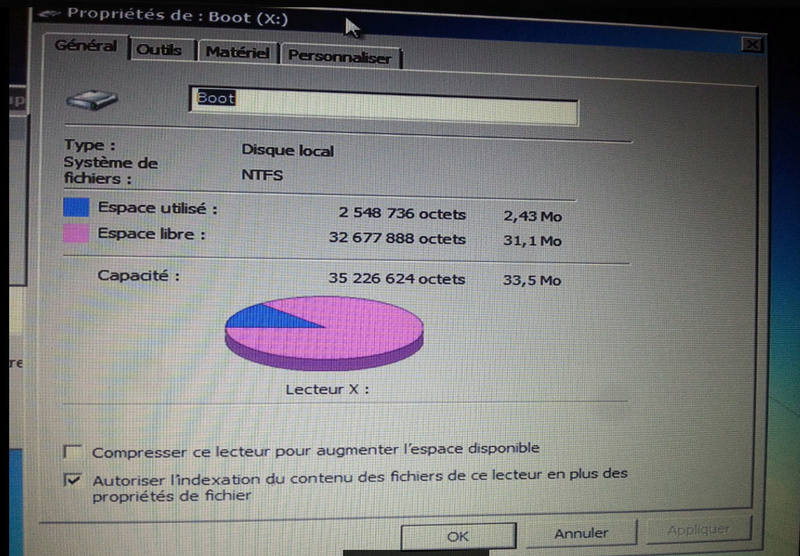
@kawasamax :
This is what I recommend to do:
Integrate the latest matching USB 3.0 drivers into the Win7 image by using a tool like NTLite and redo the OS installation.
I did exactly the same as last time and now it’s OK. I don’t understand why but however, all is OK !
Thank you for your support !
my ven_8086, dev_282A
i want ssd driver please…
@jusiajun :
Welcome to the Win-RAID Forum!
These are the HardwareIDs of an Intel SATA RAID Controller resp. Intel Chipset SATA/PCIe RST Controller and not of a Toshiba/OCZ NVMe Controller. Which chipset has your mainboard and what is the name of the Storage Controller shown within the Device Manager?
Not the SSD, but the related Controller needs a third party driver. The question is: Who is the manufacturer of the Storage Controller, where your SSD is connected to?
Regards
Dieter (alias Fernando)
I think I’m facing a similar problem and would like your help please.
I have a Toshiba XG4 (Non SED Model) THNSN5256GPUK (VEN_1179 DEV_0115). I wanted to install Windows 10 on this NVMe SSD.
My current setup is-
Gigabyte Z97X Gaming 3-Bios F7(latest)
Samsung PM830 256gb Sata SSD which boots fine into Windows 10.
I have ‘installed’ Windows 10 on the NVMe but for some reason its not allowing me to "boot’ from it. As a safety sake I removed all SATA drives including sata cables during Windows installation.
I have tried to tinker around with the settings inside of BIOS after reading up on various forums on how to boot NVMe SSDs but I CANNOT get it to show up in the bootable devices in BIOS.
It does show up as one of the drives during Windows 10 installation and it even goes through with installing windows but only does not ever boot up from it.
I don’t know whether the problem is in my BIOS or Generic NVMe drivers within Windows or Toshibas/Dells own firmware(which I have updated from 5KDA4101 to 5KDA4103)
I’m at my wits end here. Any help would be appreciated.
PS:I DID try to install drivers mentioned here-
Recommended AHCI/RAID and NVMe Drivers
But Windows didn’t recognise them and as a result couldn’t install them.
@RadicalSquadron Is your drive formatted as GPT, or MBR ?
The first one is required for NVMe booting.
Tried BOTH matter of fact.
First GPT then MBR knowing that it won’t work.