@RadicalSquadron :
Thanks for your report.
For a better understanding please tell us, what exactly you mean, when you write about “RD400 drivers” and “XG4-Dev 0115” drivers. Did you use different driverpacks (which ones?) or did you install the exactly same driver, but chose the support of different devices?
@Fernando :
The same drivers that you had recommended. Under Point H-mod+signed. Downloaded the 64 bit version.
Link: Recommended AHCI/RAID and NVMe Drivers
Just that I ‘deselected’ show only compatible drivers(Screenshot2). Chose RD400 instead of XG4-DEV115.
OCZ SSD Utility does recognize the SSD with RD400 drivers as well as XG4 driver. (Screenshot5) This ones with RD400.
Gave me the highest rated speed. (Screenshot7)
Toshiba catalgoue PDF. THNSN5256GPUK. Page 11 in the PDF. Rated speeds are around 1500/760Mbps. I am INDEED getting those speeds with the said driver(RD400). So all in all, very happy.
Let me know if you need me to clarify anything else.
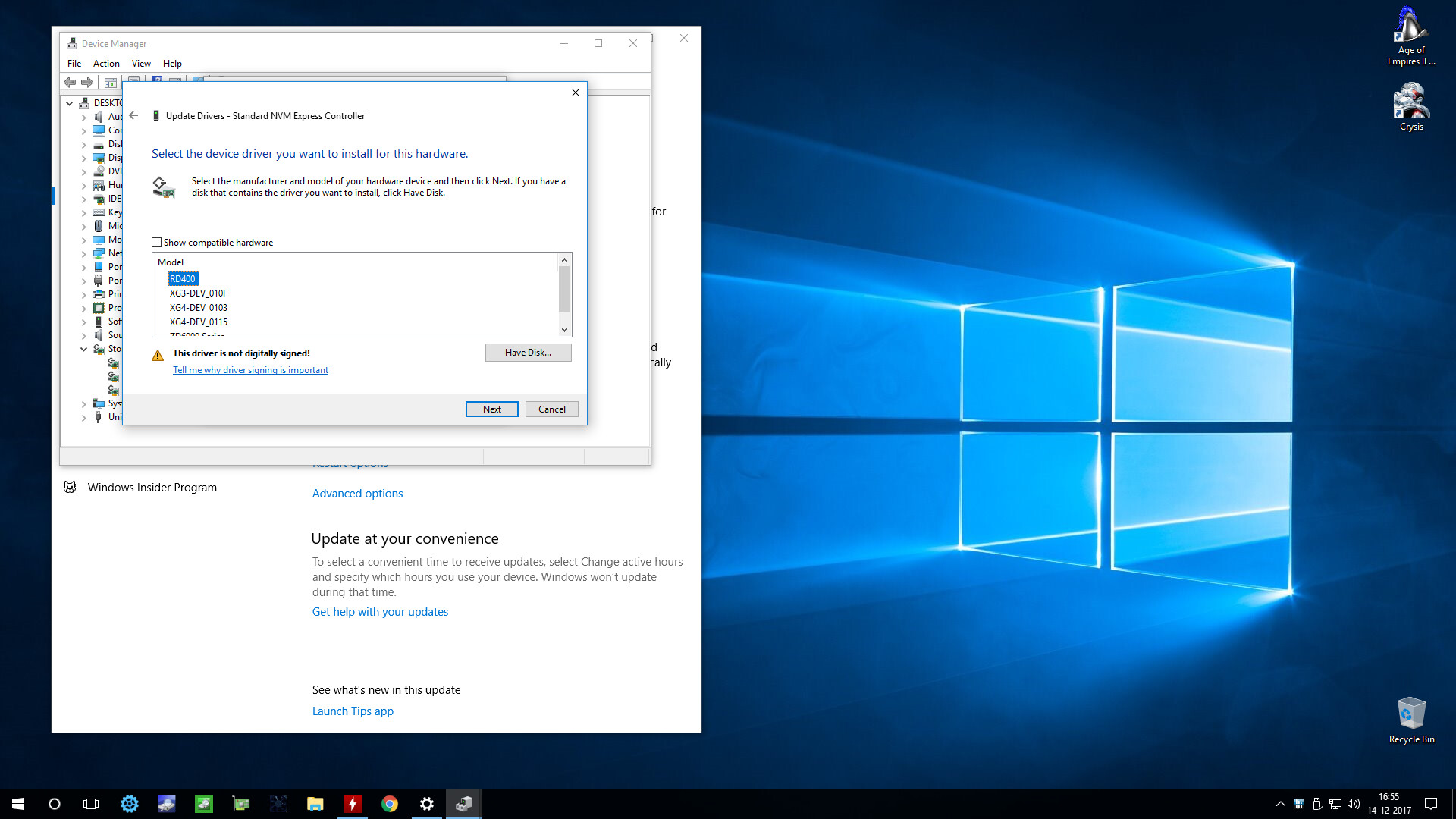
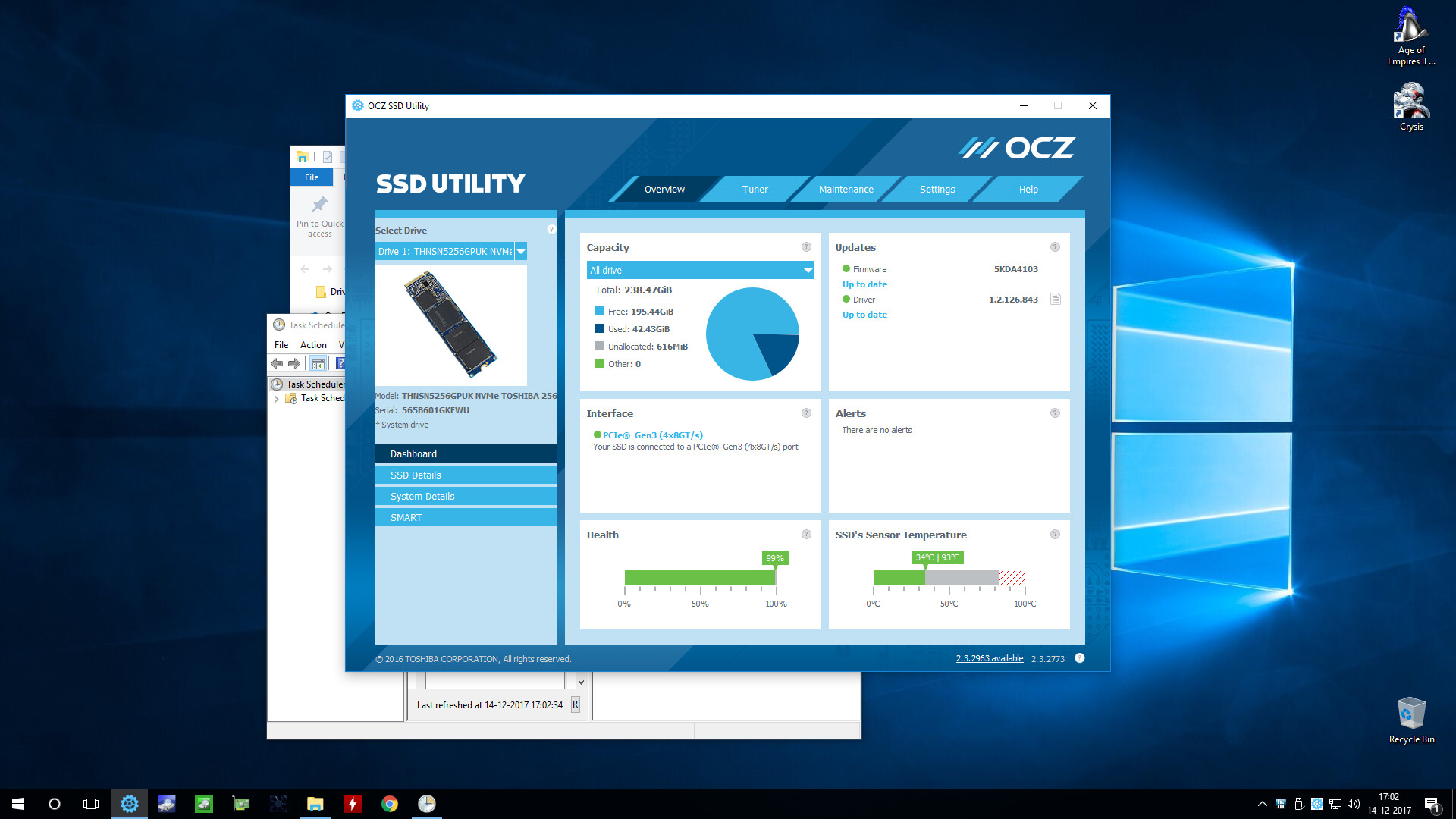
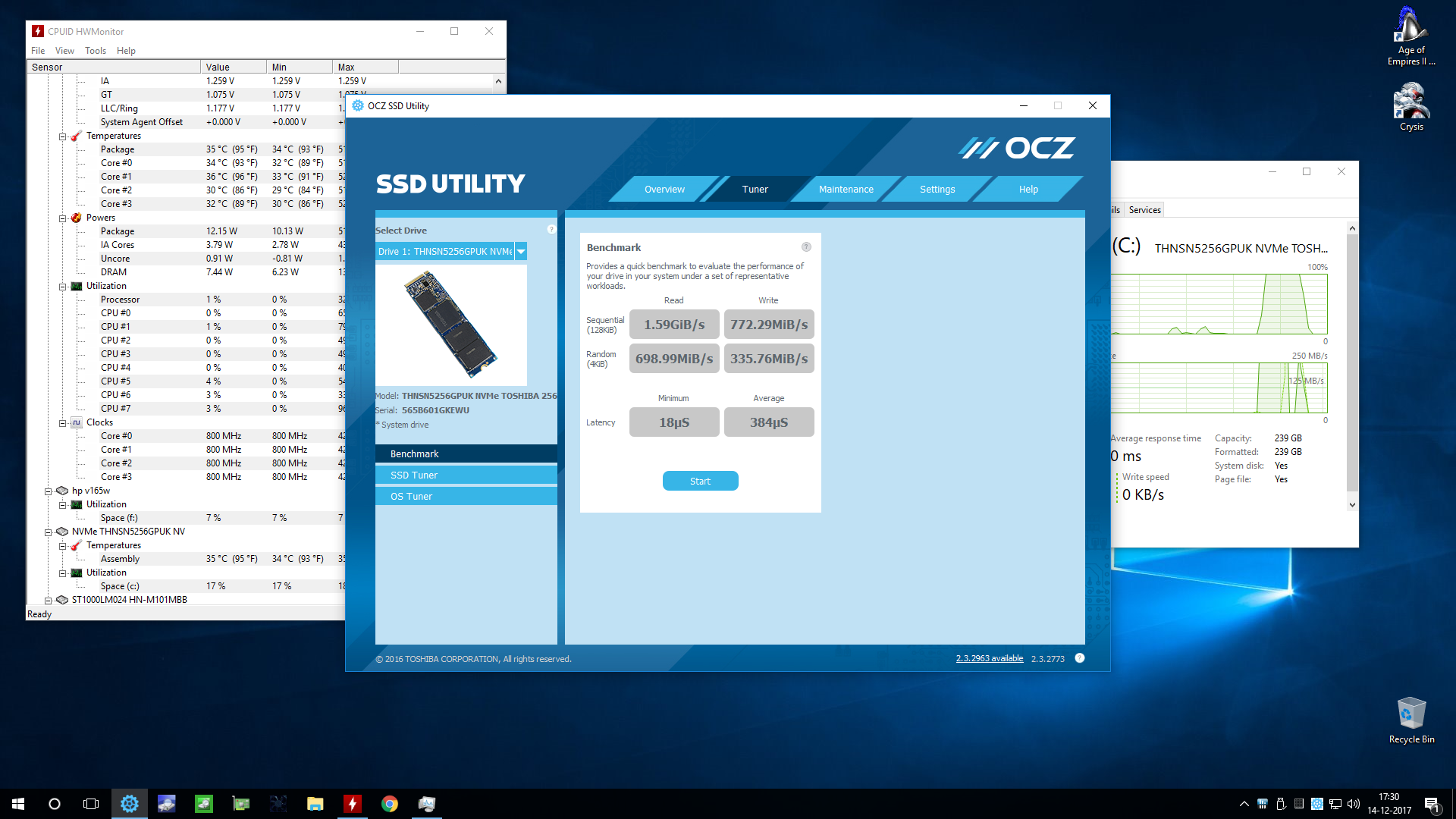
catalog_20161215.pdf (2.78 MB)
@RadicalSquadron :
Thanks for your reply and for having answered my questions, which were caused by your misleading words “RD400 drivers and XG4-Dev 0115 drivers” (both devices are using the exactly same driver).
Maybe I should add the DeviceIDs of the NVMe Controller named “ZD6000 Series” and “RD400” to the content of the ocznvme.inf file and then re-sign the driver. What do you think about this idea?
@Fernando
Apologies for any and all miscommunication. I must admit I am fairly new to this, “NVMe business”. I just wanted to contribute back my findings. Might be useful to someone.
And regarding that ‘adding the device IDs’, I think it is something best left to you. That is beyond my understanding to be honest.
Cheers and let me know if you need anything else at all.
@Fernando
Thank you so much, your posts in here helps and the drivers you provided are working!
I have some major problem, maybe you will be able to help me resolve it:
In short: I am trying to upgrade my Lenovo Y700-15ISK with SSD: Toshiba THNSF5256GPUK 256 GB PCIe M.2,
But it’s not working so good, when I am using the Drivers you provided, mainly the RD400, I was able to see my SSD as one SSD that is located on Disk 1 (without any thing on disk 0),
What driver should I use to maybe resolve it?
BTW here are some details:
Phatnom Disks
And also, another question, since I have 4 controllers for this disks, should I use the drive 4 times? or not?
@orenpccrush :
Welcome to the Win-RAID Forum!
I do not provide any driver named “RD400”. Please post the exact name of the in-use NVMe driver.
Which OS are you running?
Furthermore please attach a screenshot of the Disk Management.
Regards
Dieter (alias Fernando)
fixed the picture of the 3 options
I am using windows 10, but I needed to format my system and start over, it just refused to boot or recover.
What I did was to get all my system stable and working (like it is now), windows updated and drivers updated, then I added the Unallocated SSD and boot from the other HDD,
Then i went to the Storage Controllers and updated them, I tried to update them from the 3 options available,
Only with one of this 3 I got the option to chose from a list similar or identical to this one,
Remember I have 1 SSD but it is shown as 4 so i have to update the driver 4 times.
At the first time I tried to update them all to the one that is starting with XG3, then nothing happen, i just had 4 SSD’s and its not a good situation that 1 SSD is seen 4 times, then I again updated all the 4 controllers to the one named “RD400”, and something worked!
I was able to see only 1 SSD and I have only 1 SSD and in DISKPART the SSD was listed as DISK 1 (this never happened before, the SSD was always DISK 4 or 3 in DISKPART, so then when I saw it changed, I tried to do a restart, but from this restart after i updated the 4 controllers to the RD400, the windows just wans’t a working, and i had to remove the SSD and to format the other drive, since no CMOS clear or battery removal, or recovery would not work.
Now I want to try to insert the formatted SSD again, and I need any help I can get, since there is a chance that after I will update this Drivers, Windows will not work and ill have to format again. ![]()
@orenpccrush :
If you want to get a stable system with an NVMe SSD as bootable system drive, you should do a clean UEFI mode install of the OS onto the NVMe SSD.
Don’t forget to unplug all other HDDs/SSDs before you start with the OS installation.
By the way: Since you are running Win10, what has your problem to do with the topic of this thread?
The same SSD, Its a problematic SSD, mine is SED and the one in this post is the same one but non SED, I want to try and take the same Drivers that are the most stable for him and try to use them in my Laptop
Regarding to clean UEFI installation Directly to the SSD, I actually tried that 3 times, it failed after about 2-3 hours in all 3 times, this kind of Installation is taking 7 hours,
To do the same Installation on the WD HDD, will take less then 50 minutes.
This is why I only want to get to a situation that I can boot from the HDD when the SSD is only connected to the laptop.
The plan is to then copy the System from the HDD to the SSD.
I don’t see any other option, unless you think there is a way to first install the drivers and then install the windows in some way ![]()
Sorry it’s so complicated ![]()
P.S
What I am describing the copy of the system vs a clean installation are 2 options i did few times in the last week, I am now in day 10 of experimenting with it ![]()
The SSD is now again connected to the laptop, but when I try to use the mod version that should fit XG4, if fails:
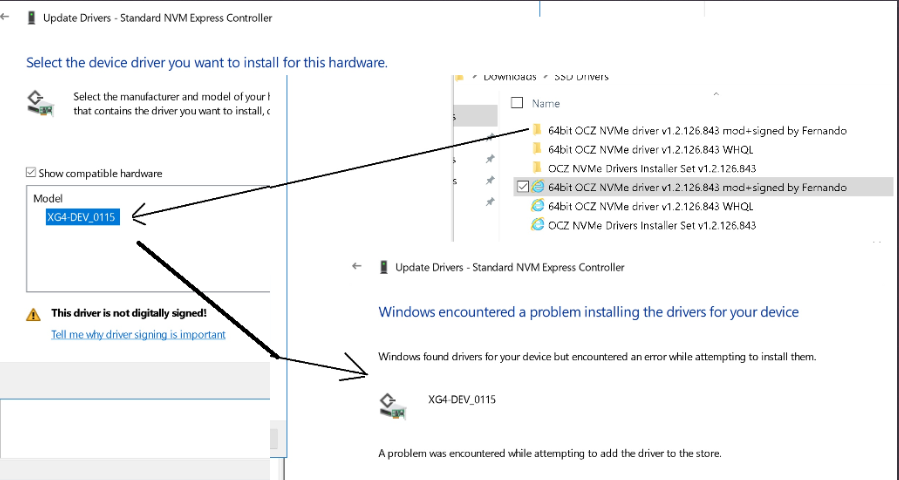
What I am asking is if I should try to pick one of the others:
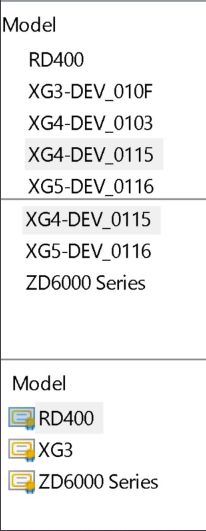
Since last time it didn’t work and this is why I am here to ask before I do this mistake again…
Thanks you so much for this page
EDIT by Fernando: Inserted pictures resized and re-attached (to save space, they can be enlarged by clicking onto them)
@orenpccrush :
Thanks for your reply and the pictures.
The error message you ot indicates, that you either haven’t successfully imported the Win-RAID CA Certificate or that you picked the wrong NVMe Controller from the list.
Question: Did you successfully import the Win-RAID CA Certificate, before you tried to update the NVMe driver (you must have gotten such message from the OS)?
To be able to answer this question, I need the HardwareIDs of the SSD’s NVMe Controller.
This is the way to get them:
1. Run the Device Manager and expand the section “Storage Controlles”.
2. Right-click onto the listed “Standard NVMe Controller” and choose the options “Properties” > “Details” > “Property” > “HardwareIDs”.
The only important part of the HardwareIDs is the DeviceID named “DEV_XXXX” (The X’es stand for the related specific letters and numbers).
I found it in your site, this is amazing site, I am reading it now, Thank you so much for this site!!!
UpdateI am starting only now to Certificate, but the windows is crushed when I tried to install the driver ![]() ill update if ill find a way to install it, I hope i dont have to reinstall windows now again
ill update if ill find a way to install it, I hope i dont have to reinstall windows now again ![]()
All the info I can provide now is this:
Controlers HardwareIDs
Crystal Info
Disk Manag
Preformenc test
As you can see I was able to install windows on the SSD and also remove the Phantom disks with the Drivers you provided, without any drivers the system have many other problems,
I wonder if you have an idea how to solve this problem with the 1 Disk that need 4 controllers, I tested their IDs they are all the same.
Maybe the 4 disks are the SED, how can that SED be canceled or ignored or deal with?
The system seams to be stable, I mean boot time is close to 60 seconds now at start (its 20 seconds with the WD HDD, and Shut down takes 120 seconds to Shut down, with the WD HDD its less then 10 seconds), and to wake up from sleep is a 50/50 chance (it takes about 2 minutes to start sleep mode and about 4 minutes to wake up from it, so I will avoid it in any way), but other then crushing in sleep mode, it seams to not cruse in any other situation…
@orenpccrush :
It is fine, that you found yourself the related information about the import of the Win-RAID CA Cerificate and the installation of drivers, which have been mod+signed by me.
Since the NVMe Controller of your Toshiba SSD has the DeviceID DEV_0115 and the original OCZ NVMe driver does not support it, you should import the Certificate and then install the mod+signed OCZ driver. You have to choose the option “XG4-DEV_0115”.
Your screenshot of the Disk Management shows some facts, which are very strange for me:
1. Your system drive C with the OS uses ca. 117 GB, but the other part of the NVMe SSD with a size of >120 GB is still unallocated and currently unusable. What is the reason? What are you planning to do with this valuable space on your fastest disk drive?
2. Obviously you have now 2 boot sectors within your system (1 on your Western Digital HDD and 1 on your Toshiba SSD). This is not good. My tip: Delete the partitions 1 and 2 of your HDD (= Disk 2).
3. What is a “Slow Spinning Disk” (Drive P), which you obviously have created on your HDD? How and for which purpose did you create it?
hi, Since i needed to install windows on the SSD and I did it 3 times and then the SSD wasnt working and every instillation is taking 7 hours, I needed to create a fastest way to reinstall windows 10,
This is why i created a 120 GB partition on the HDD, so I will be able to copy this Partition as it is to the SSD and then boot from the SSD that have windows 10 updated and all the drivers and thing I need, it did not work good with copy 1T drive into 256 GB SSD, so instead of fighting with it i am moving 120 GB into the unallocated 256 drive and this is what you see, its just to shorten the process.
I understand from you that the SED and the non SED will have the same drivers?
I don’t know, what an SED is and how it works.
If you should mean SSD, when you write SED, then yes, the driver depends on the Controller and not the disk drive sort.
For some reason I see 4 controllers to 1 drive and I think that this is why it take the laptop more then 2 minutes to start working,
So i think that maybe this 2 models, need 2 different drivers: SED and NON SED models
@orenpccrush :
If you don’t want to answer my questions, I will stop my support at this point.
You should better ask the Toshiba or OCZ Technical Support than me.
I already told you, that the needed driver depends only on the Controller and not on the SSD model. Toshiba/OCZ hasn’t released 2 different sorts of NVMe drivers.