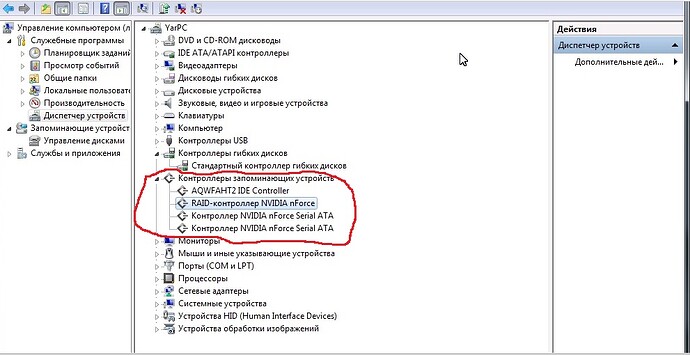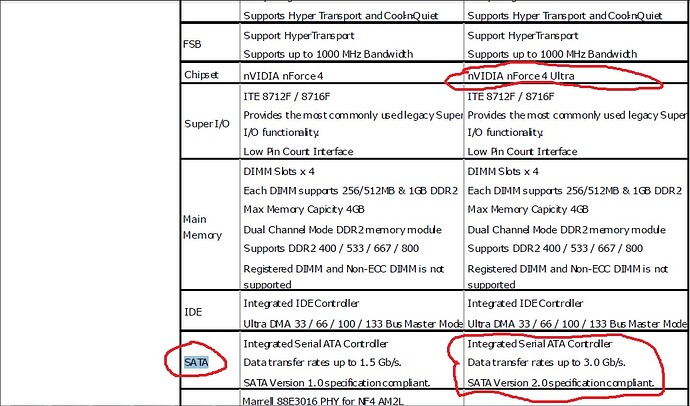No worries @Lost_N_BIOS I’ll keep an eye out. Thanks!
@corrosion - I started to work on it now, but forgot to ask you earlier important question 
What is your exact Chipset?
It’s NVIDIA GeForce 6150 LE / Nforce 430. Is that sufficient or do you need something more specific?
Yes, because NVIDIA has built 2 different nForce430 chipset variants, one belongs to the MCP51 series and the other to the MCP61 series. Lost_N_BIOS additionally will need the HardwareIDs of your nForce SATA Controller.
It’s MCP51. There are 2 SATA controllers; the hardware IDs are:
NVIDIA nForce Serial ATA Controller 1
PCI\VEN_10DE&DEV_0266&SUBSYS_2A3A103C&REV_A1
PCI\VEN_10DE&DEV_0266&SUBSYS_2A3A103C
PCI\VEN_10DE&DEV_0266&CC_010185
PCI\VEN_10DE&DEV_0266&CC_0101
NVIDIA nForce Serial ATA Controller 2
PCI\VEN_10DE&DEV_0267&SUBSYS_2A3A103C&REV_A1
PCI\VEN_10DE&DEV_0267&SUBSYS_2A3A103C
PCI\VEN_10DE&DEV_0267&CC_010185
PCI\VEN_10DE&DEV_0267&CC_0101
Thanks for the info, sorry I wasn’t sure if the ID’s you already gave would tell me the chipset.
Can you also give me the device ID/ Hardware ID on the P-ATA controller in device manager, thanks! Is it DEV_0265?
Sorry, I somehow missed your last post. Yes, the hardware ID for PATA controller is:
PCI\VEN_10DE&DEV_0265&SUBSYS_2A3A103C&REV_A1
PCI\VEN_10DE&DEV_0265&SUBSYS_2A3A103C
PCI\VEN_10DE&DEV_0265&CC_01018A
PCI\VEN_10DE&DEV_0265&CC_0101
I thought that was it from looking at the BIOS files, but needed to confirm, thanks!
I am editing BIOS for you now, first test will be simple edit of actually a non-edit. I extract the original NVRAID Rom and re-insert it back into the BIOS, this is to verify editing method is OK.
Bad thing is, I’ve done this with two different programs and I am not 100% which is best to use, may be both are OK? I wish you could solder!
Do you want to test these fake non-rom-edit test files? If yes, let me know and I will post as soon as Fernando looks something over for me about the one I will actually update the rom in
Yes, I can test them. As soon as you’ve confirmed it with @fernando let me know and I’ll try it out. Thanks.
OK, I will post them in here once he replies. Then if flash is OK, I’ll send next BIOS with updated NVRAID rom in there, then you can do a clean install and try single disk RAID mode.
It’s not attaching the zip file for some reason. Let’s see if this one goes through.
BIOS_Screens1.zip (1.38 MB)
You could have sent all in one zip via PM, much easier that way  Also, not attached to site make it easier too (search free file host, upload all in one zip, then send me URL)
Also, not attached to site make it easier too (search free file host, upload all in one zip, then send me URL)
Not now though, for next time, I will grab all these now. Feel free to cleanup Fernando 
For some reason I kept getting error when I was uploading the zip file with all the pictures. I thought maybe there is a size limit.
Lost_N_BIOS My Bios was updated by my acquaintance to last version that we found - December 2008 (I don’t remember clear date and version, but I can check it today when I will connect remotely if it’s important to our dialog). I couldn’t make it by myself because old Bios wanted only Floppy disk, that I couldn’t find anywhere, so he updated with help of Programmer ( he works with computers).
You mean that in RAID mode it will runs with SATA II speed, right? But I need to make single disk RAID mode.
P.S. Sorry for my poor English, I studied it 14 years ago))
Images
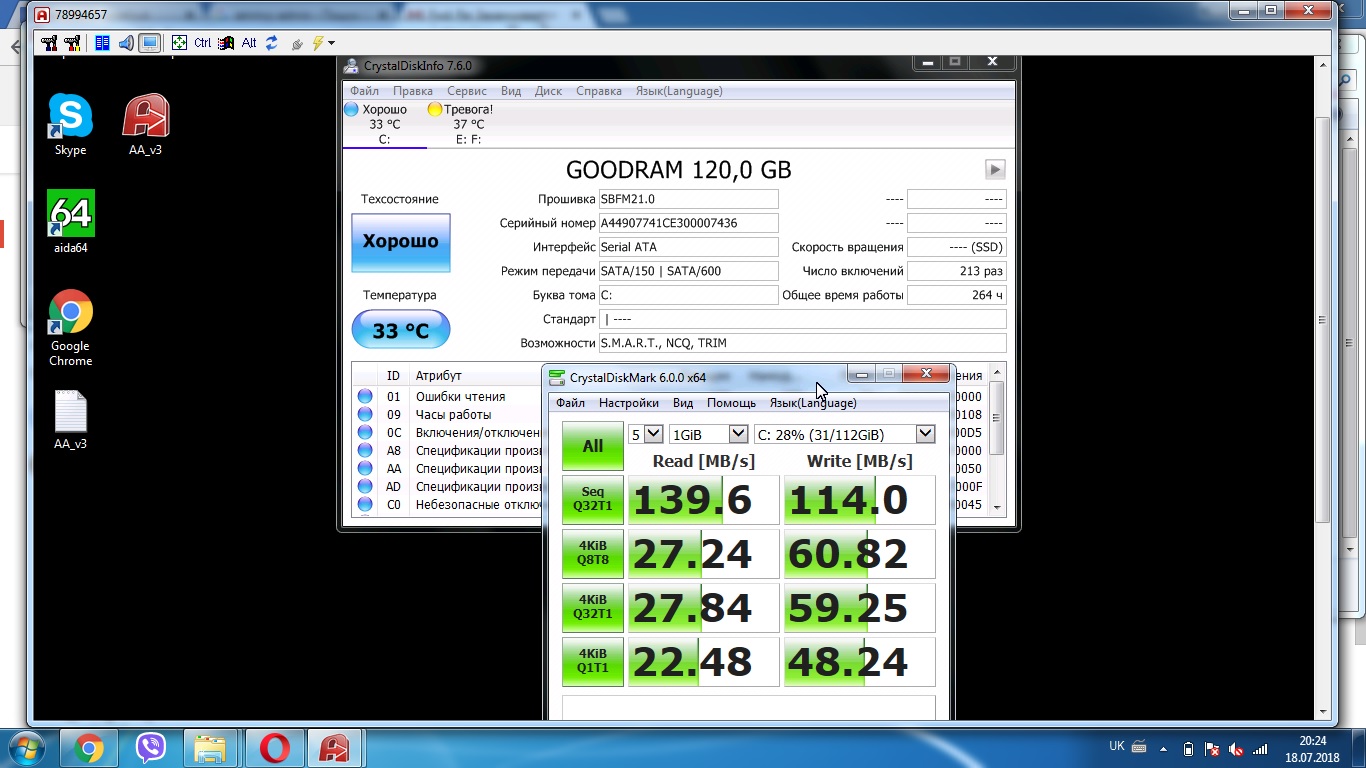
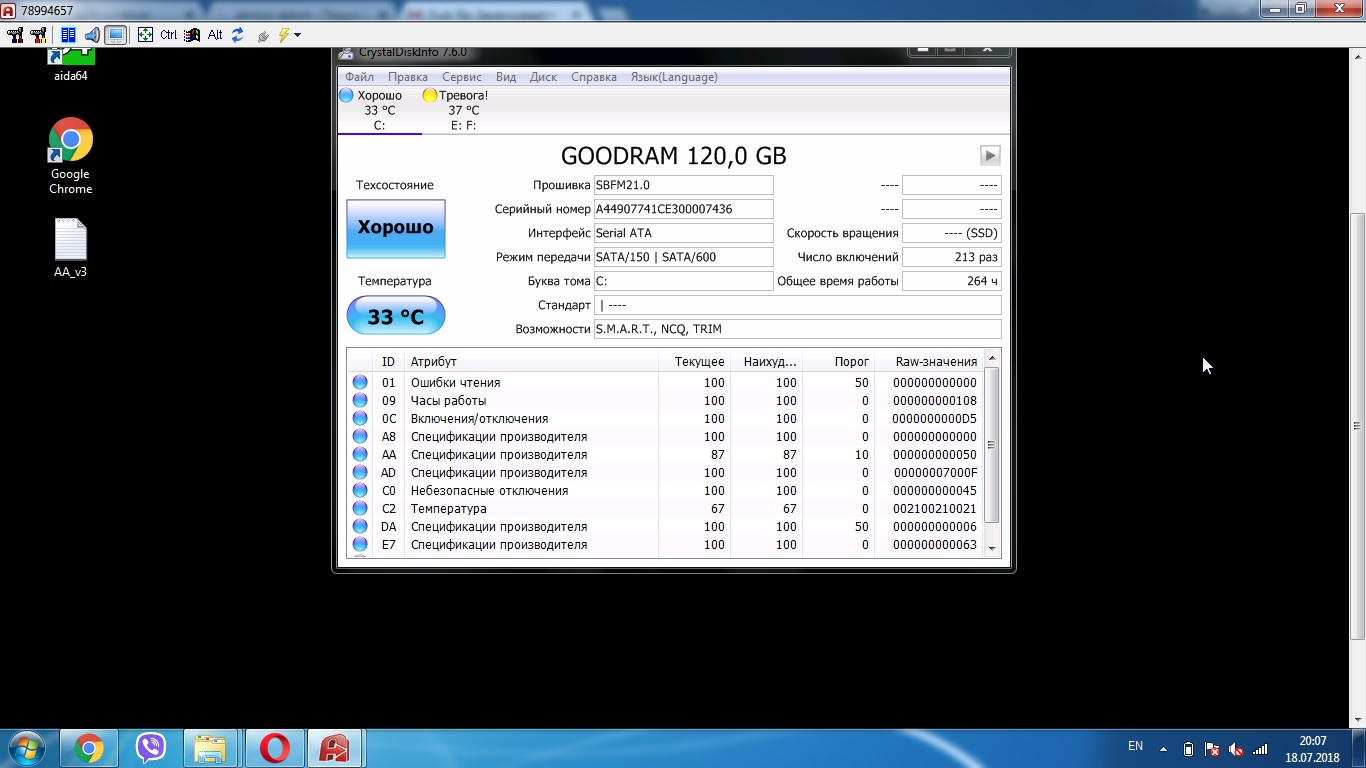
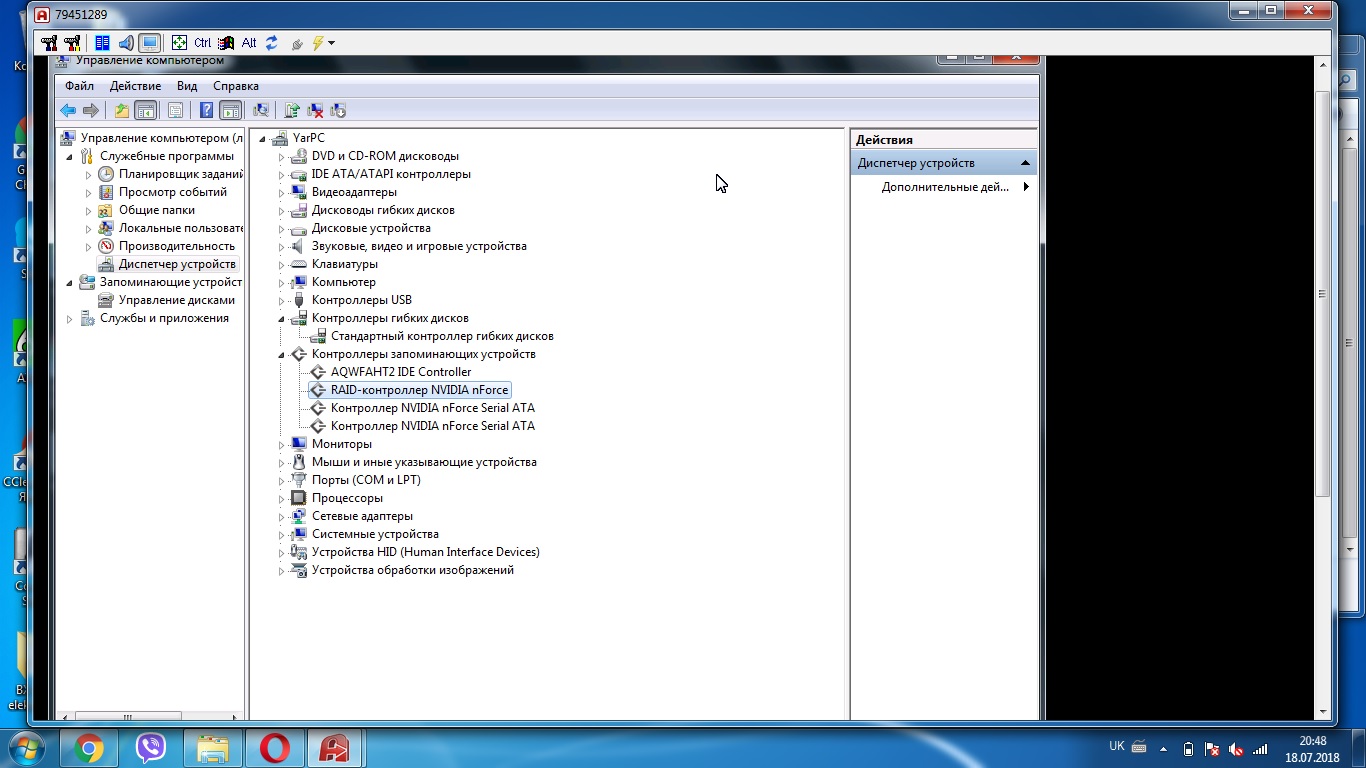
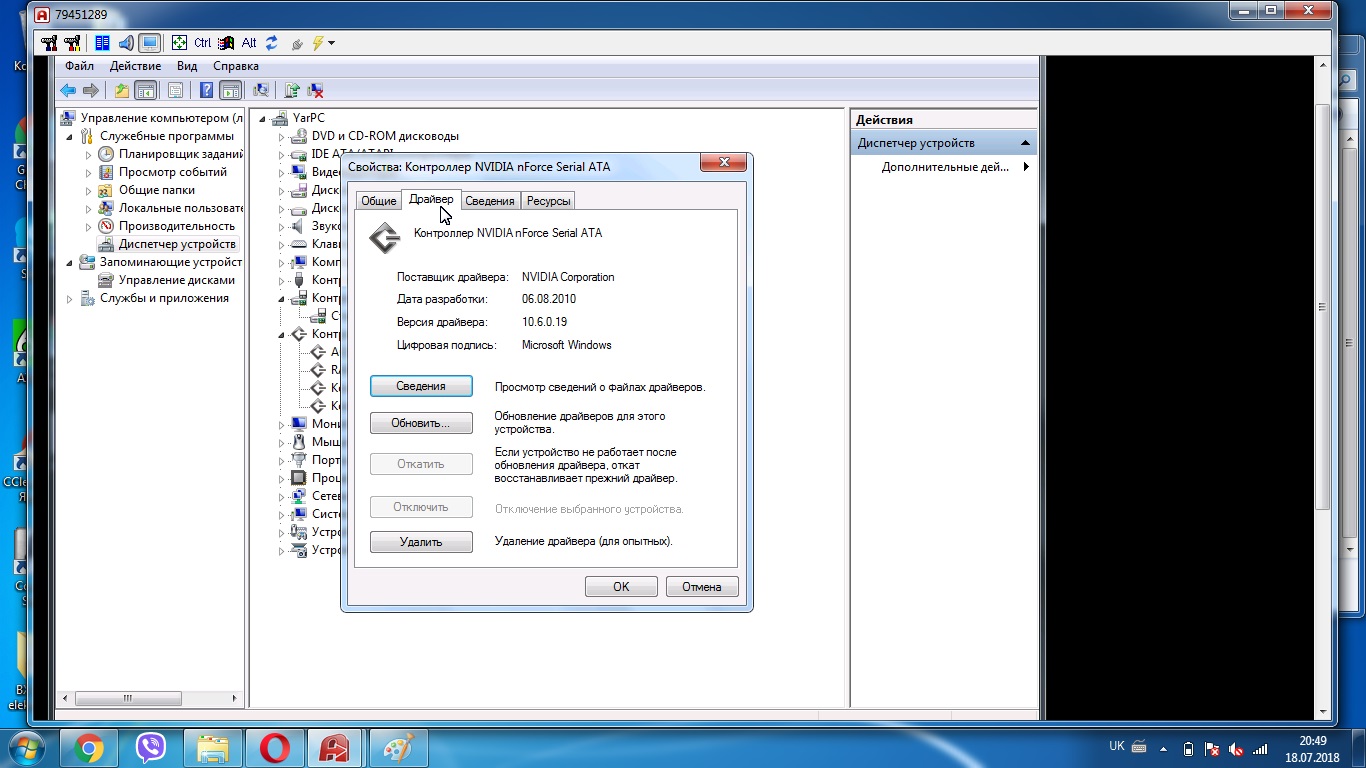
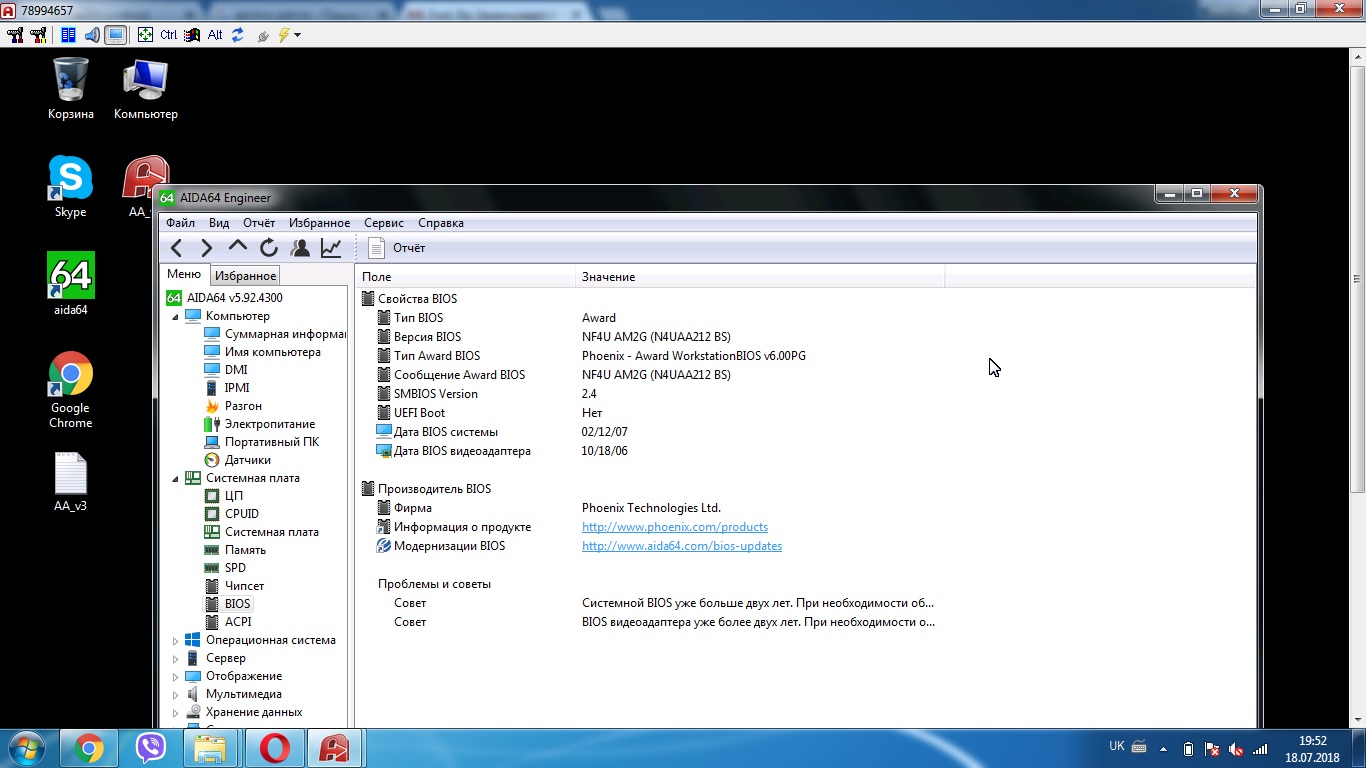
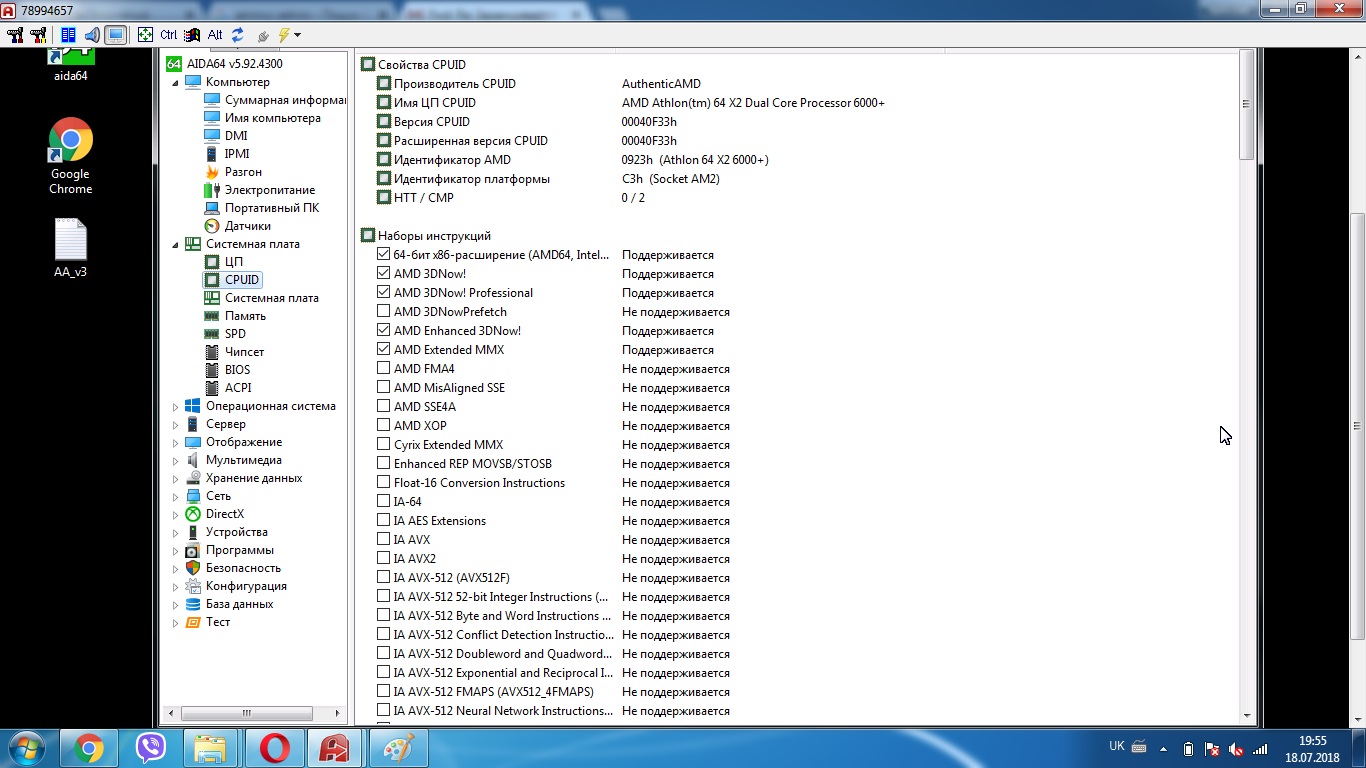
Is that single disk, in RAID Mode already? If yes, where did you set RAID enabled? I ask because we’re working on that, and seems it might not be possible without risky BIOS mod which you can test a lot easier if you have programmer since your BIOS is not soldered in.
rk
No, I have two disks in PC - SSD (C) system and old HDD.
In Bios I set up RAID mode enable, but there were no difference.
Now I can work under Windows on remote mode, because I live far away from my parents. ((
But I still didn’t get answer from you: you mean that SATA II will runs only in RAID mode for NF4Ultra?
@_RAMZES Sorry, I was excited yesterday because I was thinking you had same board as corrosion, forgot and just now noticed not same at all!
For Nforce 4, many boards need hard mod as shown here
https://www.techpowerup.com/articles/ove…motherboard/120
I can update your BIOS to better RAID rom, which might get you a few more mb/s in single disk RAID mode, Please give me your device ID’s per post #6 on page one, like this post corrosion made - Need help getting proper speed from SSD (2)
But for full SATAII most need to do the hard mod. Connection can be solder blob, tiny resistor, conductive pen, or sometimes good heavy leaded pencil (Soft graphite) will do it too.
There is many threads on this mod in Google, in them you will see some boards have these covered with conformal coating or lacquer, you will need to remove with alc 90% or above, or chip off with dentist pick or other sharp object, but be careful if you chip./scrape off.
Remote mode? Are you not at same location as this motherboard? If you aren’t, then you can’t do hard mod or updated BIOS, correct?
[quote="Lost_N_BIOS, post:39, topic:32634"] @-=RAMZES=-
But for full SATAII most need to do the hard mod. Connection can be solder blob, tiny resistor, conductive pen, or sometimes good heavy leaded pencil (Soft graphite) will do it too.
There is many threads on this mod in Google, in them you will see some boards have these covered with conformal coating or lacquer, you will need to remove with alc 90% or above, or chip off with dentist pick or other sharp object, but be careful if you chip./scrape off.
[/quote]
Generally speaking, NF4 Ultra is already have all connections as well is that shown on photo in link that you gave me. You can see on my images that my motherboard with NF4U and he is from factory have all needed settings to support SATA II. Look to the image of motherboard manual below.
[quote="Lost_N_BIOS, post:39, topic:32634"] @-=RAMZES=-
Remote mode? Are you not at same location as this motherboard? If you aren't, then you can't do hard mod or updated BIOS, correct? [/quote]
YEs, correct I am far away from that PC now and can't do anything with Bios or hard mod with motherboard.
P.S. Yesterday I updated automatically Nvidia controllers drivers (see below image which ones) and CristalDiskInfo stopped displaying SSD info. He just don't see him at all. Before this were standart Windows 7 drivers (Microsoft?) for Nvidia controllers and all info displayed normaly as it on image from previous post. WTF?)))