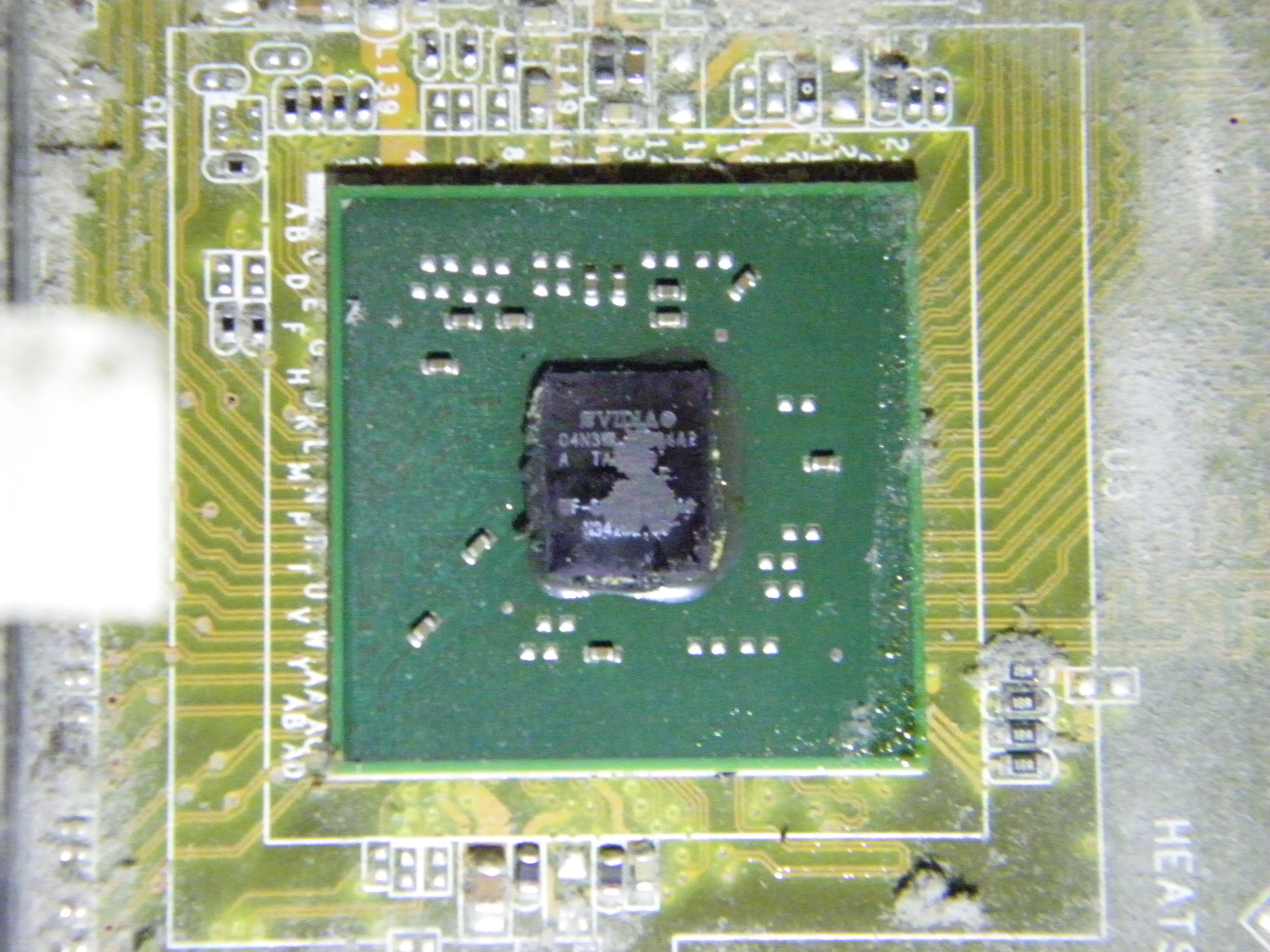From your hard drive speeds mentioned, it seems maybe your board was made before the manual you showed image or board slipped through with wrong chipset (model name is put on with a sticker so this could easily happen), or it’s not a full Ultra version chipset.
Show me an image of your NB Chipset (entire chipset PCB too) with the heatsink removed and chipset cleaned with 90% or above alcohol or thermal paste cleaner, when you can.
Are you using latest BIOS already? Make sure you have latest version Crystaldiskinfo too, maybe some versions don’t work once driver installed like you mentioned, could be due to older version?
Did you try Fernando’s modified driver package? It should be better performance-wise
NVIDIA: Optimized nForce Driverpacks for Vista/Win7-10
What is the SSD model. And, is your partition aligned?
If you are not sure about the partition alignment, please download and run AS SSD and post image here
Here is download for AS SSD - https://www.alex-is.de/PHP/fusion/downlo…4&download_id=9 (Download is at very bottom of page, little cardboard box w/ green arrow)
After install, open the program and select your SSD by partition and then send me image (no test run needed, but you can if you want)
You will see some numbers on left under SSD name and FW version, driver used, Green OK or Red Bad
Also, please run crystaldiskmark x 2 runs, and post both images here.
One run set 1000MB or 1GB, times 3 or 5 runs @ all. Then repeat test again, but before you run set zero fill (File, test data, zero fill), then run again.
This is to confirm some test results, some SSD do not deal with compressed data very well, so benchmark speeds can be very low in some testing programs depending on the program and settings used.
Once you are able to update BIOS, please give me your IDE / P-ATA Controller hardware ID’s - Open the “Storage Controllers” section of the Device Manager > Find IDE Controller > do a right click onto the Controller > “Properties” > “Details” > “Property” > “HardwareIDs”.
This is to confirm ID’s I need to update the NVRAID Rom for you, yes I need ID’s from IDE for this, I don’t need them really only for you to confirm this is correct ID >> DEV_0053
Crapola man! •nForce4: This chip is the lowest cost version, it has no support for SLI or SATAII. << Meaning hard mod is not even possible, only on the Ultra or SLI chipsets can you enable SATA II (or SLI)
So yes, it’s missing those connections, and it’s not possible to do the hard mod either. This board cannot improve SATA speeds at all.
That’s a relief. I don’t have to try any more things. How do you tell what version nForce chip is? Is there some marker or do you just know from working with them?
By looking at the chip itself, SLI and Ultra have a black label yours doesn’t have, that and the resistor layout/positions are not the same at all.
Yes, nothing can be done really, RAID enable maybe possible but not really worth risking the board since you cannot easily recover due to BIOS type. And that wouldn’t have huge effect w/ single disk anyway, so even more reason it’s not worth the risk
Time to upgrade the old girls is now! You may be able to find a cheap used asus board on ebay that will fit in your case, same CPU socket too but with better chipset so you can have more options.
Before you look around for any of that, check to see if the case is BTX. This means inverted/backwards from normal computer cases, meaning board is on left side of case when staring at the front of the tower, if this is the case you can only use BTX boards in the case,
And check power supply connector, if it is non-standard you may need different normal ATX PSU. Meaning not regular ATX Connector layout, proprietary HP connector, Dell does this sometimes not sure about HP
Well, that clears that up. Very sneaky of HP to advertise SATA II for this board if it’s not. Thanks for your all your help; I really appreciate it!
Their reply would be it’s backwards compatible with SATAII  . Good lawyer could beat that in court though, at least get a settlement out of it all.
. Good lawyer could beat that in court though, at least get a settlement out of it all.
There response would be this page, that says it has only two “SATA connectors” - https://support.hp.com/us-en/document/c00647121
So they actually gave you more “SATA Connectors” than advertised, and don’t specifically mention “SATA II Speeds”.
And then they’d tell the judge the spec page says this for good measure too “Motherboard specifications are subject to change without notice.”
As you can see on my images in AIDA64, motherboard displayed as NF4U AM2G, that must contain Ultra chipset, that’s why sticker is not last true.
Understood. As soon as I get to my parent’s place and PC.
BIOS have the latest version that we cold found in internet. Concerning the Crystaldiskinfo- latest one that I found free in internet. It worked on this PC correctly with old standard Microsoft drivers, and also with others two laptops that I have.
Not yet.
SSD Model is : GOODRAM IRDM 120 Gb. Serial number you can find on images that I gave earlier in this topic.
I don’t know what does it mean: "partition aligned" . Just puted into the PC, and installed OC Win 7.
Ok, next time I will make operation with AS SSD. But SSD works correct now, there is no problem with it.
I have two identical SSD - one that intalled in this PC, other in personal laptop. In laptop there is also SATA II and SSD runs correctly with SATA II speed. Also I saw many tests of this SSD of differen users- it realy runs in the same test conditions with SATA III speed, up to 550 Mbs. So there is not problem in SSD -100%.
BIOS is already updated to the latest version that we found in internet. I don’t see any reason why I must updated it once more. Path that you descripted is in BIOS or WIn?
OK, partition aligned may be the issue then. Please do as I mentioned with AS SSD so we can confirm.
In order for SSD to work properly you have to align the partition before installing windows to it. Sometimes windows installer will do this for you, depending on windows version and how you did the operating system install.
SSD works correct now?? I thought you had issue with SSD not working correct? Did it start giving proper speeds now? When you compare laptop SSD with this SSD, it’s not same SSD correct, just same model?
If same model, that doesn’t apply, we need to check this particular SSD for alignment in the system you are using it in now.
For your last question, I was asking about device ID’s, from device manager then follow to entry and part I mentioned to get the device ID. All in windows, device manager
I meant that SSD in PC runs without any problem for an half of year, but there is one problem- he runs with speed of SATA I instead of SATA II.
Yes, you are right - that is different SSD disks - one in parent’s PC, other in my personal leptop. Manufacturer and model of SSD are identical. Next time I will take my laptop and I will swap disks and make once more tests. But I’m sure on 95 % that problem is not in SSD.
I think this weekend or next week I will connect in remote to PC once more, and I will make AS SSD tests and check "IDE / P-ATA Controller hardware ID’s " and will make print screens.
OK, yes, I assume that is a problem, not running OK  No need to swap disks, I was saying don’t do that if you was already.
No need to swap disks, I was saying don’t do that if you was already.
I do not think SSD itself is problem, only concerned it’s possibly not setup correctly (not aligned), but it’s only a guess since this can cause huge speed losses.
Is the PC in question running XP or Windows 7? Once you can post AS SSD info we’ll know for sure if this is part of the speed problem or not.