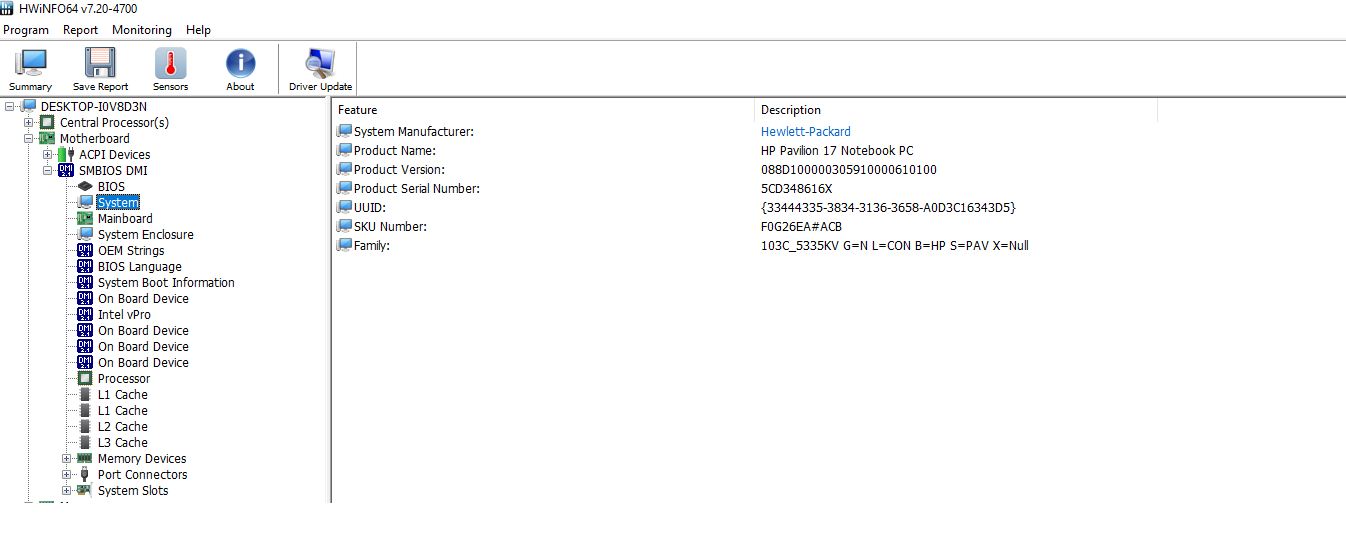Dear Win-Raid,
There is a conflict in data presented by HWINFO and MeAnalyzer.
HWINFO says I have v8.1, Build 1416, Hotfix 40
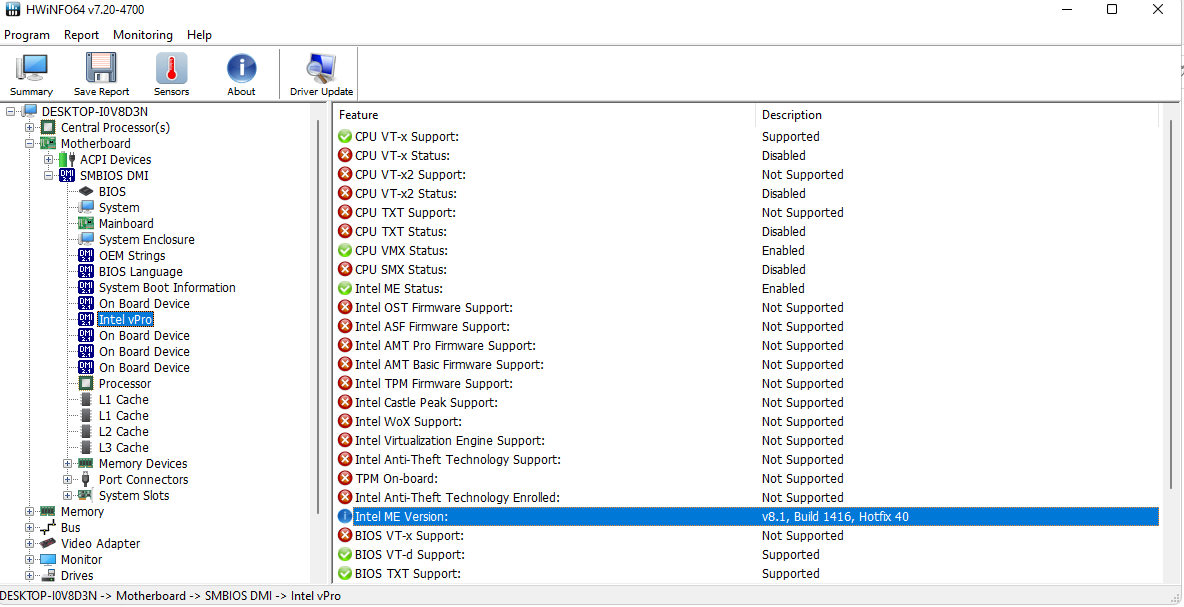
While running ME Analyzer on my latest downloaded and installed BIOS BIN file shows 9.0.20.1447.
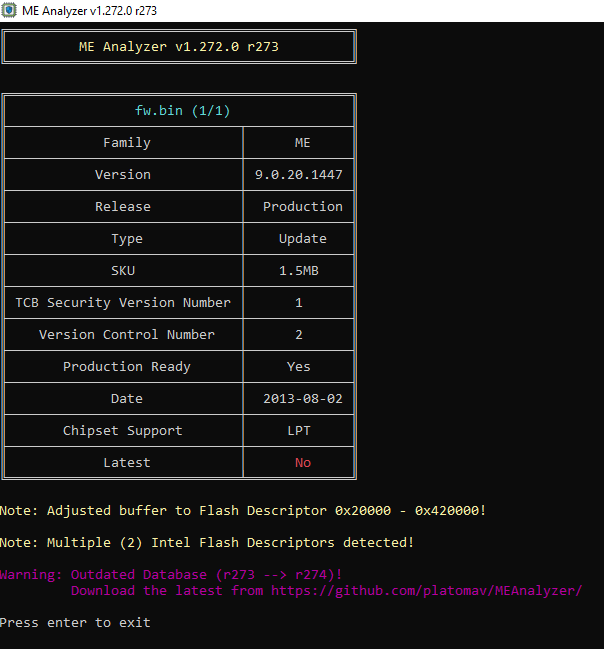
I want to update ME Firmware and have downloaded ME tools v8 and latest ME 8 1.5MB v8.1.70.1590.
Running MeInfo from v8 tools gives the following output:
Intel(R) MEInfo Version: 8.1.56.1541
Copyright(C) 2005 - 2014, Intel Corporation. All rights reserved.
FW Status Register1: 0x1E000042
FW Status Register2: 0x66000106
CurrentState: Recovery
ManufacturingMode: Disabled
FlashPartition: Valid
OperationalState: M0 with UMA
InitComplete: Initializing
BUPLoadState: Success
ErrorCode: No Error
ModeOfOperation: Normal
ICC: Valid OEM data, ICC programmed
Windows OS Version : 6.2.9200 “”
OS BIOS Support : UEFI
Table Type 16 ( 0x 10 ) found, size of 23 (0x 17 ) bytes
Table Type 17 ( 0x 11 ) found, size of 34 (0x 22 ) bytes
Table Type 20 ( 0x 14 ) found, size of 35 (0x 23 ) bytes
Table Type 17 ( 0x 11 ) found, size of 34 (0x 22 ) bytes
Table Type 20 ( 0x 14 ) found, size of 35 (0x 23 ) bytes
Table Type 19 ( 0x 13 ) found, size of 31 (0x 1F ) bytes
Table Type 0 ( 0x 00 ) found, size of 24 (0x 18 ) bytes
Windows OS Version : 6.2.9200 “”
OS BIOS Support : UEFI
Table Type 16 ( 0x 10 ) found, size of 23 (0x 17 ) bytes
Table Type 17 ( 0x 11 ) found, size of 34 (0x 22 ) bytes
Table Type 20 ( 0x 14 ) found, size of 35 (0x 23 ) bytes
Table Type 17 ( 0x 11 ) found, size of 34 (0x 22 ) bytes
Table Type 20 ( 0x 14 ) found, size of 35 (0x 23 ) bytes
Table Type 19 ( 0x 13 ) found, size of 31 (0x 1F ) bytes
Table Type 0 ( 0x 00 ) found, size of 24 (0x 18 ) bytes
Table Type 1 ( 0x 01 ) found, size of 27 (0x 1B ) bytes
Table Type 2 ( 0x 02 ) found, size of 16 (0x 10 ) bytes
Table Type 3 ( 0x 03 ) found, size of 23 (0x 17 ) bytes
Table Type 8 ( 0x 08 ) found, size of 9 (0x 09 ) bytes
Table Type 8 ( 0x 08 ) found, size of 9 (0x 09 ) bytes
Table Type 8 ( 0x 08 ) found, size of 9 (0x 09 ) bytes
Table Type 8 ( 0x 08 ) found, size of 9 (0x 09 ) bytes
Table Type 8 ( 0x 08 ) found, size of 9 (0x 09 ) bytes
Table Type 8 ( 0x 08 ) found, size of 9 (0x 09 ) bytes
Table Type 8 ( 0x 08 ) found, size of 9 (0x 09 ) bytes
Table Type 8 ( 0x 08 ) found, size of 9 (0x 09 ) bytes
Table Type 9 ( 0x 09 ) found, size of 17 (0x 11 ) bytes
Table Type 9 ( 0x 09 ) found, size of 17 (0x 11 ) bytes
Table Type 9 ( 0x 09 ) found, size of 17 (0x 11 ) bytes
Table Type 11 ( 0x 0B ) found, size of 5 (0x 05 ) bytes
Table Type 13 ( 0x 0D ) found, size of 22 (0x 16 ) bytes
Table Type 32 ( 0x 20 ) found, size of 20 (0x 14 ) bytes
Table Type 41 ( 0x 29 ) found, size of 11 (0x 0B ) bytes
Table Type 131 ( 0x 83 ) found, size of 64 (0x 40 ) bytes
MEBx Version found is 0.0.0.0000
Error 9458: Communication error between application and Intel(R) ME module (FW Update client)
Error 9459: Internal error (Could not determine FW features information)
Currently installed is latest F.28 BIOS obtained from HP (can’t post link to support page due to limit for new users)
The only Intel management interface driver which works is the one from the HP support website which is version 9.5.10.1658.
Stock windows driver and latest driver for V8.0 ME gives device can’t start 10 error.
What is going on?
I have slow boot issues and if ME is in recovery mode, as you can see, could it be the problem?
CPU-Z Mainboard screenshot: (my chipset which is HM76, should be ME V8.0, right?)
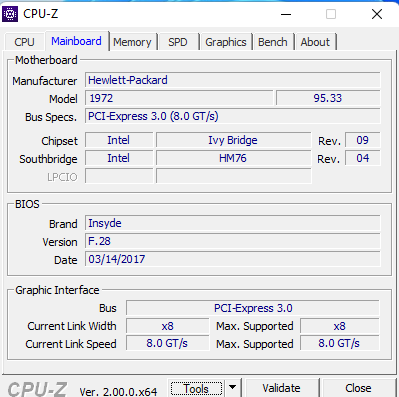
Hope I was clear enough with the information provided.
I have tried all day long and figured out that it is better to ask, since you are experts in the subject!
Thanks in advance for your time and help!
David
Edit by Fernando: Thread title shortened