@Lost_N_BIOS
Here’s what it looks like…
------------------
Eh… don’t mind the toilet paper, I use it to clean my keyboard as my hand is sweaty as hell.
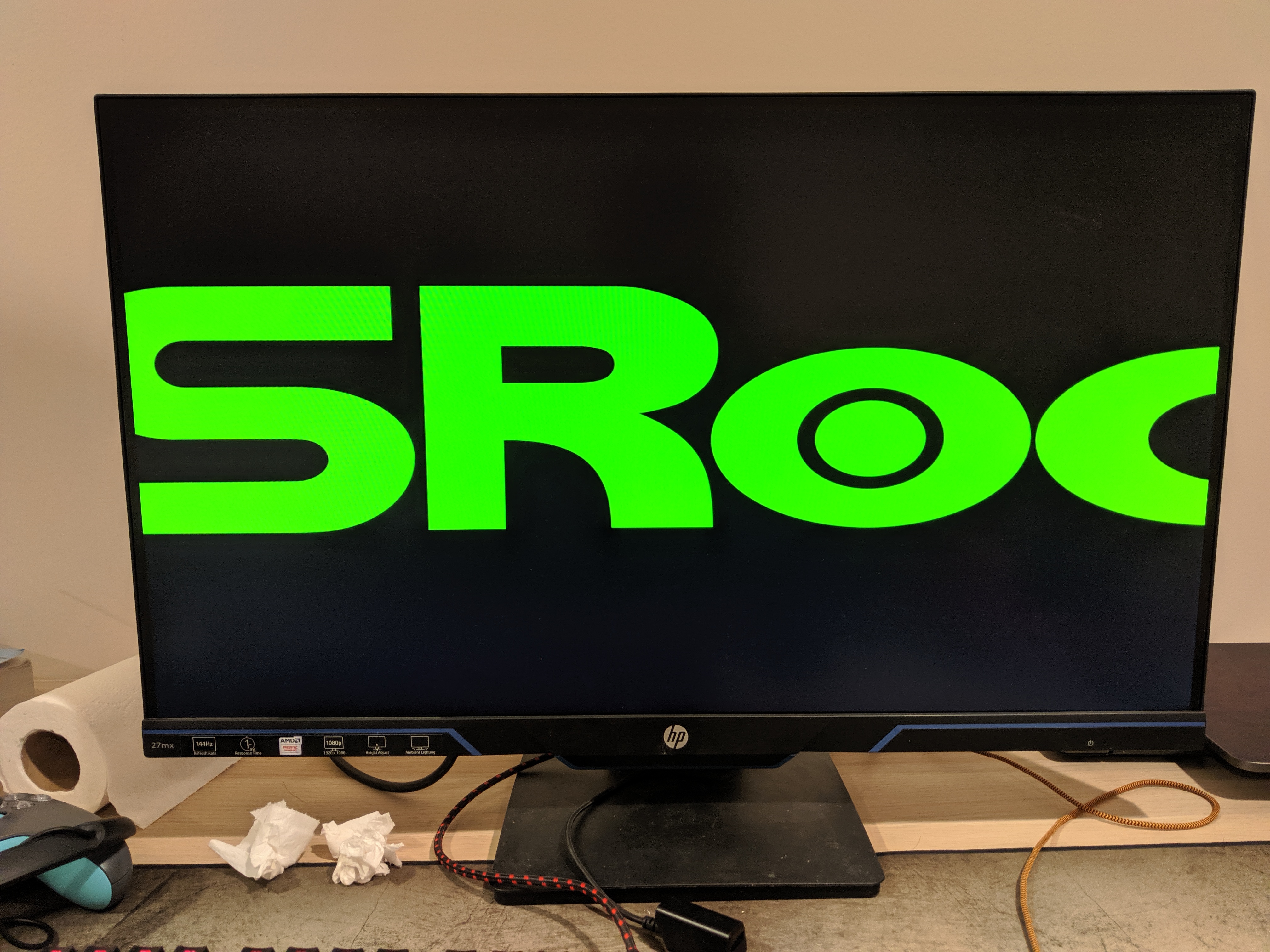
@Lost_N_BIOS
Here’s what it looks like…
------------------
Eh… don’t mind the toilet paper, I use it to clean my keyboard as my hand is sweaty as hell.
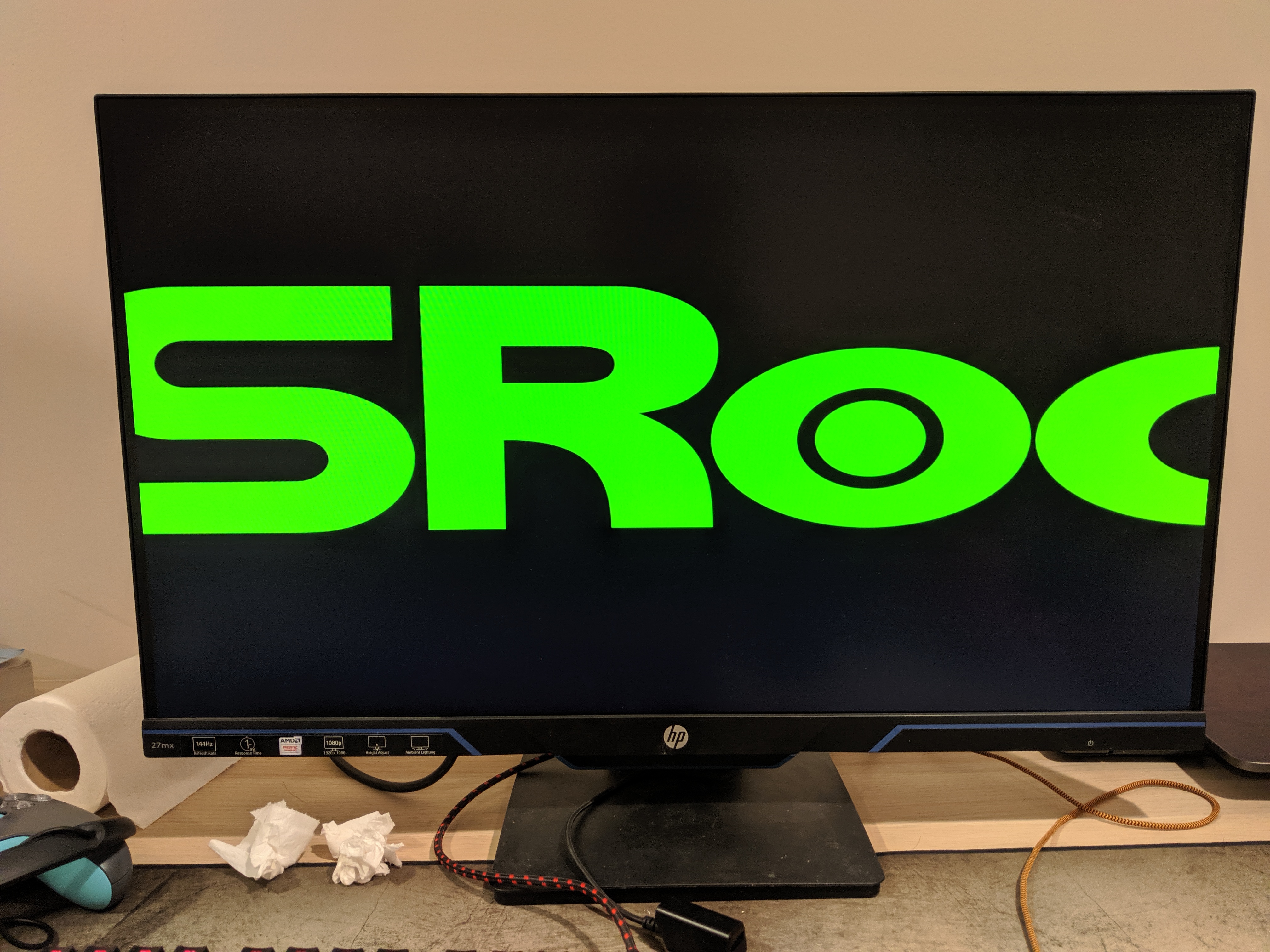
Haha, yes, that is too big, and cut-off too, which is unexpected and odd to happen!
Please show me how the stock one looks
Here’s the stock one. You can resize this back I guess

No, I mean how the stock BIOS looks with the ibuypower logo 
I made this image same size as the original stock one, so I expected they should look same on screen, but I guess not as we see now
oh about that one… Hmm I gotta reflash then… wait me a bit.
-----------------------
Here’s how it looks with the ibp logo. I just want the asrock logo to be normal and small on top of the loading icon as any other mobos. I guess we can extract the logo from B365m Pro4 bios to grab the image, I will try to do that I guess.
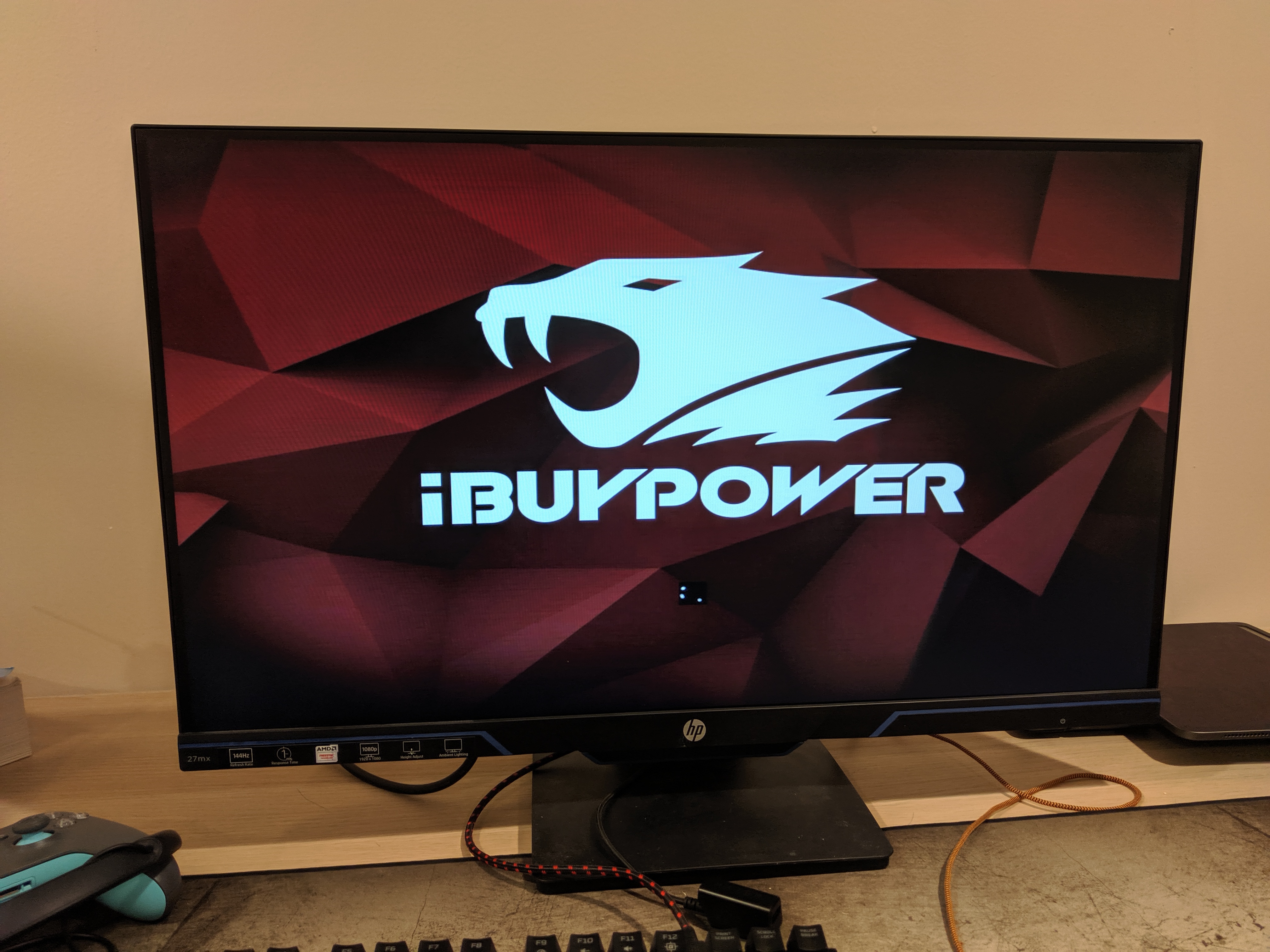
Thanks. Yes, I understand what you want, and expected what I sent would be proper.
Now that I see stock, it’s cropped from original as well, so now based on that I can adjust this one properly 
Ahhh I just extracted the boot logo image from asrock mobo! I guess you can give it a try.

Do you want the white one or green one?? I have new green one done if you want to test, but if you want the white one I can redo with that instead?
That one will be tiny, new green one I made will make logo across whole screen, but at proper size.
I think you can send the green one to me to test it, meanwhile you can do the white one. The white one is gonna be tiny, that’s actually what I want tbh.
See my edit above in case you missed it. Here is new green one if you want to test, it may still need to be a little bit smaller though, I could not be 100% sure of the fit
If I use the white one above, without editing, it will be about half this size. So now, based on that, you can decide if you want white or green, or if you want either larger or smaller etc 
Ohh, you want tiny!?? OK, we can do green one tiny too if you want? I’ll make green one similar size to white one now, and then send you package with both, give me a second (I will just use same file, turn the green to white)
https://ufile.io/549nfvi2
@Lost_N_BIOS
Alright, your new one works and it fits perfectly in the center! I will wait for both of your new file!
Nice to know I got that one good at least 

https://ufile.io/pvil6w01
tysm!! It works perfectly!
@excaliber121 - Great to hear it! You’re welcome!
Now that we know CS3 (save as, JPEG, with ICC - may be OK without ICC too - 8bit/RGB/sRGB) is fine for this, you can use any image you want, so if you want some other cool logo instead, send me an image and I will make for you 
I am looking to test out to change the logo on my Razer Blade, though it’s just weird that the tool doesn’t work to replace my logo, do you have any ideas? I have heard that Razer encrypted their bios so that it’s harder to change BIOS logo. Though it sounds dumb, that’s what I’ve heard.
If you’re talking about AMI’s ChangeLogo tool, sometimes it works, sometimes it = bricked BIOS.
Sometimes you just need the right version too, but unless you have flash programmer, not really ideal to test using it to see if it works or not due to possible brick
I do all edits manually, in this case that means use of UEFITool 25.0 for extract or replace image body. Logo is at GUID >> 05CA020B-0FC1-11DC-9011-00173153EBA8, once expanded, the top module (of the two) inside is the main logo (extract/replace BODY)
I doubt Razer BIOS is encrypted, it’s possible though, but I’ve not ran into any in the few I’ve unlocked menus for users on. What razer model? Link me to the BIOS download page.
And, what do you mean tool does not work on this BIOS, does it error on opening file, replacing image, or BIOS image wont flash post edit etc. If the latter there, how are you flashing? Often you can’t flash mod BIOS via stock method.
@Lost_N_BIOS
I see… My Model is Razer Blade 15 2018 Advanced model. I used the ChangeLogo tool to change it, I flash it both by using AFU and ME tool, but it doesn’t change the boot logo.
Here’s the link to the website that contains the BIOS file, though Razer’s software doesn’t allow me to get the BIOS file, I have to save it manually from my laptop.
I also have unlocked some of the functions on my Razer Blade by modding BIOS and changing thermals threshold just fine, though changing boot logo is not possible with me though.
--------------------------------
I did some small research and found out that the GUID key is 7BB28B99-61BB-11D5-9A5D-0090273FC14D not the one you gave me, I managed to googled and figured out a way to change BIOS logo with UEFITool, though maybe PNG doesn’t work with this BIOS, I will try something else and let you know when you’re up.
Update: Realized something, fixed and it’s fine now. I don’t think you need to help me with this one ![]() the boot logo works as I wanted to be!
the boot logo works as I wanted to be!
There are 2 7BB28B99 lines and both of them contains the boot logo, I (maybe) had to replace them both to make it works. Also the image needs to be changed to bmp file before I changed the file extension to raw. The ChangeLogo tool only changes one of the 2nd 7BB28B99 line, that’s why it still shows as the default logo.
Newer update, so I tried to do this with my friend’s laptop. It’s a Lenovo s145 laptop, I have done with almost everything and it’s ready to pack it up, but during flashing BIOS, something came up with FPT, something involved with protected range registers so I can’t flash the BIOS, the error is 167 if I’m not wrong. I would like to ask is there any way to disable protected range registers?
@excaliber121 - If you use ChangeLogo to change logo, and it flashes, adn BIOS is not bricked, but logo not changed, then you are lucky, stop using it now.
Maybe just wrong version? I have following versions, if you want them send me a PM - 4.52.0.37, 5.00.0002 & 5.00.0006.
So, this is your BIOS Update, from the 2nd link at top of page you provided - http://drivers.razersupport.com//index.p…loaditemid=3322
Only adding this because I was not sure what you meant that you could not download the BIOS from there? BIOS file contained in that package = Charlotte1_0108.bin
For the GUID I gave, that is only about the other BIOS, not the Razer, I had not even seen it’s BIOS until just now 
For the logo, and the GUID you mention, there is several logo’s in this BIOS (x4 - FHD 15", QHD, QHDp, UHD 15" - “QHD” is the main one), you will either have to replace each one, or find which is being used by your system at the time (based on resolution >> Screen size, and or Boot mode changes this)
Nice to see you sorted that all out youself and have working changed logo now!!  Good job
Good job 

Best to be careful, and not mess with other people’s BIOS unless you have flash programmer and are ready to recovery from brick!!
Make a thread for that Lenovo and I will help show you how to get around that error 167.
In the thread, provide full model name, link to BIOS download page, and tell me what BIOS version is being used, and provide FPT BIOS region dump, as well as vars dump using below info
@Lost_N_BIOS
The changeLogo tool I used was before I learned about using UEFITool before I posted this thread, it seems like hackBGRT also works but can you tell me more about it? Some of my friend use it but I’m not sure it’s good.
For this, I actually wanna learn more about this, because I want to do understand how to do it and understand the very base of it, not just learning for the sake of doing it done.
My friend works in a computer repair shop, he has physical Bios’s recovery tool ready so that’s better than me doing it without anything at all ![]()
I will wait until he wakes up and free, we are 12000KM away from each other so I need to wait for him 