Never heard of hackBGRT, got a link to this? Ohh, I found, this is not BIOS related 
This is a Windows boot logo change tool - https://github.com/Metabolix/HackBGRT
This would change the logo you see after BIOS, as windows is loading.
On those GUID’s and logos, you can see all that I mentioned when looking at the BIOS in UEFITool, they are all there together at the bottom of that volume, you noticed that when you changed the logo images didn’t you?
Those (FHD, QHD etc) are all certain resolutions, whichever the system is using will use the logo from that module.
Good someone can recover stuff for you if you mess it up
They are not technically at the bottom of the volume, but close. I only found 2 GUID that contains the boot logo file, I might be missing something here. It also might be that I just use my backup rom to edit it.
Yes, sorry, I just meant generally at the bottom of the main DXE BIOS volume, along with 2 other sets of (x4 each) logo/images.
Possibly you only see two due to using backup, not sure? I was looking at the stock BIOS, with UEFITool >>
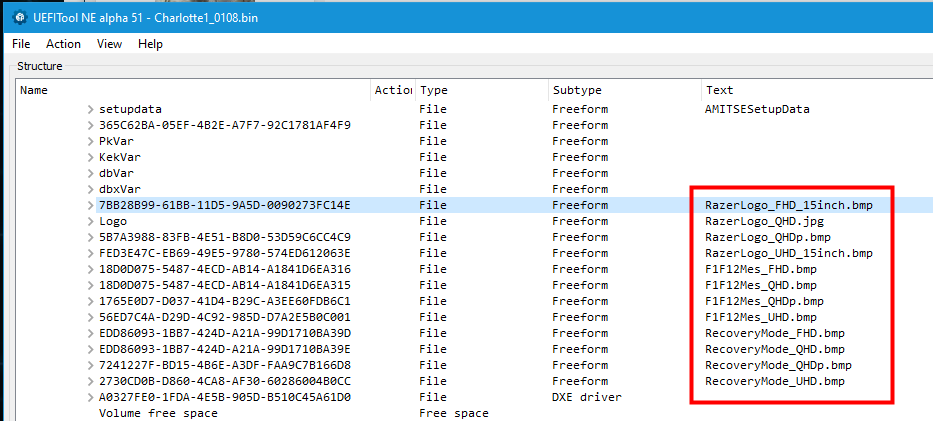
@Lost_N_BIOS
Oh I see, I did not make UEFITool fullscreen, that why I didn’t see that text column at the right. Seems like each UID reponsible for each version of Blade models, there are UHD models, QHD models of the Razer Blade too. Mine is the FHD model, that’s why changing the first and second GUID works for me, so I don’t really have to change any other one.
@excaliber121 - Yes, probably same BIOS for the different models, if that is the only things making them different is the screen size or resolutions. Those names are actual resolution monikers
2nd one is the main logo, as you can see it’s label is logo on the left, so you may only need to replace that one, unless your system automatically uses that first one.
Either way, you should only have to replace one, at least for the current booting method (resolutions may change with UEFI Boot / Legacy boot modes, so other may be used depending on this)
Also, on UEFITool, if you want most info when looking around, use NE Alpha versions 51 or above (I like 51 best, but you can check them all out)
These cannot be used for inserting/editing, only for inspection, boot guard info, or extracting etc. I like these best to inspect and extract, it auto names the file properly when extracting so you don’t have to name it.
These versions also give more info on right side area, and in the main area in middle too, sometimes give full names, or better descriptions when the normal variants do not.
I use version 51 all day long every day, 2 instances open side by side always for comparisons, extraction etc.
Then I use 25.0 for all insertions, due to sometimes on some BIOS, other versions cause issues much more than this version.
@Lost_N_BIOS
I see, I will practice more to understand how to mod BIOS properly, still baby step for now 
---------------------------
@Lost_N_BIOS
So I just extracted some of the GUID. Seems like they are not all logos, some of them are just key messages like this. The only 2 at the top are the BIOS logo I need to change. Other than that, nothing much I need to do.
@excaliber121 - The first four that I circled in the image I showed, are all different sized/resolution Razer logo’s (See below), all to be used on black background, at different screen sizes/resolutions.
Yes, the rest under that do not matter / other uses/messages (F12, Recovery mode etc), as you mentioned. Those would load out on bottom of page, if F12/F1/DEL message is set to be shown at boot, or when in recovery mode etc.
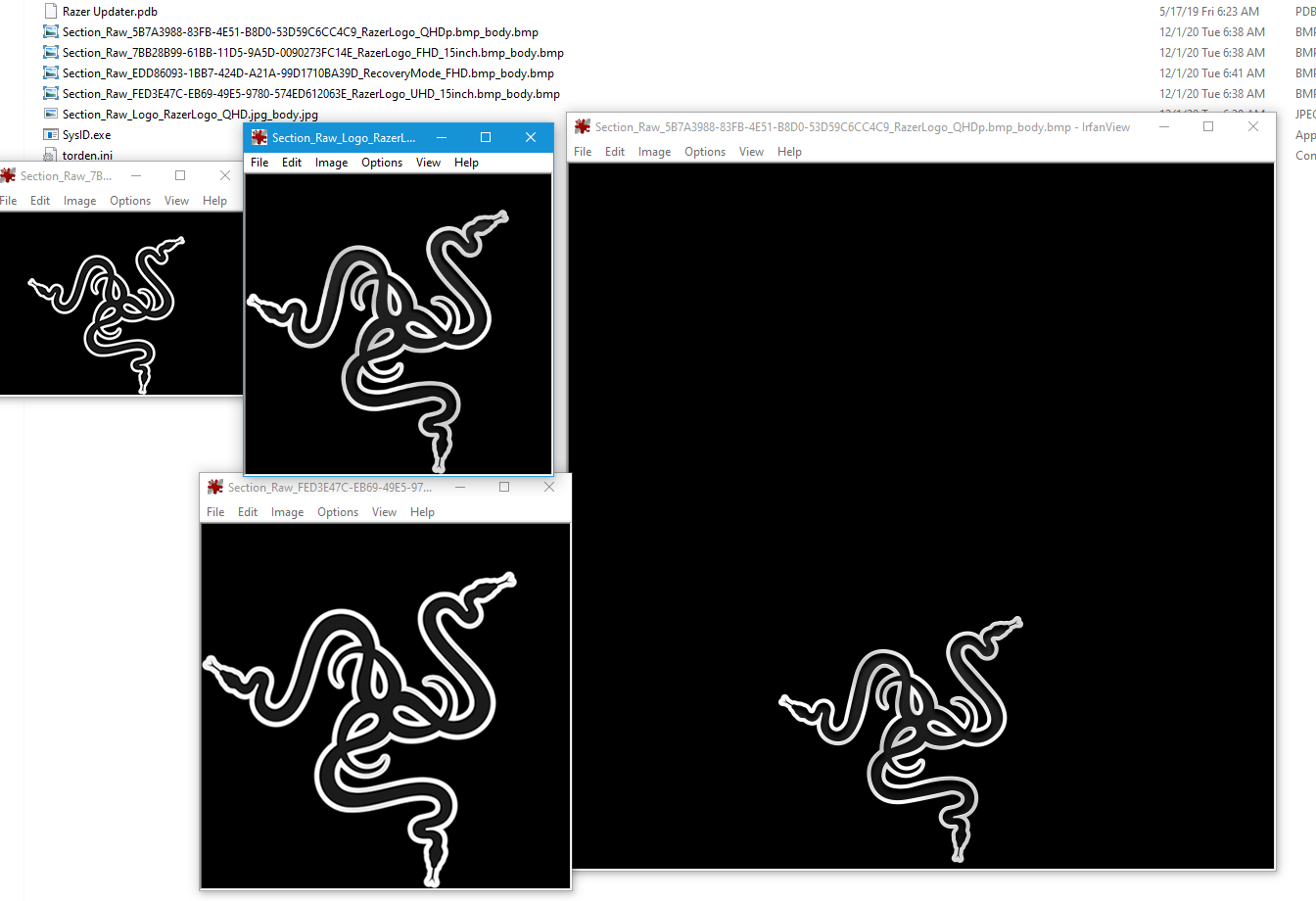
@Lost_N_BIOS , I see, will take note about that. Thanks for letting me know.