Yes he is right. F12 could work too, because they are all bulldozer-family. One family yeah! 
This BIOS is different from the MINIX, because it has UEFI. So it’s made by MMTool v4.5 UEFI, not MMTool v3.x Non-UEFI.
Adding could possible sometimes by MMTool -> [CPU Patch] or [RomHole]. But you have to proof, that it’s made correct. ![]()
600F10 is for Opteron 6200 series ESwith stepping OR-B0 -> so I take this place!
600F11 is for Opteron 6200 series ESwith stepping OR-B1.
600F12 is for FX-41xx, FX-61xx & FX-81xx series with stepping OR-B2, so that’s why it should be stay in.
600F20 is for FX-43xx, FX-63xx & FX-83xx series with stepping OR-C0.
So there are only some more improvements to the FX-41xx, FX-61xx & FX-81xx and Opteron 6200, but same series. 
So … it’s done.
ECS A990FXM-A rev1.0 BIOS (03/12/2012) modded with HxD, UEFITool & UBU.
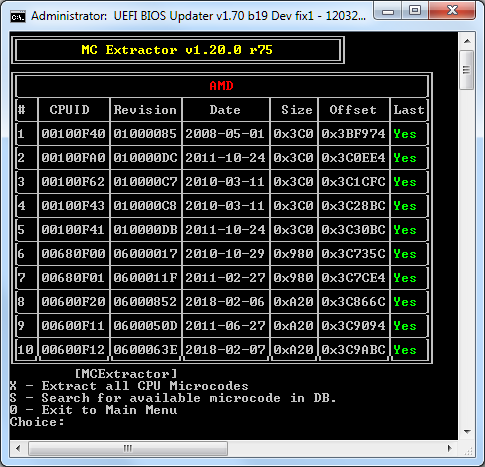
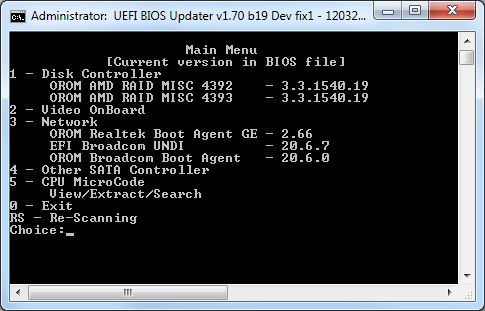
Best regards, MiMo
mod_120323A.rar (2.62 MB)
Thanks for your help.I flashed the modded rom and it can work normally.But the Microcode Update Revision is still 00000000.Maybe I should try to update the microcode in Windows 10 by the method that you referred in previous.
[[File:TIM??20180725211425.png|none|auto]]
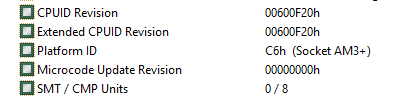
Succesfully updated microcodes for M4A99X EVO with this guidance. Thanks!
Hello!
@zh_cn_forest
do you made a full CMOS-reset after flashing the new BIOS?
- deactivate Fastboot/Hiberboot in Win10 in energy options
- shut down PC
- pull out the power-cable from the PSU
- pull out the CMOS/BIOS battery (CR 2032)
- push and hold the power button for 1 minute
- let rest the PC for 20min or 1h
- plug in battery and power-cable
- start PC, go into BIOS
- load [Optimized Dafaults]
- restart PC
- configure your BIOS, save & restart
- start Win10 … and have a look @ MC update revision again!
You can also have a look with InSpectre #8.
I have followed your way to clear BIOS, but the MC update revision is still 00000000.
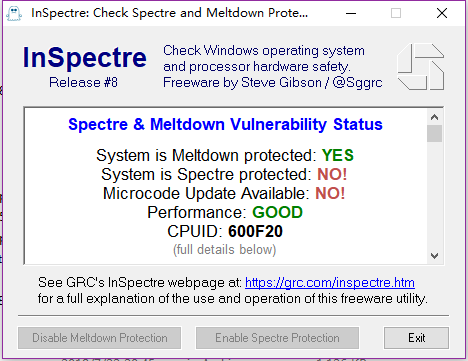
It’s a pity … and fantastic, that the 600F20 works.
So it could depend on the implementation of AGESA is not 100% compatible with this the 00600F20h microcode.
If you have no problems & all is function, you could let it like it is. ECS had planned to support FX-8350, but BIOS couldn’t find.
Maybe there was a little problem with MC 100% compatible … so they didn’t want to put time & work in it.
You could also contact ECS to get the BIOS version 10/19/2012 (19th october 2012).
But they could also answer: “This product is EOL.” 
Give it a try, if you want.
What you otherwise could try is - deleting CPU drivers in hardware manager & reboot (fastboot deactivated).
Or try out this version (see appendix) without 600F20 (OR-C0), but keep newest 600F12 (OR-B2) … if you could find MC update revision.
If there’s also no update revision shown, then you better use 600F20 again, because it’s the “Happy end”. 
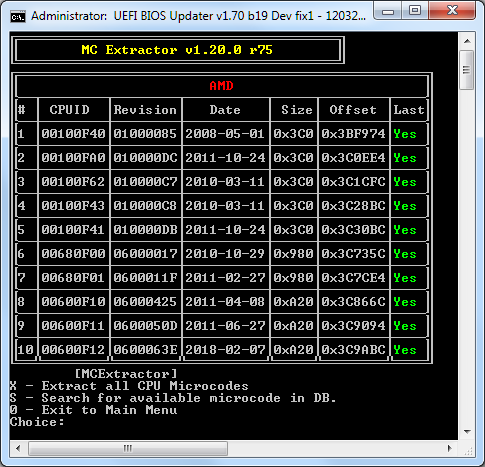
Regards, MiMo
120323A_600F12.rar (2.65 MB)
I just flash the BIOS of ECS A990FXM-A V1.1 ,and it can work normally!
So can you help me to update the BIOS of A990FXM-A v1.1?
Here is the link ->http://www.ecs.com.tw/ECSWebSite/Product/Product_DOWNLOAD.aspx?DetailID=1433&CategoryID=1&DetailName=Feature&MenuID=115&LanID=0
Does BIOS show microcode version anywhere, if you’re not sure look around in there! Maybe that AIDA64 version is not compatible with the board fully, or not latest version etc?
Do you see the same 0000000 with HWInfo64? https://www.hwinfo.com/download.php
ucode revision is shown here, where you see the arrow
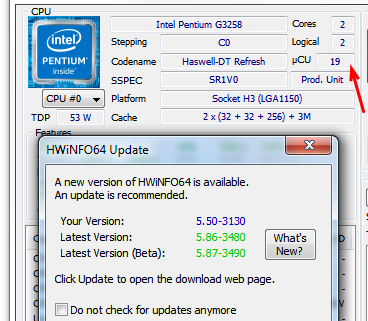
Now I am using the BIOS of 990FXM-A V1.1 though my Board is V1.0.And the microcode version is correct in the AIDA64.
I just need to update the microcode of the BIOS,and it will be the latest version.
[[File:TIM??20180726130324.png|none|auto]]
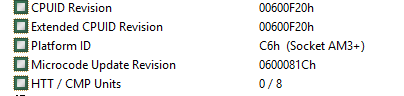
Wow - it shows the CPU rev number. Have you deinstalled the CPU drivers?
And you are sure, that the mainboard is v1.0? Have a look at the PCB …


I hope, you’ll have no problems.
BIOS is following …
Yes,it is V1.0. I have updated the mocrocode of BIOS through the way you posted in previous.
Now I am trying to flash it.
Thanks for you help.
I have updated the microcode of v1.1 BIOS and it works.
[[File:TIM??20180726160717.png|none|auto]]
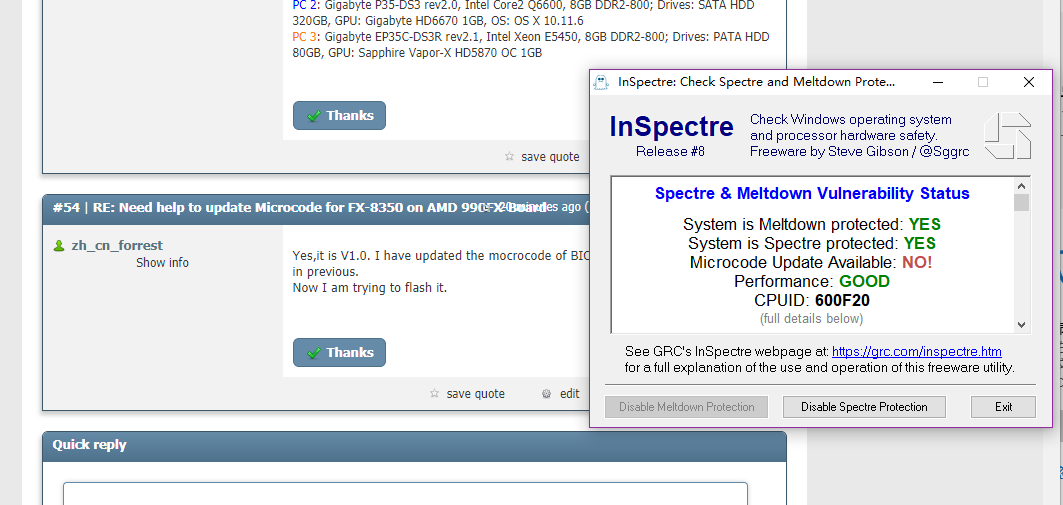
Great - here I have the v1.1 with all new microcodes & some AHCI/RAID & Realtek LAN OROM updates through UBU. -> see appendix
Some OROMs I couldn’t update, because the place in v1.1 ist not enough therefore.
So both BIOS versions have limits.
If you have no problems with the BIOS stability or with AHCI/RAID p.e. SDDs, then keep v1.1.
If there are any problems, then go back to v1.0.
regards
A991CB14_Last_Best.rar (2.11 MB)
I really want to thank you guys! ![]()
Some seconds ago, I successfully flashed my first completely self-done modded AMD BIOS (with the newest microcodes and ROMs). It’s really not too hard if you can concentrate and have time. Thanks! ![]()
Good time! Dear gurus, please help to replace one of the old BIOS microcodes of the Asrock motherboard M3A785GXH / 128M, with a processor microcode AMD FX 8350!!! Thanks!!!
@LostMC - here is mod with all ucodes updated and 600F20 (FX 8350) added
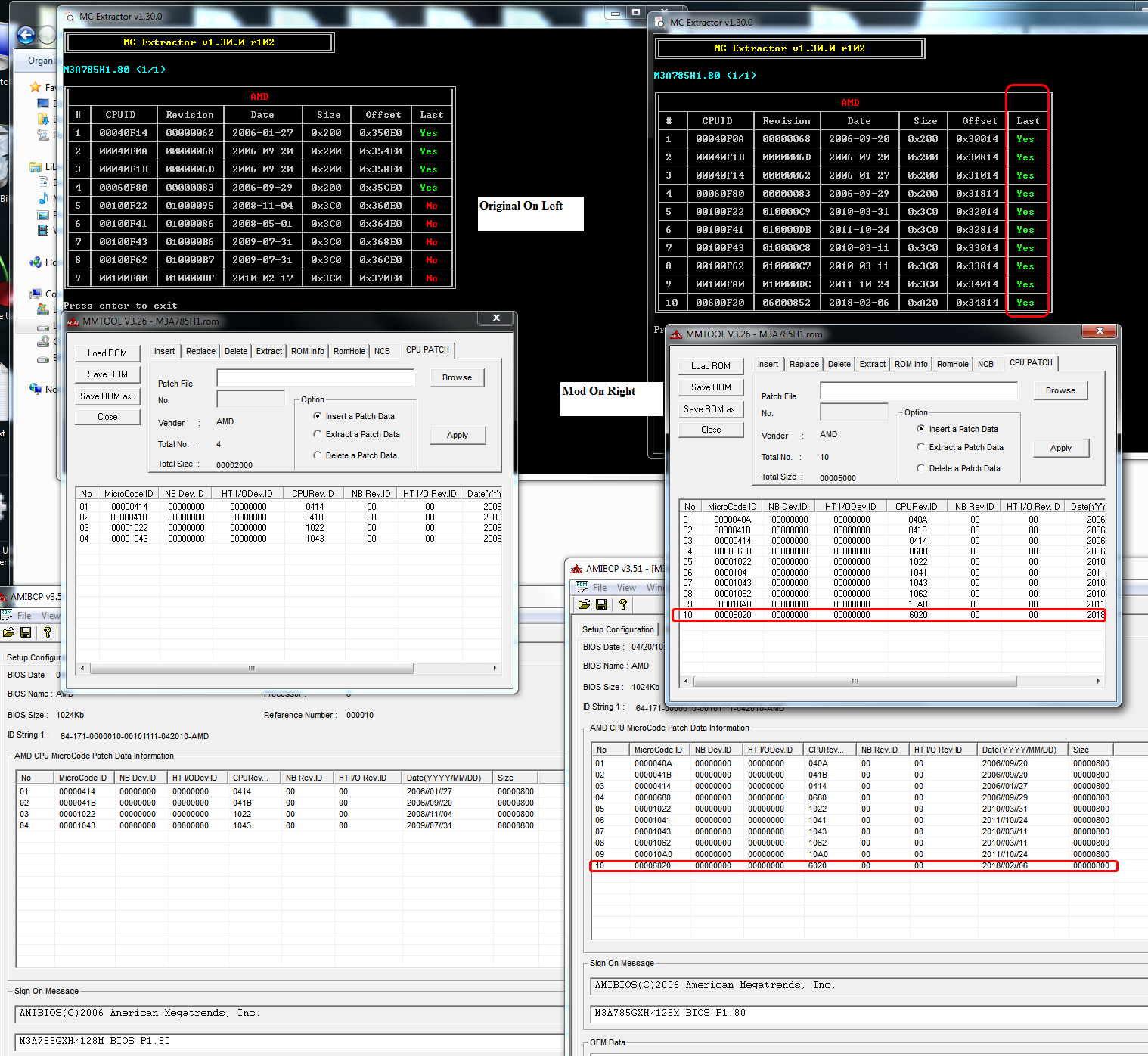
http://s000.tinyupload.com/index.php?fil…758276515881525
@MiesMosel - there is good example, stock manufacturer AMI BIOS ucodes not aligned, more than half do not show in AMIBCP or MMtool 
So, what does this tell us, they are lazy and BIOS is broken for some CPU’s ucodes, or it does not matter in this particular BIOS?
I corrected all in above BIOS
Lost_N_BIOS!!! You are a real microcode wizard! Thank you very much!!!