@ matcr:
Thanks for your interesting report.
Since I don’t have and never had an nForce3 chipset system, I cannot give you any advice.
What does that mean? Did you find a solution?
If yes, please post it into this thread.
@ matcr:
Thanks for your interesting report.
Since I don’t have and never had an nForce3 chipset system, I cannot give you any advice.
What does that mean? Did you find a solution?
If yes, please post it into this thread.
It is still one-cored, and without proper GART driver I think it will never work properly. I’m just surprised by its performance in that crippled state. Since I have only 2GB of RAM, do you think switching to win 7 32-bit will change anything?
That is a pity, but all nForce3 users should remember, that neither Microsoft nor NVIDIA have ever stated, that nForce3 chipset systems are or will be supported by Windows Operating Systems from Win7 up. Nevertheless a lot of nForce3 users have been lucky, because they got Win7/8/10 properly running.
A 32bit OS is always the better choice, if the user’s system has less than 4 GB of RAM. Nonetheless I don’t think, that the switch to a 32bit OS will solve your special problem regarding the missing appropriate GART driver.
Thank you for your time.
I think that the best solution for turning this into proper office-pc is simply buying another mainboard.
But for now, it goes back to gathering dust.
Cheers ![]() .
.
I recently installed Win 7x64 in a dual boot with XP configuration on an Asus A8N-SLI Premium board. Seven would not return from Sleep, while XP did so with no issues. Tried your drivers & now Windows 7 resumes from sleep with no problems.
Have been fighting this issue for nearly a week.
Thanks a million.
@ Rod:
Welcome at Win-RAID Forum!
Thanks for your report, which may help other users with an nForce chipset system.
You are welcome! I am glad, that you succeeded and I could help.
Regards
Dieter (alias Fernando)
Hi Fernando,
From spain, i say you my problem…
i am here because i was looking in google about my problem, its my ethernet connection. I have 100mb, days ago the technicians up the speed to 200mb, but for this speed i think need gigabit connection.
My computer components:
windows 7 32 ultimate,
Packard bell mcp73 motherboard
nvidia nforce 630i chipset (nvidia nforce specifications indicate gigabyte for this version)
Now have 100mb, nvidia nforce 10/100.
For 200mb I need the driver nvidia nforce 10/100/1000, but i didn’t found the driver nowhere. I installed your Driverpack but is the same result.
Any solution?
thanks
@Acelerator :
Welcome at Win-RAID Forum!
Not really.
Maybe >this< discussion may help you to get a better nForce Ethernet connection.
Good luck!
Dieter (alias Fernando)
Hello!
I have a question about your NVIDIA nForce drivers. I am about to buy SSD and I want TRIM to function properly. My OS is Windows 7 64-bit. Currently I use official nvstor64.sys driver version 11.1.0.29
My computer is http://support.hp.com/us-en/product/Comp…ment/c01113147/, the chipset is NVIDIA GeForce 6150SE nForce 430.
The internet is full of information that the only way to have TRIM working properly on SSD, one must use Standard IDE Controller driver from Microsoft on such SATA controllers as mine - is this true? Or do your modified drivers support TRIM?
Thank you for all the answers and help.
Best regards.
@ psycho:
Welcome at Win-RAID Forum!
Yes, this is the truth.
Since I do not modify the drivers themselves, but just the associated text files (.INF or .OEM), it is impossible to create or activate a new feature like TRIM support to the drivers.
Regards
Dieter (alias Fernando)
Fernando, thank you for clarifying. ![]()
My SSD will be healthier thanks to useful information.
Greetings everyone,
I was just trying out a system driver renewal tool (DuMo) today and was rather surprised to see that there is apparently a newer SMU driver out there.
My current driver is most likely from one of Fernando’s fine packages (DriverVer= 06/29/2009,5.1.2600.0171) and the newer nvsmu.sys has got version 5.1.2600.208.
The only resource I could find is an entry in the official GeForce forums.
Has anyone tried it out and could share it?
@ nForce_Relic:
Welcome at Win-RAID Forum!
You may try to get this special nForce SMU driver version from >this< site, but I doubt, that it will run better than the nForce SMU driver, which is within the 32/64bit "Actual NVIDIA nForce Driverpacks vor Win7Vista" I am offering within the start post of this thread.
Rgards
Dieter (alias Fernando)
Hi Fernando.
I have been wanting to post on here about my experience with the nforce 560 chipset. I haven’t been able to find any sata driver that has worked on my laptop with windows. It’s a HP DV6636nr. I haven’t had any problems with Linux recognizing the chipset, and installing sata and ahci modules. Problem is, that I would rather run windows on my laptop.
I have tried your modded drivers, but my hardware id isn’t included in them, or any windows drivers I have found. The device id is 10de-0550
I have found references to this device id from a couple websites that list it as being NVIDIA MCP67 AHCI. I have also read a few posts on some other forums from people who also have this device id and have had no luck with windows support.
I have been trying to figure this out for over a year now, and have finally decided to register on this forum and see if you have any input on this. I wasn’t sure if I should start a new thread or reply on this one.
I look forward to hearing from you.
@ danny67:
Welcome at Win-RAID Forum!
Are you sure, that your laptop has an nForce 560 chipset (= MCP65)?
If the on-board NVIDIA nForce SATA Controller has the DeviceID DEV_550, your system has an nForce 630a chipset (MCP67) and is actually running in IDE mode.
Since your NVIDIA nForce SATA Controller is obviously running in IDE and not in AHCI mode, you cannot use any nForce SATA driver. Nevertheless it should be possible to run Windows, because all Windows Operating Systems have an on-board MS IDE driver named PCIIDE.SYS.
My "Special MCP65-67 nForce Driverpacks for Vista/Win7" should be the best matching nForce driverpack for your system, but as long as your on-board NVIDIA nForce SATA Controller has the DeviceID DEV_0550, you will not be able to get any nForce SATA driver installed.
Question: Does the BIOS of your laptop offer any option to change the SATA mode? That would be the only chance to get AHCI support.
That is not true. Only the MCP67 NVIDIA nForce SATA Controllers with the DeviceIDs DEV_0554, DEV_0555 and DEV_0556 do (partly) support AHCI. If the NVIDIA nForce SATA Controller has the DeviceIDs DEV_0550 or DEV_0560, it is running in IDE resp. P-ATA mode.
That is ok, but I have changed the title of your post.
Regards
Dieter (alias Fernando)
Thank you for the fast reply.
That’s a lot of info. I’m glad I finally asked you about this, as it’s been frustrating me for quite some time.
CPU-Z shows it as a Nvidia nforce 560 chipset. I don’t know if you allow links to outside websites, but the sites I mentioned have references to the device id as this "0x0550 MCP67 SATA controller (compatibility mode)"
Linux kernel driver database shows it as: •vendor: 10de (“NVIDIA Corporation”), device: 0550 (“MCP67 AHCI Controller”)
I have pretty much read everything you have posted about the nforce chipsets, and I just don’t understand why this one has conflicting information.
The hp dv6636nr bios has pretty much no settings that you can change. I have tried a modded bios that shows all the hidden options, and that does show options for changing the sata controller(it is called sata0 in the bios) to Ide, Ahci, Linux Ahci, and Raid. But if you try changing it to anything other than Ide, it will not recognize the drive in the bios and will not boot. Other’s who tried the modded bios had no success with changing the controller options either.
It is supposed to be a sata controller, it also has a ide controller for the dvd drive. I can disable the ide controller and the dvd will not be recognized and the sata drive will be recognized. It appears to be a separate sata controller.
Yes, the MS IDE driver PCIIDE.SYS works, but it doesn’t fully support sata(or does it?) NCQ?. Linux and Macs both have drivers that support the ahci capability of this controller. Linux shows that NCQ is supported and enabled. Windows doesn’t.
I feel like their should be a windows sata driver for it, but I can’t find one anywhere.
@ danny67:
Thanks for your reply.
Here are some remarks:
That’s a very cool offer Fernando, and much appreciated.
I have attached the screenshot you requested.
I’m running Windows 7 64 Ultimate.
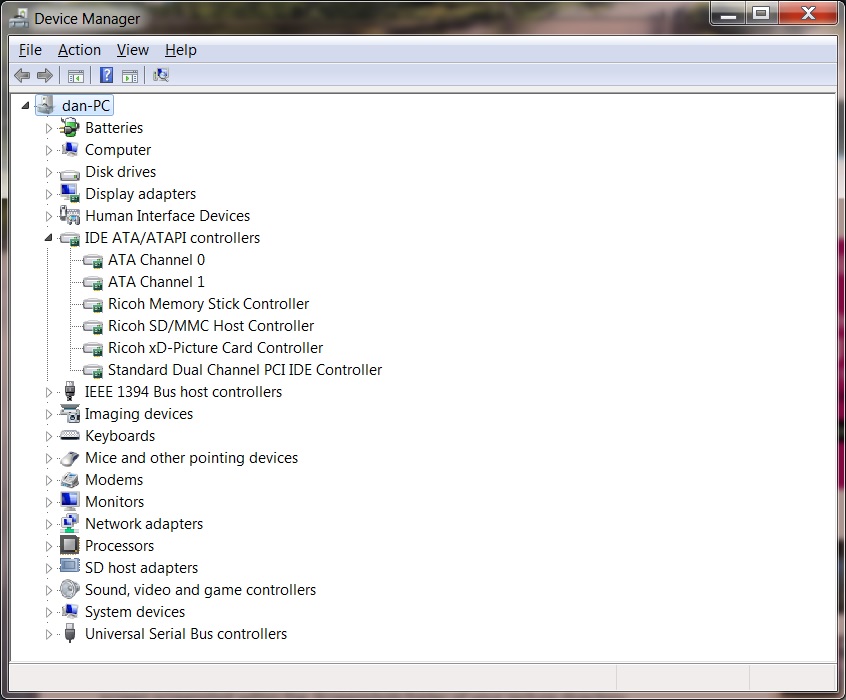
This is obviously not true. The screenshot of your Win7 x64 Device Manager verifies, that your on-board SATA Controller is running fine with the in-box MS IDE driver.
What you probably meant is, that you got none of the nForce SATA drivers working with your Windows OS.
Since you are running a rather new Windows OS with a very good MS IDE driver, I do not recommend at all to switch to any NVIDIA nForce SATA driver. Even if you would be able to get a modded nForce IDE driver installed, the performance and stability of your system will be worse than with the currently running PCIIDE.SYS driver.
You are correct. None of the nforce SATA Drivers have worked in windows.
I respect your input, that’s why I posted on here.
I don’t feel that the MS IDE driver is designed to offer optimal performance with SATA Controllers. Why would their be SATA and AHCI drivers written if they weren’t needed? Am I missing something?
The hard drive does not have as high of read/write speeds in windows as it does with Linux. The driver for the controller would be the most likely cause for this…IMO
Why did you mod drivers that didn’t include some of the nforce chipsets if you didn’t feel they could offer increased performance?