It may be a problem, when your SSD has not enough free space and additionally a bad working Garbage Collection (cleans the cells like TRIM, but needs much more time).
No, none of the NVIDIA nForce SATA drivers do support TRIM.
It may be a problem, when your SSD has not enough free space and additionally a bad working Garbage Collection (cleans the cells like TRIM, but needs much more time).
No, none of the NVIDIA nForce SATA drivers do support TRIM.
dear Fernando
Would you help me wtih driverpack for ooold nForce3 250 chipset (Gigabyte GA-K8NS motherboard)?
I need drivers for Win7 32-bit, if you got it.
Thank you.
P.S. unfortunately, all links in your thread are inactive.
@Deacon :
Welcome at Win-RAID Forum!
The related driverpack for your nForce3 250 system is named "Special 32bit nForce2-4 LEGACY Driverpack for Win7-10 x86 v10.3" and available within the start post of this thread.
Thanks for the info. By the way: Only the links to the "32/64bit nForce4 WHQL Driverpacks for Vista/Win7/Win8" were broken, but meanwhile repaired.
Good luck!
Dieter (alias Fernando)
@Fernando : Would you please recommend me one of your fantastic driver packs for my laptop making a clean install of Win7 x86 (32-bit)?
I think about just to update the drivers from the windows control panel because it only has to do tasks like browsing the internet and write, print and copy a few documents with word. What do you recommend for best stability and reliability?
Thanks in advance!
Here is a screenshot of my config:
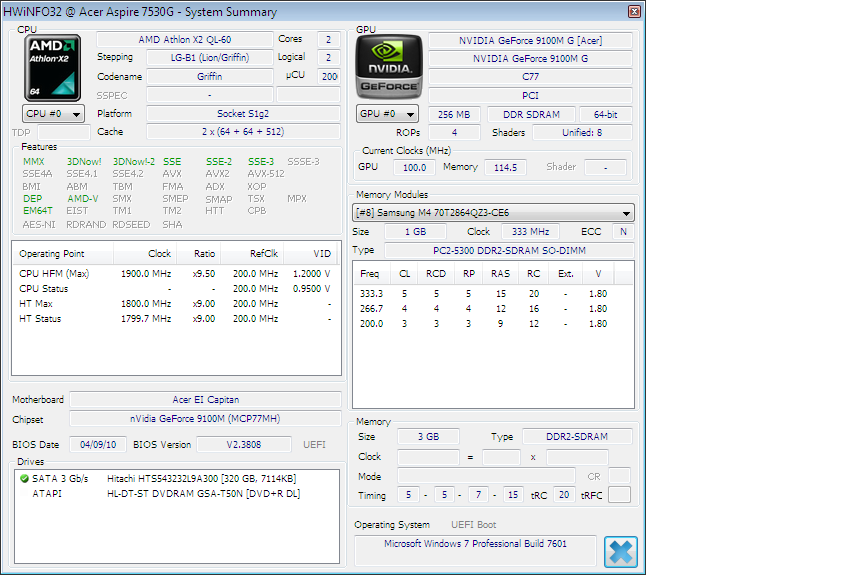
I recommend to choose the "Latest 32bit nForce Driverpack".
Hello Fernando.
I just found this thread and im curious but a bit unsure!
Iv got an old narra 2 mainboard chipset MCP61 (nforce 430) and its been stable on windows 7 for a few years.
My sata drivers are Nvidea 2009 11.1.0.29
No idea what FSB/chipset driver im running, cant fint it in regedit.
I currently bought an ssd and wanted to install it, but after a brief search online I saw that people said that the 430 and ssd wasent any good due to limitations in lack of AHCI in bios.
So I was wondering, wil your drivers make an performance change in my system with windows 7 64 bit, bot in the FSB/chipset and the SATA drives? Also after reading the first post it was a bit hard to understand which was not RAID and still recommended for speed for my system.
@maraxion :
Welcome at Win-RAID Forum!
It is the SSD, which will give you a performance gain, but you may benefit from some drivers of my "Latest nForce Driverpack" as well. Anyway I do not recommend to install the included nForce SATA driver, because this way you will lose the TRIM support of your SSD.
This is what I recommend to do:
1. Download the "Latest 64bit nForce Driverpack for Win7-10" and unzip it onto an empty USB Flash Drive.
2. Save your important personal data on an external storage drive (HDD/USB).
3. Make sure, that your on-boad NVIDIA nForce SATA Controller is running in IDE mode.
4. Connect your new SSD to the first NVIDIA SATA port (usually it is named "port0").
5. Unplug all HDDs.
6. Do a fresh install of Win7 x64 onto your brandnew SSD by letting the OS Setup create the related system partition (Drive C:).
7. Once the OS is up and your internet connection is working, run the Windows Update until your OS is up-to-date.
8. Run the Device Manager and look for devices with missing drivers.
9. Right click onto the related devices and try to get the required drivers installed by navigating to the USB Flash Drive, which contains the unzipped "Latest 64bit nForce Driverpack".
Good luck!
Dieter (alias Fernando)
Hello! I’ve been searching for such topic since the day Windows 10 has been released.
I’ve got AsROCK M3N78D FX Motherboard on nForce 720a and I had problems with switching my system to Windows 10, that’s why I stay on Windows 7 for now. I had problems with sound and BSODs, windows vista/7 drivers didn’t work well.
Can this driverpack solve these problems and make me enjoy windows 10 with no BSODs?
Sorry for my poor English.
I see.
But cant I just add the drivers to a running system as I normally do to drivers? Going to mirror the old drive and install an SSD.
Btw I have no yellow non installed items as of now.
Also can I install all other drivers exept sata in some way?
EDIT by Fernando: Unneeded fully quoted text removed (to save space)
@Winternacht :
Welcome at Win-RAID Forum!
They may work better, but there is no guarantee, because the included drivers themselves are the same, which were developed by NVIDIA long time before Win7 had been officially released. Since 2009 neither NVIDIA nor Microsoft took care of the users with an nForce chipset system. Nevertheless I have tried my very best to customize the information files (*.inf") of the "best" old nForce drivers to make them usable with nearly all nForce chipsets while running Win7, Win8/8.1 and Win10.
The best way to test, whether Win10 works fine with your system and my "Latest nForce Driverpack" or not, is to do a fresh install of the OS. Only this way you can avoid a driver mix and the related incompatibilities.
Good luck!
Dieter (alias Fernando)
@maraxion :
I generally do not recommend to "clone" an OS from a HDD to an SSD.
Reasons:
1. For an optimal usage an SSD needs a special preparation ("alignment"), which will automaticly be done during a clean OS installation onto it.
2. Only by a clean install of the OS you can get rid of all the data garbage and registry swelling, which has been left on your system drive by any previous driver and software installation.
I have a XFX nForce 680i LT SLI motherboard with a single GeForce GTX650 card. I am not using RAID. Ever since my son-in-law ran the MS offered upgrade from Windows 7 to Windows 10, I have experienced random system crashes and reboots. Is this due to poor Windows 10 support in the stock Nvidia drivers? Do you recommend your modified driver (for MBC65 or greater) to fix this, and can you offer any other advice?
@grs113 :
Welcome at Win-RAID Forum!
A clean install of the desired OS is always the best choice, if a user wants to change the OS without risking a decrease of the system’s stability and performance.
It is the meanwhile extreme age difference between the OS Win10 and the NVIDIA nForce chipset devices, which makes it more and more difficult to get them both flawlessly working together.
Please consider the following:
This is what I recommend to do:
1. Backup your important data.
2. Create a bootable Win10 image on an USB Flash Drive by using the tool named Rufus.
3. Download the appropriate 32/64bit variants of my "Latest nForce Driverpack for Win7-10" and "Special nForce RAID Driverpack for Win7-10" and unzip them both onto a separate USB Flash Drive.
4. Unplug all storage drives except the target drive for the Win10 installation and the USB Flash Drive containing the bootable Win10 image.
5. Boot off the USB Flash Drive, let the Win10 Setup delete all existing partitions of the target HDD/SSD and create a new partition for your future OS (Drive C).
6. Once the OS is up and your internet connection works, download all available Windows Updates.
7. As last step run the Device Manager and look for devices with a yellow flag. If it should be nForce chipset devices, install the required driver manually by choosing the "Update Driver Software" option and navigating to my "Latest" or "Special" nForce Driverpacks.
Good luck!
Dieter (alias Fernando)
Hi fernando, your knowledge is a lighthouse in the myst.
I’ve recently bought a samsung SSD 850 EVO but it is not recognized by my nvraid controller since it seemd doesn’t support AHCI.
Is there a way to enable AHCI support with one of your driverpacks?
The Motherboard is ASUS M2NPV-VM and the Chipset should be Nforce4.
Please tell me I do not have to buy a PCI-E SATA controller…
best regards
Stefano
I am sorry, but the answer is "No!".
The ability to support AHCI is hardware related and your on-board NVIDIA nForce 430 S-ATA Controller doesn’t support AHCI. This cannot be changed by any driver modification.
Nevertheless you should not be too sad, because even users, whose nForce chipset does support the AHCI protocol, will not fully benefit from an SSD (only SATA2 speed and no TRIM support).
Note: If you connect the SSD to any NVIDIA nForce SATA ports and don’t install any NVIDIA nForce SATA driver, TRIM wil be active within your SSD. The generic Win7-10 in-box MS IDE driver supports TRIM.
Thanks Fernando,
Bios recognize it but win7 not. Samsung magician is unable to detect SSD but Samsung migration software successfully completed the clone procedure.
Newly cloned SSD does not boot.
I am a bit confused.
Should I uninstall nforce nvidia drivers?
What does this mean (the Win7 Setup or the running Win7)? Onto which drive disk did you install Win7? Where is the Master Boot Record (MBR)?
This wouldn’t help. There is no relationship between the nForce drivers and the issue, that you cannot boot off the SSD.
To be able to boot off a drive, there has to be a boot sector on it.
I suspect, that the Win7 boot sector is still on your formerly used system drive.
To avoid all these problems and the "cloning" procedure I always recommend to do a fresh OS installation, if anyone wants to replace a formerly used HDD by a new SSD as system drive.
Hallo Dieter,
Vielen Dank! I appreciate your detailed, recommended steps. I followed them precisely, with the only exception that I tried a Windows “Reset” first, in hopes that it might help me keep my “Digital Entitlement”. (Previously, it stalled with an unable to create rambus 0xc0000017 error until I cleared memory errors using bcdedit /deletevalue and ran a new memory test.) As you suggested, I installed all Windows Updates, which included some Nvidia GeForce GTX650 graphics card drivers.
Everything seems to be working so far, although it hasn’t been long yet. I don’t see any yellow flags in Device Manager, but I notice Windows 10 loses the Ethernet connection after waking up from sleep. I suspect that the Nvidia nForce network driver could help, but I want to ask your advice first. Do you recommend I run Nvidia nForce driver 15.58 or any of your driverpacks?
With gratitude,
Randy
I don’t recommend to run the installer of any nForce driverpack, because this way you may get other nForce drivers installed as well and I am not sure, that they work better than the generic MS ones.
If you are not satisfied with your currently running Ethernet driver, I would try the one, which is within my "Latest nForce Driverpack". You should install it manually from within the Device Manager. Don’t forget to import the Digital Signature Certificate, before you try to install the driver, which had been modded by me. You have to force the installation by using the "Have Disk" button.
Good luck!
Hey there, hope you can help me.
I’m trying to install Windows 10 on Fujitsu Siemens Amilo Xa 2528 notebook, which has nForce chipset (C51D + MCP51). Everything seems to work fine except the notebook isn’t restarting or turning on – if I turn it off from Windows and then turn it on by pressing the button, even BIOS doesn’t show up (just the fan goes full), I have to do cold shutdown (hold the power button), then turn the notebook on again and everything works fine. The same is when restarting.
I thought it may be SSD, so I tried to install W10 on HDD, but it does the same. Any clue? Thanks!