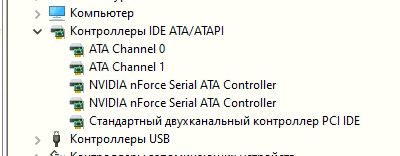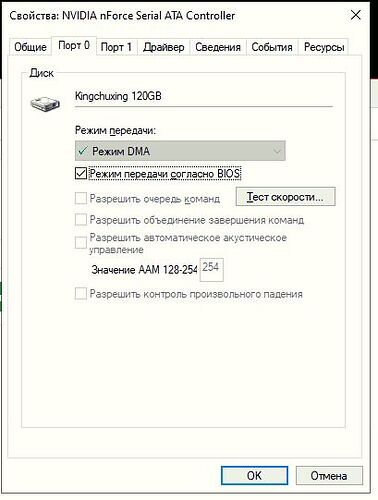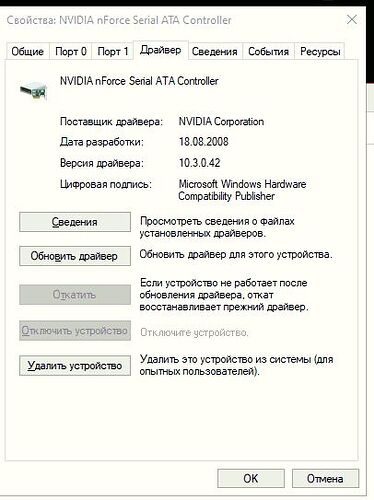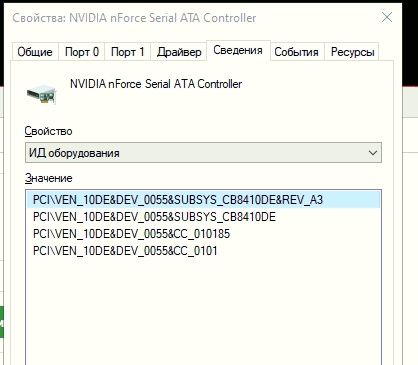@Han :
Provided, that your SSD is running in IDE mode, you should post
a) the name of the in-use SATA driver and
b) the HardwareIDs of the on-board nForce Serial ATA Controller.
To get them, you have to
1. run the Device Manager and expand the section "IDE ATA/ATAPI Contrrollers",
2. right-click onto the listed Serial ATA Controller,
3. choose the options "Properties" > "Driver" > "Driver Details" (I need the full driver details) and
4. choose the options "Properties" > "Details" > "Property" > "HardwareIDs" (I only need the DeviceID named DEV_XXXX).
I have the same problem here and I want to try the old version of drivers.
I can only find the latest version here. I’m wondering where i can download the old versions of Fernando’s work.
Can you please let me know, Fernando?
@Han :
You should update one after the other the currently in-use SATA drivers of both listed "NVIDIA nForce Serial ATA Controllers" by doing a right-click onto them and choosing the options "Update driver" > "Browse my computer…" > "Let me pick…". Then choose the "Standard Dual Channel PCI IDE Controller", which is listed as being compatible.
@narsil :
Welcome to the Win-RAID Forum!
Which nForce chipset has your system, to which SATA mode (IDE/AHCI/RAID) have you set the NVIDIA nForce SATA Controller within the BIOS, which OS are you using and which "same" problem do you have?
Which version of which specific driver do yo want to get?
Regards
Dieter (alias Fernando)
I have 730a or 720a in my computer, i’m not sure which one. I set it to ahci and trying to install win10 from usb drive. It freeze on the flag screen after copying files and reboot.
I see below post and want to try 10.6.0.23 driver. Thank you very much.
@narsil :
As long as your on-board NVIDIA nForce SATA Controller is set to AHCI, you cannot use any Win10 in-box NVIDIA nForce driver (currently: v10.6.0.24, formerly: v10.6.0.23), because both of them are "pure" RAID drivers, which do not support the AHCI mode at all.
The latest "pure" NVIDIA nForce AHCI driver is v11.2.20.9 dated 05/18/2012. The 64bit driver is attached.
My advice: Install Windows 10 without loading or inserting any nForce SATA driver. The Win10 Setup will automaticly install the generic MS AHCI driver named STORAHCI.SYS.
I tried installed win 10 many times.
1709 and 1909
without and with loading nforce SATA driver
they all freeze at the flag screen after the install program copied all files and rebooted if the BIOS is set to AHCI
i don’t know what driver win 10 is loading when it’s booting
This system has no problem with win 7 and win xp with ahci on.
It doesn’t have any problem with win 10 either if the BIOS is set to IDE.
I don’t know why it has this problem with win 10 when AHCI is on.
does anyone have the same problem?
@narsil :
Which was the error message you got while trying to get Win10 v1909 installed?
Did you use a "clean" (untouched original) ISO file or has it been customized by you or somebody else?
With which SATA mode (IDE/AHCI/RAID) are you running the on-board NVIDIA nForce SATA Controller?
erro message is "boot device inaccessable"
it’s customized ISO not the original one.
I’m gonna try the original ISO.
I edited my post. I’m gonna paste it here.
I tried installed win 10 many times.
1709 and 1909
without and with loading nforce SATA driver
they all freeze at the flag screen after the install program copied all files and rebooted if the BIOS is set to AHCI
i don’t know what driver win 10 is loading when it’s booting
This system has no problem with win 7 and win xp with ahci on.
It doesn’t have any problem with win 10 either if the BIOS is set to IDE.
I don’t know why it has this problem with win 10 when AHCI is on.
does anyone have the same problem?
@narsil :
You obviously don’t even know, which specific storage driver your on-board NVIDIA nForce SATA Controller is currently using.
Please run the Device Manager, expand the sections “IDE ATA/ATAPI Controllers” and “Storage Controllers”, do a right-click onto all listed devices with the word “Controller” within its name and choose the options “Properties” > “Driver”.
Then post the details of all listed Controllers (exact name of the Controller and name, version and date of the driver).
@Fernando :
i can’t boot to the system on the harddrive right now. so i boot to usb pe and get the following information.
hardware id
PCI\VEN_10DE&DEV_0AD4&SUBSYS_2A9E103C&REV_A2
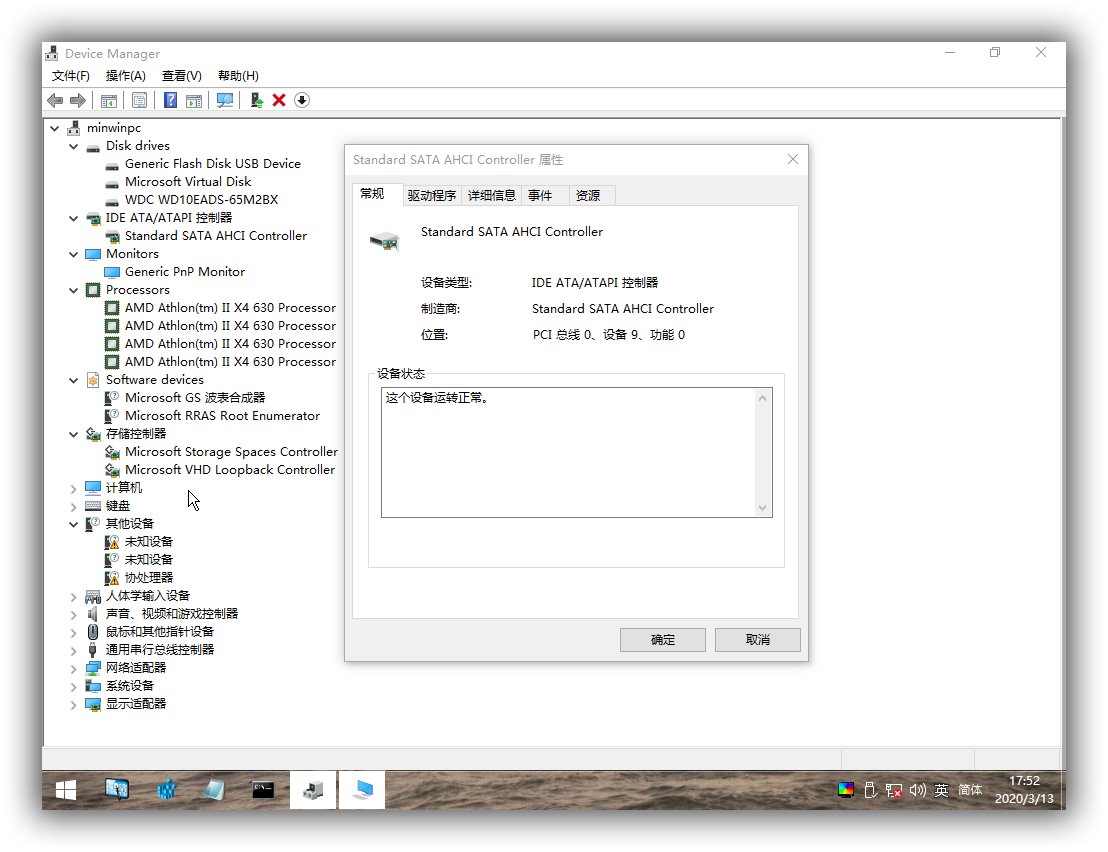
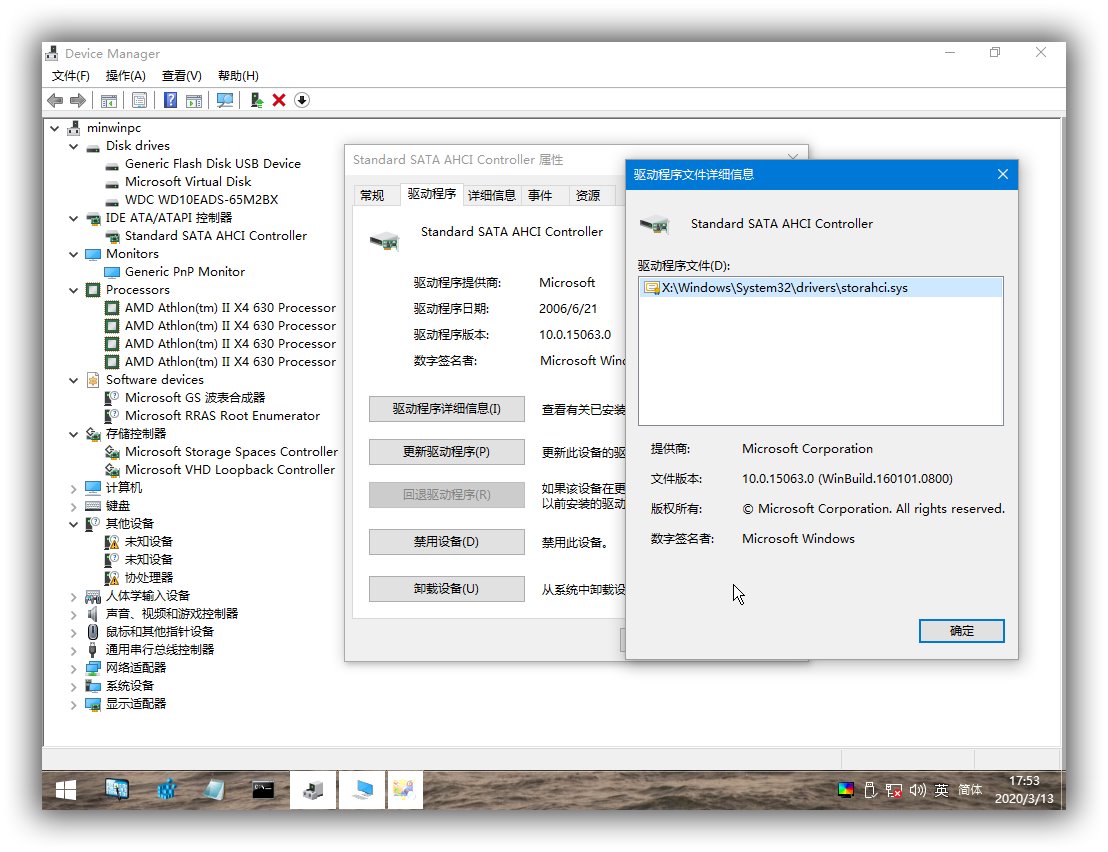
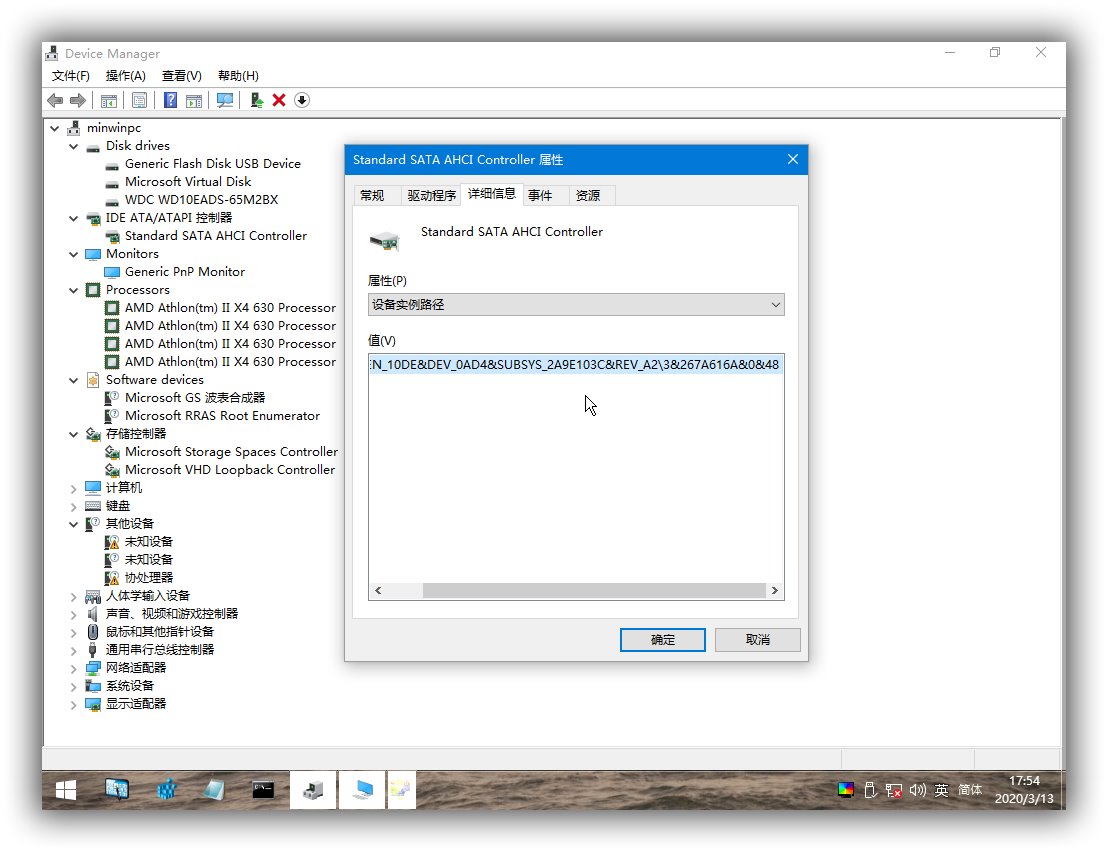
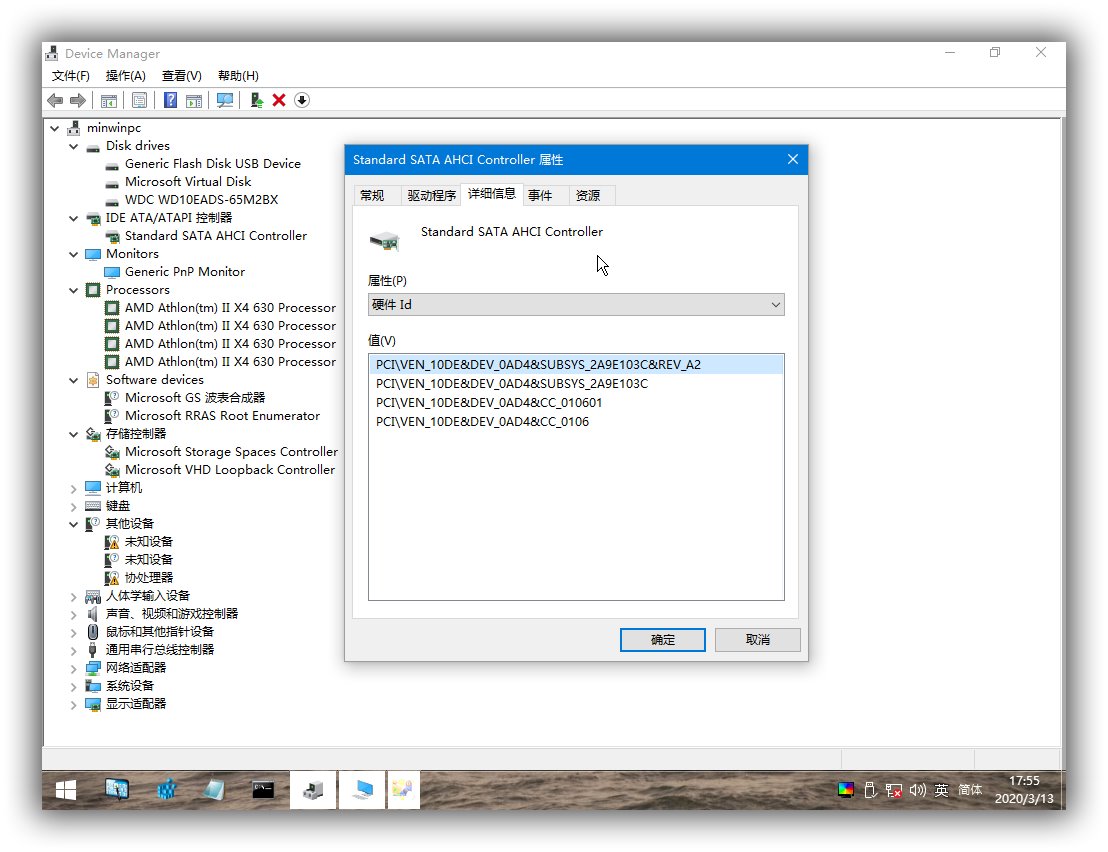
I solved the install problem by using winNTSetup to integrate Fernando’s driver during the installation. Thank you Fernando. It’s such a easy thing for Microsoft to do but they just don’t do it and waste their user’s time, makes me upset.
EDIT by Fernando: Unneeded fully quoted discussion removed (to save space)
@narsil :
It is fine, that you finally were able to solve your problem.
Question: Which one among “Fernando’s drivers” did you integrate into the Win10 Image resp. load during the OS installation?
I used 64bit nForce SATA_IDE driver v11.2.20.9.rar
I did this before contacting the forum.
This only works as SATA1.
OK. Apparently this issue cannot be resolved on this platform.
@Han :
Have you already tried to connect the system drive to another nForce SATA port? Port0 would be the best option.
Hi I’m running a evga nforce 750i sli ftw with windows 10 and having the same freeze issue after about 2 or 3 hours of run time. Sometime it boots right back up sometime I get blue screen and now twice I got the windows needs to repair and then that it couldnt repair. yet after restart it booted right up and I’m sending this with it now. Which of your drivers do you recommend I should run?
Thanks
evga 750i sli ftw
intel Q9300
geForce GTX 1650
1 TB Hard Drive for C: in Slot 0
@Chuck_G :
Welcome to the Win-RAID Forum!
Which IDE driver is your on-board NVIDIA nForce Serial ATA Controller using now? Please check it within the "IDE ATA/ATAPI Controllers" section of the Device Manager. Which is/are the name(s) of the listed Controller(s)?
If it should be the "Standard Dual Channel PCI IDE Controller", you may try the NVIDIA nForce IDE driver v11.2.20.9, which is within the "Latest nForce Driverpacks for Win7-10 v10.6".
Good luck!
Dieter (alias Fernando)
Thanks that looks like it will work, and yes your guess was correct sorry for leaving that info out it was very late and I wasnt thinking. Update: Before getting to download and install drivers it ran all night running programs and winamp too, zero freeezes. However when I told it to shut down it "turned off", but cooling fans kept running and then it started back up on its own. No update installing or anything like that. So I tried again to turn it off. Once again fans stayed on so I manually turned it off. Weird right? Any thoughts? Thanks again.
@Chuck_G :
Which IDE driver caused the shutdown issue and which IDE driver have you used before you installed the nForce SATA driver v11.2.20.9?