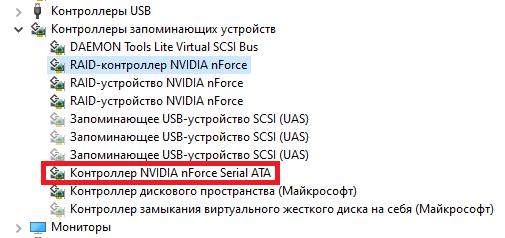Hello Fernando, Can you please post a link for the most current updated driver files the one from October is no longer working and I can’t locate the ones you mentioned in December. Hope this will fix my freezing problem. Computer is now getting slower over hours of use or just flat out freezing while still maintaining mouse and or keyboard function (USB wireless Mouse and Keyboard) Also still having issue of screen going black with computer on and running requiring a reboot.
EVGA n Force 750i SLI ftw
Intel Q9300
8 GB Ram
Nvidia GeForce GTX 1650
Windows 10 Pro 64 bit
They can easily be found within the first post of this thread.
Thanks didnt see those. So update about to try and download those because after the update i got last night from windows my computer runs about 5 minutes and then freezes with full mouse and keybord function. Loving it soooo much.
Using windows 10 64bit with Biostar NF520D3 MB, nForce 520(MCP61) chipset.
When i check device manager,it say

WHQL V10.6.0.24 @ 2017/01/06
But this driver seemed get 100% usage with SSD disk.
What does this mean? Is it good or bad for you?
The driver V10.6.0.24 is not suitable for SSD drive,after I upgrade driver to v11.1.0.43 moded by you, it seemed OK!
V10.6.0.24 @ 2017/01/06, but V11.1.0.43 @ 2010/04/09…
Hi! I have an “Alienware M17x R1” with nforce, but can’t install any of these packs (optimized and raid)! Always had an error after the OS loading. Tried manual and automatic nvidia software installation.
@ALX : Welcome to the Win-RAID Forum!
Which OS are you running or want to Install and which are the HardwareIDs of the on-board nForce SATA RAID Controller (right-click onto it > "Properties" > "Details" > "Property" > "HardwareIDs")?
Regards
Dieter (alias Fernando)
The os is Windows 10. The system is on Raid-mode, suppose to… I have the standard Microsoft 2017 controller drivers. Also have Event 11 error. The id’s are
ACPI\NVRAIDBUS
*NVRAIDBUS
@ALX :
Microsoft drivers do not support any SATA Controller, which is running in "RAID" mode.
That are not the HardwareIDs of any NVIDIA nForce SATA RAID Controller. Please check the "Storage Controllers" section of the Device Manager for an entry like "NVIDIA nForce RAID Controller".
Only have what I have!?? Maybe these are the “RAID-devices?” Attached the second file, maybe it’s there?
PCI\VEN_10DE&DEV_0A88&SUBSYS_00000000&REV_B1\3&2411e6fe&1&01
PCI\VEN_10DE&DEV_0AAE&SUBSYS_CB7910DE&REV_B2\3&2411e6fe&1&18
PCI\VEN_10DE&DEV_0AA4&SUBSYS_00000000&REV_B1\3&2411e6fe&1&19
PCI\VEN_10DE&DEV_0AA2&SUBSYS_CB7910DE&REV_B1\3&2411e6fe&1&1A
PCI\VEN_10DE&DEV_0A89&SUBSYS_00000000&REV_B1\3&2411e6fe&1&1B
PCI\VEN_10DE&DEV_0AA3&SUBSYS_CB7910DE&REV_B1\3&2411e6fe&1&1D
PCI\VEN_10DE&DEV_0AA5&SUBSYS_02A11028&REV_B1\3&2411e6fe&1&20
PCI\VEN_10DE&DEV_0AA6&SUBSYS_02A11028&REV_B1\3&2411e6fe&1&21
PCI\VEN_10DE&DEV_0AA7&SUBSYS_02A11028&REV_B1\3&2411e6fe&1&30
PCI\VEN_10DE&DEV_0AA9&SUBSYS_02A11028&REV_B1\3&2411e6fe&1&31
PCI\VEN_10DE&DEV_0AC0&SUBSYS_CB7910DE&REV_B1\3&2411e6fe&1&40
PCI\VEN_10DE&DEV_0AAB&SUBSYS_CB7910DE&REV_B1\3&2411e6fe&1&48
PCI\VEN_10DE&DEV_0AB0&SUBSYS_02A11028&REV_B1\3&2411e6fe&1&50
PCI\VEN_10DE&DEV_0ABD&SUBSYS_02A11028&REV_B1\3&2411e6fe&1&58
PCI\VEN_10DE&DEV_0AC4&SUBSYS_000010DE&REV_B1\3&2411e6fe&1&60
PCI\VEN_10DE&DEV_0AC5&SUBSYS_000010DE&REV_B1\3&2411e6fe&1&68
PCI\VEN_10DE&DEV_0AA0&SUBSYS_000010DE&REV_B1\3&2411e6fe&1&80
PCI\VEN_10DE&DEV_0AC6&SUBSYS_000010DE&REV_B1\3&2411e6fe&1&A8
PCI\VEN_10DE&DEV_0AC7&SUBSYS_000010DE&REV_B1\3&2411e6fe&1&B0
PCI\VEN_10DE&DEV_0AC7&SUBSYS_000010DE&REV_B1\3&2411e6fe&1&B8
PCI\VEN_10DE&DEV_0AC7&SUBSYS_000010DE&REV_B1\3&2411e6fe&1&C0
ACPI\pnp0c14\NVIF
ACPI\pnp0c14\MXM2
ACPI\PNP0103\0
ACPI\PNP0C02\1
ACPI\PNP0000\3&2411e6fe&1
ACPI\PNP0100\3&2411e6fe&1
ACPI\PNP0200\3&2411e6fe&1
ACPI\PNP0800\3&2411e6fe&1
ACPI\PNP0B00\3&2411e6fe&1
ACPI\PNP0C04\3&2411e6fe&1
ACPI\ITE8708\1
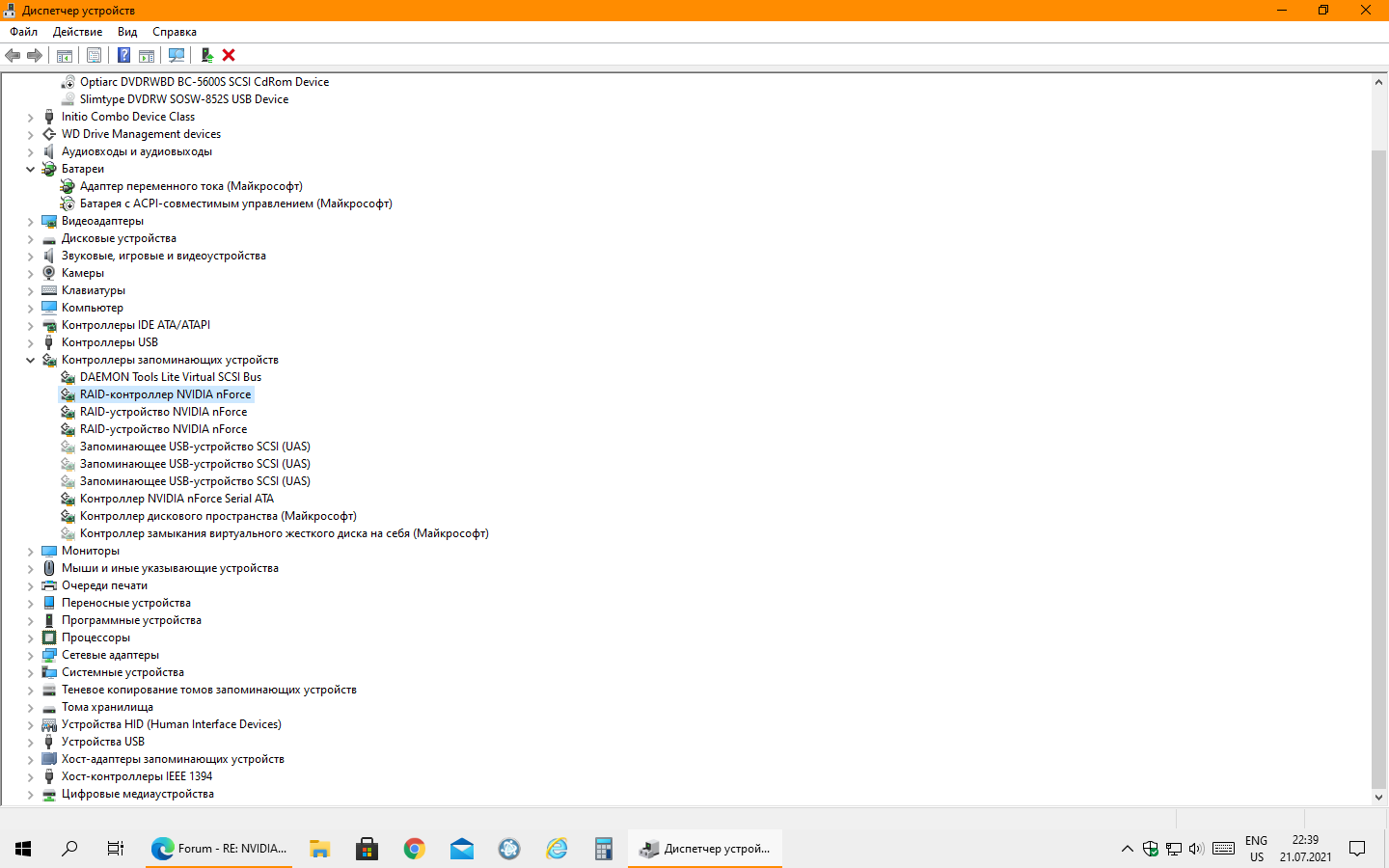
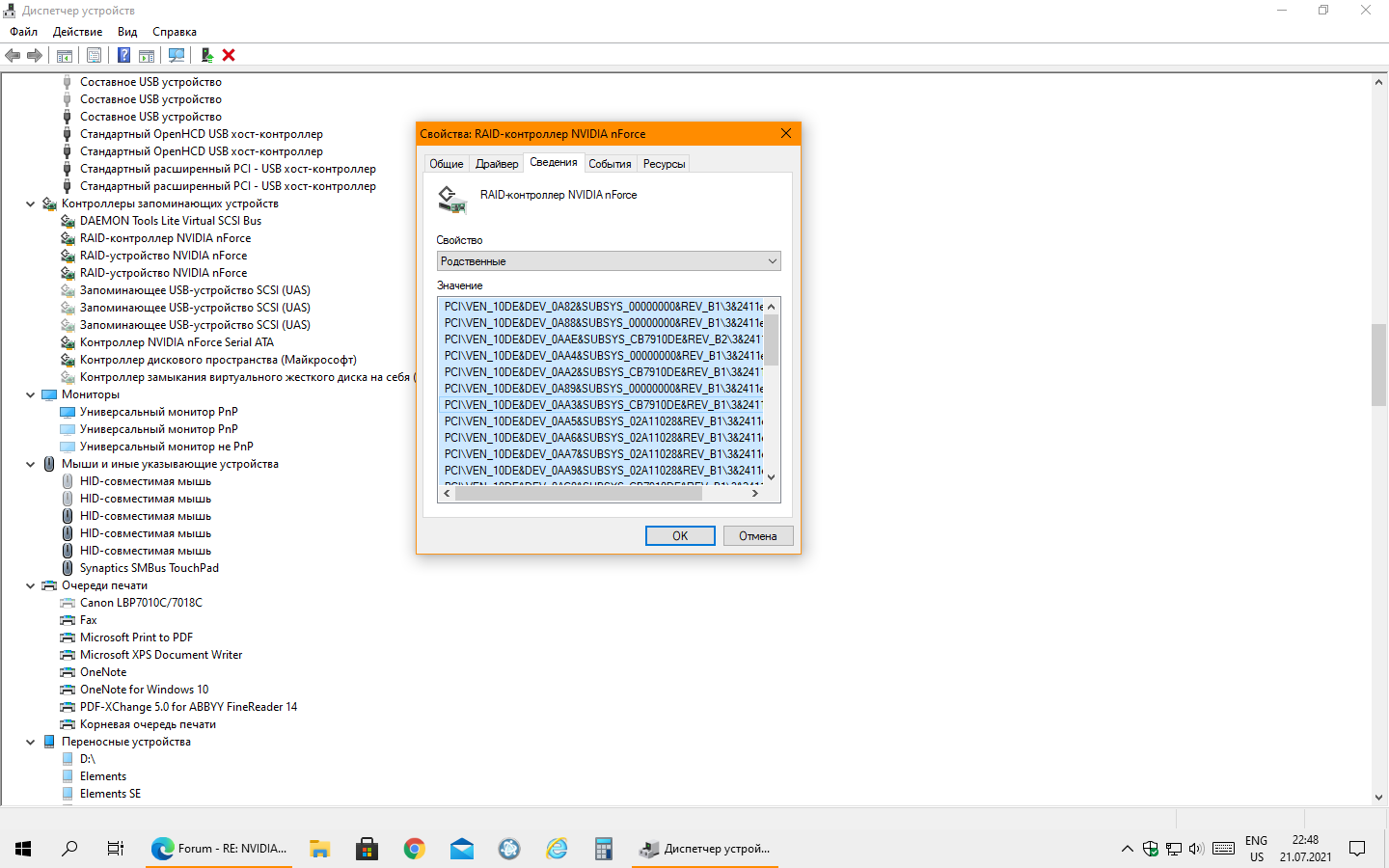
@ALX : I wanted to know the HardwareIDs of the NVIDIA nForce RAID Controller and not of the RAID Devices (= members of a RAID Array).
If you want to know the driver, which manages your NVIDIA nForce RAID Array(s), you should do a right-click onto the listed RAID Controller and choose the options "Properties" > "Driver".
It’s strange, but only have these…
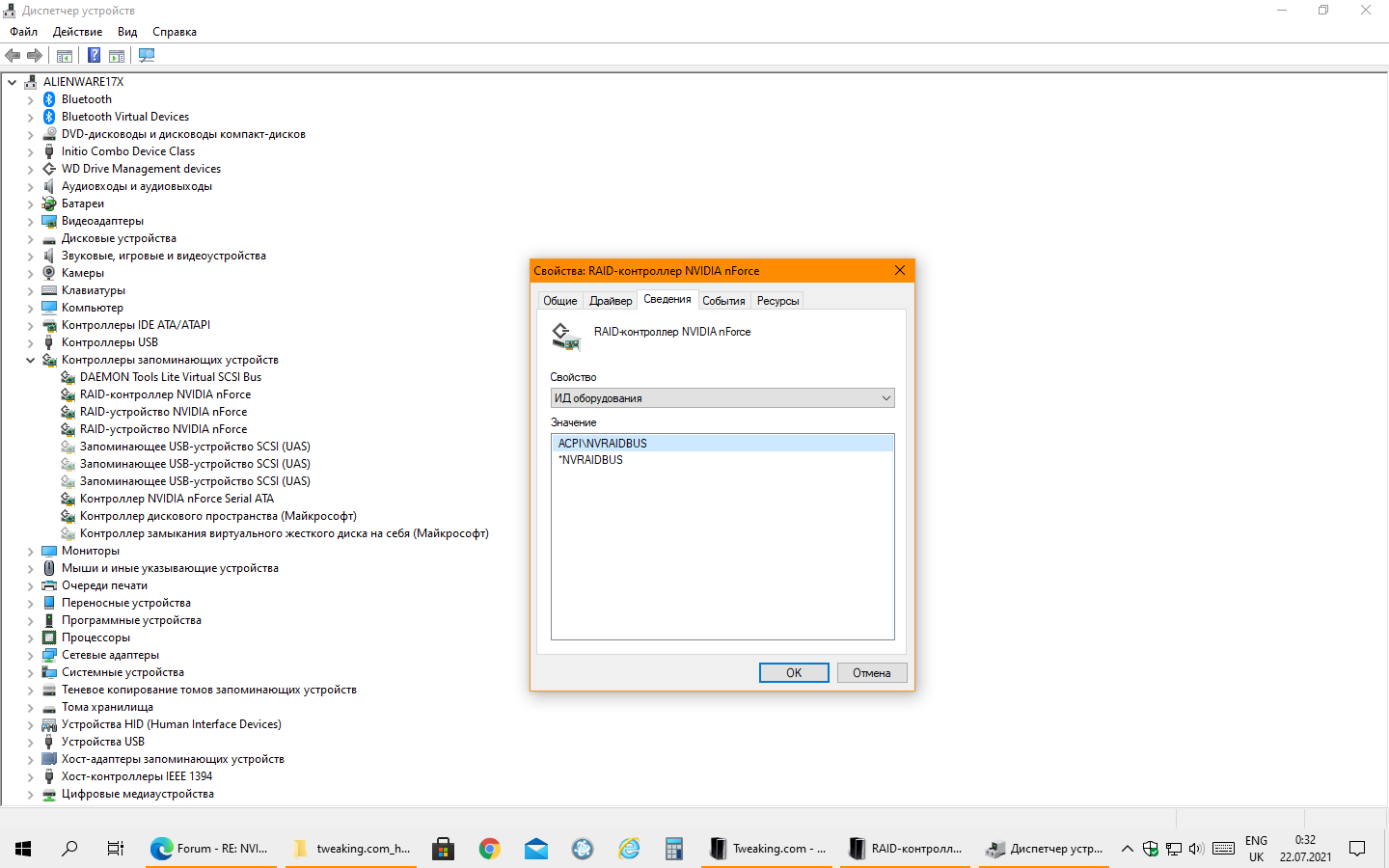
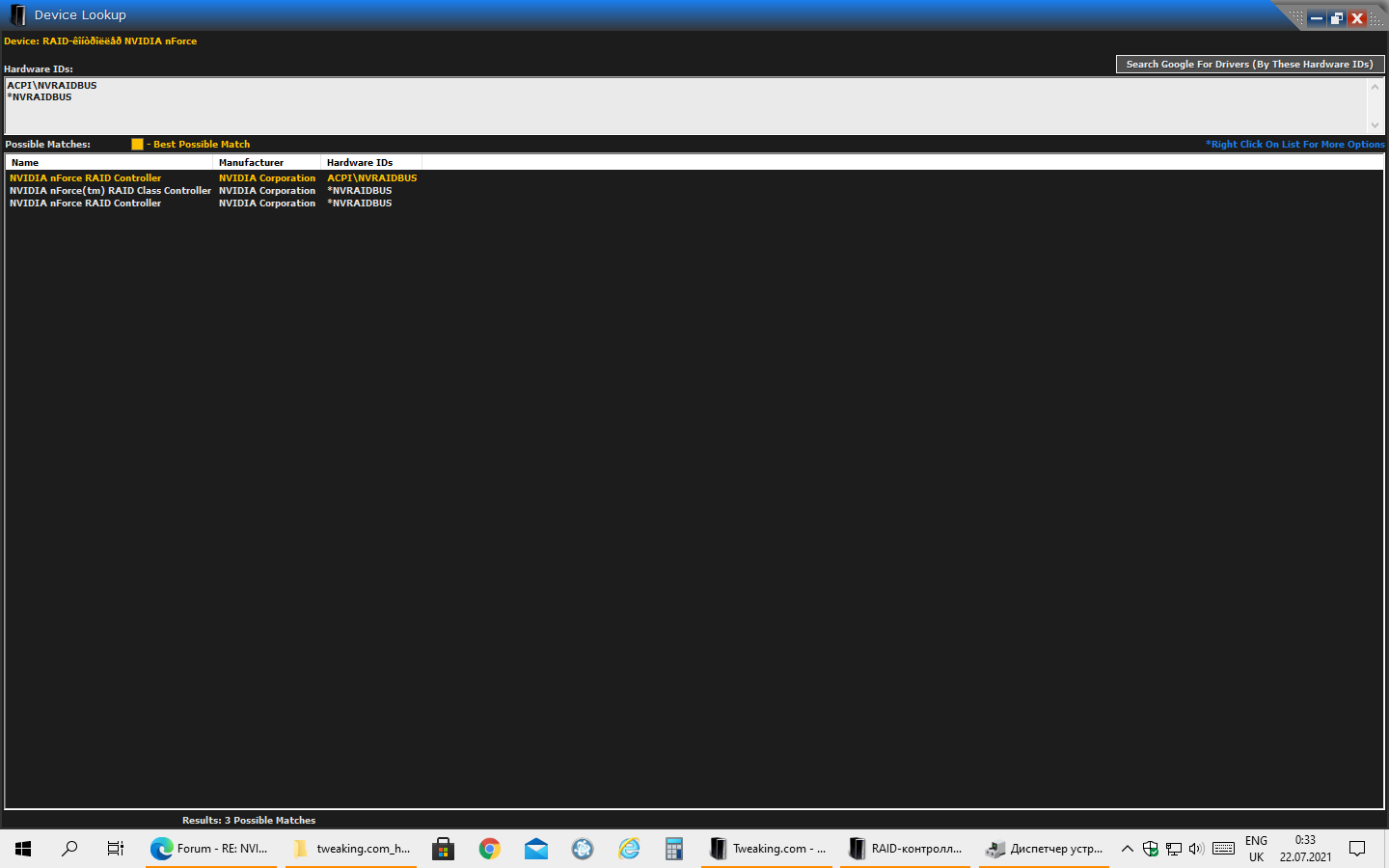
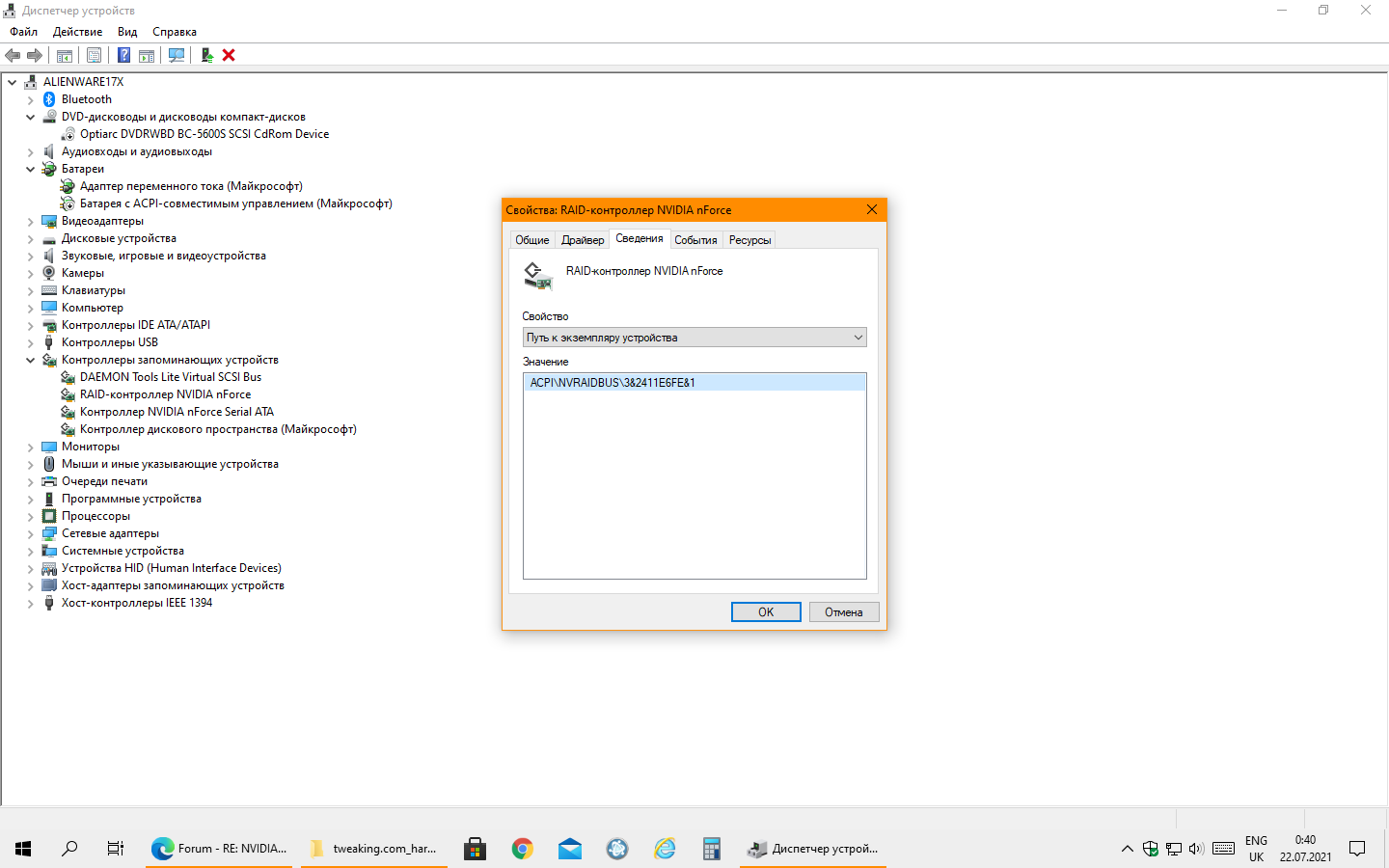
Only if the last one.
PCI\VEN_10DE&DEV_0ABD&SUBSYS_02A11028&REV_B1
PCI\VEN_10DE&DEV_0ABD&SUBSYS_02A11028
PCI\VEN_10DE&DEV_0ABD&CC_010400
PCI\VEN_10DE&DEV_0ABD&CC_0104
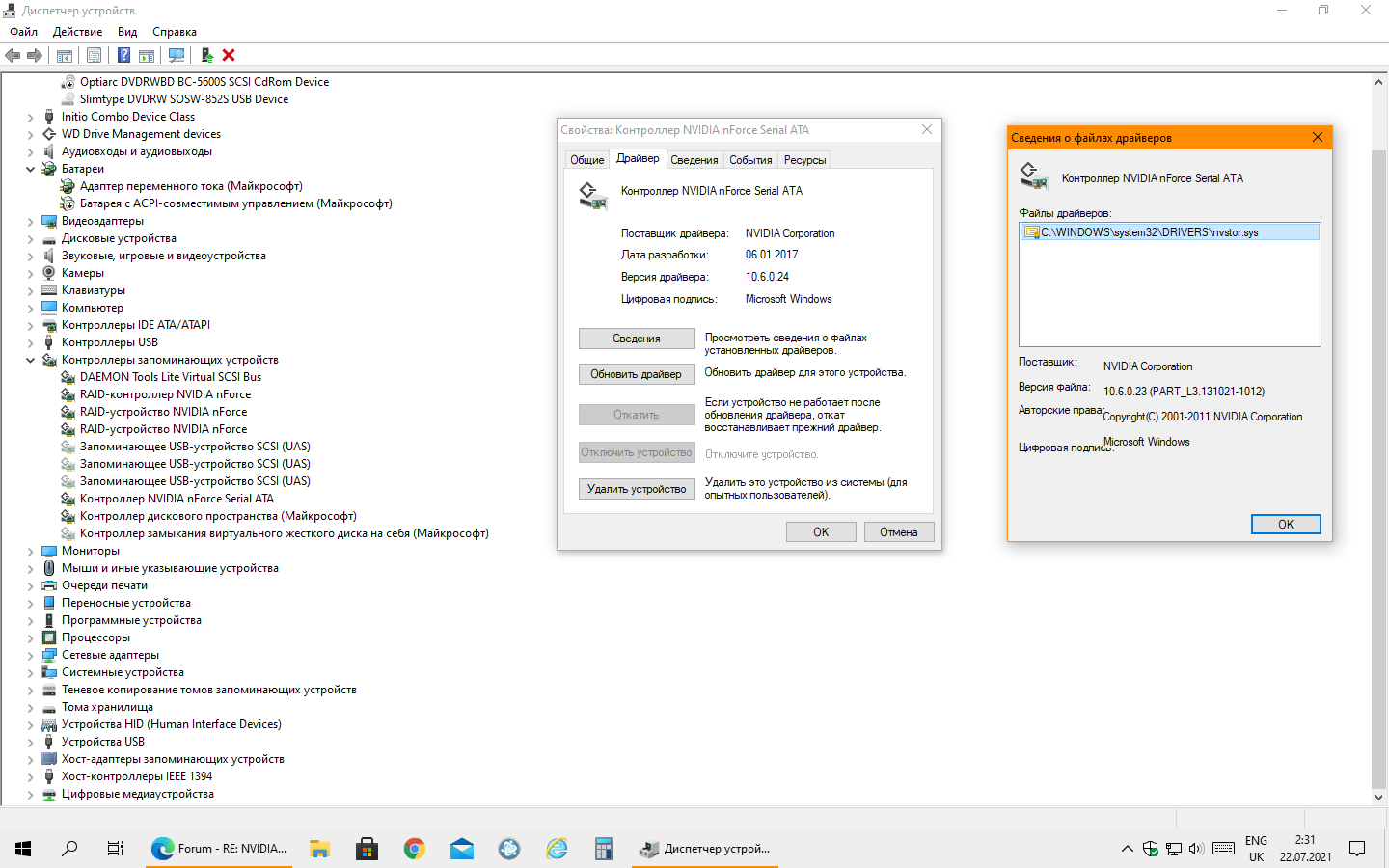
@ALX : Thanks for the requested HardwareIDs, which indicate, that you have an MCP79 nForce ION (GF 9400M) chipset system running in RAID mode.
As you can verify yourself, your on-board NVIDIA nForce RAID Controller is currently managed by the Win10 in-box NVIDIA nForce RAID driver v10.6.0.24 (and not by any MS driver).
My suggestion:
1. Download and unzip the mod+signed "Latest 64bit nForce Driverpack for Win7-10 x64", which I am offering within the start post.
2. Import the Win-RAID CA Certificate (if not already done).
3. Set a "Restore Point" (for the case of a driver installation failure).
4. Run the Device Manager and choose the option "Show hidden devices".
5. Expand the "Storage Controllers" section and update one after the other all listed NVIDIA nForce devices by pointiing to the content of the IDE\Win764\sataraid subfolder.
6. Check, whether all listed NVIDIA nForce devices now have gotten the driver v11.1.0.43.
7. Now you can reboot.
Good luck!
OK, thanks! But have one more question! For ex., when I update one of the nvidia RAID devices, I have two by default, the second one disappears (moves for another section in device manager or temporary not visible before restart?) In what order it should be properly updated?
Many thanks! It’s working now! Tried to install them till waiting… Is the driver uninstallation carried out manually as well?
@ALX :
The storage driver, which manages the bootable disk drive, should never be uninstalled.
Nevertheless it is possible to replace the currently in-use nForce SATA RAID driver by the previously used one. The procedure is rather similar to what I had written within my last post. The only difference is, that there is no need to present the desired driver, because the OS knows by its own which drivers it had used for the related devices before.
This is the driver installation procedure in this case: Right-click onto the related device and then choose the options "Update driver" > "Browse my computer…" > "Let me pick…". The Device Manager will now show a list of "compatible devices" with the previously used driver(s). Pick the one you want and click onto the "Continue" button. The rest will be done automaticly.