@gloobox - Sorry about that, I must have been tired! 80 01 is correct (it’s backwards/little endian 180000)
I will edit above so no one sees that only and carries on
HI. How did it end? Will you solve this problem further? Because I think now the demand will go to this BIOS. I updated the BIOS on UEFI and yes, my speed also dropped 4 times. Please, there is no one else to deal with this problem besides you.
@Lost_N_BIOS
Hi!There’s some problems I met these days about these method.
1.I found not all the Z68 mobos of GIGABYTE had these setting showed “00: 4x1 Ports 5-8 (x1)”,and some of these had showed the default setting “11: 1x4 Port 5 (x4), Ports 6-8 (disabled)”,such as GIGABYTE Z68AP-D3,but they also had PCIE X1 speed in the second pcie 16x lane.
Although I updated the ME firmware,it still had the problem.
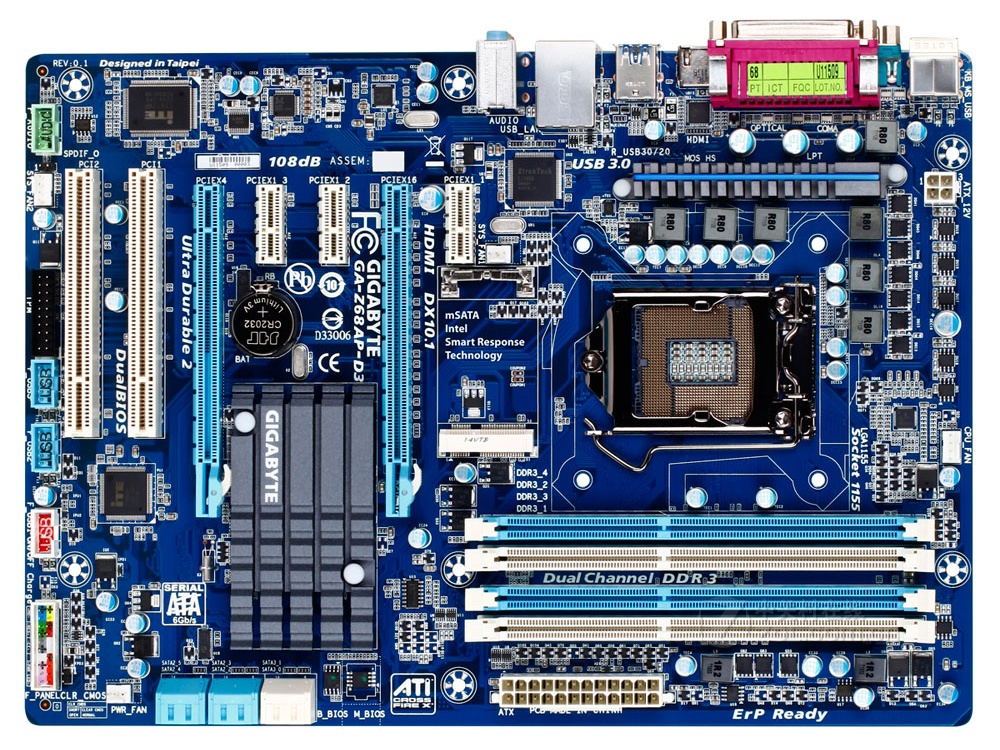
2.About the mobo SOYO B85-BTC,it owned 3 pcie 16x lanes.The second and the third pcie 16x lanes all had PCIE X1 speed.
I had set “11: 1x4 Port 5 (x4), Ports 6-8 (disabled)”,and flash it.But the second and the third pcie 16x lanes could not recognized the nvme SSD at all!I think the port of the second and the third pcie 16x lanes belong to the ports 6-8 which was disabled by the setting I made.But I could not mod the port setting such as “1x4 ports 6 (x4),ports 5&7-8(disable)”.
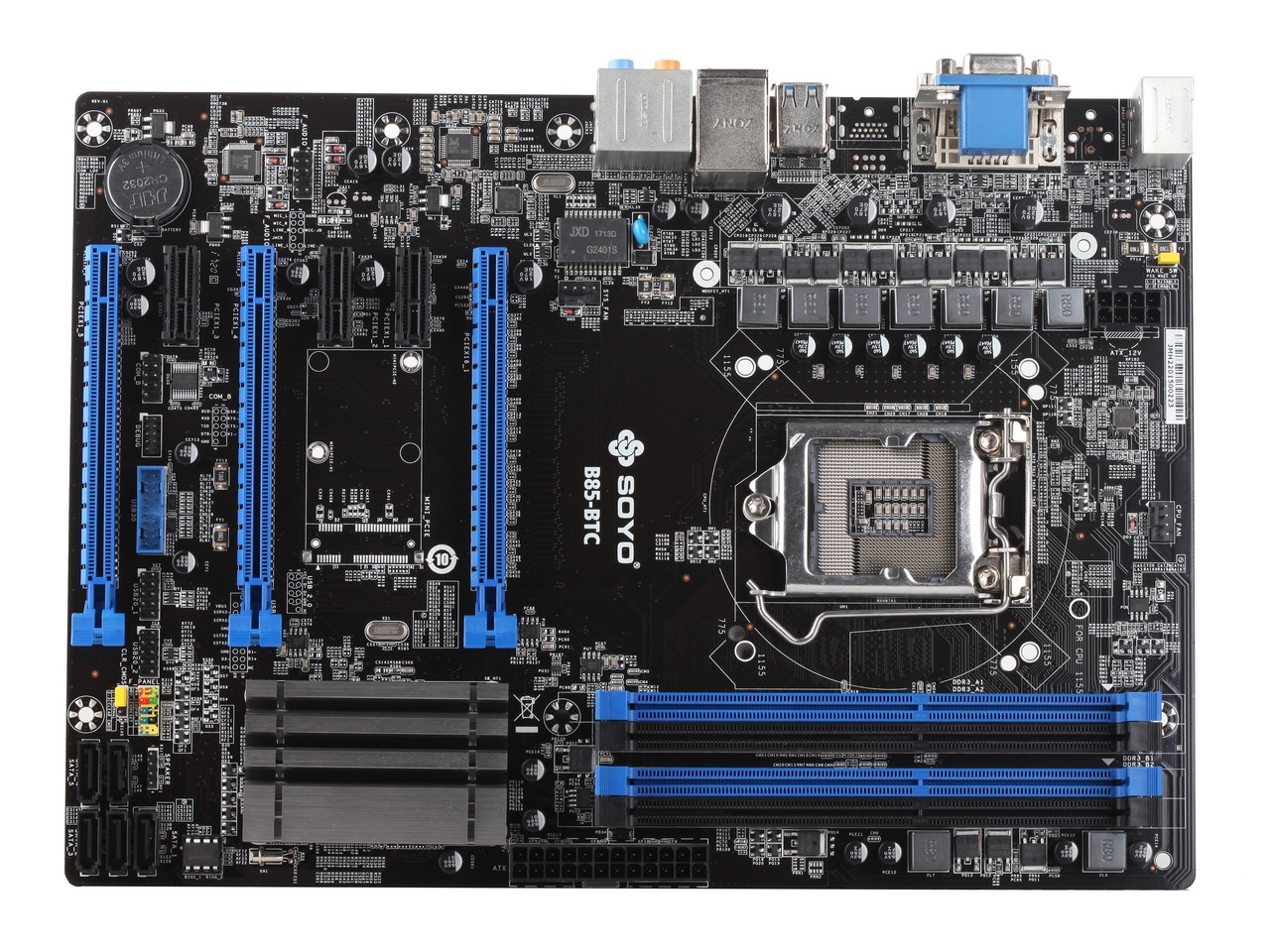
@Vladimirusnt
The problem of the mobo had been sloved. you could download the file modded by Lost_N_BIOS and flash it.
@yabay
I have done the same thing for Gigabyte 990FXA-UD7 rev 1.0 (Award) to add Nvme files by installing rev 3.0 (AMI) bios. The M.2 drive worked, but all Sata ports does not work, and the graphics card only works at x8 speed. Sadly I have reverted to the original bios unfortunately. 3 years passed, maybe you have replaced your mainboard but, have you checked those as well?

