@Lost_N_BIOS
I had some experience and think on flashing that mobos.
1.p67a-ud4
The mobo have 2 pcie16x slots which could split into 2 pcie8x when they are all plugged in cards.I had tried to flash the uefi bios of p67a-ud3r-b3 (bios version : u1b) and p67x-ud3r-b3(bios version : u1d),but the second pcie16x slot was failed to launch any pcie cards after flashing the uefi bios.
2.z68x-ud3h
The mobo have 2 pcie16x slots too which belong to CPU not southbridge. I got this mobo and it’s all OK.
3.p67a-ud7
The mobo got many pcie slots,but none of pcie slot belong to SouthBridge.
So……It was a pity.
@gloobox - For any board, at first I would use it’s proper UEFI BIOS if possible
But, summary of what you are saying, maybe only UD4 board has this last PCIE slot bug @ x1? Did you try the proper UEFI BIOS for P67A-UD4 model? Did you try Z68X-UD4 for P67A-UD4 too? That should work as well.
And, Z68X-UD3H no need to test, this model not affected?
@Lost_N_BIOS
Actually,p67a-ud4 doesn’t have any uefi bios release by GIGABYTE.So I could just tried to flash the uefi bios of other mobo forcibly.
As to z68x-ud3h,2 pcie16x slots belong to CPU,so I think it’s meaningless to test it.(but I had tested,2 slots ran well
Ohh, I hadn’t looked yet for that model. So, I don’t have any models that can test the issue you mention, except UD4, correct? If yes, I can test Z68X-UD4-B3 BIOS on UD4 (B2)
@Lost_N_BIOS
Z68X-UD4-B3 was not a texter,it’s pcie slots is the same as z68x-ud3h.
Now,I show you the mobos that had this problem below.
P67A-UD3R(B3)
P67A-UD3P(B3)
P67A-D3-B3
P67-DS3-B3
P67A-UD3-B3
Z68A-D3-B3
Z68A-D3H-B3
Z68AP-D3
Z68MA-D2H-B3
Z68M-D2H-B3
Z68P-DS3
I don’t have any of those, so can’t test to look into the issue and try to fix 
But, you said P67A-UD4 good candidate, right? If yes, I can test it with other BIOS and maybe then find the source of the problem (P67A-UD3R very similar I think)
@Lost_N_BIOS 
I am trying to upgrade the ME FW to see whether the problem could be solved.
Edit:
Sorry for my careless expression.
what I say all of P67/Z68 had the problem is all the pcie16x belong to SouthBridge of GIGABYTE P67/Z68 had the problem.
@Lost_N_BIOS
I updated the latest ME FW last night,but the problem was still alive.
I updated it by FWUpdate directly,and you could see the FITC Ver was still 8.0.0.1351.
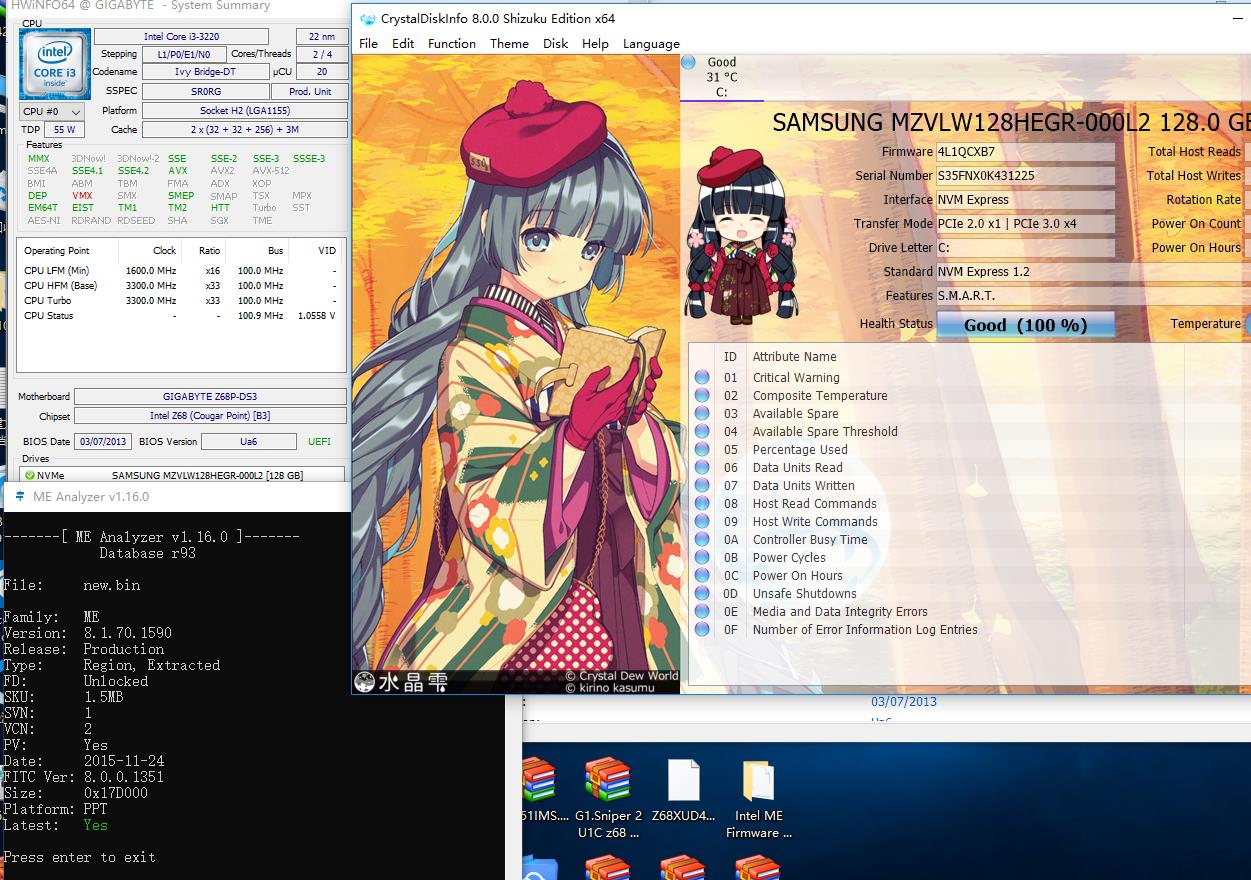
@gloobox - FITc version has nothing to do with ME FW, FITc is the tool you edit ME FW with (Intel Flash Image tool)
Latest version is FITC 8.1.40.1456, but you’d have to redo the ME FW and edit it with that version using the cleanup/update guide, then reflash, if you wanted that FITc version you are looking at to change.
Maybe this setting at ME FW is the issue? I wouldn’t change it unless you have flash programmer to recover though, in case it causes brick or non-BIOS entry etc
Also, I noticed in AMIBCP, Chipset >> PCIE config is missing menu contents (same in setup module too), this probably adds to the problem (at least for sure makes it so we can’t properly adjust widths in BIOS settings)
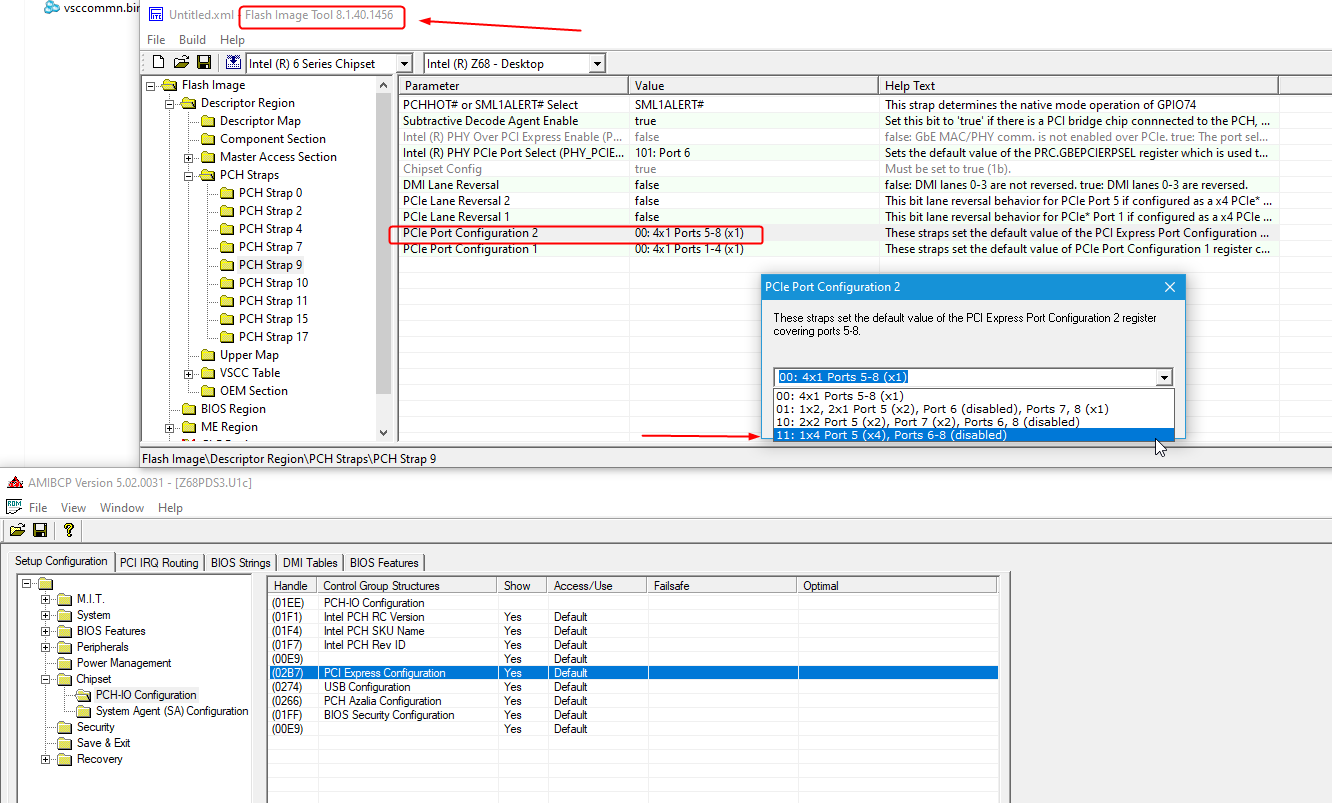
I checked FE BIOS (W/ V7 ME FW), it’s set differently (As I suggested to above), so maybe that is the key issue, at least the root of the problem (BIOS setting we can’t adjust since missing may also be part of the issue
Default setting shown in the selection box in both above and below images, and as you can see here, what I suggested to choose in above image is indeed the default setting in this BIOS/ME FW
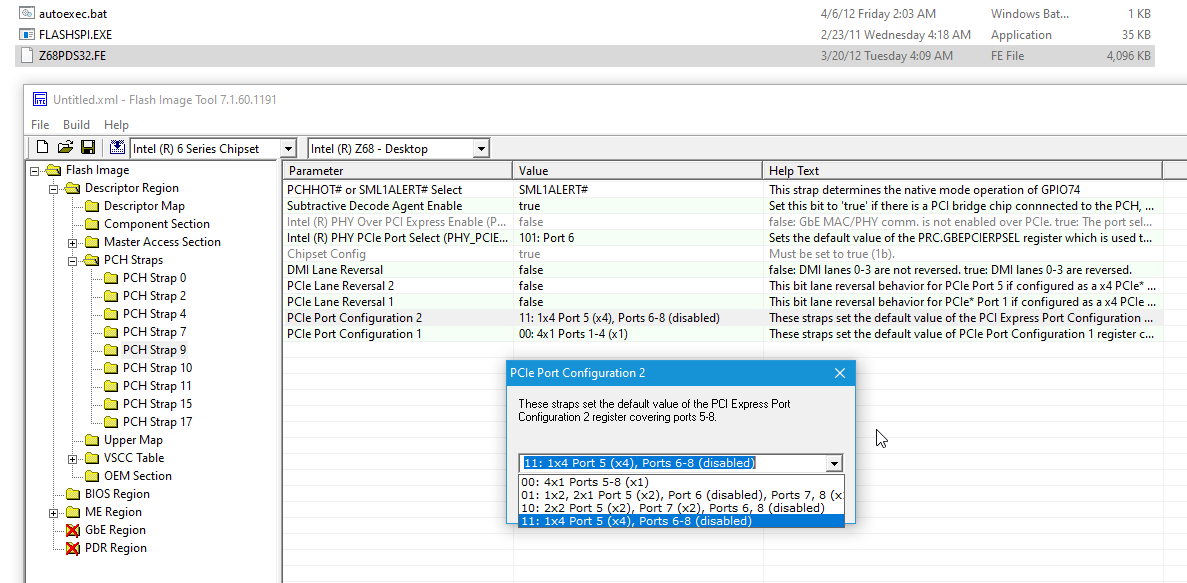
@Lost_N_BIOS
haha
What’s more,I found something insteresting.
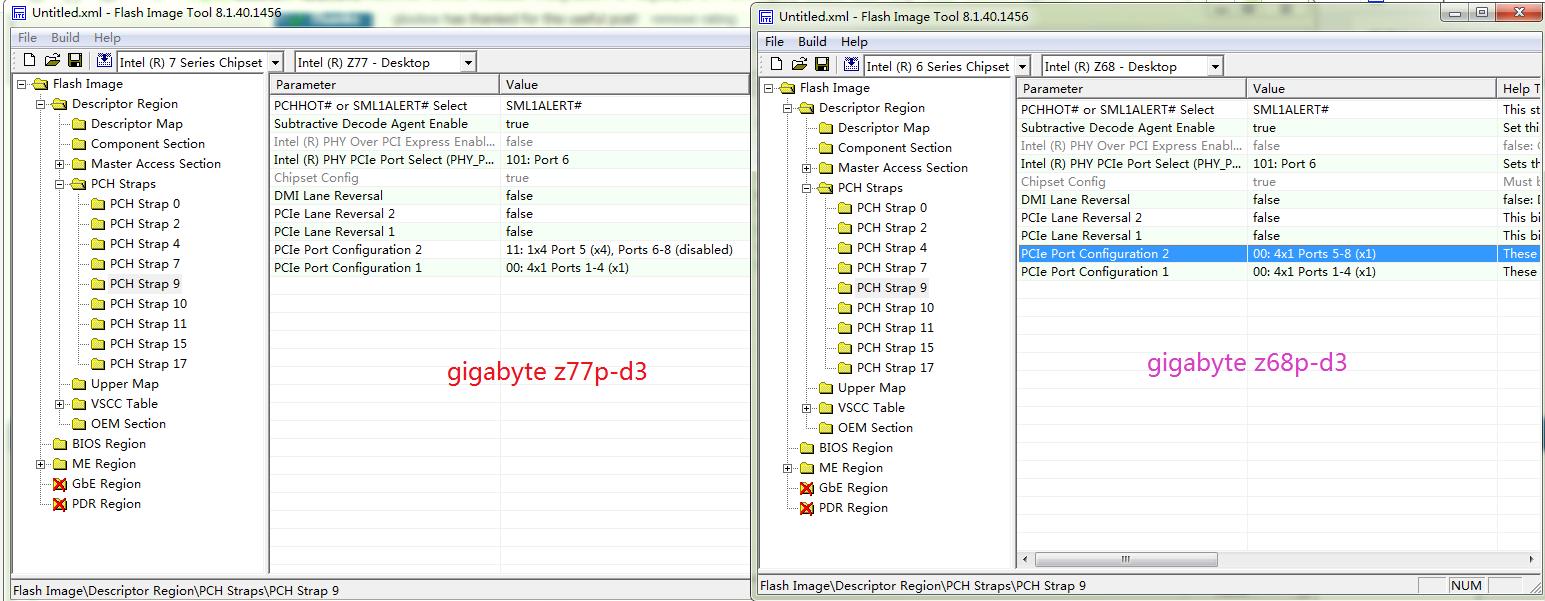
@gloobox - What, is Z77P-D3 one of the boards with similar layout?
Flash programmer only needed if you have to recover, but you should make a backup first with FPT (entire BIOS, or at least GbE, if no GbE then do whole BIOS)
That way you have MAC ID at least, unless it’s stored in-chip FW
Here is Z68P-DS3 U1c with change we’re discussing above, edited with latest FITc, so you’ll see that change now too 
You can flash this with ME FW update tool, but I personally would suggest you use FPT instead because sometimes ME FW update tool does not flash in all settings.
Gigabyte has unlock FD, so you can flash ME with FPT (Suggested >> FPTw.exe -me -f meupd.bin). Be sure to follow it up with FPTw.exe -greset
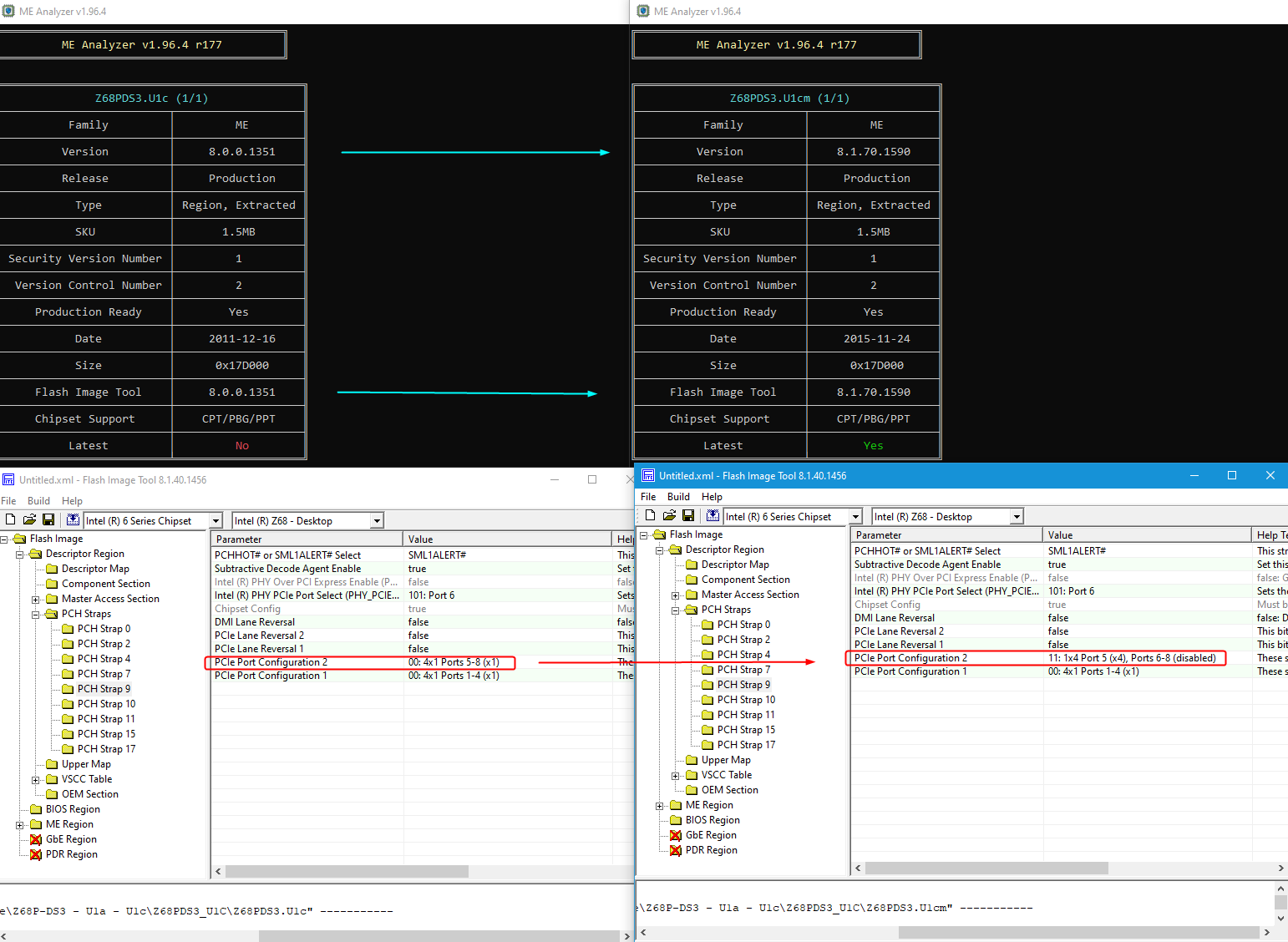
@Lost_N_BIOS
Many thinks for you!
I try to flash it by FPT,(FPT -F -meupd.bin),this could flash the whole bios,and then strike (fpt -grest)
And I just wonder if the “PCIe Port Configuration2” you changed belongs to Flash Descriptor Region?
I always think it must something to be changed in Bios Region for the problem.
I’ll feedback soon.
@gloobox >> Stop! This is ME FW file only, I didn’t send you whole BIOS, and you have wrong FPT command above!! Be careful!!
FPTw.exe -me -f meupd.bin
FPTw.exe -greset
That is what you need to do with file I sent you above ^^
No, it’s not in FD, at least I don’t think so (Checking). I can send you whole BIOS if you want, but all you need to flash is ME FW as instructed above and as I sent you (ME FW Only)
Actually, I do see two bytes changed at FD, other than the two bytes I changed.
That may be due to this setting change, or could just be due to I rebuilt and updated the ME, not sure. I will make a new build without update FW version now and see!
* Edit @gloobox - !Yes! byte 0x124h holds this setting at FD, or something additionally related to this setting, confirmed with multiple settings changes, always changes ME FW and byte 0x124h at FD
Anyway, here is entire mod BIOS, flash as follows
FPTw.exe -f filename.bin
FPT.exe -greset
http://s000.tinyupload.com/index.php?fil…686819658468548
Or, you can extract FD from that with UEFITool, and flash it >> FPT.exe -desc -f fd.bin
@Lost_N_BIOS
Excellent work!It’s awesome!!

And I think it may have something to do with the FD region,as the pic below,the "PCH strap" belongs to the Descriptor Region in green frame.What do you think about that?
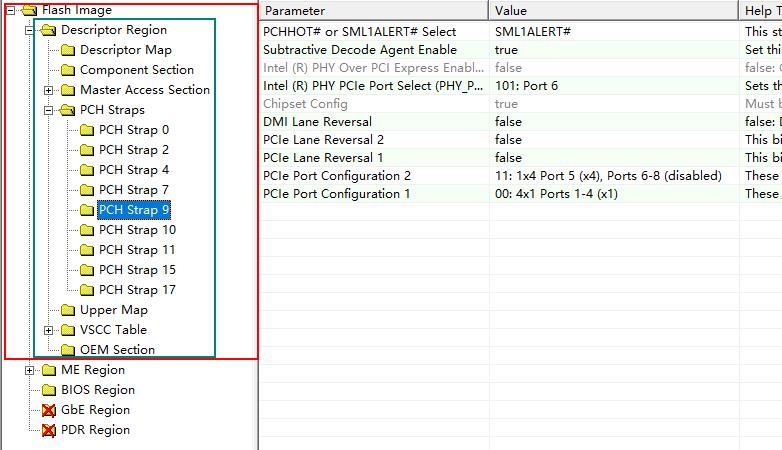
Edit:
I dumped the FD,and draged it into FIT.As you can see,the change part belongs to FD.
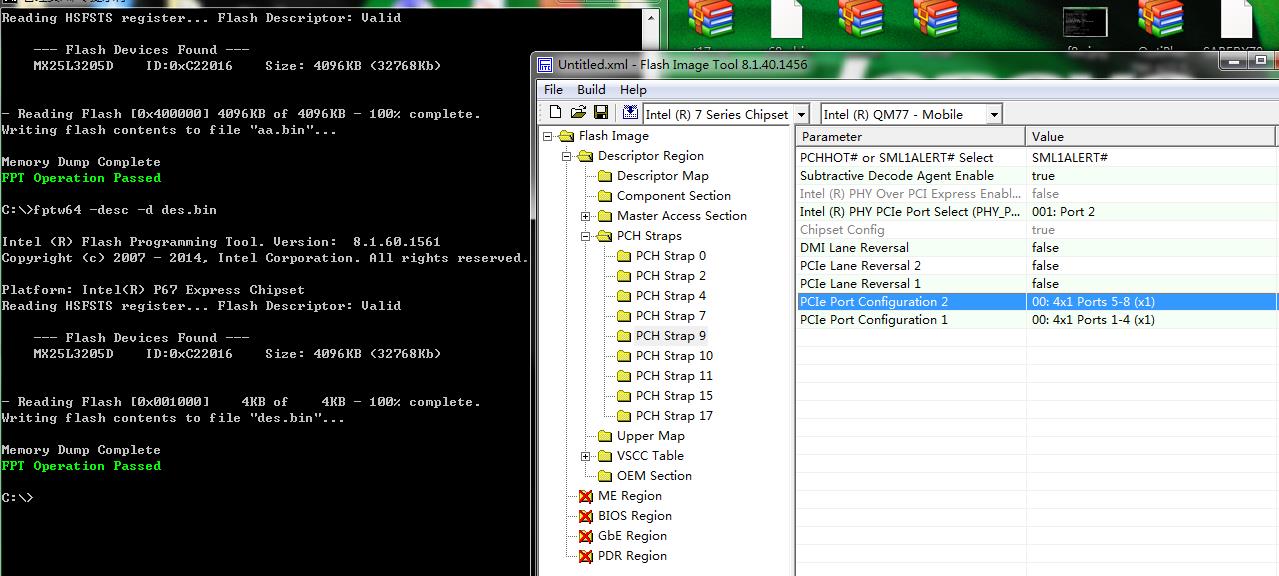
@gloobox - Great! So it’s working now, correct? And yes, good eye, you caught that about it belonging in the FD, I totally missed that!
If you see my edits above, after I made that post @ #73, I did some testing, and I found the exact byte for this setting
It may/probably also make some changes at ME Section too, I didn’t check but will now so we can be 100% sure. >> Yes, LOTS of changes at ME FW too, so both ME+FD need flashed if you change that
As to how related those changes are vs just a general update/normal expected changes on ME rebuild due to different FITc used etc, I do not know, only plutomaniac would be able to answer something like that.
For now, I suggest anyone doing this fix flash both the updated FD and ME FW as well.
So, please show me your before NVME speeds, and then with above image showing after, so I can see performance difference.
Do you have friends somewhere that use all these boards with the UEFI BIOS? If yes, maybe we can put together package for all them, with this fixed for each model.
Each BIOS has to first have FD corrected to be able to properly build outimage in FITc, Gigabyte didn’t put BIOS region offset correct in FD, probably for all these boards (@44-46h)
plutomaniac explains how to fix here at #137+141 - [Guide] Clean Dumped Intel Engine (CS)ME/(CS)TXE Regions with Data Initialization (10)
Good thing with that would be Gigabyte does not lock FD or ME, so everyone can flash fixed FD and ME with FPT
@Lost_N_BIOS
After for 2 days vacation,I am back.
I had tested the file"meupd.bin" you gave me first.
When I hit “FPTw.exe -me -f meupd.bin”,it prompted “Error7,Hardware sequencing failed”.
When I hit “FPTw.exe -desc -f meupd.bin”,it prompted some message below.
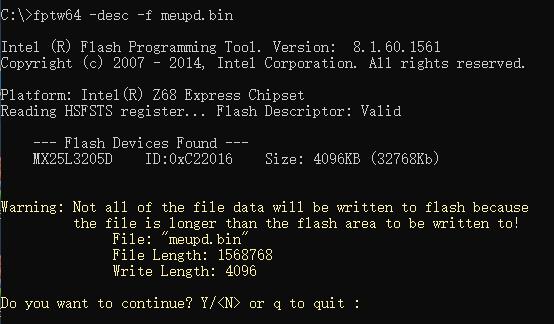
I had tested the full bios you gave me.
When I hit “FPTw.exe -me -f meupd.bin”,it prompted “Error7,Hardware sequencing failed”.
When I hit “FPTw.exe -desc -f meupd.bin”,it prompted “Error7,Hardware sequencing failed”.let’s see the pic below.
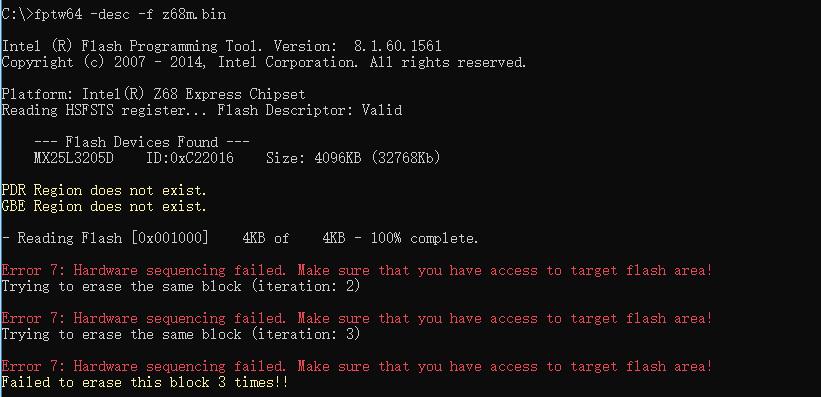
I think it must flash the full bios for this change.
Oh,I Almost forget to show the result before flashing the modded bios you gave me.
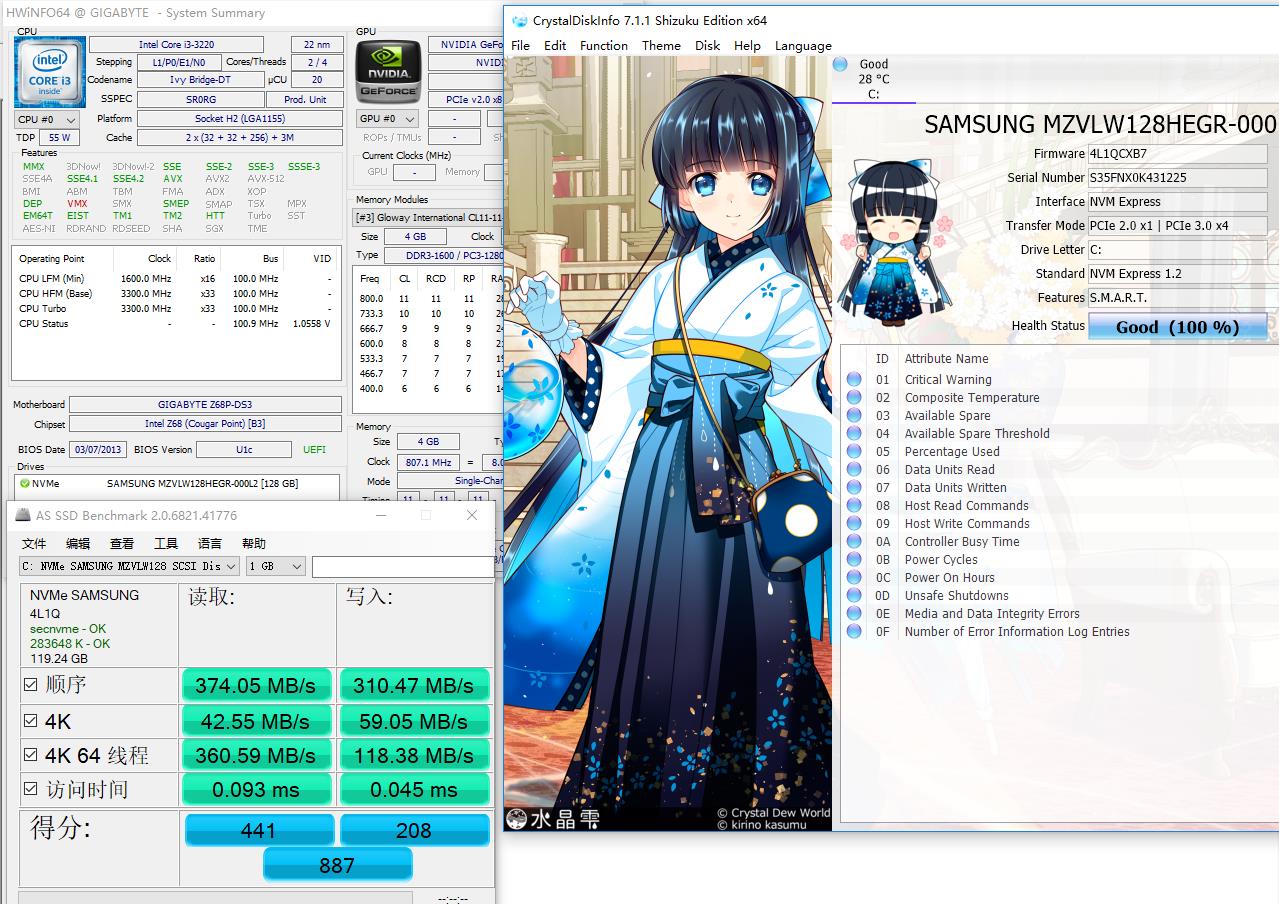
Look at this poor result.The speed less than 400MB/s made me hopeless.
@gloobox - The first FPT command is the ONLY one you can use the meupd.bin file with, this is ME FW, you can’t flash FD (desc) with ME FW
The hardware sequencing error 7, not sure, maybe due to if you used AFU before ever?
Ohh,. wait, I know why!! It’s because your current FD is not made correctly, due to what I mentioned plutomaniac found that I linked you to in post #75, so before you could flash ME by itself you’d have to flash in the fixed FD
To flash the full BIOS I sent you, you must use this command >> FPTw.exe -f filename.bin
You need to be very careful, seems like maybe you are confused a little about using FPT properly, and Gigabyte has unlocked FD so you can brick your board in one click with FPT!!
Be careful 
So, here is your options and methods to do this.
Here is two Fixed FD files, one with Strap 9 edit, one just fixed FD (Stock)
https://ufile.io/emj5q8n3
First - Flash fixed FD only (I didn’t send you before, this does not have the PCH Strap 9 edit in it, just fixed FD)
FPTw.exe -desc -f fixfd.bin
Or, if you want to apply the PCH Strap 9 fix and fixed FD at once
FPTw.exe -desc -f fixfdstrap9.bin
Then reboot and Flash ME FW
FPTw.exe -me -f meupd.bin
Followed by
FPTw.exe -greset
OR - if still error 7 after flashing in either FD above, then ME Region offset is not correct in FD still, this is not something plutomaniac discussed fixing (only BIOS region offset)
So I’d have to find and correct ME region offset too if above FD fix still gives you error 7 (That would leave only this method to flash with FPT)
Flash entire BIOS at once, this has fixed FD + All things we discussed, ME UPD + Strap 9 edit, it may need renamed to .bin for FPT
FPTw.exe -f Z68PDS3.U1cm
Thanks for before image, now comparing that with previous after fix, yes, that’s huge difference and you can obviously tell the fix is applied and working! 
@Lost_N_BIOS
Thanks again for your detailed explanation!
I had download the files and hit the order you told me,
FPTw.exe -desc -f fixfd.bin
but it’s still prompted error7.
BUT it prompted no error when I hit the order after flashing the entire modded bios you gave me.
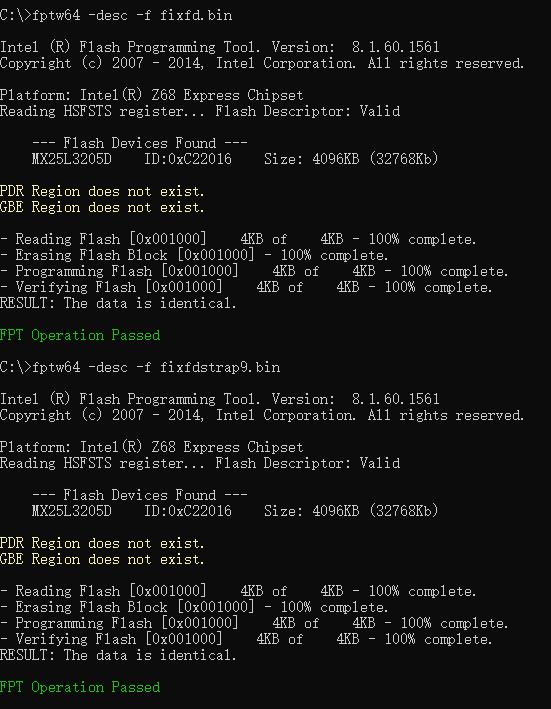
So I think we could flash the entire bios for the change so far.Actually flashing the entire bios is more convenient
I still have some question for mod and flash these bios.
1.When I flash the entire bios,could I add the -savemac order for saving the mac of original bios?As with the order below–
fpt -f bios.bin -savemac
2.About modding FD/ME/bios of these mobos.
I.I had fix the FD of gigabyte bios.and next step what I do is to change the Strap 9?And if I just modded the change could I click Build Image directly,and flash the outimage.bin?
II.As for updating the ME fw,Let’s see the Guide D3.4 and D3.7,Could I take the latest ME.bin directly from the the Repository pack and replace the ME Region.bin?
III.About D3.11,I think it a little difficult for me to manipulate the verification.Which software you choose to compare?
I thought maybe writing in fixedFD by itself would still get error 7 too
Yes, flash entire MOD BIOS, that will fix the FD and ME all at once, then after that writing ME FW region alone should be OK
The FD Fix is to correct BIOS region location in FD at bytes 44-46h, change 00 00 to 18 01 80 01, in case you want to fix and flash any other full BIOS later (For this case BIOS region starts at 180000, thus the 18 01 80 01, but others may vary)
Yes, flash entire BIOS is more ideal, especially since Gigabyte has unlocked FD. I would always correct the FD for BIOS region, in case anyone else use the BIOS later and try to edit BIOS with FITc and or flash FD/ME or BIOS region with FPT
I don’t know if -savemac works in this case. Only you can check. I Don’t see MAC in BIOS, at least this board does not have GbE, but MAC May be in NVME region too, I’m not sure.
It’s probably stored onchip FW in this board. Dump your BIOS and check for MAC via UEFITool hex and text/unicode search (without the : semi-colons)
Yes, once you fix FD, you can build image with FITc. Follow any steps in the guide that are suggested too, I would do FW Update and all suggested additional changes there.
Yes,you use ME FW from repor, and replace in decompressed folder before you re-open FITc and rebuild outimage. But you must follow the guide properly and fully.
I compare XML with Microsoft XML Notepad 2007, Open one xml then go to menu tab and in View you will see Compare at bottom
https://www.microsoft.com/en-us/download…ls.aspx?id=7973
@Lost_N_BIOS
My math sucks
"The FD Fix is to correct BIOS region location in FD at bytes 44-46h, change 00 00 to 18 01"
But I saw the bios you modded was 80 01.
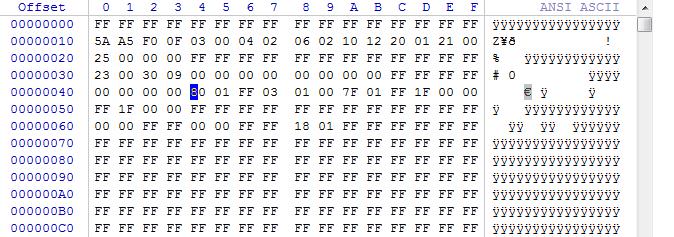
According to plutomaniac’s Guid,the bios starts at 180000h,so I think it should be 80 01,was it right?


