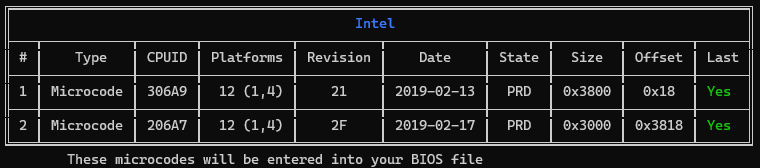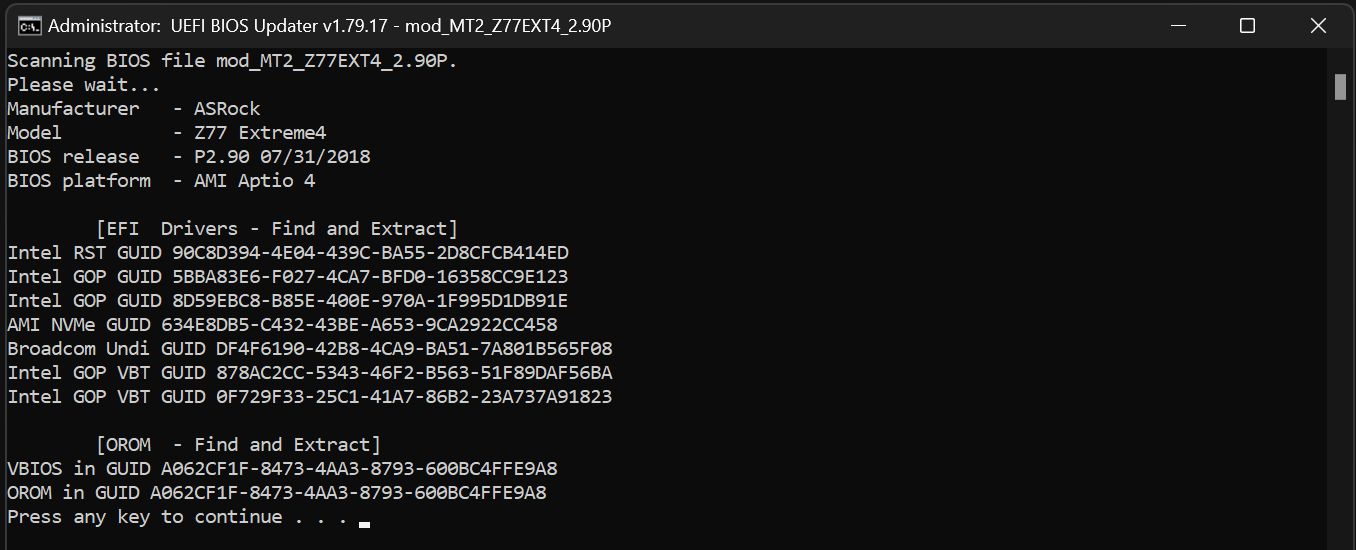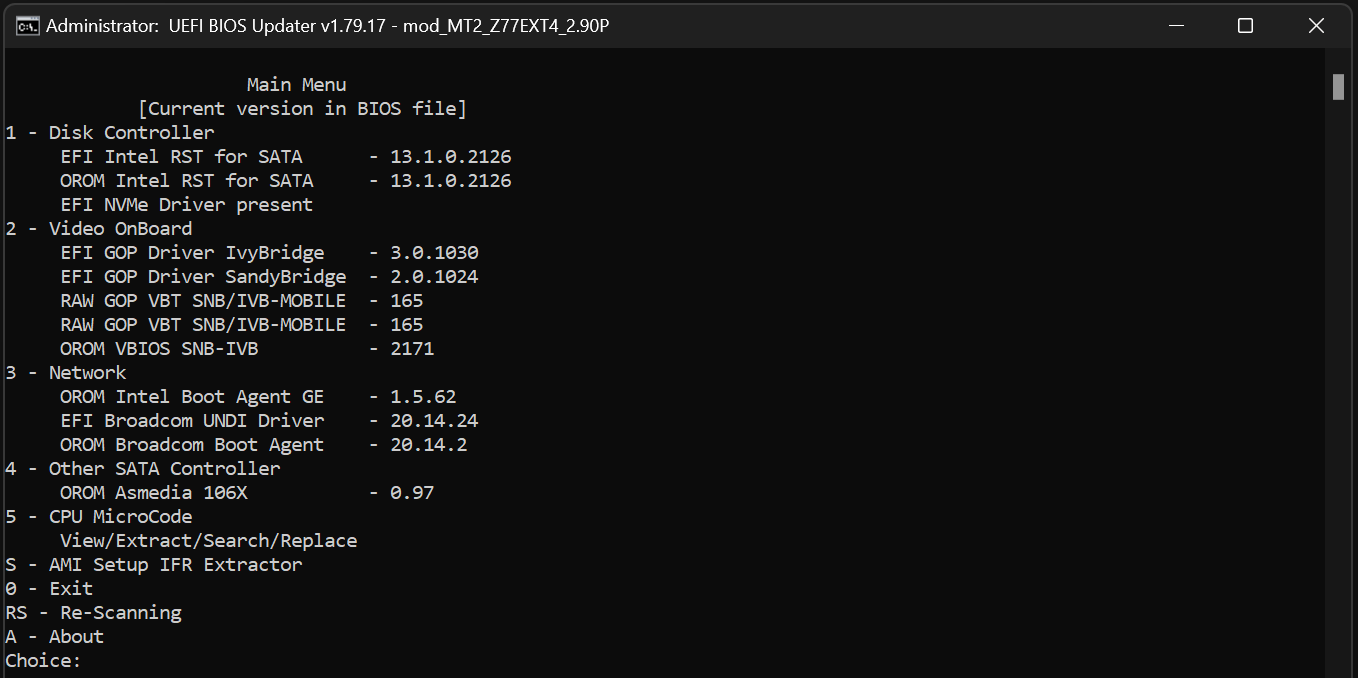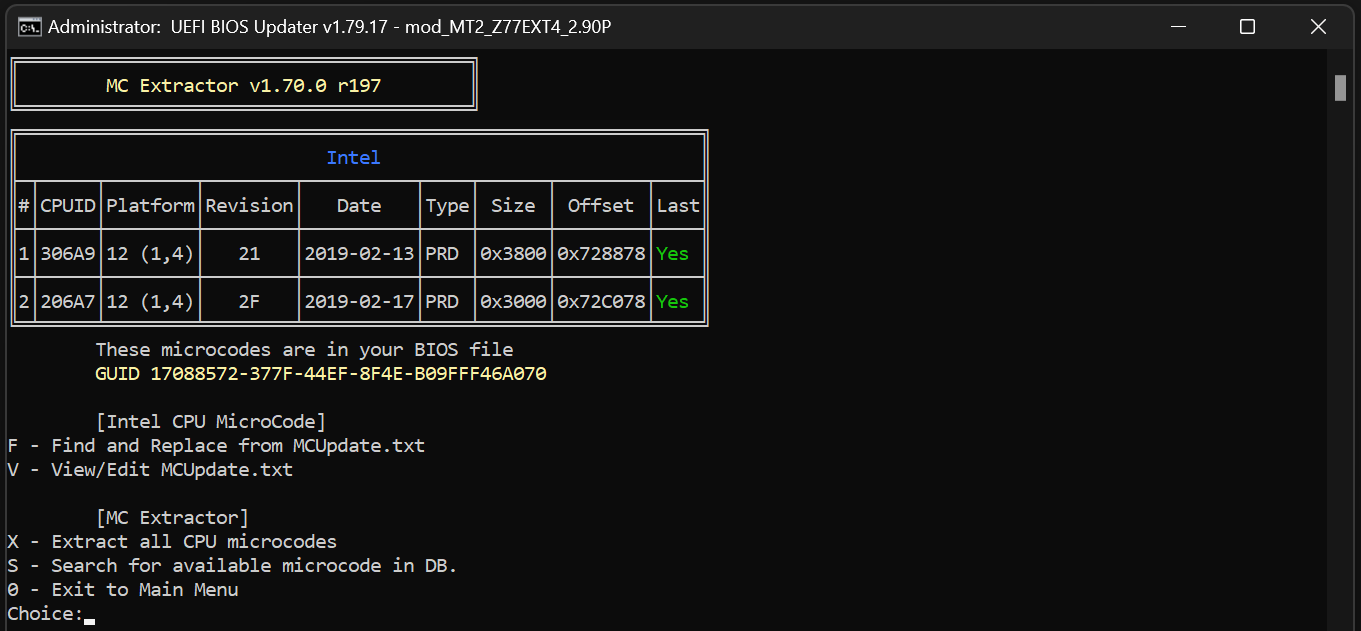with the last beta bios 2.90A did the floppy works?
I can try since I have a spare bios. Kindly have a link?
@asrlab Thank you very much ![]() I no longer use the motherboard but my brother does, so I’ll ask him to test this new bios
I no longer use the motherboard but my brother does, so I’ll ask him to test this new bios ![]()
ok thank you
Warning!!!
This is just what I did to change some of images on my UEFI. Please, if you are not sure what you are doing or even you don't know how to recover you motherboard from a bricked bios, don't try this.
I'm not responsible for a damaged motherboard, thermonuclear war or whatever other problem you get following these instructions.
You have to locate which uefi modules have images and then, replace by your images.
I did a script to extract images, it uses UefiExtract (thanks to CodeRush), cause it create folders with GUID as name and it helps a lot the task of locate and replace the files. (thanks to lordkag, that creates the huge amount of code of my script :D)
extractUefiImage
All you have to do is put the script files on the same folder of UefiExtract and UefiFind (from UBU Tool), and drop your uefi rom over the "extractUefiImage.bat". After some time, the extraction will be complete and you will have a new folder called "yourRomName.ext.dump" with the extracted images.
In ASRock Uefi, images normally have a header with 4 bytes, 3 of them represents the filesize and 1 is a separator (I don't know how is the Asus header).
Example of image without the ASRock header:

We need to check the filesize to add it to the header:

But, before we calculate this on hexadecimal to put to header, we need to add 4 bytes (the header) to filesize (75989 + 4 = 75993) and them, calculate:

After we obtain the filesize converted to hexadecimal, we have to include this to the file header, but from right to left. As we obtained 128D9, we put in the header D9 28 01. The last ("19") is the separator:

After this, we need to use UefiTool (thanks to CodeRush again) to locate the GUID where is the file that we want to replace:

After locate the GUID, we need to navigate to the "path" as the path we get after extract the files. In this case is "68BA3E2A-9992-47E6-A087-1C2CC9874CA5 -> Compressed Section -> Raw Section":

Then right click in it, and select "Replace as is":

Then, select the new image with the new header and save the uefi and, flash it. [/quote]
The program takes over the arithmetic tasks from above. (Spoiler)
![]()
ReCAL v0.1 Beta (Nevertheless, when used, check the values for correctness!)
Offset = The header in bytes.
ReCAL = Opens a folder with the data to be edited.
ReCAL.rar (367 KB)
On the asrock ex4, is there any way to revert to the original bios if this one bricks the mb or I have any issues?
@Ubro92
What is it/was it about this BIOS that doesn’t allow it to be flashed thru the motherboard and needs the programmer?
I’ve used prior versions of your Carbon one. When I went to upgrade and used the internal flasher on the motherboard and installed the MDCLAB 11-11-2018 BIOS it froze at crashless recovery, upgrading from an older Carbon, 2.90M I believe. I ordered a CH341A and a spare BIOS chip in case. Luckily only had to reflash my current chip, so have the extra as a spare.
@Ubro92
@jcorrea
I hope to change the ASUS common mobo(eg:p8z77-v) into ROG theme,Could you tell me how to make it?
2.90A never did fix the floppy issue.
Hello dears,
does anyone know who can fix the links on www.mdclab.it/intel-socket-1155.html? none of them work now.
thanks
This are external links, what does you make believe that the forum has anything to do with it?
Still this is your issue… the link is working and files to download also working.
Hey man, this BIOS fixed a lot of problems I was having with 2.90P. It would not let me boot from any PCIE-NVME adaptor card. It would also not even let me boot using a PCIE-to-MiniPCIE adaptor card (for a WIFI/BT module).
I also have a Samsung NVME drive which I think this also fixed.
I wanted to ask you if you altered the BIOS such that leaving CSM set to Enabled is now equal to “Disabled”. This BIOS setting was throwing me off, but I noticed that it works perfectly when I leave it saying “CSM Enabled”. But then when I check GPU-Z’s Re-BAR Status tab, it says “CSM disabled in BIOS”. So I was thinking maybe your mod did that.
I wanted to ask you if you could add the very last Microcode update to the BIOS:
cpu306A9_plat12_ver00000021_2019-02-13_PRD_A8DF9213.bin
cpu206A7_plat12_ver0000002F_2019-02-17_PRD_8D15DF31.bin
That would be cool. I tried following the guide and doing it myself but the A57 UEFITool Program is not working for me. I can’t even click the FIT tab. I also tried many other versions of the program. The FIT tab didn’t work for me on any of them in either 32bit or 64bit. I have no idea what is wrong.
Appreciate it!
I chose option F “Find and Replace from MCUpdate.txt”
After the replacement supposedly happens. I re-scan the BIOS file and it still has the same old microcodes… Nothing happened…
I ran as administrator and everything.
–UPDATE–
I think it is because I was using the wrong MMTool inside of the UBU folder. I will try a different MMTool EXE and see if it works
–UPDATE–
Here is the “Final Asrock z77 Extreme4 mod”.
I updated the microcodes to their final releases and also update the EFI Broadcom UNDI Driver and the OROM Broadcom Boot Agent. With updates that were included in the last UBU release 1.79.17.
Here is the proof of the BIOS contents.
mod_MT2_Z77EXT4_2.rar (4.4 MB)