No, the bios does not support Slic2.0, but Windows 10 automatically links the serial to the motherboard’s hardware ID for activation.
In general for security and especially for spectre / meltdown and other hardware bugs it is better to go directly to Windows 10, in 2018 I do not recommend using windows 7 for security.
However if you have an Extreme 9 the bios are not compatible as they only work for Extreme 4 and Extreme 6.
@Ubro92 about corruption, I’ve tried a lot of flashs to discover what could froze the flash process. Using unmodded z77 ext4 UEFI, and updating SATA/RAID/VBios (apart of course) it crashs on “Preparing crashless feature”. The only driver I could update (with new ucodes), and flash with “instant flash” without any problem, was LAN. Not sure why yet. How did you solve this? And, do you know something about why Labview suspended all the links from the site?
Beta 3.00 is out for the z77 extreme4 with updated microcode. Anyone know if there are more fixes in this bios?
No other than the microcode, using an older UBU that shows the Intel ME version, has not been updated.


I think they removed support for NVMe (from 2.90P). In UBU loading, it no longer shows the “AMI NVMe Driver”


after flash this mod bios, can my extreme6 booting from samsung evo 960 ? or just for storage only?
Hi @Ubro92 ,
First and foremost thank you for your great work!
I’ve updated Extreme 4 bios to 3.00 beta and it has turned out that M.2 NVME drive is no longer bootable. When looking for some information I came upon this thread. Unfortunately the screenshots no longer work so there’s no way for me to tell if I will like your Carbon theme or not ![]()
You’ve said that currently the bios available at Labview only differs only with the M.2 module and theme. The Labview page says that their bios "Supports NVMe Configuration". Would you please explain what’s the difference between the M.2 module in your modded bios and in theirs? If your M.2 module is better, would it be hard to integrate it into the other BIOS?
Best regards,
Crocodil
EDIT: The download links on Labview don’t work, so I guess I have no choice but it would be nice if you could give some more explanation about the M.2 module.
Works good and looks good ![]()
Microcode updated, unfortunately I did not have the chance to test the last bios because I no longer have motherboards, if someone tries them, report any problems or bugs. Thank you ![]()
CHANGELOG
- Update Intel CPU Microcode 0306A9 YB: 20
- Update Intel CPU Microcode 0206A7 SB: 2E
DOWNLOAD beta not stable, flash only with programmer (Example CH341A) or use the bios on the first page
Z77 EXTREME 4
Z77 EXTREME 6
SCREEN





ATTENTION: I’m not responsible for bricked motherboard, dead bios chip or thermonuclear war.
@Ubro92 : Once more - thank you for your work! I’ve been using your BIOS, the one you’ve released on March and I really like it. It’s even more valuable as the BIOS available at Labview is now based on 3.00 so it has all the updates but it no longer supports NVME boot.
I’ve tested your latest release and unfortunately the update failed at the “Processing Crashless feature” stop. The update froze and after reboot the motherboard was “dead”. Fortunately I own the CH341 programmer and I’ve used it to flash the BIOS chip with the latest update. Now everything is working just fine ![]()
I hope you will keep on updating your modded BIOS ![]()
Thanks for reporting Crocodile, have you tried that for Extreme 6?
I’ve only tried the one for Extreme 4, as that’s the motherboard I own…
Any info on these new microcodes? The previous ones with the meltdown/spectre fixes made my computer unstable
Hello, unfortunately tests must be made every cpu has a different behavior.
To stabilize the system you can try to deactivate the energy savings C3 / C6 / C7 and use LLC on average values (4-3).
Also set in “Power Options” the “high performance” option and in “Change plan settings” set the minimum level of the CPU to 5%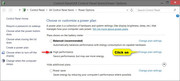
New here and first post! First thanks so much for the custom BIOS for my Z77 Extreme6.
I do have a bug to report. It looks like my floppy drive is no longer recognized no matter what I do. It’s enabled in bios and I’ve tried multiple drives and boot orders to no avail. Can you please advise?
Note: regarding boot order, I used to be able to get it to show up in Win10 home latest edition by following the boot orders describe here: https://forums.tweaktown.com/asrock/4888…disk-drive.html
That was with bios 2.80E from AsRock’s site.
Bump!^
Help!
@Karlos11M I’m afraid it will be difficult for anyone to help you as hardly anyone still uses floppies. How do you even connect it to the motherboard?
Have you tried downgrading to original bios? It’s possible that one of the upgraded Intel drivers removes floppy support.
@Crocodil
New bios with Nvme support to test
https://www.mdclab.it/intel-socket-1155-z77-extreme-4.html
Z77 Extreme 6 has an onboard floppy controller. It was fine until I got the custom BIOS.
