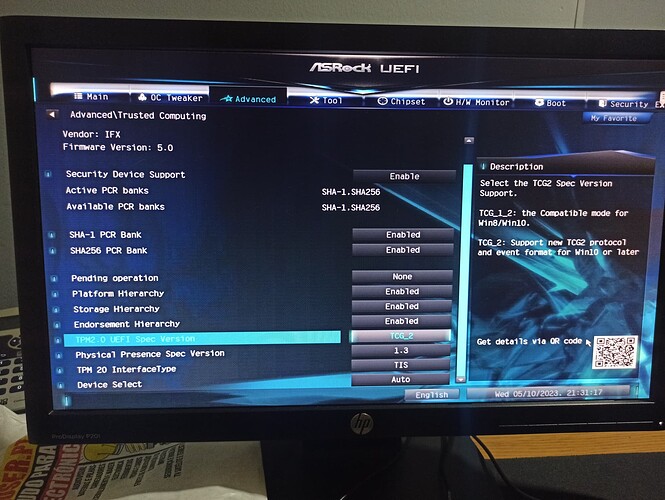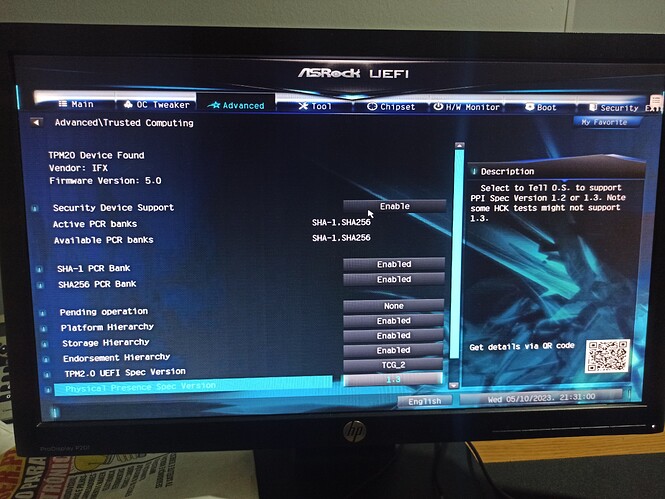-https://www.asrock.com/mb/Intel/Z97%20Anniversary/
The mod is based on the original Bios P2.16A date:01/22/2020
This bios don’t exist on net and was given by asrock to me, to fix the 1 ,2 ,3 and 4 below in change-log after pointed the bugs to them.
Change-log:
1)Fixed the code when the deep s4,s5 enabled in bios (motherboard no longer stuck at shutdown).
2)The PECI operating frequency has been set to 750 KHz from default 1500 khz to fix the eratta from Intel.
3)Provides selectable: @ option for echi hand off @ option for xchi hand off @ option for Link Training Timeout @ option for boot performance mode.
4)It supports tpm v2.0 (if you have a module) and hdd password.
5)It has latest microcode haswell 28 and broadwell 21 .
6)Change the wrong setting that left by asrock pci express native from enabled to disabled.
7)It has latest oproms and raid oprom , uefi drivers and uefi gop.
8)Disabled by default the intel smart connect (discontinued by intel)
9)Under advanced menu has unlocked the ami graphic output so in uefi mode when you have two monitors you can select what monitor to start when you boot.
10)It has unlocked chipset menu (thanks genius239 from bios mods forum). Under pch-io it has more usb settings and security settings.
Keep in mind when you enable bios lock you cant flash another bios until you disable it. Keep it enabled for smm flash protection.
Under system configuration it has max tolud config and changed from default dynamic to 1gb for better 64 bit experience and better pcie detection.
11)It has changed default usb mode from smart auto to auto and xchi preboot driver from enabled to disabled (under new chipset tab pch-io config) for better usb compatibility with raid cards that have oprom and expect usb2.
If you need to make this for whatever reason smart auto or enabled don’t forget to enable also xchi preboot driver.
12)Disabled by default pcie clock gating to fix detection with some nvme drives.
13)Disabled by default dynamic storage acceleration (discontinued by intel).
14)Internet flash hidden for security reasons. If you want to flash a bios use the reliable instant flash.
Z97AVR_2-final.rar (5.4 MB)
After the bios flash, leave the machine to boot to windows. Then you can also flash the latest intel management engine.
Simple extract the ME_Intel_v9.1.40.1000 .rar file and run Install.cmd as admin. It will restart your pc automatically after the firmware update. Please keep in mind for firmware to flash correctly you need to have bios lock disabled in bios( the default setting is disabled). After the flash you can go in bios and enable it for security.
ME_Intel_v9.1.40.1000.rar (1.2 MB)
Please see final post for a more recent bios.