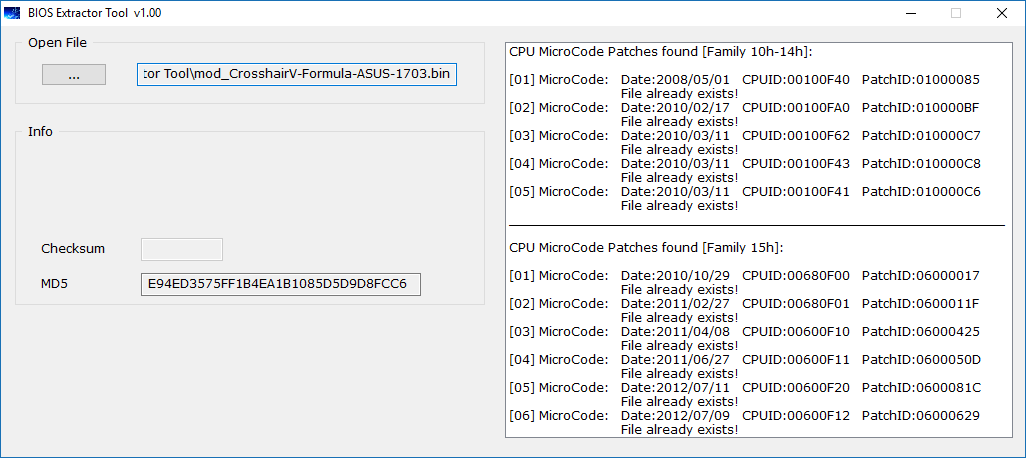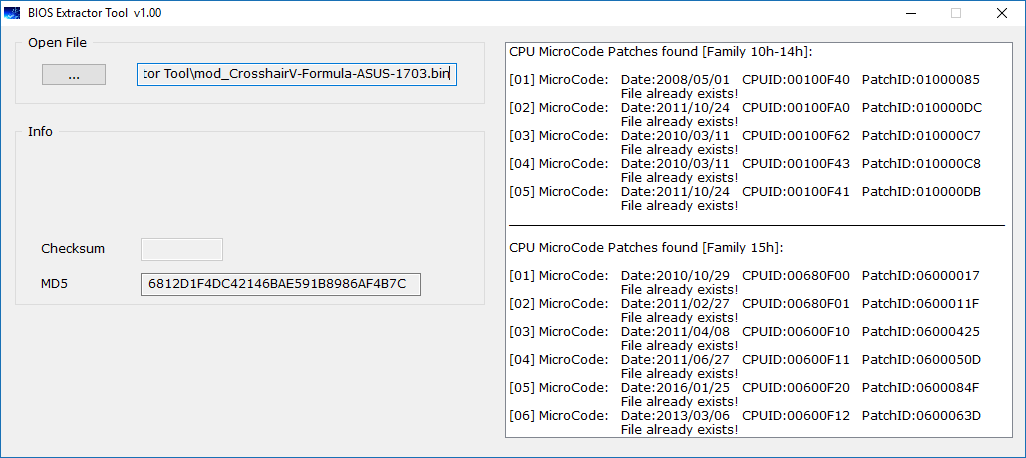Warning: This is for the Asus Crosshair V Formula and NOT for the Asus Crosshair V Formula Z. (C5F is a .rom bios and C5FZ is a .CAP bios, so it won’t flash anyway even if you mismatch them)
This is the latest Asus BIOS v1703 with the the following improvements:
Changelog (Original -----> Update):
[Updated] - CPU microcodes all updated to the latest (Last check 2021-03-19):
Before update:
╔═════════════════════════════════════════════════════════════════╗
║ AMD ║
╟────┬──────────┬──────────┬────────────┬───────┬──────────┬──────╢
║ # │ CPUID │ Revision │ Date │ Size │ Offset │ Last ║
╟────┼──────────┼──────────┼────────────┼───────┼──────────┼──────╢
║ 1 │ 00100F40 │ 01000085 │ 2008-05-01 │ 0x3C0 │ 0x34208C │ Yes ║
╟────┼──────────┼──────────┼────────────┼───────┼──────────┼──────╢
║ 2 │ 00100FA0 │ 010000BF │ 2010-02-17 │ 0x3C0 │ 0x3435FC │ No ║
╟────┼──────────┼──────────┼────────────┼───────┼──────────┼──────╢
║ 3 │ 00100F62 │ 010000C7 │ 2010-03-11 │ 0x3C0 │ 0x344414 │ Yes ║
╟────┼──────────┼──────────┼────────────┼───────┼──────────┼──────╢
║ 4 │ 00100F43 │ 010000C8 │ 2010-03-11 │ 0x3C0 │ 0x344FD4 │ Yes ║
╟────┼──────────┼──────────┼────────────┼───────┼──────────┼──────╢
║ 5 │ 00100F41 │ 010000C6 │ 2010-03-11 │ 0x3C0 │ 0x3457D4 │ No ║
╟────┼──────────┼──────────┼────────────┼───────┼──────────┼──────╢
║ 6 │ 00680F00 │ 06000017 │ 2010-10-29 │ 0x980 │ 0x349B4C │ Yes ║
╟────┼──────────┼──────────┼────────────┼───────┼──────────┼──────╢
║ 7 │ 00680F01 │ 0600011F │ 2011-02-27 │ 0x980 │ 0x34A4D4 │ Yes ║
╟────┼──────────┼──────────┼────────────┼───────┼──────────┼──────╢
║ 8 │ 00600F10 │ 06000425 │ 2011-04-08 │ 0xA20 │ 0x34AE5C │ Yes ║
╟────┼──────────┼──────────┼────────────┼───────┼──────────┼──────╢
║ 9 │ 00600F11 │ 0600050D │ 2011-06-27 │ 0xA20 │ 0x34B884 │ Yes ║
╟────┼──────────┼──────────┼────────────┼───────┼──────────┼──────╢
║ 10 │ 00600F20 │ 0600081C │ 2012-07-11 │ 0xA20 │ 0x34C2A4 │ No ║
╟────┼──────────┼──────────┼────────────┼───────┼──────────┼──────╢
║ 11 │ 00600F12 │ 06000629 │ 2012-07-09 │ 0xA20 │ 0x34D2A4 │ No ║
╚════╧══════════╧══════════╧════════════╧═══════╧══════════╧══════╝
After update:
╔═════════════════════════════════════════════════════════════════╗
║ AMD ║
╟────┬──────────┬──────────┬────────────┬───────┬──────────┬──────╢
║ # │ CPUID │ Revision │ Date │ Size │ Offset │ Last ║
╟────┼──────────┼──────────┼────────────┼───────┼──────────┼──────╢
║ 1 │ 00100F40 │ 01000085 │ 2008-05-01 │ 0x3C0 │ 0x34208C │ Yes ║
╟────┼──────────┼──────────┼────────────┼───────┼──────────┼──────╢
║ 2 │ 00100FA0 │ 010000DC │ 2011-10-24 │ 0x3C0 │ 0x3435FC │ Yes ║
╟────┼──────────┼──────────┼────────────┼───────┼──────────┼──────╢
║ 3 │ 00100F62 │ 010000C7 │ 2010-03-11 │ 0x3C0 │ 0x344414 │ Yes ║
╟────┼──────────┼──────────┼────────────┼───────┼──────────┼──────╢
║ 4 │ 00100F43 │ 010000C8 │ 2010-03-11 │ 0x3C0 │ 0x344FD4 │ Yes ║
╟────┼──────────┼──────────┼────────────┼───────┼──────────┼──────╢
║ 5 │ 00100F41 │ 010000DB │ 2011-10-24 │ 0x3C0 │ 0x3457D4 │ Yes ║
╟────┼──────────┼──────────┼────────────┼───────┼──────────┼──────╢
║ 6 │ 00680F00 │ 06000017 │ 2010-10-29 │ 0x980 │ 0x349B4C │ Yes ║
╟────┼──────────┼──────────┼────────────┼───────┼──────────┼──────╢
║ 7 │ 00680F01 │ 0600011F │ 2011-02-27 │ 0x980 │ 0x34A4D4 │ Yes ║
╟────┼──────────┼──────────┼────────────┼───────┼──────────┼──────╢
║ 8 │ 00600F10 │ 06000425 │ 2011-04-08 │ 0xA20 │ 0x34AE5C │ Yes ║
╟────┼──────────┼──────────┼────────────┼───────┼──────────┼──────╢
║ 9 │ 00600F11 │ 0600050D │ 2011-06-27 │ 0xA20 │ 0x34B884 │ Yes ║
╟────┼──────────┼──────────┼────────────┼───────┼──────────┼──────╢
║ 10 │ 00600F20 │ 06000852 │ 2018-02-06 │ 0xA20 │ 0x34C2A4 │ Yes ║
╟────┼──────────┼──────────┼────────────┼───────┼──────────┼──────╢
║ 11 │ 00600F12 │ 0600063E │ 2018-02-07 │ 0xA20 │ 0x34D2A4 │ Yes ║
╚════╧══════════╧══════════╧════════════╧═══════╧══════════╧══════╝
[Updated] - OROM AMD RAID MISC 4392 v3.2.1540.6 -----> v3.3.1540.19
[Updated] - OROM AMD RAID MISC 4393 v3.3.1540.17 -----> v3.3.1540.19
[Updated] - EFI AMD RAID v1.0.0.17 -----> v1.0.0.49
[Updated] - EFI AMD Utility v1.0.0.17 -----> v1.0.0.49
[Updated] - OROM LAN Intel Boot Agent GE v1.3.51 -----> v1.5.89
[Updated] - ASMedia 106x AHCI ROM v0.93 -----> ASMedia 106x AHCI ROM v0.97
[Added] - -----> SAMSUNG_M2_DXE (New feature) Added support for AHCI boot from SSD with PCIe
[Added] - -----> NvmExpressDxe_4 (New feature) Added support for NVMe boot from SSD with PCIe
[Fixed] - -----> AMD AHCI ROM v3.3.2.0 for DEV_4391 (Missing module added) The module was missing in the original BIOS for the device 4391
Notes:
- ASMedia SATA ROM was updated to v0.97 instead of v3.80 or v4.27 because of the following reasons: v3.80 and v4.27 are not working properly on the Crosshair V Formula because the chip is not made for that at all. Suffice to say here the proof being that the module won’t post at startup. Rather than to write a long explanation of all the differences between v0.xx and v3.xx (or v4.xx) and why the latter ones are not the appropriate versions to use here, i refer you to this post that explain all of it in details very well.
- The addition of the missing module AMD AHCI ROM v3.3.2.0 for DEV_4391, if you use your system in AHCI mode, should give you an noticeable improvement in startup time of up to 13 seconds for Windows.
Which Bios i am currently using:
- I am currently using the AGESA v1.5.0.0 v17 untill i can find a way to fix the Cool & Quiet feature and the video card memory reporting glitch in Radeon settings that appear in all the other AGESA versions.
It seems that the latest AMD AGESA OrochiPI v1.5.0.7 in v5 is causing the Cool and Quiet feature to not work at all (Thanks to Davey for reporting the issue) so the CPU is not downclocking when not in use.
UPDATE: After having many reports that the overclock feature is not working with the v1.5.0.2 in v5 (Thanks to everyone who to took the time to report it), i decided to put back the original v1.5.0.0. This is the only version where everything is working as expected. As a consequence of this and to simplify things, here are the latest developments:
I made 2 new v6 versions trying to make a true integration the AGESA v1.5.0.2 into the Bios. V6.1a and v6.1b are in beta test and it was found that the Cool & Quiet feature is not working and the system amount of memory is not reported right in the AMD radeon settings of an AMD video card. These 2 problems are present with the AGESA v1.5.0.7 v6 Hybrid. The v1.5.0.2 is simpler for me to try to integrate in the bios for testing. If i can make a successfull integration without any bugs, i will try to do the same with the agesa v1.5.0.7 if possible.
Meanwhile, the v1.5.0.7 Hybrid version remains for anyone wishing to try it.
>CrosshairV-Formula-ASUS-1703.ROM with AMD AGESA OrochiPI v1.5.0.0 mod v17 (2021-03-19)< Status: Stable. No problem detected.
>CrosshairV-Formula-ASUS-1703.ROM with AMD AGESA OrochiPI v1.5.0.2 mod v6.1a (2018-03-04)< Status: Beta. Cool and Quiet feature not working. System memory amount reporting glitch in Radeon settings for AMD video card.
>CrosshairV-Formula-ASUS-1703.ROM with AMD AGESA OrochiPI v1.5.0.2 mod v6.1b (2018-03-04)< Status: Beta. Cool and Quiet feature not working. System memory amount reporting glitch in Radeon settings for AMD video card.
>CrosshairV-Formula-ASUS-1703.ROM with AMD AGESA OrochiPI v1.5.0.2 mod v7 (2018-08-03)< Status: Beta. Please report if the same problems as in the v6.1x are still present or not.
>CrosshairV-Formula-ASUS-1703.ROM with AMD AGESA OrochiPI v1.5.0.7 mod v6 Hybrid (2018-03-04)< Status: Beta. Hybrid without a true integration of the AGESA 1.5.0.7. Bios fully updated in preparation for a future complete integration. Cool and Quiet feature not working. System memory amount reporting glitch in Radeon settings for AMD video card. Waiting for v1.5.0.2 test results before further development.
As for the difference between AMD AGESA OrochiPI v1.5.0.0 and v1.5.0.2 or v1.5.0.7, as far as i know, only AMD truly knows and keep it secret, but we can assume at least some bugs for BIOS stability were corrected and devices initialisation at boot should be faster. For those who don’t know: For the Crosshair V Formula, the AGESA is in at least 2 modules. First, the AGESA driver itself is responsible for the order and how all the different modules are loaded when the bios is started and it seems a good theory to assume that a newer version can possibly make the bios initialize faster, even if there is not much chance that the increase in speed would be perceptible. Second, a different AGESA module is responsible for which CPU microcode is chosen and initialized and how it is managed. A true integration of a new AGESA version can not be achieved by updating only the driver even if it can often work without updating the second part that is managing the CPU microcodes. Again, it seems a good theory that a new version can possibly make the initialization of the CPU microcode faster and, maybe, make the way the CPU microcode is managed more stable but, here again, there is not much chance that it will be perceptible by a user. So why bother changing the AGESA version? For the same reason as any other modules: Because any increase in speed and stablility are adding up one on top of the others and, in the end, it usually become perceptible.
ALSO RECOMMENDED: Update your ASMedia ASM-1042 USB 3.0 firmware: WARNING: Somehow, some motherboards ended up with ASM-1042A instead of the regular ASM-1042 chipset. DO NOT flash the ASM-1042 firmware if you have ASM-1042A and vice versa. This would likely result with the loss of your 2 USB 3.0 ports and it may even brick your ASM-1042(A) chipset. To know for sure which one you have, follow the instructions in this spoiler:
2- Download the firmware version according to the model you read on the chipset.
3- Make an additional verification by using the /A command with the flasher to create a dump of the original ASM firmware in your current chipset. (This has the additional benefice that it can also be use to flash this back-up of the old firmware back if anything goes wrong later during the flash process.)
4- Open the dump file with HxD Editor (Usually something like DE0_0232.BIN) to see the number on the top. Here is what you can find:
U2104_RCFG = ASM-1042
or
2104B_RCFG = ASM-1042A
If everything is right and you downloaded the right firmware version according to the answers you got, you are now ready to update the firmware by flashing the new version.
In extremely rare case, the model may be different on the chipset compared to what you read in the file with HxD Editor. If this is the case, your best bet is to flash according to the model in HxD Editor.
Last advice: Never “force” a flash. Unless you really know what you are doing and why you are doing it. If you have to force a firmware update, it is because you are “forcing” the wrong firmware into the chipset. Be very aware of that.
[Changed] - ASM-1042 Firmware v110322_00_02_32 -----> ASM-1042 Firmware v130125_00_02_00 (This will fix random device disconnect and hanging)
You can download the new ASM-1042 firmware here: >ASMedia Firmware v130125_00_02_00 for ASM-1042<
If you have an ASM-1042A chipset, download this firmware update instead:
[Changed] - ASM-1042A Firmware v130704_10_02_01 -----> ASM-1042A Firmware v140124_10_10_04 (This should help to increase transfer speed)
You can download the new ASM-1042A firmware here: >ASMedia Firmware v140124_10_10_04 for ASM-1042A<
A GOOD HABIT TO HAVE: Because any flashing of the BIOS is a risky thing for so many reasons, it is a good habit to have to take a preventive measure before doing it. Among the many reasons a flash can go wrong, there are the chances, no matter how small they are, that there is a loss of power during the flashing process or simply that the bios got corrupted by the download process without you knowing it. The Crosshair V Formula, unfortunately, don’t have the Asus Flashback feature or a double BIOS chipset. But it has a recovery program embeded in the BIOS that kicks in when it detects any corruption in the bios at startup. A good habit to have is to always be ready to use that fonctionality before flashing any new Bios. To do so is simple: Take a known working version of your bios and rename it C5F.ROM and put it in the main directory of a USB key (Not sure if FAT32 formating is required). If you wish, you can even put it side by side with the new one you are trying to flash and have both on the the same USB key. The goal here is for you to know that the recovery mode exist and will try to look for a file name C5F.ROM. One last thing you also should know: The recovery mode will try to search for the file but may not be very good in finding it. If this happen to you, unplug everything not esential for the recovery mode to find other than your USB key (which is ideally plugged in a USB 2.0 port) like all the other HDD, SDD, CD-ROM, etc. Then it should find it.
Note for those who open the Bios with UEFITool: You will notice that UEFITool always report this error for one of the raw file inside the Bios: “parseBios: one of volumes inside overlaps the end of data”. This is normal and it was like that even in the original Bios. It is because the RAW file has a volume header inside, which is then used by the firmware in case header recovery is needed for some reason. But the RAW file itself is too small to fit that volume, and that’s why UEFITool reports it. So please ignore this message, nothing needs to be done for this file.

 If you like my BIOS mod and want to help me in providing always the latest BIOS update then please consider making a donation to my PayPal account: https://paypal.me/Phoenix61228
If you like my BIOS mod and want to help me in providing always the latest BIOS update then please consider making a donation to my PayPal account: https://paypal.me/Phoenix61228