@Spekulatiuscreme :
Your problems are not caused by the BIOS you have flashed, but by the not appropriate BIOS settings.
By the way: The entry "Windows Boot Manager" will only be shown as bootable device, if
a) an EFI boot partition exists on the NVMe SSD and
b) the BIOS settings allow booting in UEFI mode.
That is why i specifically asked for settings:
"please help correct these BIOS settings."
I now managed to install Windows with disabled CSM and a UEFI-capable graphics card. After installing, i swapped the non-UEFI card back in, let the BIOS switch on CSM automatically and i’m still able to boot the freshly installed Windows WITH CSM ENABLED.
-> So having CSM disabled only seems to be needed for Windows installation, not for booting in general.
This is correct, but only valid for a few systems without native NVMe support.
This is actually not completely correct since friday I managed to install Win10 despite using a non-UEFI compatible graphics card (HD6450). I still don’t know what BIOS settings i used to do this.
Hello,
I sadly have the same problem as some users before.
i have 16 go of ram official corsair 1600 Mhz. They work well at 1600 Mhz under the original 1603 bios from asus. When i update to the modded bios, all of the ram work at 1333 and i when i try to configure it to work at 1600 Mh (throught Manual setting or XMP) it change nothing. I have currently no possibility to make my ram work at 1600 mhz. when i go back to official bios => 1600 mhz works again.
Does someone have an idea ?
I beg for help because @hancor made dream come true with this modded bios.
Thanks
Hello to you all,
i’ve been reading all the tutorial on win-raid for the past few days and by the way i would like you tanks very much every one who made bios modding very easy.
I’ve managed to get a modded bios based on 1603 offical asus with gop driver 1037 haswell, nvme support et microcode update 27. (that’s all i need)
it works well, with a full detection of my memory with the right frequency. i think, the memory problem is due to UBU tool automatisation. i did all the modification one by one manually and it worked that way.
@c3r3b3llum Can you please share your modded BIOS? I’m having the same RAM issues with hancor’s version.
https://framadrop.org/r/Uset0SZUsq#px5JI…KyCDUMbi1GY0I8=
enjoy , hope it 'll work for you too.
give us an update !
@c3r3b3llum Thank you so much and sorry for the late reply!
Your image works like a charm!!!
I can boot from the NVMe SSD and the XMP settings for the memory work.
I compared it to an UEFI image I compiled where I only added the NVMe support to see whether the microkernel update has any influence on performance. There was no significant influence looking at PCMark and AS SSD. It seems like the performance hit comes anyways from the Windows fixes for Meltdown and Spectre.
Hi @c3r3b3llum , the link is dead ![]() (Error: the file existed but was deleted.)
(Error: the file existed but was deleted.)
Could you re-upload the file please?
Thank you in advance!
@DrPest too, thanks ^^
I’ve re-upladed the file from @c3r3b3llum
https://mega.nz/#!9F5VCYJA!1yMmiJR7k24X5…wt_1g4AqUa6xlyg
I’ve re-upladed the file from @c3r3b3llum
https://mega.nz/#!9F5VCYJA!1yMmiJR7k24X5…wt_1g4AqUa6xlyg
Thank you very much!
Hey guys, new member here. Firstly, I’d like to give a big THANK YOU to Fernando, and to the OP of this thread for putting all of this together. I went through the painstaking process of learning this whole procedure and have now successfully installed windows 10 onto my new Samsung 970 EVO NVME chip via a Rivo PCI express adapter I got off of amazon >> https://www.amazon.com/Rivo-PCI-Riser-Ex…r/dp/B0773ZR6L8… So after installing everything I decided to run a benchmark (ATTO disk benchmark) and my results were pitiful. With a 256mb packet my MAX read/write speeds were in and around 380MB… I ran the very same benchmark on my old SATA 2.5 SSD and was seeing read/writes as high as 520mbs…So my question is what’s happening? How do I remove this bottleneck to get the full NVME speeds?
@Bryaneff - Do you have BIOS set to AHCI? What slot do you have the adapter installed into? You want it in a Red slot
Please download AS SSD benchmark, download is at the bottom of page, little box/package
https://www.alex-is.de/PHP/fusion/downlo…p?download_id=9
Run this, select your C drive, run the benchmark and show me image of entire window/results.
Also, download CrystalDiskInfo, run this, at top in menu list, select “Disk” and choose your NVME, then show me image of the entire window of this too
https://crystalmark.info/en/software/crystaldiskinfo/
So I checked my BIOS and was in AHCI. The second step was to switch from the black PCI-E port to the RED one and boot. Ran an overall system benchmark and was surprised by the MASSIVE jump in R/W… But still performing short of expectations… So then I ran Crystal Disk Mark and here were the results… Before/After
Would you say that these results are optimal? A general benchmark I ran (userbenchmark.com) told me I was "Performing below expectations (37th percentile"
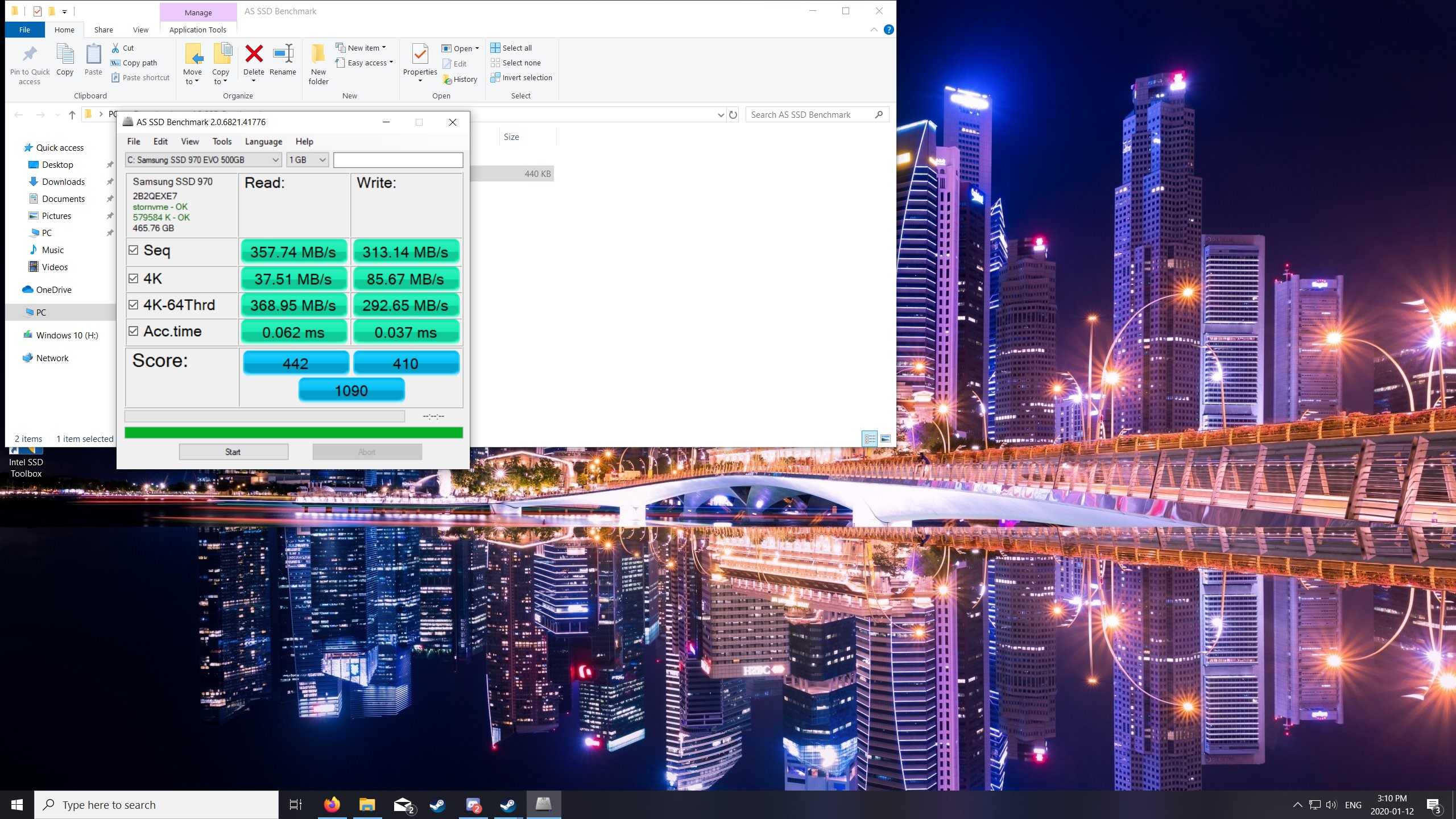
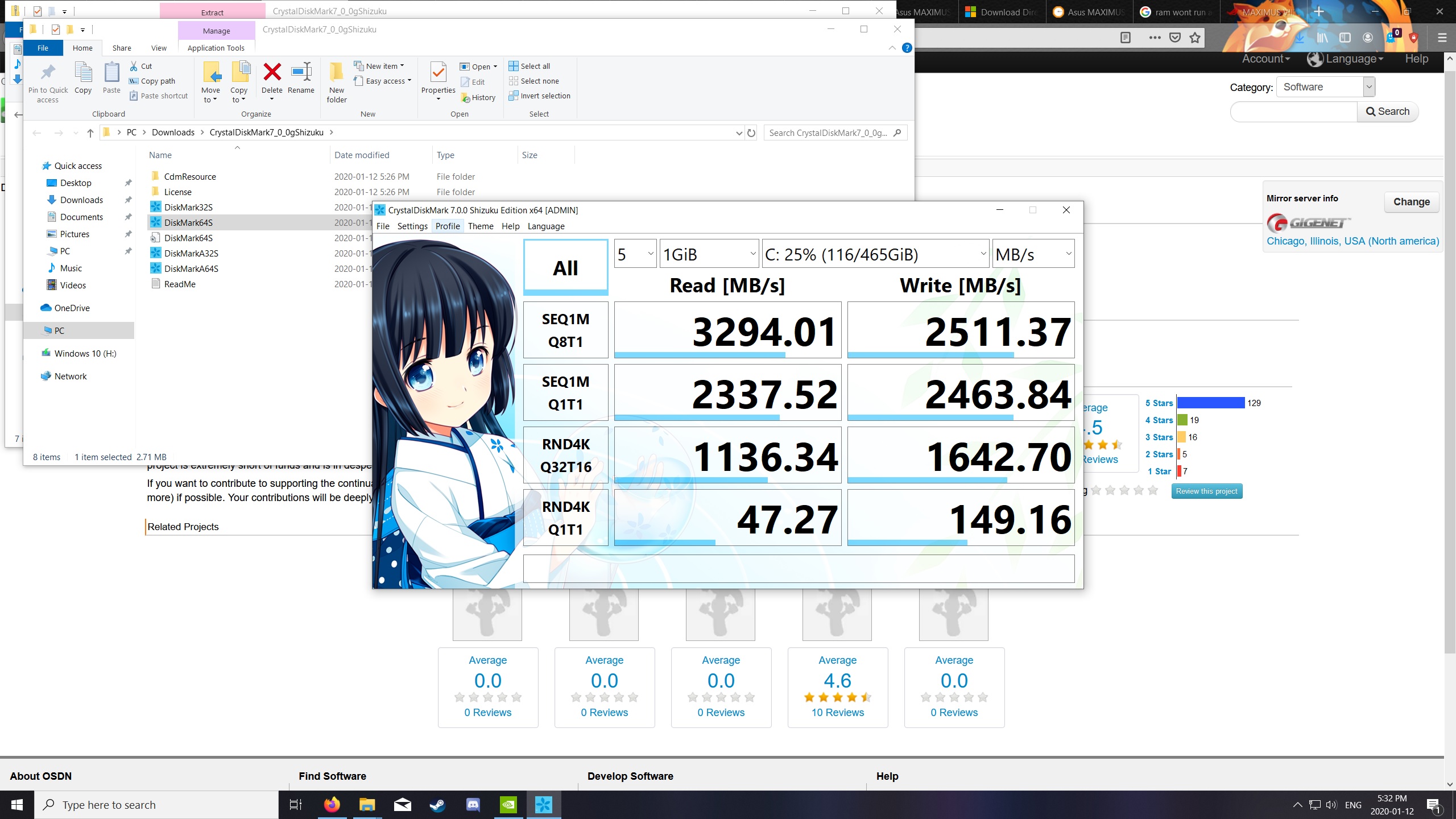
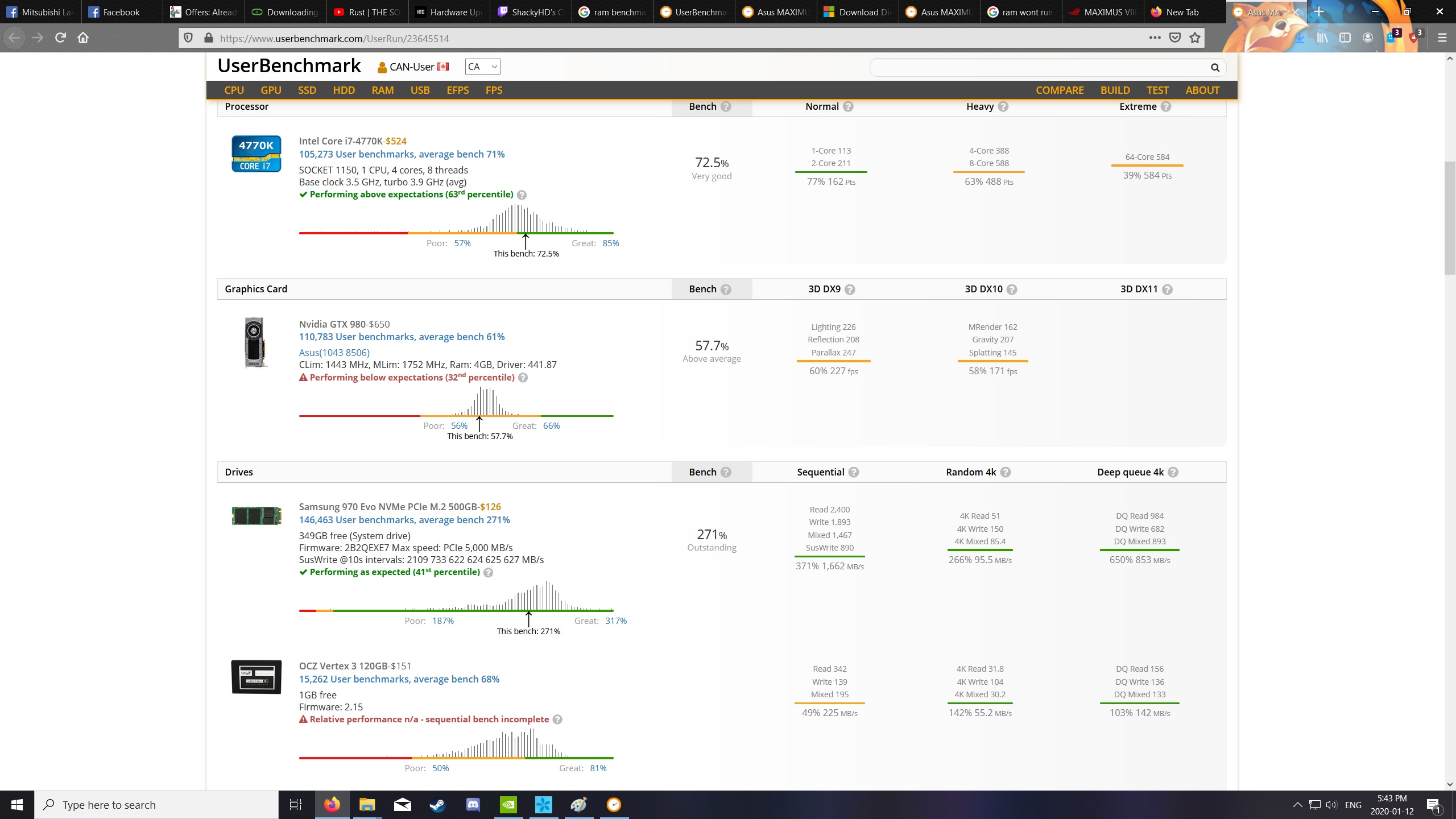
Also, I noticed others were posting about this and was wondering if any solution was found? I have 4 sticks of ram @ 4gb each 2400 CL10 and I have tried all sorts of stuff to get them to perform at their max speed including changing the Xmp profile twice and following ASUS guide to manually changing the ram frequency and timing profiles… Saved and reboot and STILL capped at 1600… I was reading online that my haswell CPU 4770k is limited to 1600 and will automatically de-clock any installed ram. But further research showed that it’s very possible to do, and stable as well. I’m at a witt’s end as to what to do to unluck it’s full potential… Thank you in advance guys!
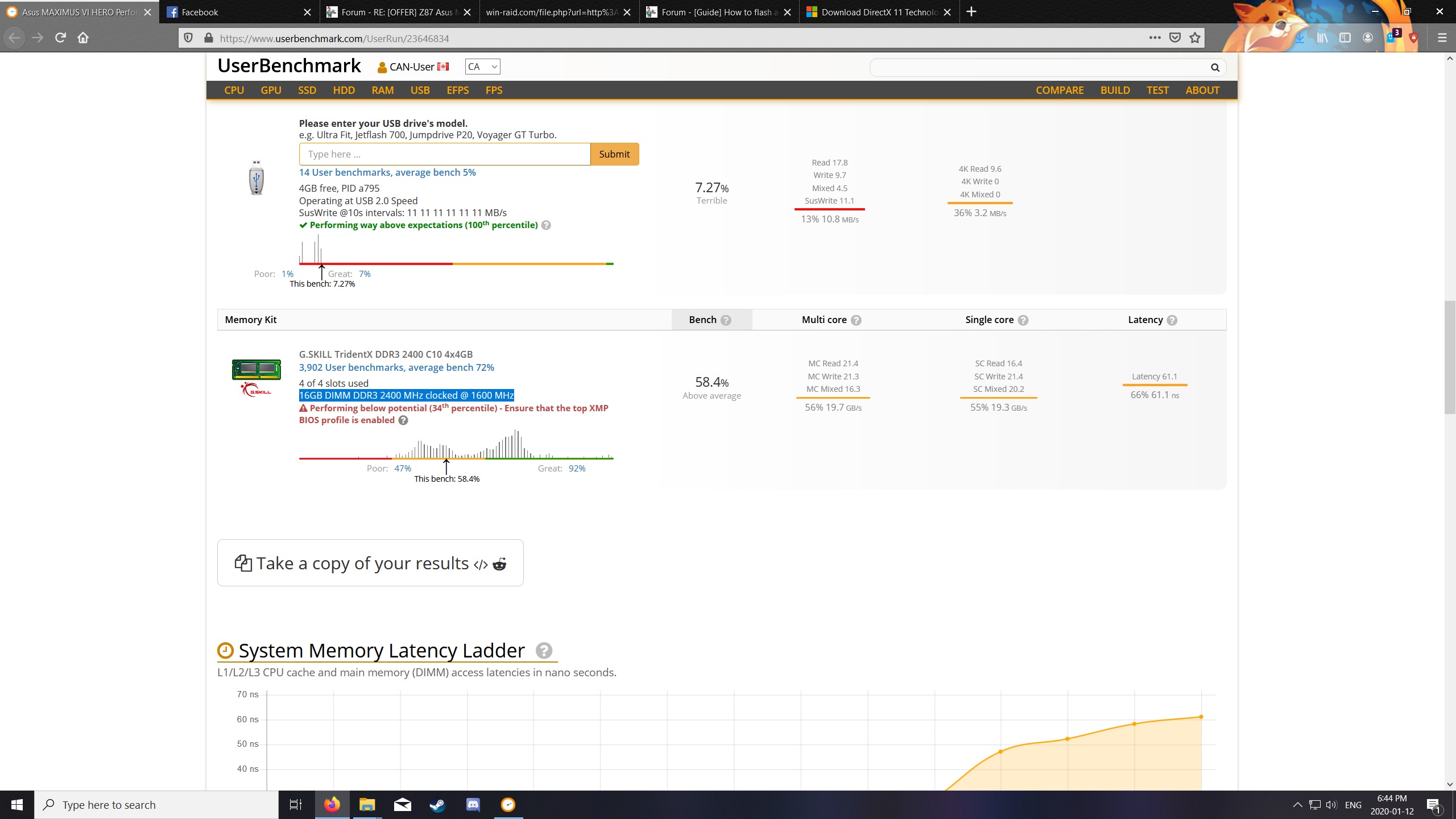
bump
2
3
4
5
6
7
8
9
Components BuiltIn (1603) Modded
======================= ============== =======
EFI IRST RAID for SATA 12.7.0.1936 ----> 13.2.0.134 + 13.2.2.2224
EFI GOP Driver Haswell 5.0.1036 ----> 5.5.1034
EFI Intel Gigabit UNDI 5.4.19 ----> 0.0.29
OROM Intel Boot Agent GE 1.5.43 ----> 0.1.16
EFI Realtek UNDI 2.020 ----> 2.053
CPU 306C3 microcode 19 ----> 28
NVMe Support Not Exist ----> NvmExpressDxe_4.ffs
* Fully updated with UBU 1.77 + NVMe support (manually with MMTool 4.50.0.23) ! c3r3b3llum's modded bios only have NVMe support and microcode update (27).
* There is no RAM problems in this mode ( I confirm that the modded bios in the first post is broken about detection of memory with the right frequency.)
* We need AFUDOS because of /GAN support & to prevent "Security Verification Failed" error.
* IRST EFI/OROM version's are Fernando's best recommended, EFI (13.2.0.134) + OROM (13.2.2.2224).
* Best with RST 13.2.8.1002 drivers. Search forum and you can find it.
* I have no idea about how microcode 28 is performing on overclocking. Maybe you can share your results here.
* It is your responsibility to use this BIOS. No Warranty, No Guarantee..
! You need to flash BIOS with below procedures to prevent ASUS specific "Security Verification Failed" error.
In my tests;
- ASUS EZ Flash is not working,
- ASUS USB Flash method is also not working because of "Security Verification Failed" error.
1) Get rufus and create a FreeDOS USB disk,
2) Get the Modded BIOS ( MH6.rom ) + Original BIOS ( MH6.cap ) + AFUDOS + Automation BAT's > here <
3) There are total 5 files, copy them to FreeDOS USB disk,
4) Boot from USB disk and select desired language format
5) First run "ganori.bat", typing "ganori" is ok to run .bat file,
6) After completed run "ganmod.bat", typing "ganmod" is ok to run .bat file,
Enjoy with modded BIOS.
~Hasan
EDIT: UBU Version added.
Hi,
does anyone have tried the modded bios by oldschoolh ?
thanks