Hello everyone,
I’ve loaded the oldschoolh bios, and thank you by the way
non problem so far. Memory full detected. microcode 28.
geek bench stats are the same as with my version
thans for everything,
Good to hear that my modded bios is stable for you, ops may edit the first post and link to my stable bios links. Hancor’s is broken anyway.
~Hasan
Hello @oldschoolh
Could you update version 2103 for Z-87 PRO?
[OFFER] ASUS Z87 PRO v2103 complete mod
There are also problems with memory, unfortunately.
Sorry, this process was tricky and time consuming for me.
The tricky part that i remember is you have to add nvme support as a last step after all other moddings done.
Also you need to use AFUDOS method that i explained my >> old post <<.
~Hasan
@oldschoolh
Very sorry. It remains to be hoped that @hancor will redo the mod, there in the theme, it seems to have been asked about it.
@junior @vladovmike @Rashad624 @dosmond @GrimmBeard @changf @Spekulatiuscreme @c3r3b3llum @DrPest @NeO29 @Bryaneff @oldschoolh @lemoff
On my lengthy to do list, after tax filing season and redoing my network at the moment.
I’ll get there eventually.
Cheers
Mods to EFI_ROM are as follows with v28 microcode.
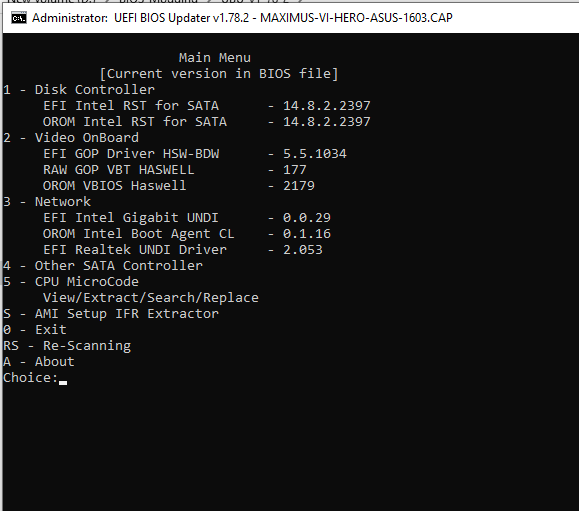
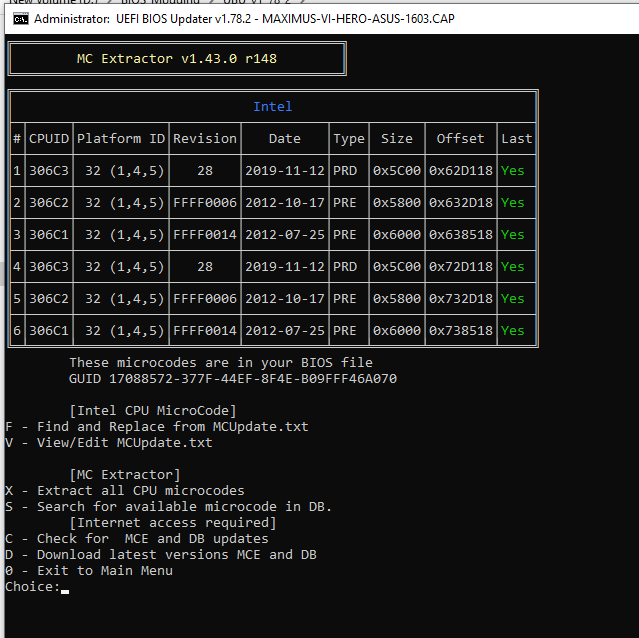
Now modded with the Manual NVMe mod insertion via MMTool v 4.50.0.23
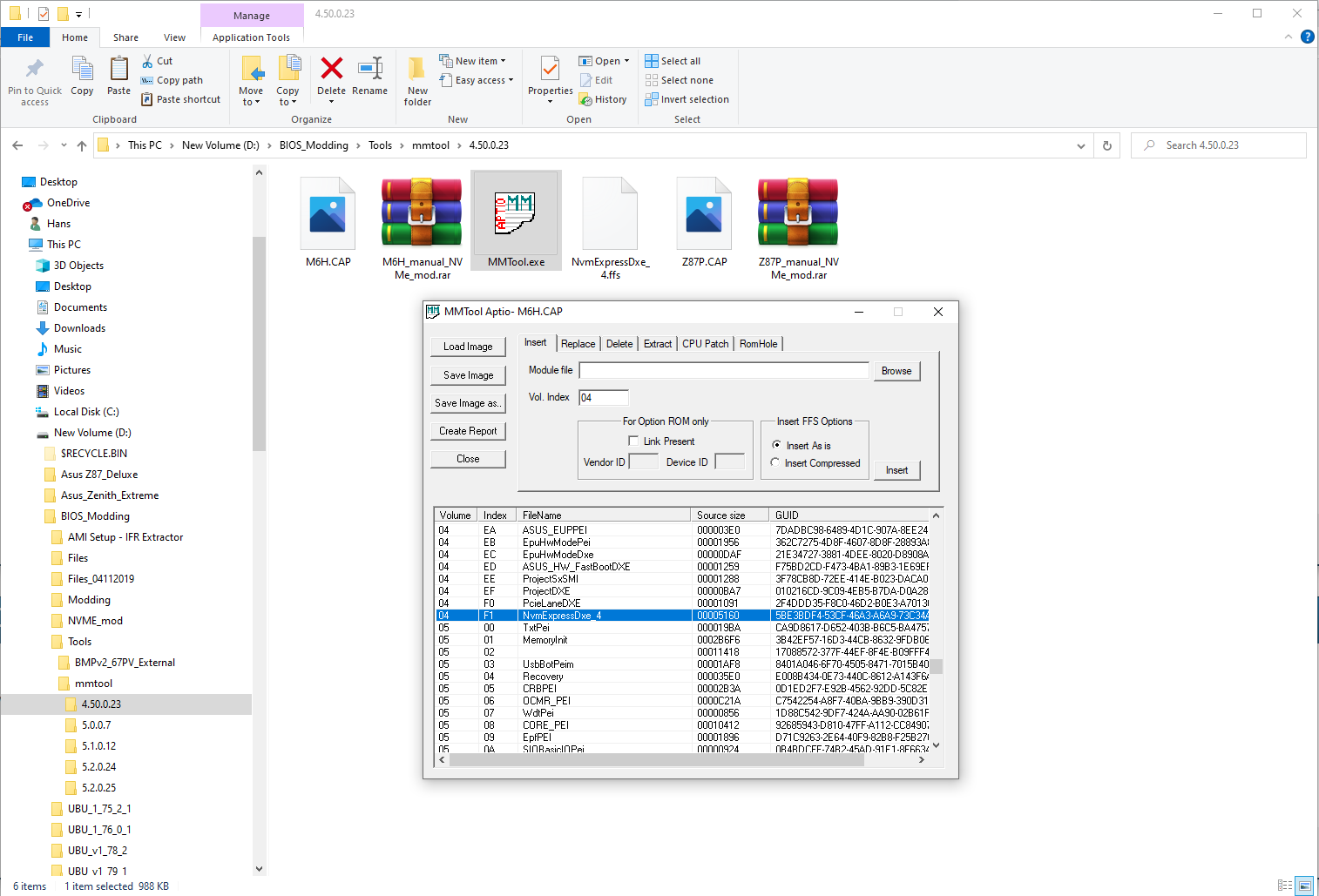
Try this and let me know how it goes.
NOTE POST #1 last edited July 16th 2020 updates with work shown
Enjoy!
M6H_manual_NVMe_mod.rar (4.73 MB)
Thanks for the answer. I will wait until you fix the 2103 Asus Z-PRO mod. There, rаm operates on the frequency 1333 and does not want to accept other values assigned to it.
Regards
@lemoff
Ok, Asus Z87 PRO mod redone using manual NVMe insertion via MMTool v4.50.0.23
[OFFER] ASUS Z87 PRO v2103 complete mod
Try that and see how it goes.
Cheers
@junior @vladovmike @Rashad624 @dosmond @GrimmBeard @changf @Spekulatiuscreme @c3r3b3llum @DrPest @NeO29 @Bryaneff @oldschoolh @lemoff
Corrected and updated first post with manual NVMe insertion via mmtool 4.50.0.23
Hallo Oldschoolh,
I would like to use your modded bios, but I have seen that you have renamed the file like: MH6.cap, but the original file name is M6H.cap
is it a mistake or is it completely irrelevant? how is it better to write it on usb disk? I must also write .CAP (or is it just the file extension?) or only M6H ?
thanks for your great work…
Viktor
Hello Viktor,
Filename is not issue becoz we don’t use ASUS USB Flash or ASUS EZ here.
This is AFUDOS method that i have explained every step in my post.
If you don’t feel comfortable with my method or you are not a experienced bios flasher you can try @Hancor’s one.
He says he fixed the moded-bios in first post –>
Hi Hancor,
Thank for everyting,
of course I’m not very practical in bios … Sorry !
I just wanted to know if with this new bios 1603 you have updated, can i proceed via USB BIOS Flashback easily update the bios without entering the existing
operating system ?
Thank you !
Viktor
@Viktor72
The USB flashback port is visually located on page 2-11 of your manual. ie one down and to the right of the USB flashback button.
Typically you use a USB drive formatted in FAT32 with the modded unzipped M6H.CAP file found in the post #1 or the post #46. You may have to experiment to find the right USB stick to work for your motherboard. On my own Z87-Deluxe I used a FAT32 formatted USB 3.0, some other boards may need USB 2.0.
Shutdown your computer, have only standby power on. (ie plugged into wall, power switch ON, but NOT fully booted up.)
Plug in your USB drive into the "USB Flashback Port" found on page 2-11 above.
Then press and hold the flashback button until it starts blinking, slowly at first and then it speeds up toward the end.
Wait until the flashback button STOPS blinking COMPLETELY. Only then reboot, hit del, and Load Setup Defaults. Reboot.
DO NOT REMOVE THE USB STICK OR PULL THE POWER PLUG WHILE FLASHING!
Then you can reload your favorite BIOS/UEFI settings.
Make sure you make a backup of all your important files, BEFORE updating your BIOS
Many thanks for your fast and comprehensive reply.
See you soon
Viktor
Sorry Hancor, just one more question: at the moment, the bios version of my maximus VI hero is 1203. I read that could be better to update it first to the Asus original 1603 version and only then proceed with the update of the Modded version. This way for do not loose your Serial #, UUID, DTS Key etc. LAN MAC ID.
is this correct, or can I proceed directly flashing with your bios modded version (1603) ?
Many thanks
@Viktor72
You are correct standard procedure is to load the stock bios first, and then the modded bios thereafter.
Cheers
Stock BIOS does not need flashed in before USB Flashback flash? 
I have successfully install the great Hancor’s bios. No problems detected. I olso installed windows 10 in the ssd Samsung 970 evo plus NvMe.M2. everything perfect !!!
I attach banckmark.
Thanks to Hancor and all those who helped me in this difficult task for my poor skill
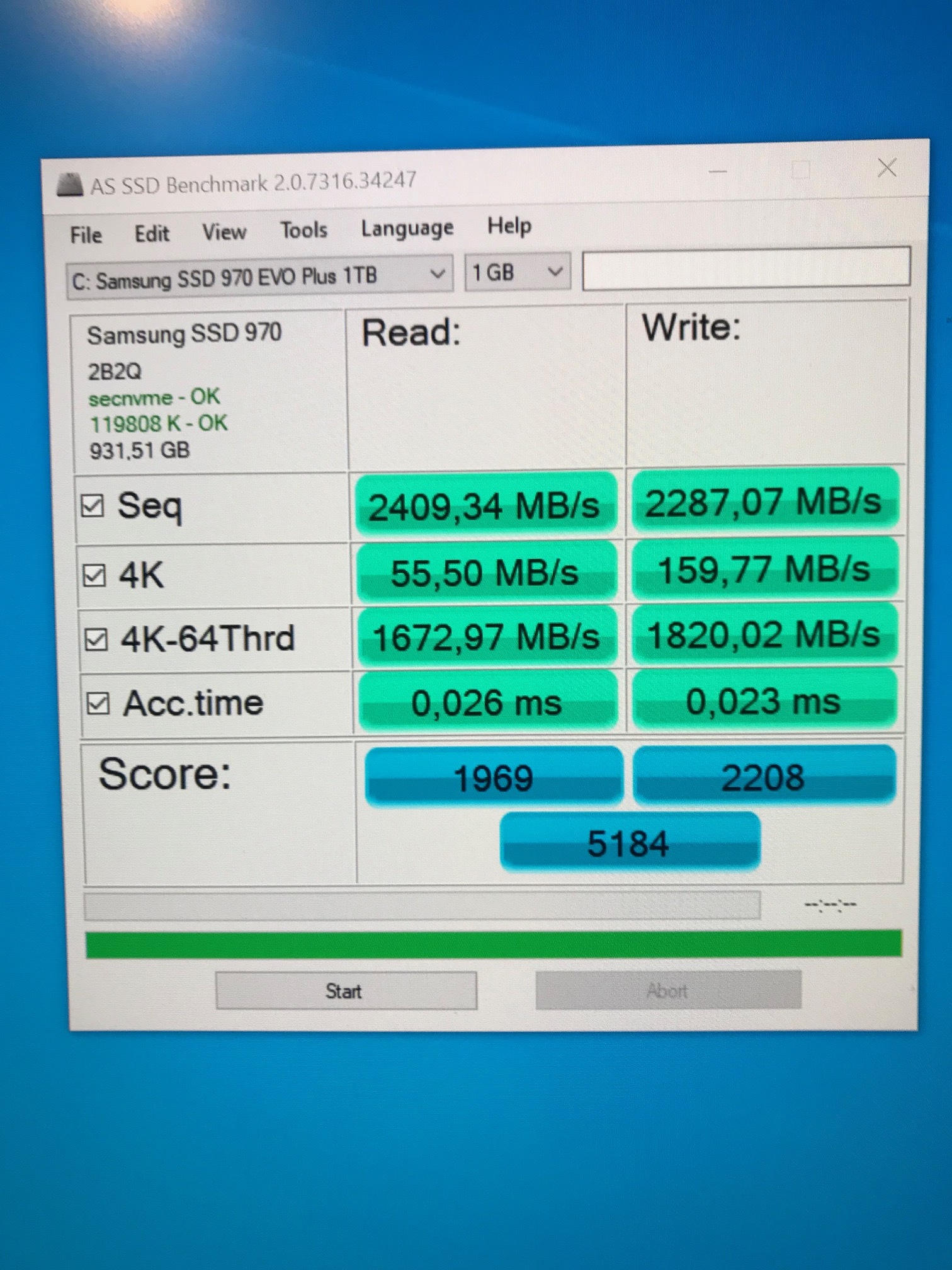
ciao
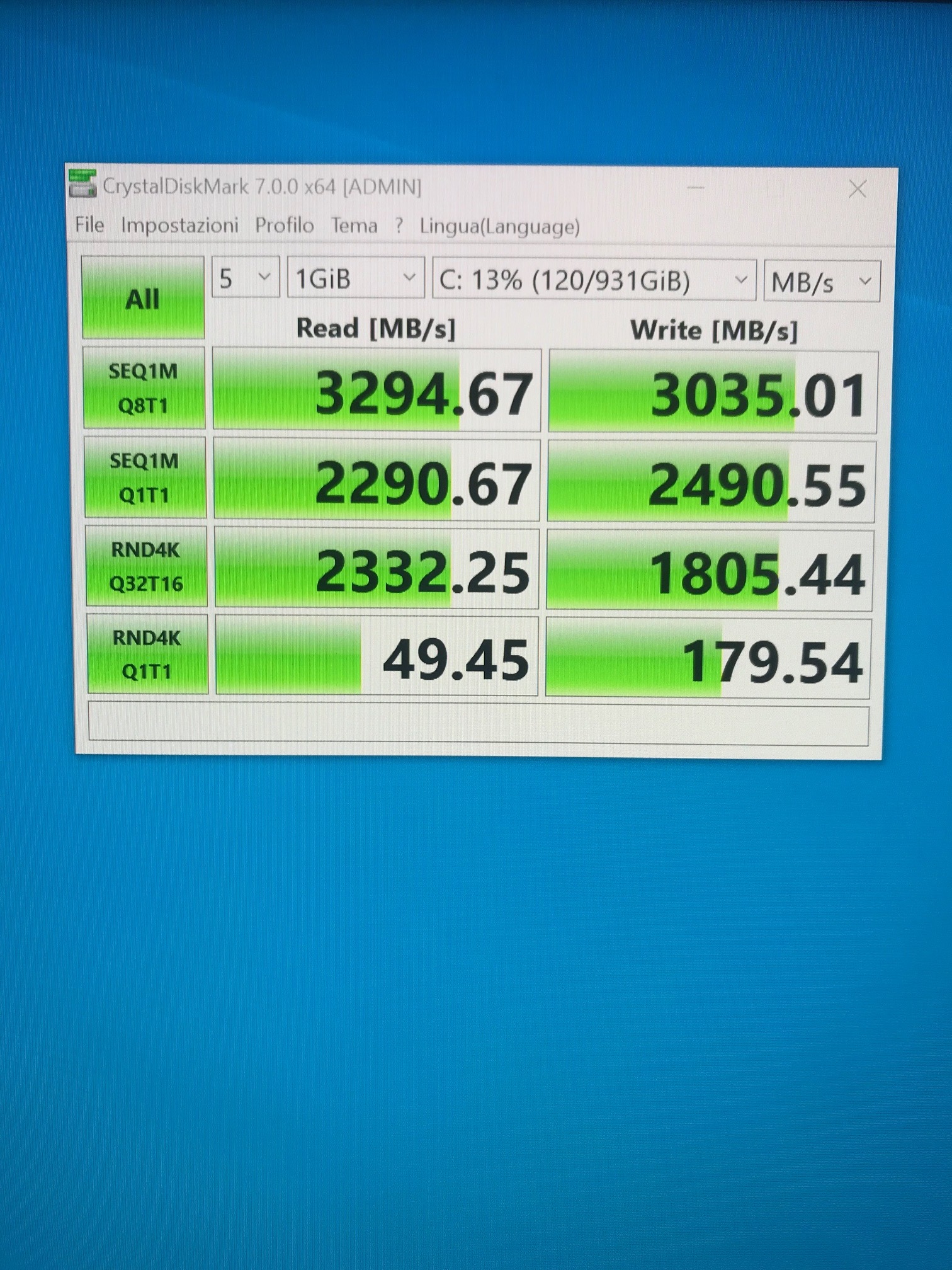
@Viktor72
Glad to hear you joined the NVMe SSD party with great success!!
Cheers







