Yeah, the same issue.
I’m very sorry to hear this mate. ![]()
I am currently comparing the latest ME 11.0.10.1002 H with the original Asus one in non-modded Bios 1701 11.0.0.1168 in Intels Flash Image Tool.
Hope that I’ll find something interesting although I don’t know for what I should look.
Find what? Either way, you cannot replace the ME region if the flash descriptor is locked.
same issue as gordmul, I am sorry to Report that my Intel LAN is showing error code 10 and its not showing in the bios too. also the wireless is gone, bluetooth is still here
- Using Maximus Impact VIII
Edit: I will wait here for new bios with newer ME firmware. Hope it will resolve out our issues.
Edit 2: I see Bios Version 1803 coming out for Asus Z170 in the Station-Drivers website, hopefully when it comes out there will be new ME Firmware to mod the bios.
Update: Just got my epz2010 and flashed the original Ranger VIII bios 1701 provided by Sylar76!
Flashed it, Code 10 Error gone.
Updated every module/Rom except the ME and flashed it, works fine. No Code 10 error.
So it is definitely the ME that causes the Lan-Brick.
I will go on testing with the ME-Region.
Now that I have that SPI Programmer I feel more relaxed ![]()
Big Shoutout to Sylar76, Thanks for your help!
@Orsox
Thanks for your feedback mate and for reporting your own experience. 
btw, I am from germany,
if someone needs help flashing bios chips, just feel free to send me a pm ![]()
Ok thats strange, I managed to update the ME Region with FIT, and flashed it with the EZP2010,
now I have a fully updated bios and no error 10.
After comparing the bricked ME with my settings I only found one difference, see pic.
I will test the Firmware and post the result.
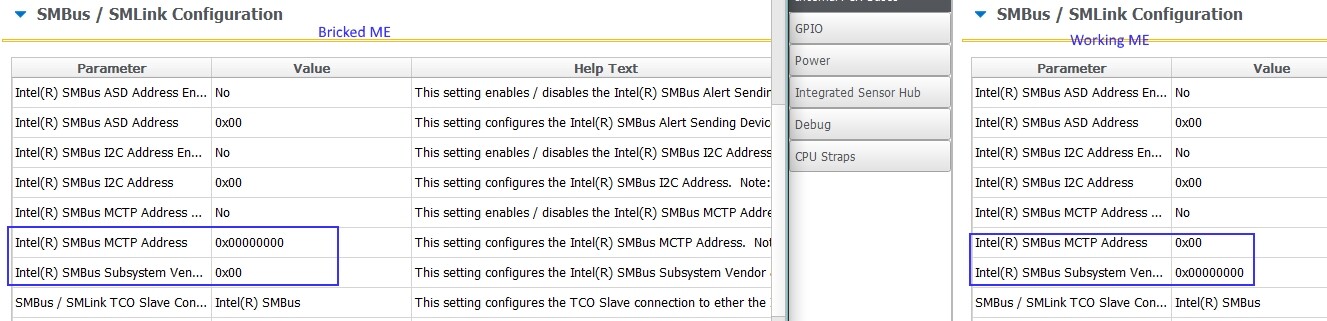
Glad to hear it. Still waiting for my SPI Programmer to arrive.
As promised
MEInfo:
2
3
4
5
6
7
8
9
10
11
12
13
14
15
16
17
18
19
20
21
22
23
24
25
26
27
28
29
30
31
32
33
34
35
36
37
38
39
40
41
42
43
44
45
46
47
48
49
50
51
52
53
54
55
56
57
58
59
60
61
62
63
64
65
66
67
68
69
Intel(R) MEInfo Version: 11.0.11.1002
Copyright(C) 2005 - 2016, Intel Corporation. All rights reserved.
Intel(R) ME code versions:
BIOS Version 1701
MEBx Version 0.0.0.0000
GbE Version 0.7
Vendor ID 8086
PCH Version 31
FW Version 11.0.10.1002 H
LMS Version Not Available
MEI Driver Version 11.0.5.1189
Wireless Hardware Version Not Available
Wireless Driver Version Not Available
FW Capabilities 0x31111D40
Intel(R) Capability Licensing Service - PRESENT/ENABLED
Protect Audio Video Path - PRESENT/ENABLED
Intel(R) Dynamic Application Loader - PRESENT/ENABLED
Intel(R) Platform Trust Technology - PRESENT/DISABLED
TLS Disabled
Last ME reset reason Firmware reset
Local FWUpdate Enabled
BIOS Config Lock Disabled
GbE Config Lock Disabled
Host Read Access to ME Disabled
Host Write Access to ME Disabled
Host Read Access to EC Disabled
Host Write Access to EC Disabled
SPI Flash ID 1 EF4018
SPI Flash ID 2 Unknown
BIOS boot State Post Boot
OEM ID 00000000-0000-0000-0000-000000000000
Capability Licensing Service Enabled
OEM Tag 0x00000000
Slot 1 Board Manufacturer 0x00000000
Slot 2 System Assembler 0x00000000
Slot 3 Reserved 0x00000000
M3 Autotest Disabled
C-link Status Disabled
Independent Firmware Recovery Disabled
EPID Group ID 0xF8D
OEM Public Key Hash FPF 0000000000000000000000000000000000000000000000000000000000000000
OEM Public Key Hash ME 66687AADF862BD776C8FC18B8E9F8E20089714856EE233B3902A591D0D5F2925
ACM SVN FPF 0x0
KM SVN FPF 0x0
BSMM SVN FPF 0x0
GuC Encryption Key FPF 0000000000000000000000000000000000000000000000000000000000000000
GuC Encryption Key ME 6DB65FD59FD356F6729140571B5BCD6BB3B83492A16E1BF0A3884442FC3C8A0E
FPF ME
--- --
Force Boot Guard ACM Disabled Disabled
Protect BIOS Environment Disabled Disabled
CPU Debugging Enabled Enabled
BSP Initialization Enabled Enabled
Measured Boot Disabled Disabled
Verified Boot Disabled Disabled
Key Manifest ID 0x0 0x0
Enforcement Policy 0x0 0x0
PTT Enabled Enabled
PTT Lockout Override Counter 0x0
EK Revoke State Not Revoked
PTT RTC Clear Detection FPF 0x0
MEInfo -verbose:
2
3
4
5
6
7
8
9
10
11
12
13
14
15
16
17
18
19
20
21
22
23
24
25
26
27
28
29
30
31
32
33
34
35
36
37
38
39
40
41
42
43
44
45
46
47
48
49
50
51
52
53
54
55
56
57
58
59
60
61
62
63
64
Intel(R) MEManuf Version: 11.0.0.1202
Copyright(C) 2005 - 2015, Intel Corporation. All rights reserved.
FW Status Register1: 0x94000245
FW Status Register2: 0x06F60506
FW Status Register3: 0x00000200
FW Status Register4: 0x00084000
FW Status Register5: 0x00000000
FW Status Register6: 0x40000000
CurrentState: Normal
ManufacturingMode: Disabled
FlashPartition: Valid
OperationalState: CM0 with UMA
InitComplete: Complete
BUPLoadState: Success
ErrorCode: No Error
ModeOfOperation: Normal
SPI Flash Log: Not Present
Phase: ROM/Preboot
ICC: Valid OEM data, ICC programmed
ME File System Corrupted: No
PhaseStatus: AFTER_SRAM_INIT
FPF and ME Config Status: Match
FW Capabilities value is 0x31111D40
Feature enablement is 0x11111940
Platform type is 0x72220322
No Intel vPro Wireless device was found
Feature enablement is 0x11111940
ME initialization state valid
ME operation mode valid
Current operation state valid
ME error state valid
OEM ICC data valid and programmed correctly
MFS is not corrupted
PCH SKU Emulation is correct
FPF and ME Config values matched
Request Intel(R) ME BIST status command... done
Get Intel(R) ME test data command... done
Get Intel(R) ME test data command... done
Total of 11 Intel(R) ME test result retrieved
Policy Kernel - Boot Guard : Self Test - Passed
Policy Kernel - Embedded Controller : Power source type - Passed
MCA - MCA Tests : Blob - Passed
MCA - MCA Tests : MCA Manuf - Passed
SMBus - SMBus : Read byte - Passed
VDM - General : VDM engine - Passed
Policy Kernel - ME Password : Validate MEBx password - Passed
Policy Kernel - ME Configuration : M3 Power Rails Available - Passed
Policy Kernel - ME Configuration : PROC_MISSING - Passed
Clear Intel(R) ME test data command... done
MEManuf Operation Passed
MEManuf -verbose:
2
3
4
5
6
7
8
9
10
11
12
13
14
15
16
17
18
19
20
21
22
23
24
25
26
27
28
29
30
31
32
33
34
35
36
37
38
39
40
41
42
43
44
45
46
47
48
49
50
51
52
53
54
55
56
57
58
59
60
61
62
63
64
Intel(R) MEManuf Version: 11.0.0.1202
Copyright(C) 2005 - 2015, Intel Corporation. All rights reserved.
FW Status Register1: 0x94000245
FW Status Register2: 0x06F60506
FW Status Register3: 0x00000200
FW Status Register4: 0x00084000
FW Status Register5: 0x00000000
FW Status Register6: 0x40000000
CurrentState: Normal
ManufacturingMode: Disabled
FlashPartition: Valid
OperationalState: CM0 with UMA
InitComplete: Complete
BUPLoadState: Success
ErrorCode: No Error
ModeOfOperation: Normal
SPI Flash Log: Not Present
Phase: ROM/Preboot
ICC: Valid OEM data, ICC programmed
ME File System Corrupted: No
PhaseStatus: AFTER_SRAM_INIT
FPF and ME Config Status: Match
FW Capabilities value is 0x31111D40
Feature enablement is 0x11111940
Platform type is 0x72220322
No Intel vPro Wireless device was found
Feature enablement is 0x11111940
ME initialization state valid
ME operation mode valid
Current operation state valid
ME error state valid
OEM ICC data valid and programmed correctly
MFS is not corrupted
PCH SKU Emulation is correct
FPF and ME Config values matched
Request Intel(R) ME BIST status command... done
Get Intel(R) ME test data command... done
Get Intel(R) ME test data command... done
Total of 11 Intel(R) ME test result retrieved
Policy Kernel - Boot Guard : Self Test - Passed
Policy Kernel - Embedded Controller : Power source type - Passed
MCA - MCA Tests : Blob - Passed
MCA - MCA Tests : MCA Manuf - Passed
SMBus - SMBus : Read byte - Passed
VDM - General : VDM engine - Passed
Policy Kernel - ME Password : Validate MEBx password - Passed
Policy Kernel - ME Configuration : M3 Power Rails Available - Passed
Policy Kernel - ME Configuration : PROC_MISSING - Passed
Clear Intel(R) ME test data command... done
MEManuf Operation Passed
I hope this ME firmware wont take long to appear hehe, am still using my pc without network - But I do want to ask, why also is my WIFI disappeared along side with Intel Network Controller. hmm Strage.
damn it, am still having error code (10) and that new ME firmware is no where to be seen on internet yet.
@ everyone with error code 10 or similar (Skylake PCH-H)
There is newer ME 11.0 PCH-H Consumer firmware, 11.0.11.1005. Don’t flash it with FWUpdate as your problems won’t go away. Use BIOS FlashBack with a modded BIOS with the latest+configured for your exact system ME firmware. Let me know your exact motherboard and I can create such images for you, I will only change the ME region, nothing else.
@plutomaniac
@Sylar76
Don’t Flash till it was checked!
Here is a completly updated Bios for the Impact VIII, Updated every module and ME with FIT and removed Descriptorlock.
this one is without MB ID, Mac Address.
I made one with MB ID and Mac Address for akbaar.
It is a file without Header and renamed it to M8I.CAP
He put it on a stick and tried the Flashback procedure, allthough the light turned off to signalize flashing was a success. Bios still Shows the Firmware Version: 11.0.10.1002
Any Idea on what went wrong?
M8I.zip (7.76 MB)
I can confirm also that it didn’t work for me as Orsox said.
I tried USB Flashback also I tried Easy Flashback which it didn’t work also,
here is a screenshot of the error,
When I tried USB Flashback it did flash but nothing has changed, The ME firmware Version stated in the Bios is the same with the version
11.0.10.1002
here is a MEInfo screenshot with the modded Bios that includes 11.0.11.1002
As you can see, its still the old one.
Hmmm, Whats wrong here?
The way I see it, nothing is wrong. What I said here, seems to still stand true. BIOS FlashBack deals only with the BIOS region and not ME or FD which are locked. I don’t know how it got updated before. Maybe your flash descriptors were originally unlocked and the latest BIOS from ASUS had it locked and thus after the update, the new FD locked itself. Just speculation. Either way, if that doesn’t work, you need a programmer to fix this issue.
The decriptors were never unlocked I just unlocked them in the new ME, but like you said Flashback doesn’t Flash ME Region,
so changing descriptors won’t change anything without using a spi programmer.
@akbaar
So you’ll have to wait till the chip arrives or buy a programmer ![]()
A small note, the read/write access settings for ME are at the FD, not ME region. Even if BIOS FlashBack could temporarily unlock the ME for servicing, there is no way it does the same for the FD so those new lock settings wouldn’t apply either way.
By the way, did you also replace the 2nd ME firmware at the recovery GUID? For that one you need to place the clean/RGN firmware which we do have for 11.0.11.1005 PCH-H CON. Maybe BIOS FlashBack checks that for some reason. There are a lot of things that don’t make sense with such an approach but it doesn’t hurt to test such things.
I’m saying this because I still don’t get how the ME DATA got replaced in the first place. A small favor when someone with error 10 gets a programmer. Keep a backup/dump of the current SPI image for me to check if indeed the settings were changed via BIOS FlashBack by some “miracle”.
Didn’t even know that there is a 2nd ME Firmware, currently investigating that.
Maybe I should tell how I do the whole ME Update Thing, maybe I do something wrong.
After updating every module except the ME, I open 2 FIT Windows.
On the left one I open the updatet Bios file with the old ME and on the right one I open the new clean ME Firmware.
I then edit the right Window ( new ME ) and make the Settings so they match the left side in this Case I set first “Intel H Series Chipset” and "Intel (R) Z170 - Desktop"
After that I check the “Build Settings” so they match. In this case I only Change the “Region Order” To “45321"
After that, still only editing the right window so it Matches the left one.
Exceptions:
Under “Flash Layout” I leave the “Intel(R) ME Region” untouched
and under “Flash Settings” I leave the” CPU/BIOS, ME, GbE, EC Master Access Options at “0xFFF”, cause I think These are the Settings to unlock the Descriptor.
The rest is been set to match the left side.
After that I click on “Build Image” and look at the Output if everything is still recognized correctly.
I don’t even know how akbaar’s ME Region got damaged, all I know is he flashed a Bios from this thread and got Code 10.