Okay quick and dirty redo; with only NVMe mod and microcode updates.
NVMe mod using the smaller FFS:
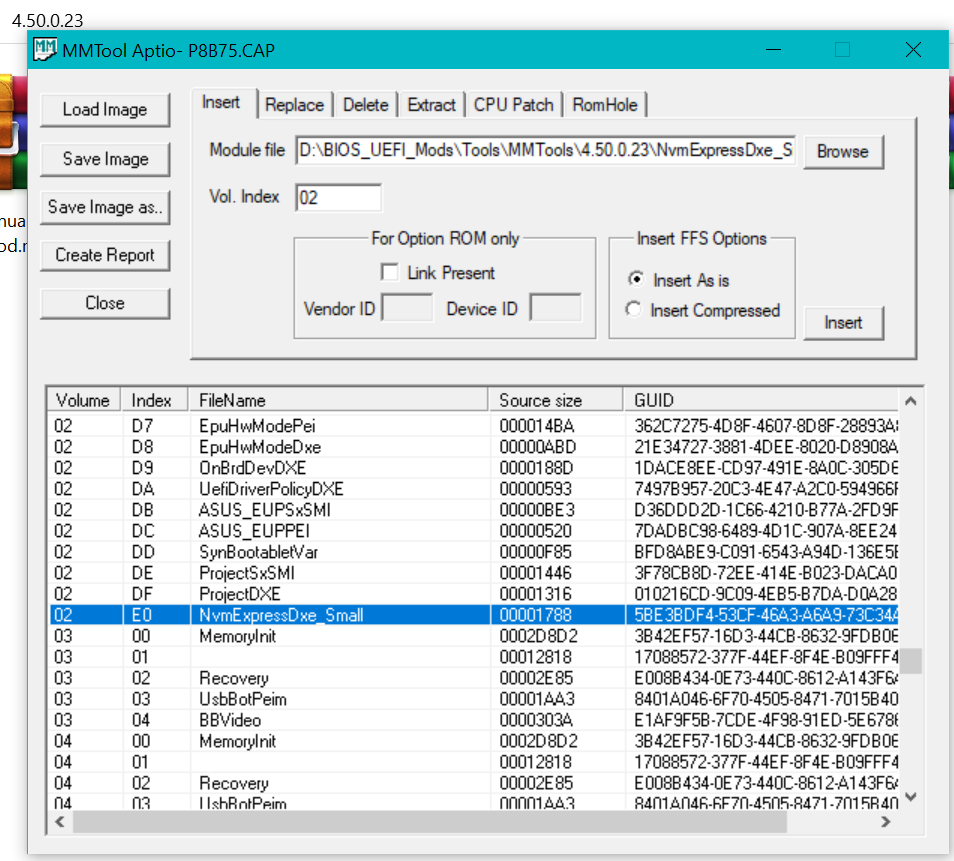
NVMe detect
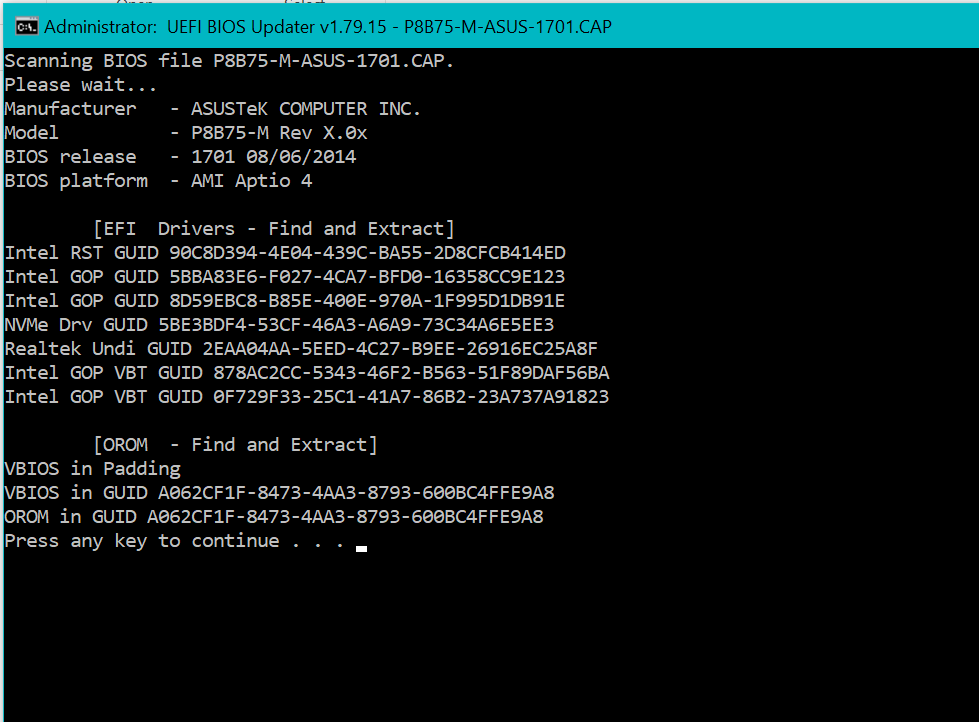
Microcode updates
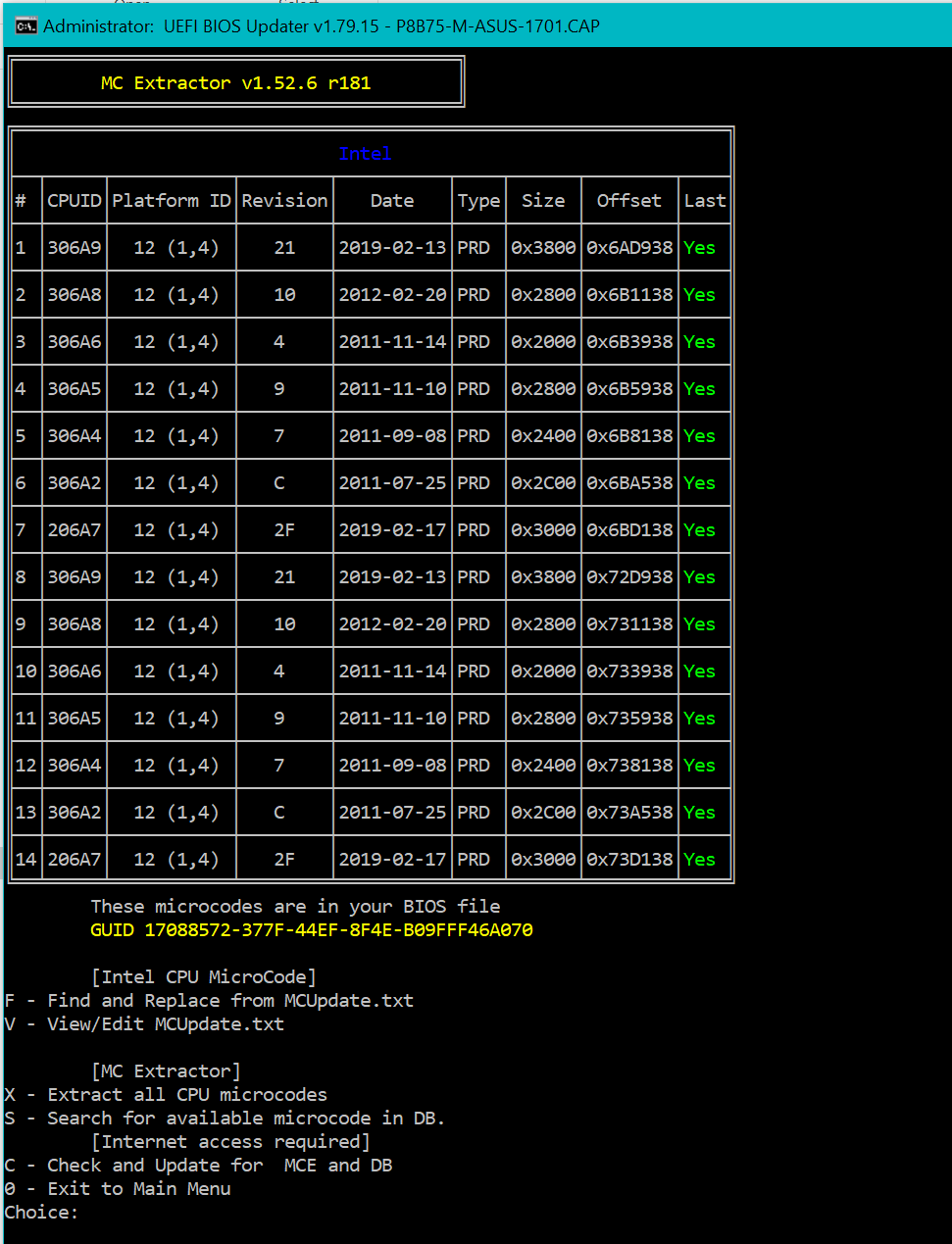
P8B75.rar (3.1 MB)
Okay quick and dirty redo; with only NVMe mod and microcode updates.
NVMe mod using the smaller FFS:
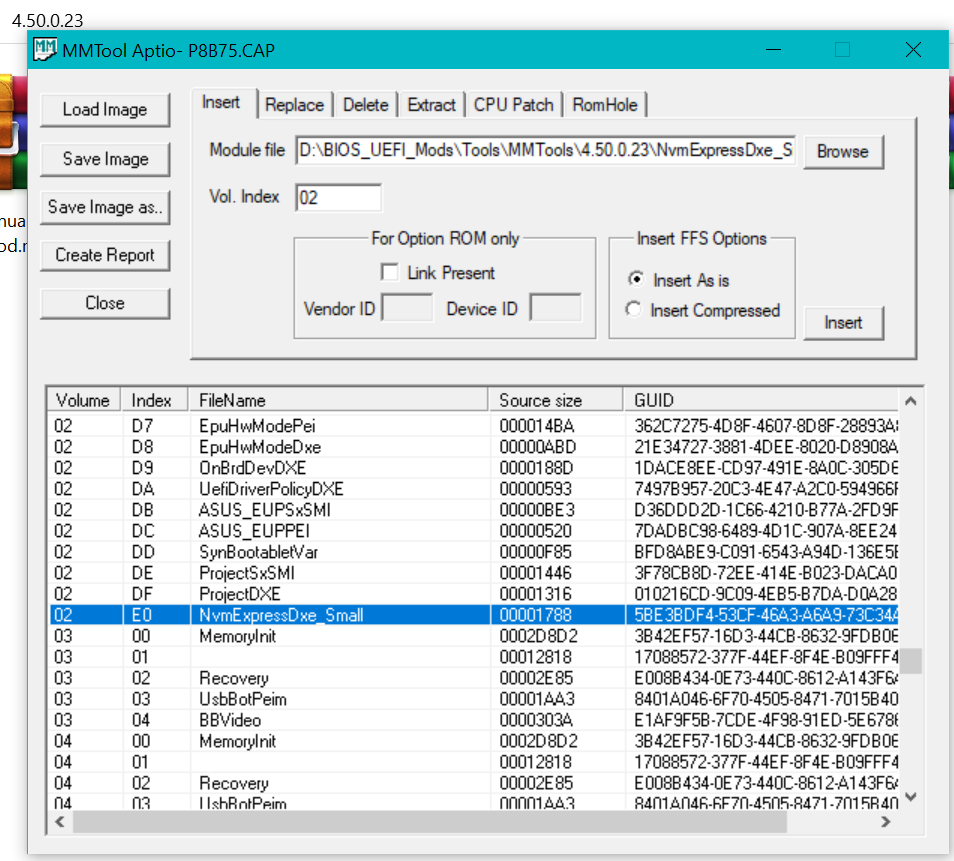
NVMe detect
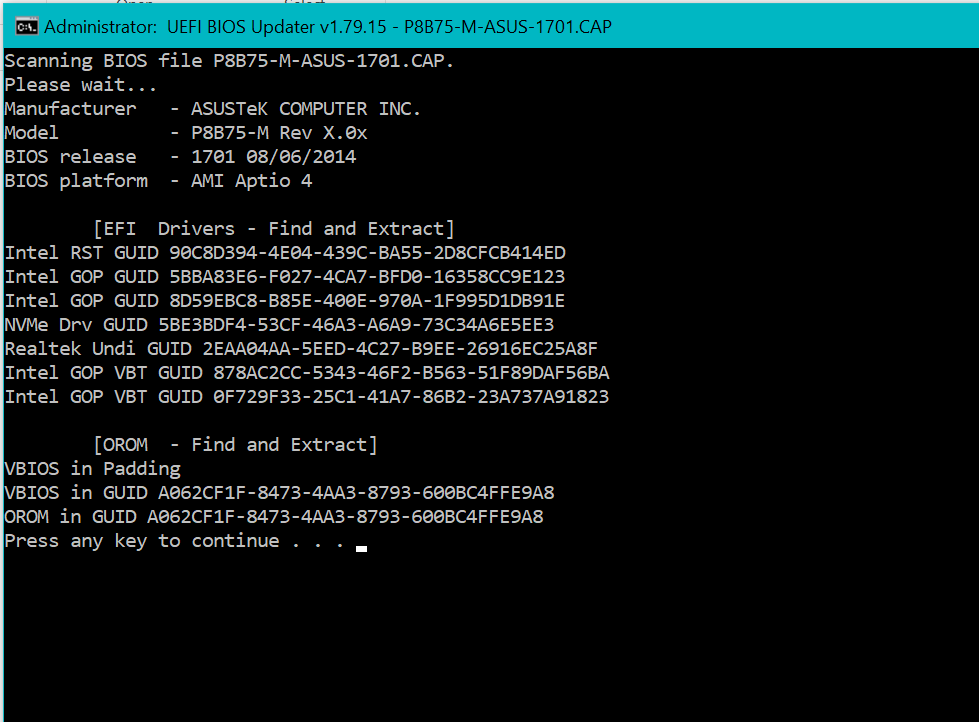
Microcode updates
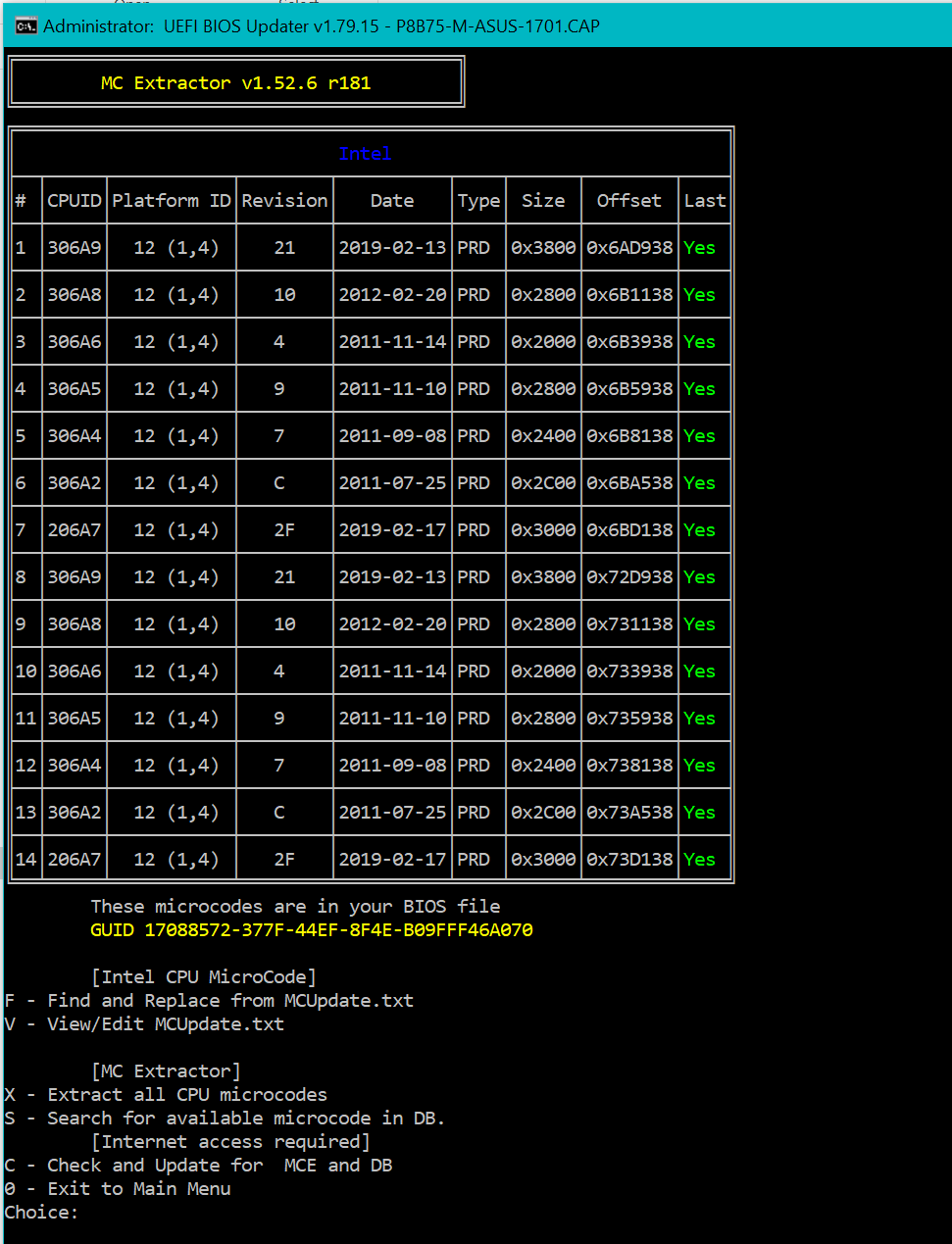
P8B75.rar (3.1 MB)
Hi @hancor
Yes, if I hook up sata hard drive or usb , it shows boot priorities.
Let me try the update from you tonight and will share you the outcome. Hopefully it works this time
Was looking for an updated bios, and this comes in handy, also looking for a bios with updated microcode since I’m using a Xeon CPU, however what is the easiest way to flash this to my P8B75-M?
Regarding the two bios, one has UEFI updated, I’m having weird issue with the stock Asus bios, if I reboot the system, not on cold boot, but on windows reboot I sometimes have a halt on post screen, which only solution is resetting the computer, however these bios have updated microcode which is very useful, making this board universally compatible with all cpu
[Guide] How to flash a modded AMI UEFI BIOS
AI Suite trick, best option for u…for now, maybe the /GAN as option.
Thanks I went to the official website from Asus downloaded AI Suite II, pick up the first bios on this thread, and it flashed without issues, but it was so fast, never seen a bios flash this fast, probably didn’t do nothing I guess.
MeatWar,
Thanks followed the tutorial you show me and now, I fooled the app, and this time the flashing happened the same as I remember flashing stock bios, including the famous three automatic reboots, the motherboard does after flashing brand new bios, and the famous press F1 for quick setup
Actually this new bios is wonderful because it has all the CPU Microcode updated, for instance the Xeon e3 1280 v2 or the Xeon e3 1290 v2, are always a risk to get, because manufactures usually don’t support them, with this new update, this motherboard becomes an universal compatibility heaven.
Thanks you all.
Following the replies from Ted, my system also doesn’t have those two options after this bios flash,
UEFI/Legacy Boot
PCI Rom Priority
How to enable NVME boot, is there an easier way
Thanks
There is no need…in general, of that refereed options, just folow the guidance in boot section of Fernando guide on point #4
[HowTo] Get full NVMe support for all Systems with an AMI UEFI BIOS
@hancor
Do you also have a modded BIOS with pcie nvme ssd support for the ASUS p8b75-m lx motherboard?
That would be great.
@Rocket since your motherboard doesnt have a flashback feature, you could dump your bios here using your bios own feature if there is such a feature like gigabyte that allows to save bios into the drive or use intel FPT, try take a look at this tutorial (just do part 1 no 1 and 2 then zip the bios file and send it here).
@Koekieezz I inserted the NVMe drivers into the BIOS with this guide: HowTo-Get-full-NVMe-support-for-all-Systems-with-an-AMI-UEFI-BIOS
and then tried to flash it with EZ Flash. The message "Security verification failed" came up.
Attached is a rar-archive with the original BIOS and the modded BIOS and a photo of the error message.
P8B75-M-LX-ASUS-1403.rar (5.99 MB)
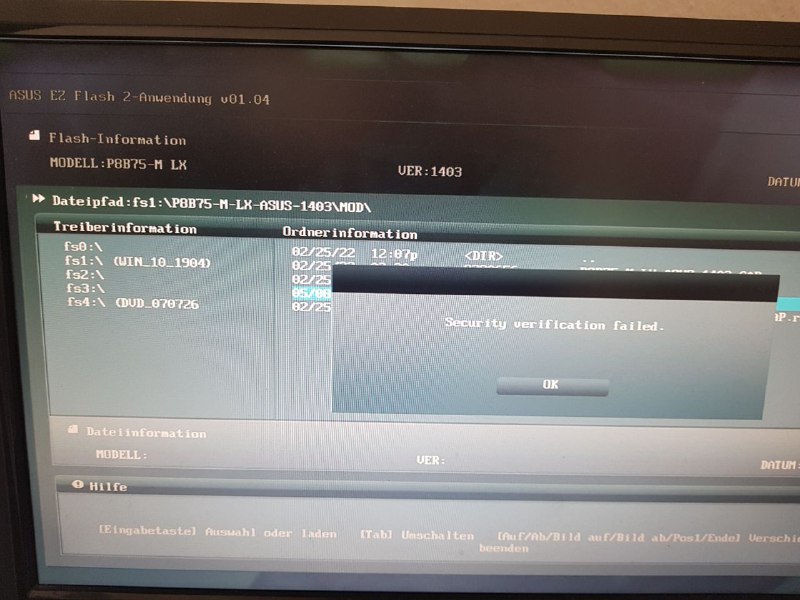
This is the normal message all users get, when threy try to flash a modded capsuled ASUS mainboard BIOS by using the EZ tool.
The warning doesn’t mean, that you have done a mistake while doing the BIOS modification. So there is no reason to check the BIOS itself. You have to change the BIOS flashing tool/procedure!
>Here< is the guide how to flash a modded ASUS AMI UEFI BIOS.
Thank you very much! Flash of the modded BIOS with AFUWIN was successful.
Windows 10 was easy to install on the WD Blue SN570 SSD. (Fast Boot disabled, Secure Boot on other OS, CSM disabled)
But booting doesn’t work. Where is the mistake?
Attached is a rar-archive with the original BIOS and the modded BIOS and some photos.
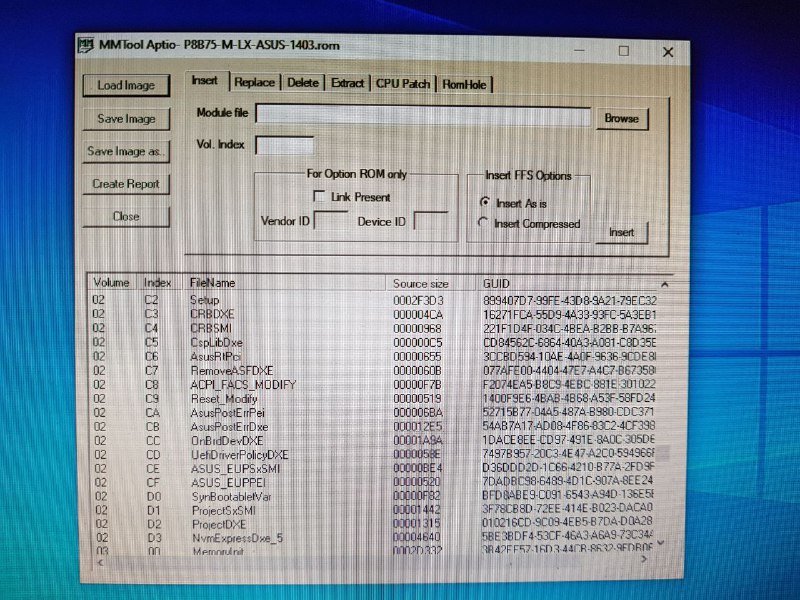
BIOS - MM Tool
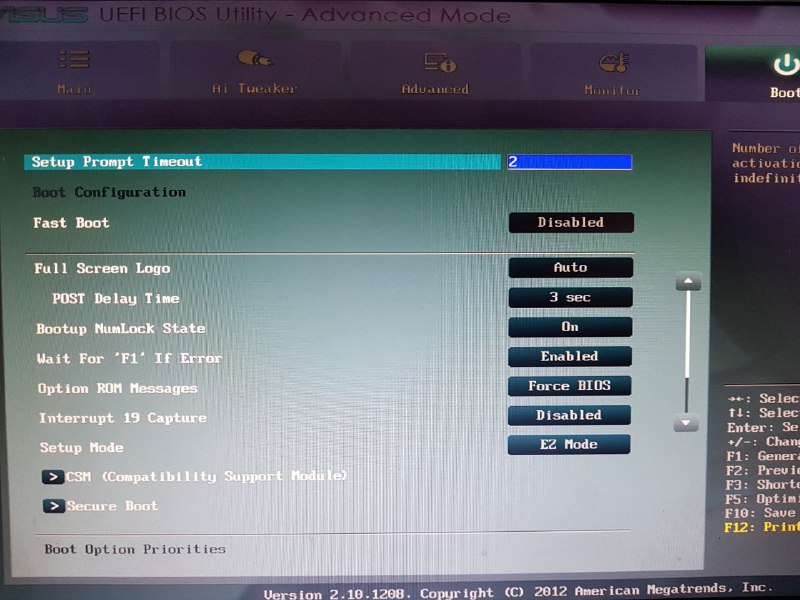
BIOS Settings 1
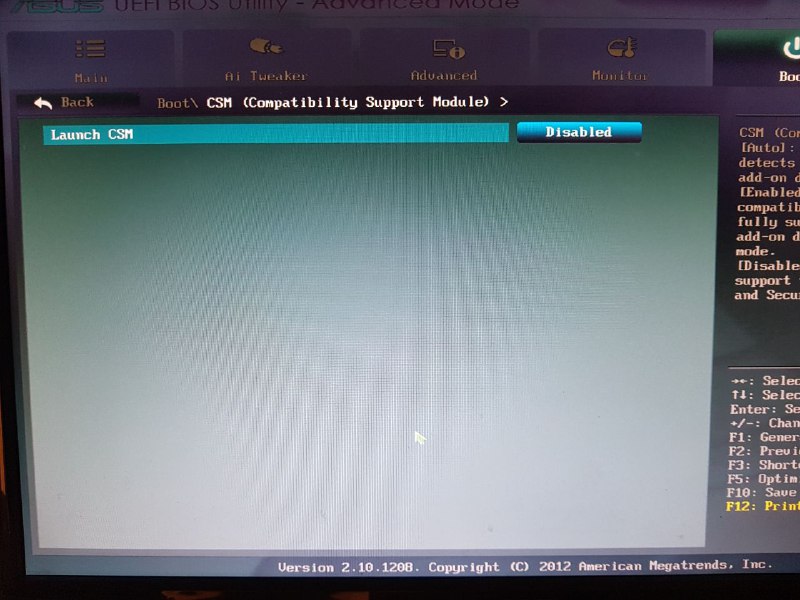
BIOS Settings 2
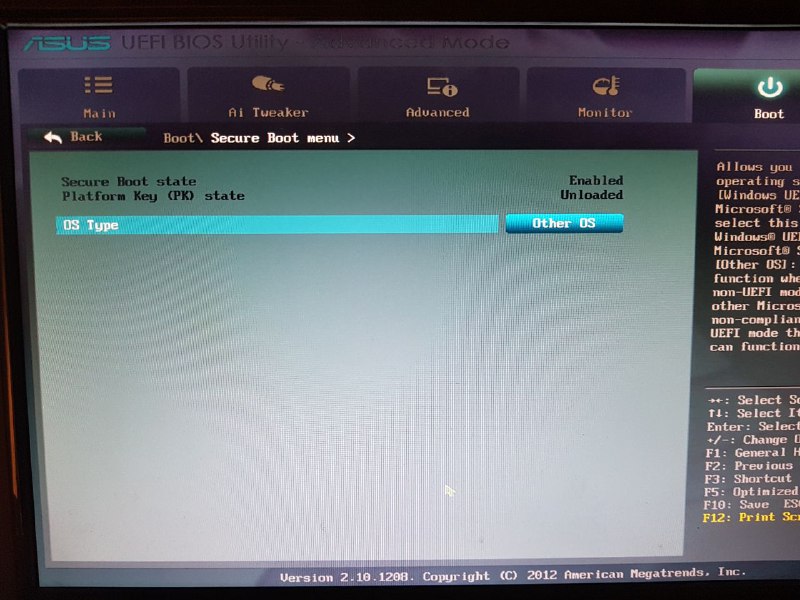
BIOS Settings 3
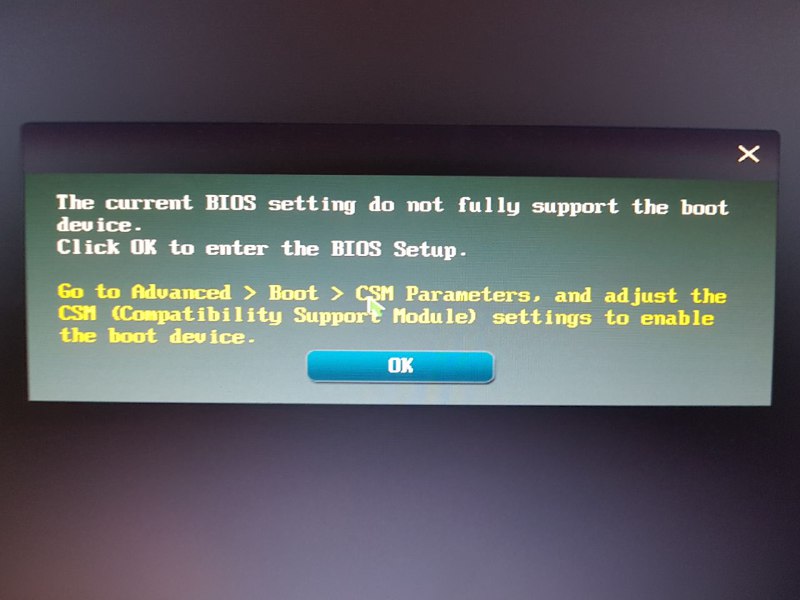
error-message-new
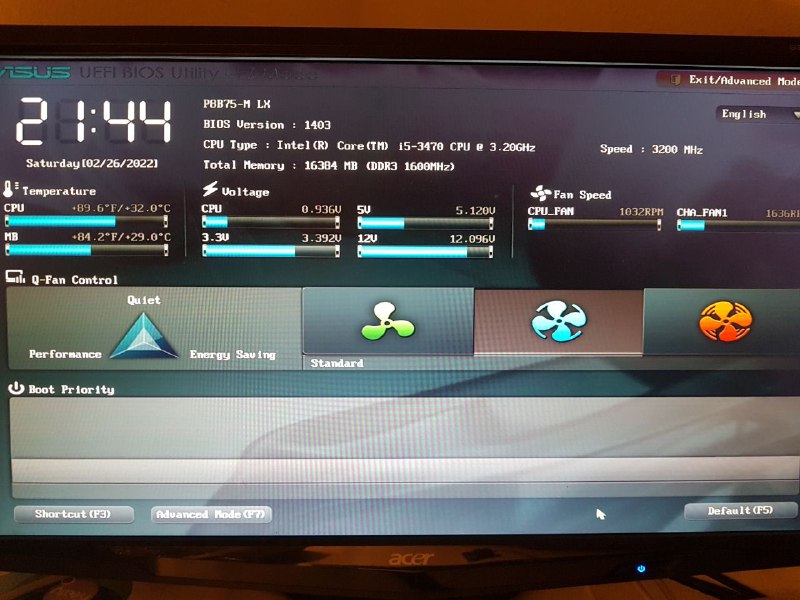
no Boot Device
P8B75-M-LX-ASUS-1403-org+mod.rar (5.98 MB)
@Rocket
You obviously didn’t remove/unplug all other HDDs/SSDs before starting the OS installation. Result: The boot sector is outside of the NVMe SSD.
Please compare your procedure with the text of >this< guide (point 4 of the “This is what you should do:” chapter).
No, only the SSD was connected during installation.
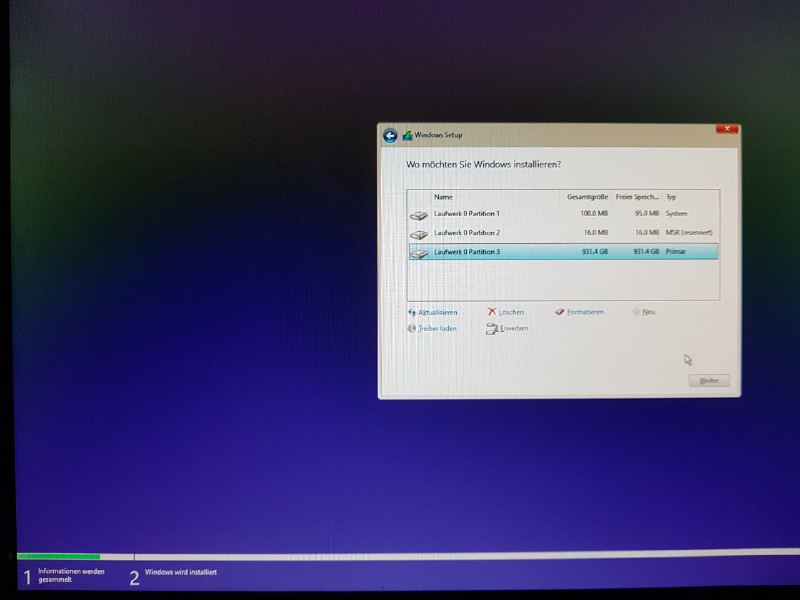
I did it as exactly as in >this< guide (point 4 of the "This is what you should do:" chapter)
Do I need to add additional drivers in the BIOS?
During the OS installation the computer reboots several times. How were you able to get Win10 installed, although it is not bootable according to your report?
Why do you ask me? I have neither offered within this thread a modded BIOS nor checked it.
He gets to this point.
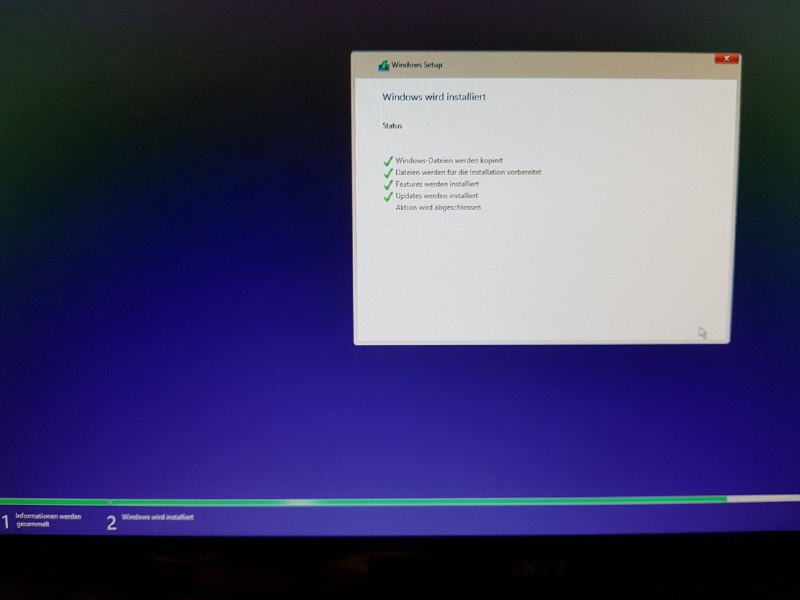
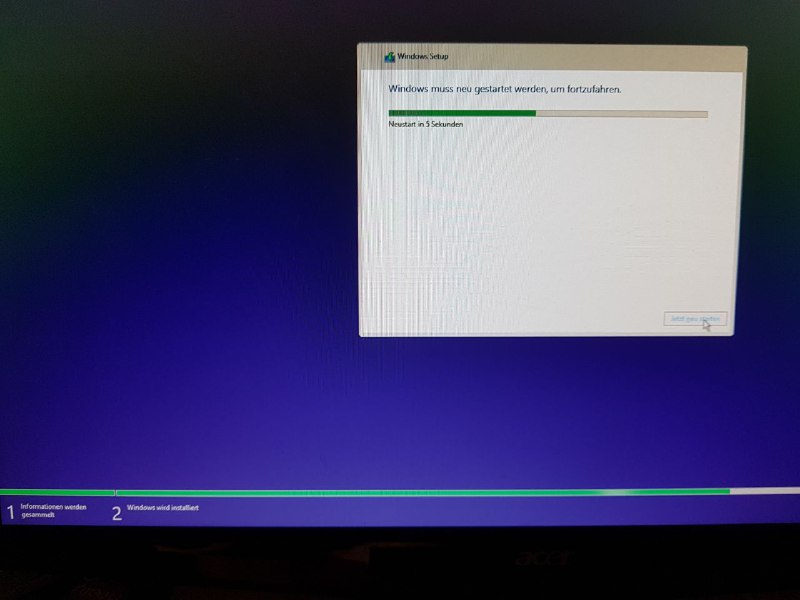
Then it tries to restart and then the error message comes up.
The UEFI system environment REQUIRES UEFI compatible hardware, besides that the motherboard reports it as you can see in your capture screen.
So even with the bios settings configured, the boot process of the OS setup continues as intended, but in legacy mode.
Your external GPU card is not UEFI compatible.
can you make a video on this i have a p8b75m mother board
A video of what? You have the bios mod in the 1rst post.