Hello,
Can I use this bios on Rampage V Extreme /U3.1? BTW what is the best bios for Haswell-E? 2101?
It is the same motherboard with an add on card! so yes you can.
Hi to all…
Just after a little help/advice with BIOS Mod on Asus X99-Deluxe (V1) - Current latest BIOS 3402.
Board is of ‘similar’ architecture to Rampage V Extreme and indeed BIOS release numbers are also very similar… I have been attempting to update the BIOS with the latest OROM’s and EFI Modules plus CPU MicroCodes using a combination of the UEFI Tool and the UBU Tool. The Legacy BIOS mode OROMS for the IRST RAID for SATA (DEV_2822) for both the EZ Tuning RAID selection and the Main BIOS Screen selector were set for upgrade to V14.8.2.2397 (from V13.1.0.126 & V14.8.0.2377), the OROM Intel Boot Agent GE (Intel I211 Gigabit Network Connection - DEV_1539) to V1.5.81 (from V1.5.73) & the OROM Intel Boot Agent CL (Intel Ethernet Connection I218-V - DEV_15A1) to V0.1.10 (from V0.1.06) using the current versions found within the modules folder of the UBU tool and (for IRST) from the win-raid latest IRST OROM links.
Given the noted limitations of the UBU Tool with Aptio5 I have attempted to replace these OROM modules using the UEFI Tool. No sure what I am doing wrong but reviewing the saved Modded BIOS in UBU the original module versions are still reported. Viewing the modded BIOS in the MMTool V5 ‘Option ROM’ tab shows the 4 modules with location GUID’s and Device ID’s. The updated LAN OROMS both show that the Device ID’s have changed from 1539 & 15A1 respectively to both showing as ‘ffff’.
I don’t know how much of this is common to the Rampage V Extreme but to me it is at least strikingly similar, perhaps one of you can suggest were I am going wrong?
My intention was to load the ‘successfully’ modded BIOS in the UBU Tool to complete the update of the EFI Modules offered (which I understand is fully functional for EFI module updates in Aptio5) together with the CPU MicroCodes (assuming no errors are reported?) which I have interpreted as the being the optimal means of completing the full update. If this is not correct perhaps members could advise?
Any advice greatly appreciated…
PC Pilot
@PC_Pilot
In order to correctly update the orom uefi/legacy you have to to the following steps :
For the UEFI ROMs you have to use UBU for updating them, while for the Legacy ones you have to search for the GUID beginning with A0327FE0 (if I’m not wrong) expanding that GUID and
manually replacing modules. In order to exactly know the complete GUID you can see what UBU shows in the command prompt screen listing the bios modules inside it.
If you’re following the right way, UBU will show then the OROM updated without the original module versions.
For the CPU Microcodes I’ve always used the HEX Edit method which runs flawlessly on my Rampage V Extreme motherboard and it is the same procedure for any AptioV bios.
If you’re encountering any difficulties I can mod the 3402 bios for you for a successful flash.
Hi Sylar and thanks for your reply!
If I identified the OROMS correctly, I have found them located in the following (as freeform sub-type GUID):
E095AFFE-D4CD-4289-9B48-28F64E3D781D - Corresponds I believe to one of the IRST RAID for SATA OROMS - Not sure if the one for EZ Tuning Menu Option or Main BIOS option?
15DAA290-F7D3-4CEF-9527-EBFF67A02182 - Corresponds to the Intel Boot Agent CL (which if I am correct, serves the Intel Ethernet Connection I218-V - DEV_15A1 - LAN)
20FEEBDE-E739-420E-AE31-77E2876508C0 - Corresponds I believe to one of the IRST RAID for SATA OROMS - Not sure if the one for EZ Tuning Menu Option or Main BIOS option?
063CDF28-62D3-47AB-9D4A-3128EB05026D - Corresponds to the Intel Boot Agent GE (which if I am correct, serves the Intel I211 Gigabit Network Connection - DEV_1539 - LAN)
I then first extracted (and saved) each module (extract body) before adding the corresponding .bin OROM Modules (replace body) for each of the above. Next I saved the now modded image file (with a suitable.cap name).
When this file is viewed in UBU the module versions displayed remain as in the original BIOS indicating that seemingly my OROM modules are not updated. Comparatively, when viewed in ‘Load Option ROM’ tab in MMTool V5 the two LAN modules both report a device ID of ffff indicating that ‘some’ change may have taken place as the original BIOS reports 15A1 & 1539 respectively…where am I going wrong?
Thank you for your offer of modded BIOS the original Asus 3402 BIOS File can be found >here< and would be much appreciated. Information on the Asus Web Site for this board identifies the BIOS Flashback name as “X99D.CAP” if this helps…and my understanding of this is correct!!
In any case I would like to identify where I am in error and then to master the process so that I do not need to impose upon your time and expertise any more than is absolutely necessary.
Once again, many thanks
PC Pilot
Here is your modded bios file :
https://drive.google.com/file/d/0By28-1Y…iew?usp=sharing
I don’t know why in UBU your modded bios still reports the orom not updated.
You can check mine and see that it reports them fine.
Hi Sylar,
Thank you very much for the modded BIOS…only just been back to the PC so apologies for not replying sooner.
I will have a look as you suggest and compare!
Does the procedure I have been following appear correct to you then?
Thanks
PC Pilot
Update…I think that I must be misunderstanding something basic here…have modded legacy bios successfully in the past but must confess to being new to UEFI BIOS, UBU, UEFI Tool and MMTool 5 so I suspect that I am not reading things correctly…my Modded BIOS can be found here Link to Modded BIOS 3402
I have inspected your file in UBU and it reads identical to the one I modded?? In MMTool V5 however, yours correctly reports the device ID’s as was the case with my un-modded BIOS but not the modded one… The UBU screen shots are below.
Perhaps you can advise what the entries indicate?? I thought that they indicted the installed OROM Versions…obviously not!!
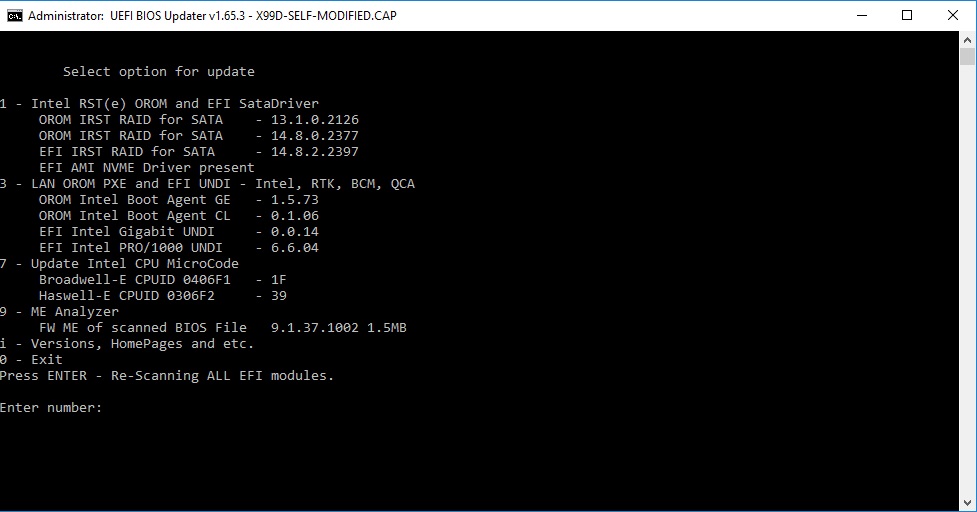
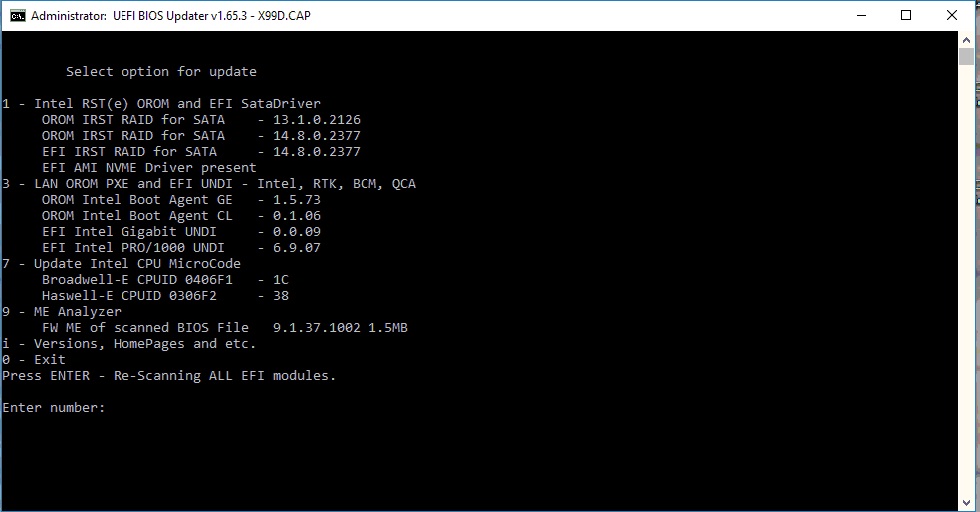
New BIOS released (3501) http://dlcdnet.asus.com/pub/ASUS/mb/LGA2…E-ASUS-3501.zip
Big request to BIOS masters for MODs.
PS: Is there possibility to update best for me BIOS 2101.
I don’t know why but since I installed MEI v11.6.x.x system is doing strange freeze for a few seconds. After re-installing version 11.0.5.x everything returns to normal. I thought that the BIOS update will help. I do not want to give up in 2101 MOD, because I think that is the best.
Thanks for your work Sylar76, waiting for your 3501 update (hopefully).
Here we go : 3501 Modded Bios
https://drive.google.com/file/d/0By28-1Y…iew?usp=sharing
Mods List :
EFI/OROM SATA to 14.8.2.2397
EFI/OROM LAN to the latest ones (0.1.10 0.0.15)
Haswell-E / Broadwell-E CPU Microcodes updated to the latest ones (39/1F).
Sylar76, would You like to update the same 2101 ?
Tell me the mods you need. ![]()
EFI/OROM SATA 14.x (the latest ones)
EFI/OROM LAN (the latest ones)
Haswell-E / Broadwell-E CPU Microcodes (the latest ones)
and ROG LOGO MOD
Please ![]()
The 2101 bios does not support Broadwell-E CPU.
For the other mods no problems. Stay tuned. 
Here we go : https://drive.google.com/file/d/0By28-1Y…iew?usp=sharing
I mean the latest for Haswell-E
copy - paste ![]()
Haswell-E Microcodes have been updated as well as the other modules. 
New bios 3504:
http://dlcdnet.asus.com/pub/ASUS/mb/LGA2…0342.1484221226
1.Improve System Performance.
2.Improved DRAM compatibility
3.Fixed TPM issue
4.Add in turn-off function of LED under S3/S4/S5 status.
5.Fixed Samsung device (SM961, printer) issues.
Sylar, could u please mod it???
Thanks in advance.
Has to be the most comprehensive update they ever did, it is more than single line of text!
Thanks Sylar.
Yep, Gonzo, they worked hard the description!!!
xDDD