@hancor
My sincere condolences, for your lost.
@MeatWar
If your computer powers up and your lights are on…you can thank Henry.
This was Henry’s last career hurrah:
https://en.wikipedia.org/wiki/Katse_Dam
Total cost of the project was US$8 billion
Cheers
The resizeable bar thing seems to be dead with Asus, just came to the conclusion they dont want my money in the future.
I did mod the bios for the Asus Strix x399.
updated cpu micro code
Intel lan firmware
Raid firmware
GOP Driver
Maybe just a coincidence , but after updating to modded bios I found boosting behavior on the 1950x has improved,
RSX399EG.rar (5.05 MB)
Asus released a new bios (1206) for the X399 Strix, so here’s a modded variant of it, with the same things updated as my previous post.
Of course asus makes a new bios but still doesn’t unlock resizeable bar…
RSX399EG.rar (5.06 MB)
@KraZy_SkitZy
Yes, I see they just updated fer Windoze 11…
This week I hope to get my water loop sorted, but two deaths in the family and one industrial accident which nearly took out a brother have made for less than a stellar year!
We’ll see whether I get back in the saddle…
Not sure to be honest, I’ve never understood the point of a headless pc… I understand it but dont see why a person wouldnt just put a cheap low power gpu in for easy setup and configuration for remote operation.
I noticed Asus pulled 1206, wonder why they did that…
@KraZy_SkitZy
BIOS/UEFI Version 2201 for the Asus Zenith Extreme is now available!
https://rog.asus.com/ca-en/motherboards/…l/helpdesk_bios
2021/09/16
Cheers
Hans
Sorry for my english. I’ve been following your topic for a long time. And I would like to express my condolences to hancor.
I have two motherboards asrock x399 taichi and asus rog zenith extreme. I was very and not pleasantly surprised by asus that they asked for almost 2 times more money for it, but they no have support. Probably in the future I will no longer consider ASUS motherboards for my HEDT systems. Tested with 4 video cards Gigabyte rtx3070, Palit 3080 MSI x-trio 3090 and Sapphire 6900xt on Asrock x399 taichi there were some performance advantages
figured it out, and everything worked now
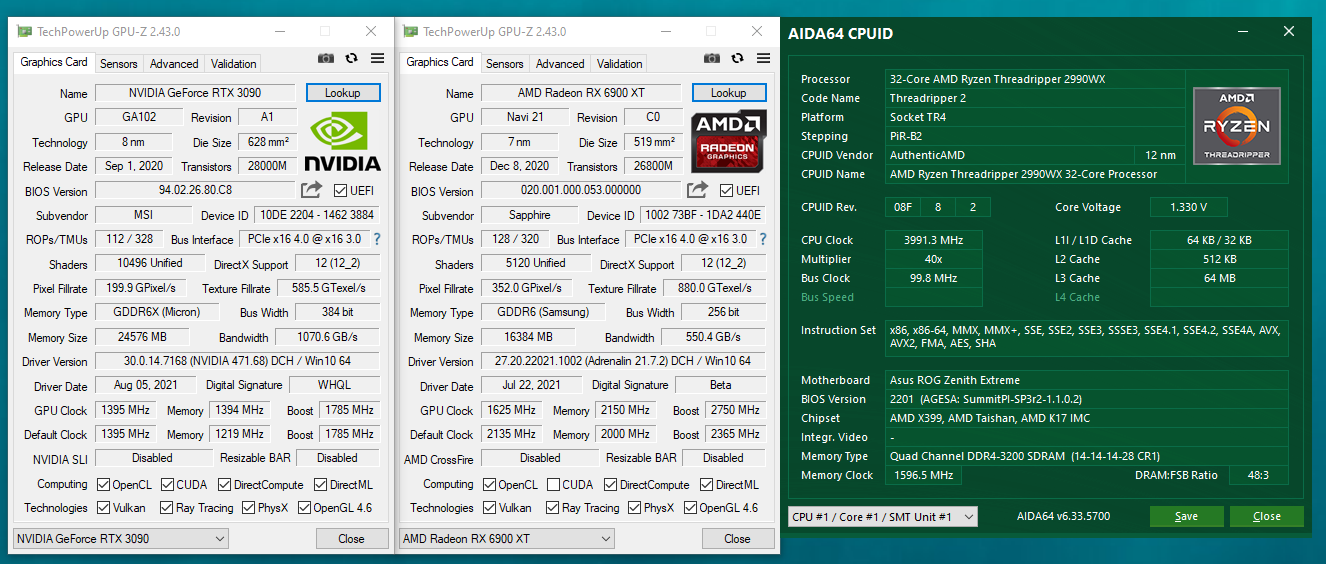
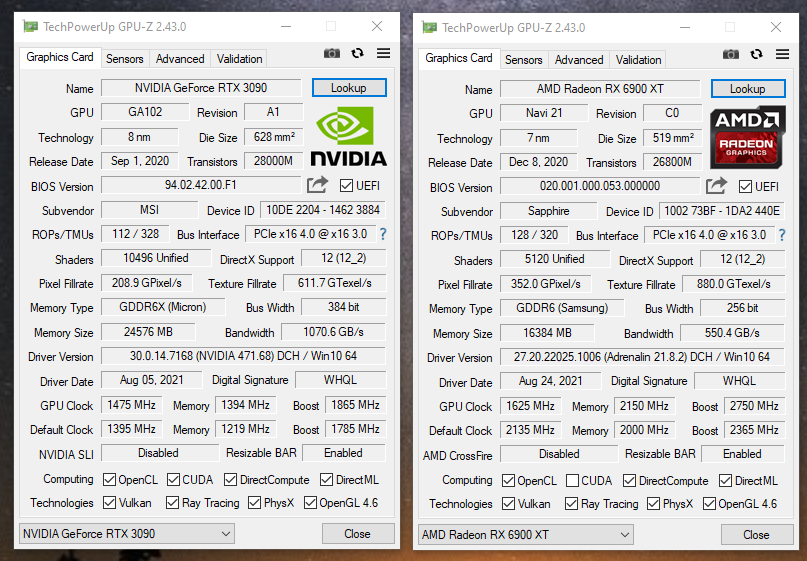
@jcolter @osonos @KraZy_SkitZy @Pylit @dessoy @MeatWar
Okay managed to get BIOS/UEFI version 2201 successfully flashed.
I then used UBU to update microcode, RAID, VGA, and network modules.
Microcode module update:
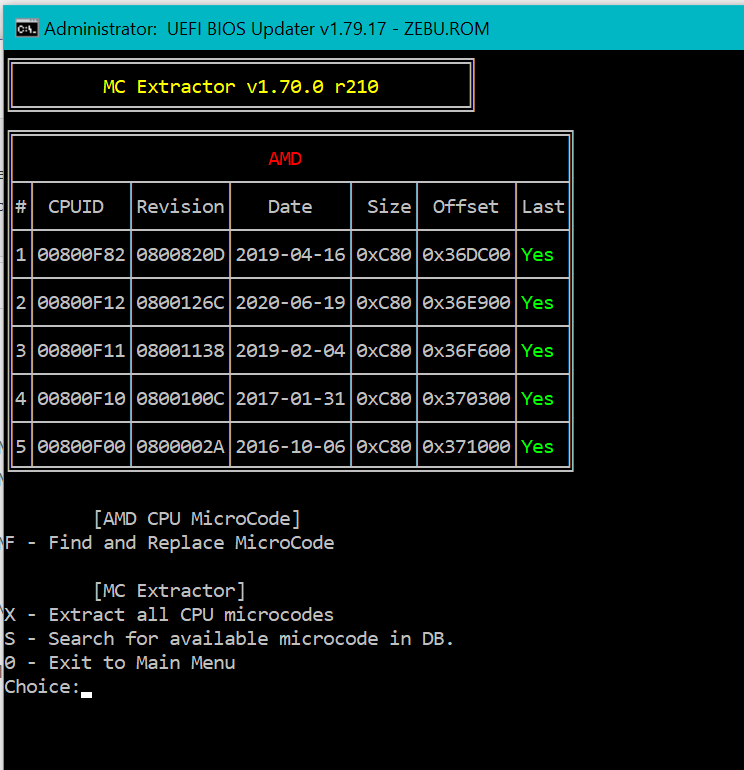
EFI OROM module update:
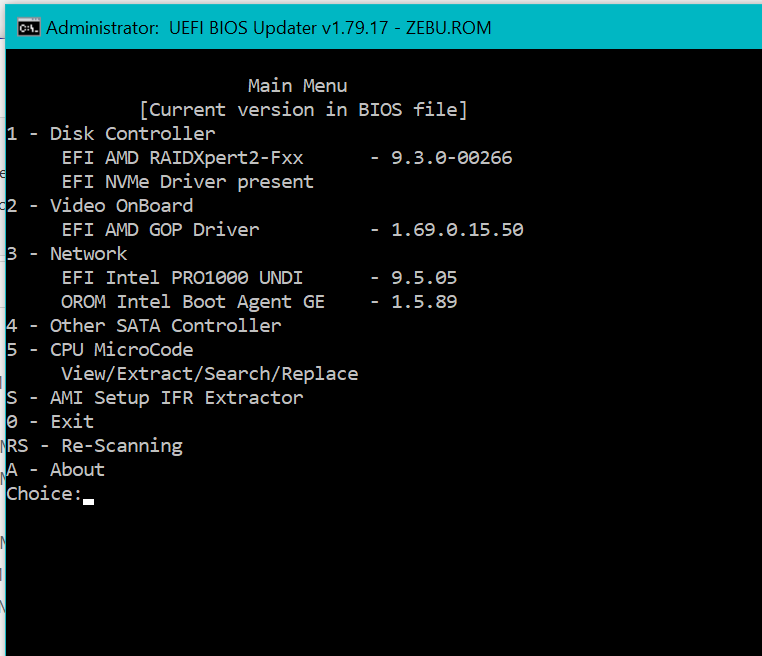
Modded BIOS/UEFI successfully flashed, and rebooted, loaded setup defaults, and then own custom settings.
BIOS/UEFI uploaded below:
Still have the rest of my water loop to construct over the next day or two.
ZEMOD.rar (5.09 MB)
@hancor
No clue why, but the last BIOS you posted today doesn’t work for me. Successfully flashed, rebooted, but then stuck there with NO POST/NO VGA which no amount of CLEAR CMOS made a change to. (Weirdly no Q-CODE error either)
I used your modded BIOS from this topicstart in the past and it worked just fine.
I flashed back to the 2201 with updated microcode only that I slapped together last week and that works fine as well.
So I’m stumped a bit :S
edit Reflashed again, this time with flashrom 1.2 and it’s working just fine now. Thx
@Skully
Delighted you got yourself sorted…I’m in the middle of giving the radiators the acid treatment to clean up accumulated crud! 
NOTE: Latest version of this BIOS/UEFI is found in post #50 of this thread! Enjoy!
Hi everyone and happy new year.
I own several of these ROG Zenith Extreme from 2019. All of them work just fine - deep learning purposes - GPU bound, although I’m running 1950X. However, lately I have a need to run more GPUs from my system.
I tried using x8x8 splitters from c-payne (link redacted becuase I’m new to forum) and they work flawlessly BUT - none of the official BIOS versions (including latest from 2021) does not support x8x8 bifurcation - I’m running this splitter in two x16 slots BUT in x4x4x4x4 mode and GPUs are detected in x4 mode using the splitter (which is a bit of a bottleneck on 6xRTX3090).
Even in the official manual, ASUS did specify x8x8 (and even x8x4x4) support but BIOS does not support it.
I’m attaching an excerpt from manual that, in my opinion, clearly states support for this kind of bifurcation (image redacted). The manual in PDF form I’m citing is available from official source here: (link redacted becuase I’m new to forum)
I’ve contacted ASUS support, and after weeks and weeks of emails, the technical support and engineering answer was “This board does not support more than 4 GPUs”.
I did not even state that I need the feature for GPUs, but they probably think I’m just another miner so they just don’t bother (even though miners don’t actually use more than x1 bandwidth…). ASRock Taichi supports this feature out of the box and works just fine.
Could this be modded so this board does support this feature?
Many thanks!
it’s better to leave your bios dump here, so that someone could help.
@mojpismonosa
Are you using these bifurcation pcbs?
https://c-payne.com/collections/pcie-x8x8-bifurcation-pcbs
BTW the PCIe Bandwidth settings are found on page 3-16.
https://dlcdnets.asus.com/pub/ASUS/mb/so…E_UM_V2_WEB.pdf
The PCIeX16_1 slot has two options X16 mode or PCIe RAID which is x4/x4/x4/x4. Analogously, PCIeX16_3 slot has only those two choices.
Slots PCIeX8_2 and PCIeX8_4 are limited to X8 or bifurcated to x4/x4 with the last slot PCI3X8_4 limited to X4 when the U.2 port is populated.
Thus out of the box the board supports up to 4 units of RTX 3090 cards; so not surprising that tech and engineering support came back with that answer.
Thus I surmise that your wish/request is to modify the bifurcation in slots PCIeX16_1 and PCIeX16_3 to include a setting of X8/X8 only?
At the moment I’m waiting for my extra long radiator screws to arrive…so for the moment I am without cooling but can boot into the BIOS/UEFI without issue for no longer than a minute or two before thermal throttling kicks in at 68C.
One could say I have a few screws loose…so perhaps someone else can take a look while I get back up and running over the next week or so.
Cheers
Hans
@hancor
You are correct about x8x8 pcbs being from c-payne, and also about options for pcie 1 and 3 slot (those are the only slots I’m trying to do this on).
And yes, you are absolutely correct about me willing to add a x8x8 setting to the two slots (1 and 3, the only ones it makes sense on…). Is there anything else stopping me to boot 6 rtx3090 in 3.0@x8 except these bios settings?
Yes power supply and power draw!
I’ll assume to run 6 RTX 3090s you have to have something on the order of a 1600Watt power supply.
Nominal max power draw of the RTX 3090 is 350Watts x 6 = 2100 Watts of power…
Whereas your ASUS engineers suggested 350Watts x 4 = 1400Watts of power dissappation.
Moreover, you will need to ensure the Molex (so called EZ PLUG) power connector is hooked up to the bottom of the motherboard which supports more power draw from the PCIe slots and hence STABILITY.
See page 1-2 item 6 on the graphic.
Lastly, I wouldn’t dream of overclocking your graphics cards due to power draw considerations.
Running that many cards might be a job for this motherboard ASUS Pro WS WRX80E-SAGE SE which has 7 PCIe slots…YMMV.
Cheers
Hans
I’m running 2 x SuperFlower 2000W power supplies. The power on those GPUs is software limited to 300W (instead of 375W as shown via nvidia-smi) since I see about 1% difference in image througput when full power is set up. I have another system (funny you’ve mentioned it - it is a WRX80-SAGE) with 7xRTX 3090 and it draws about 3kW from the wall in that setup.
Basically, I see no benefit from overclocking for deep learning puropses, but even capping the power limit to 300W per GPU (on the other side, using RTX3080 I see about 40% performance drop, so I need the RTX3090).
About the power - molex is plugged into board, but I’ve been speaking with c-payne and he said that using his splitters (x8x8 ones that you’ve mentioned) - GPUs draw 0W from MBO (since splitters have discrete 8pin power connections for drawing from PCIe port, the 12V from MBO is not even connected to GPUs -> nominally 75W, and I’ve measured using multimeter that two GPUs from splitter draw about 145W from 8Pin when two of them are connected and running at full image throughput load). Actually they draw about 10W since 3.3V is drawn from the board, but those small amperages do not concern me.
To connect multiple PSUs I’m using add2psu.
Would it be possible to mod the bios and enable this option? Should I post the BIOS dump here then? I must say I have limited experience and thoutght that the BIOS that you can download from the site was enough.
@mojpismonosa
It is one thing to use UBU to update the BIOS/UEFI; it is quite another to add new features that the motherboard manufacturer hadn’t envisioned.
For instance adding NVMe drives to motherboards via add in cards to say the Z87 chipsets would be adding a new feature, as the manufacturer had not envisioned such functionality.
Something many good minds around the Win-Raid forum have achieved to further the return on investment.
Updating is easier as one is not fundamentally changing the overall “electrical equations” for stability; adding new features is a little more complex.
Having said that, given the bifurcation in the BIOS/UEFI already exists, modding for X8/X8 may not be an impossibility just that the Asus engineers didn’t see any value in it; for special use cases. Well that and by not cannibalizing their product lineup, Asus get to continue to “mine your wallet”. ie Asus wants you to “need them”.
Cheers
Hans





