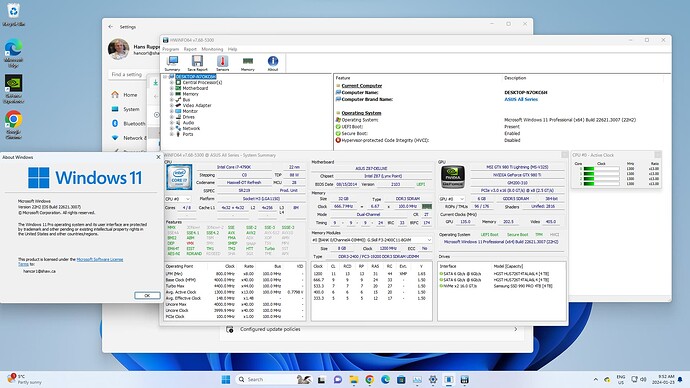@wikiwiki66
with Rufus Boot Selection: Non Bootable
Partition scheme: MBR Target System: BIOS or UEFI
File System: FAT32
Select START to format the drive, then load Z87D.CAP to USB drive.
Still no luck will get some other USB drives to continue trying
Thanks
i bought 3 USB drives 3.0 one sandisk one adata one kingston and did the process to format on rufus adding the Z87D.CAP file and still no success, tried clr cmos and the same, i´m wondering if i updated to latest Asus Bios 2103 that is bloquing me to update again, i´m going back to some older BIOS to try to update to Z87D
I guess this is not for me and my mobo, i tried 6 diferent USB, son 2.0 because on the manual says so and some 3.0 3.1 3.2 and no luck at all, so is a signal that NVEM is not yet for me, i´m returning to AMAZON my card and my adapter and will buy a new SSD SATA like the one i´m using now but bigger.
Thanks anyway, if anybody knows what could it be the problem let me know, i got a solid BLUE LED after releasing BIOS Flashback Button. Clearing CMOS after each try.
Is anyway i can update the BIOS in an other way let me know
Thanks
@wikiwiki66
Solid BLUE LED means the process is hung, therefore clear CMOS and reboot.
Your are just unlucky in your USB selection…
BTW what exact adapter and NVMe drive are you attempting to use?
I’ve had good success with Samsung which has pretty much been a no brainer…
Cheers
https://www.amazon.com/YATENG-Controller…27259934&sr=8-4
https://www.amazon.com/Kingston-Internal…7259855&sr=8-11
@wikiwiki66
Well your adapter specifically says validated for Samsung SSDs:
Samsung 950PRO/960EVO/PM951/PM961/SM951/SM961/970EVO/970PRO
Further your SSD is not the Kingston Hyper X Predator model…
Try matching it with the following:
https://www.amazon.com/Samsung-970-EVO-P…27278469&sr=8-4
Slightly more expensive but way better performance and VALIDATED for your adapter! 3500 MB/s read / 3300 MB/s write
I dropped in a 2TB Samsung 970 EVO Plus and it has never been a problem.
Cheers
I did not installed since i could not flashed BIOS, i ordered a new Samsung USB Drive to do last try, in case it work will get the Samsung EVO you suggested, but so far i returned both parts since i had no luck yet with the BIOS.
My motherboard is model 1150 ASUS MAXIMUS VI EXTREME Z87. I made the bios mod file as you said. but when i put the file to flash It shows a notification saying "Security verification failed." How do I fix it?
Now bios is version 1603 and i tried to change to version 1505 and update to bios mod still not working.
can anyone help me
@shikoku123
Yes someone can help you…READ THE INSTRUCTIONS!
Only the FLASHBACK method will work with modified bios ***.CAP files!
Cheers
@shikoku123
Read the first post of this thread which tells you where to find the flashback procedure in your MANUAL.
Thanks so much for your sharing. After flashing the file you provide, I easily found the UEFI boot option of the PCIE NVMe SSD in one shot.
create an account to say thank you ![]()
delighted you have found a speedier “new” old computer.
Cheers
Hans ![]()
@hancor - I am still on your modded bios (originally installed on June 2019) v2004 for my Asus Z87-WS. I have been running Windows 10 (Version 1809) ever since. I tried to update to Build to 1903 back in Q42019, but had stability problems. Just recently I successfully got the system to run Version 21H2 *** So Sad Win10 is the end of the road OS for Z87, NO Win11 support ***. However this system is solely used to have Acronis to backup files. Somehow Acronis profiles (prior from Build 1809) to clone an image of a NVME drive to a HDD => prompts a drive communication error and does not start when click to do so. I get the same error even after creating new cloning profiles. Have you encounter situations the same or similar to this scenario. Please advise, thanks.
PS - @hancor, you pinged me back in May 2020 => to update to v28 microcode, and EFI/ROM updates as indicated in first post.
I have not done that, would that resolve my Version 21H2 problem?
@desperate @MeatWar @yargee @shikoku123 @wikiwiki66 @Fernando @DarkMark @franjhos @KC42 @watersteampro
I revived my old board with some memory sticks as the old ones went bad & did an update to the bios in the first post.
Date: Nov 13, 2023 NVMe_Dxe5_Ffs insert update & minor network updates as per pic above
Enjoy as ever!
Cheers
Hans
@desperate @MeatWar @yargee @shikoku123 @wikiwiki66 @Fernando @DarkMark @franjhos @KC42 @watersteampro
So just for fun I went out bought the 2 TPM modules that are 20 pin (20-1) versions 1.2 & 2.0
Version 1.2 works no problem, while version 2.0 is not recognized under Windows 10/11
In any case, I managed to install Windows 11 with the TPM 1.2 module. It does upgrade or clean install on Samsung 990 Pro 4TB SSD, but you won’t get the 23H2 version as my processor i7-4790K is not supported & the latter update requires TPM 2.0.
So near the end of the road, about a year out.
Tried Debian 12.4 works very solid with Wine, Flatplak, Steam ![]()
![]()
![]()
Cheers & enjoy
Yeah’ I was also about to get one for my MVF (1.2) but then came the chance to left my beloved Z77 for a Z490, but seeing all about other users getting 2.0, I wouldn’t bet that had any chance of working without an Asus bios release, that wouldn’t never happen for sure
Here is a useful overview of the whole thrust of TPM (Trusted Platform Module) which was supposed to get us all away from ‘evil unsecure passwords’… ![]()
Some drawbacks may include losing your encrypted data, depending on your use case.
see vid below
Not necessarily the “bullet proof” security technology the industry makes it out to be.
Cheers
Hans