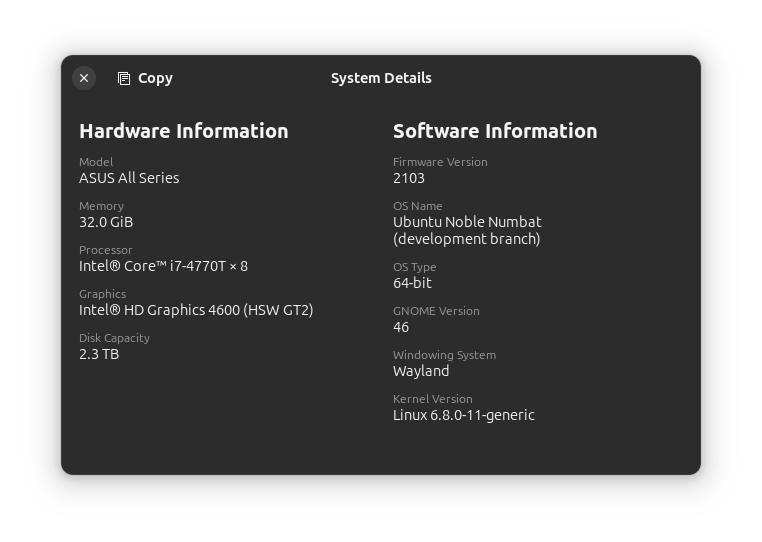Given the age of the computer, try replacing the CMOS battery on the motherboard. (You will have to reenter your personal settings) See if that resolves it.
Also try the back up bios switch and toggle it, try rebooting.
If if flickers back to life, try reflashing BIOS, sometimes you get “bit rot”.
My son’s mobo recently gave up the ghost as in no POST, though with some error codes, with known good CPU and RAM. Then we got no error codes or POST…then it is time for a new motherboard.
Cheers
Thanks. But I’m afraid.
I need your knowledge, opinions and experiences.
When the PC is turned off, it turns on after waiting for about 10 minutes.
Before pressing the power button, the led lights of the motherboard are blinking.
I press the power button, the fan of the psu and the case fans directly connected to the psu are spinning, the led lights are on.
But there are 2 CPU fans connected to the motherboard and the video card fan does not spin, there is no image on the monitor, I can’t even enter the bios.
Then I cut off the power and wait for 10 minutes, it works fine. I don’t encounter any problems after the PC boots up. I’ve been playing Forza Horzion 5 on high graphics settings for hours and it doesn’t even warm up.
# I removed the video card and connected it to the onboard.
I tried the #rams one by one.
#I cleaned the slots and hardware threads and the whole case.
I looked at the #capacitors, there is no swelling.
I have refreshed the #bios battery.
I reset the #bios (clear cmos) and did a bios upgrade again.
I changed boot, csm or something from #bios settings.
It’s the system I’ve been using for years. I haven’t played any settings etc. This problem happened while the pc was working normally.
Motherboard: Asus Z87 Plus
Processor: Intel i4770K
Disk : Adata NVMe PCIe M.2 SSD (gpt)
GPU: Zotac gtx 1050ti
Ram : 16GB Gskill 8x2
Psu: Corsair RM750i 750W 80+Gold
OS : Win 10 pro 21H2 19044.1415
Bios: Fastboot:On/ CSM:Disabled/ Secure Boot: Uefi
You got a dying motherboard, nothing to do with bios or the bios mod itself.
Either some capacitors/vrm issue and/or, a common issue on Intel 8 series, the pch is going to die.
@outlawist maybe bad +5 V Standby ("+5VSB").
Try another power supply?
No
All useful replies however @outlawist noted LEDs lighting up…I am assuming these are not regular RGB LED strips etc.
The critical ones are the ones that give information about the POST (power on self test).
https://dlcdnets.asus.com/pub/ASUS/mb/LG…31_Z87-PLUS.pdf
See your manual at page 1-32,33
Typically the POST LEDs will cycle through on a successful POST and then turn off when booted up.
Which LEDs light up exactly? Critical components light up and stay lit until the problem is resolved.
If those LEDs are blinking (ie flashing and failure to POST) that may indicate a mobo problem if you have otherwise known good components.
No, motherboard, normal LEDs are on fire. No warnings, no flashes.
Epu led active. Tpu led closed.
Thanks for BIOS, all work fine.
Greetings hancor,
It does not appear that the .CAP file in this download made it back to your Post #1 (as an update…) In other words, this .CAP file and the .CAP file linked to in your First Post are different.
Was that intentional?
The notes from your post #109 seem to suggest that only Network EFIs were updated. I assume that this means that if we’re not booting from the network (?) we don’t need to worry about this update (i.e. the .CAP file from post #109)?
I have downloaded the original (i.e. Post #1), and things are kinda working (I will ask a question or two below).
Thanks!
- s.west
Greetings again,
I’m using the ASUS Hyper M.2 X16 Card V2 (which says it is Gen3) and WD SD850 SSDs (Gen4). I started with it installed in the bottom PCI-E slot (the Gen2 slot).
When I originally updated my Z87-PLUS’s BIOS (a couple of days ago), I was able to see an NVMe boot-SSD (from another system), but didn’t see a second SSD that I had installed on the add-in card. Both of these SSDs had GPT partition tables.
I then realized that I had placed the ASUS add-in card in the wrong slot, and moved it up to “PCIe x16_2”. Upon reboot, I immediately saw that there were two UEFI-designated drives present (instead of one UEFI-designated drive and a “PATA SS” - revealed by hovering over it).
It was late, and so I shut down the system, then and there, and went to bed satisfied that I would be able to use both of these NVMe SSDs on this add-in card.
Well, that was the last time that I saw two UEFI drives. The next morning, it was back to one.
So, the questions are:
- Should I be able to see multiple NVMe SSDs on this ASUS add-in card?
- When I look at the speed of the top two PCIe slots, “PCIe x16_1” (which has an Nvidia GPU in it) shows as x8, while “PCIe x16_2” shows as x4. Is that what it should show?
On question #2, I don’t know how many lanes were showing on “PCIe x16_2” when I saw, briefly, both NVMe SSDs.
I have read through this entire X87-PLUS thread, and was hoping to find something that talks about this, but, alas, no such luck. I will be looking at some of the related (X87-XXX) threads for possible guidance.
Thoughts?
Thanks!
- s.west
Is the solution to further mod the 2103 BIOS and add a “PCIe Bifurcation Module”?
?
- s.west
p.s. This wouldn’t explain how/why I saw 2 UEFI-capable SSDs (unless I hallucinated it : - ) It was pretty late at night.)
PCIe bifurcation not available on consumer grade Z87 chipset. This will only work with server or workstation type motherboards.
Cheers
Hans
Yep. Got it.
Thanks for the confirmation.
- s.west
Just discovered this forum and flashed the modded BIOS to get PCIE NVME bootable drives.
I cloned my 2.5 inch SATA SSD which was dual booting Windows 11 and Ubuntu 23.10 to an nvme card in a USB enclosure then transferred the card to a PCIE adapter and booted the Z87PLUS selecting the nvme drive in the boot option as default
Flawless operation of both OS’s only much faster.
As that worked so well I cloned my laptop, Ubuntu 24.04 (development) to a second NVME by the same method. I can now boot from either card of my choosing.
Delighted that worked for you! ![]()
![]()
Cheers ![]()
Hans
I know this is an old thread but wondered if there was a way for supporting TPM 2.0 module? It seems to recognize the one I have plugged in but doesn’t show in windows. I saw someone say that they received a bios update to enable the module and support it. Is that possible here?
Module plugged into header and enabled: AOM TPM 9665V TCG 2.0
Looks like modules added were like Tpm20PlatformDxe , Tpm20Acpi
Point it then…
This generation of chipset was designed to support TPM1.2 modules…
There are some reports of some non-public bios files for TPM2.0 but on Intel 9 Series chipsets, not below… but none to Asus mbs.
I added the thread I saw on this forum discussing it, a few posters claimed it worked with TPM 2.0 (reddit thread) and the Official Asus page has the following
SABERTOOTH Z87 BIOS 2302
Version 2302
5.32 MB
2017/04/07
1. Modify ASUS SPD information for XMP profile
2. Improved the verification of GPT partition.
3. Removed the card-reader item in popup menu.
4. Support TPM-L R2.0 .
5. Fixed legacy boot fail.
Any of this useful?
https://www.asus.com/us/supportonly/sabertooth%20z87/helpdesk_bios