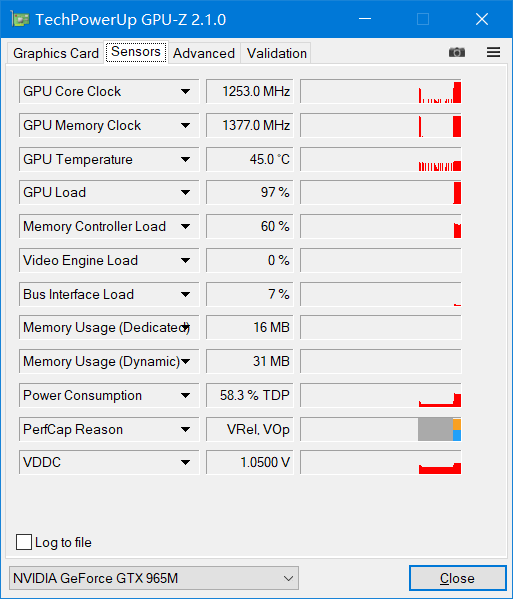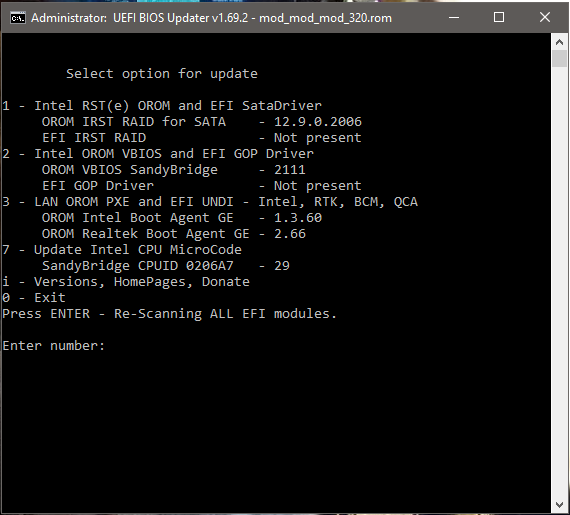For CLEVO P650SA/P651SA/P655SA/P670SA/P671SA
Based on 1.05.01. EC 1.05.02 included.
Changes:
Unlocked options (CPU/iGPU/Memory OC, etc)
NVMe boot supported
Updated ME FW to 9.1.37.1002
Updated RAID OROM/EFI to 14.8.2.2397
Updated VBIOS to 1043, EFI GOP Driver to 1034
Updated Realtek PXE to 2.66, EFI UNDI to 2.040
Updated microcode 306C3(Haswell) to 22, 40661(CrystalWell) to 17
Please refer to readme.txt to update BIOS and EC!
P65SA_05.01: BIOS Region only
P650SA6M.01: Complete SPI image with Flash Descriptor, ME and BIOS Region
Warning: Logo changed, if you don’t like it, you may replace it with ChangeLogo utility, or UEFITool(for manual replacement).
EDIT by Fernando: Title slightly customized (now matching the other offers)
P650SA.rar (4.15 MB)
Hi !
My system drive (Adata 250GB M.2 sata) died suddenly 2 days ago, taking 2 linux and a windows multiboot away with it.I had to replace the m.2 card in a hurry and the only thing I could get quickly in the area was a samsung 960 evo as noted in my sig, which is nvme…
Then I stumbled upon your bios mod offer and while waiting for registration to the forum, I decided to try it anyway.
Bios flashing went without problem.I installed a minimal Arch Linux distro that is perfectly booting from it, in uefi mode.
Boot speed is quite impressive but I didn’t have time to test accurately yet.
A big thanks to you for providing a bios with nvme support for us Clevo P6xxSA users !
Now I have so many options to tweak (or not!) in the bios…are they documented somewhere ?
In particular I would like to know if there’s an option to switch the nvidia gpu completely off in this bios…
@Balthazar
Chipset - System Agent (SA) Configuration - Graphics Configuration - Primary Display - set to IGFX.
But this just renders the nvidia GPU unusable, instead of turning off completely.
btw, I have unlocked nvidia VBIOS too. GPU frequency can reach up to 1392MHz ideally, but for safety I have capped the max GPU voltage and power, which limited the max GPU frequency to 1253MHz on my laptop.
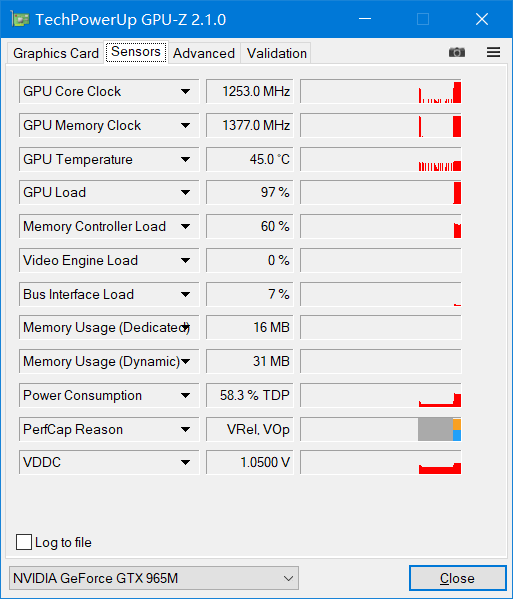
@Ferrous ,any chance to help me update my VBIOS on my ASUS A53SV / Sandy Bridge HM65? I already unlocked the BIOS and updated all the modules but the vbios and by reading here all the warnings made me reconsider.I see you did it on yours and you are more knowledgeable then me so if you don’t mind of course any help will be greatly appreciated.Thank you.
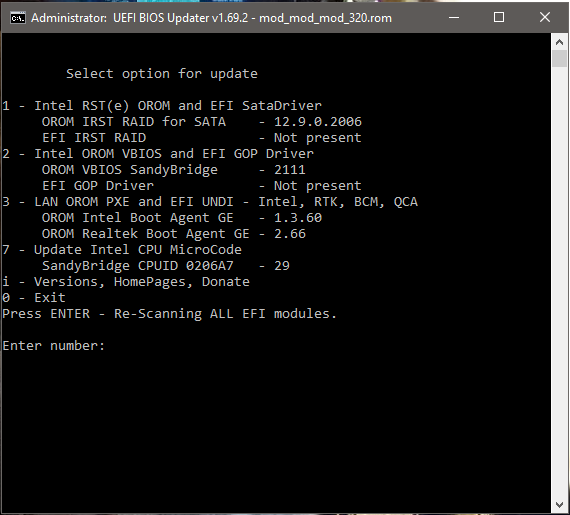
That kind of unusability ?
On some machines, turning off the card is permanent and the card does not reappear on subsequents reboots, which can result into the screen staying black all the time, including the BIOS screen. If it occurs, first try to shutdown, unplug power cord, remove battery, wait 30s, then put everything back in and boot. If it’s not solved, then the solution is to reset the BIOS to factory settings. Before executing bbswitch for the first time, it is therefore recommended to take note of the full key sequence in the BIOS to do a reset.
Source: Bumblebee-Project/bbswitch
When the Primary Display option is set to IGFX, the nvidia GPU is always on, but listed as a 3D Video Controller in device manager.
Ok, thanks for the tip !
I tried bbswitch despite the warning and can now turn the card ON/OFF at will.No more fan noise, I’m in heaven 
@Ferrous , any chance to help me with a clevo 670 based laptop? (MEDION Erazer X7847 MD60380 - P670RP6M) I want to unlock the hidden menus in bios. I read over other forums that amibcp don’t work, so how did you unlock yours?
Great thanks to this custom firmware creator. Now my 2 day sufferings finished. Was unable to install new m.2 SSD EVO 970 - windows 10 setup found it and copied files, but then no boot. With this modded BIOS - boot OK.
Computer - XMG P705 (P670SA)
What is the primary difference between this custom BIOS and a PREMA bios?
Hello.
Firstly, thanks very much for the BIOS update, solved my NVME boot issue immediately. Excellent work!
But how exactly do you alter the boot image? I have downloaded the Change Logo Utility, but have no idea which file I need to modify.
Any help is massively appreciated!
@ultravy - do you still need unlocked BIOS? If yes, please make a thread and I can probably help 
@Bagadeath - I have not looked at any files here, speaking in general. Open BIOS file itself in change logo utility, extract all logos it lets you choose in the dropout menu (name each one so you know which is which in that menu)
Then look at those files, see which you want to edit, edit it and replace at same extract item name.
Hi Lost_N_BIOS,
Thanks for the quick reply, very much appreciated. Unfortunately the above RAR file doesn’t extract to one BIOS file, so I don’t know what to open with Change Logo.
I just don’t like the logo from the BIOS, but really don’t know how to proceed. Sorry if it’s me doing something stupid or not doing something obvious!
@Bagadeath - do you mean BIOS in post #1? If yes, and you are not flashing ME FW this round, then edit P65SA_05.01 (4MB file) inside BIOS folder, if you plan to flash ME do that last with flashme.bat after you flash your mod BIOS with flash.bat
You can edit both BIOS in there if you want, the P650SA6M.01 (6MB file) is used to flash ME region only, but it does contain same BIOS region as the other file too.
These are the logos I found in that BIOS with Change Logo Tool - if you change, for best chance of not bricking, make sure image is same type, same format (8bit, indexed color etc) and same resolution.

Yes, I did mean the BIOS in post #1. Thanks for the instructions, I really appreciate the help. But I am new to this malarkey and don’t know what difference flashing ME or not makes.
I flashed the BIOS from post #1 as per the instructions and my computer now runs from that BIOS perfectly. I understand your instructions about editing the files and keeping the picture exactly the same, just not the whether to flash ME or not. I take it it’s easier without flashing ME?
Really appreciate your time on this.
Thanks! And don’t worry, it’s OK if you are new to this, maybe not OK to mod BIOS though since you are new to this 

You want to flash using flash.bat and edit the 4MB file first, then use flash.bat. And then later, if you want, once done you can run flashme.bat to update the ME FW
If you are unsure about editing the image and BIOS to redo the logo, send me the image you want to use and I will make you a BIOS to flash.
That’s extremely kind of you! I had a go myself, found the images ans replaced them (I think!), but flashing didn’t work. Is it possible for you to make the BIOS so it flashes like the one in post #1? At least I had success with that! And how would you like the images sent to you?