Update for new BIOS v1.15 unlocked (changes from previous mod in bold);
• CPU Type, Signature (CPUID), Stepping & µcode displayed on ‘Overclock’ page at the bottom
• Memory Training Algorithm for Round Trip Latency enabled
• Memory ‘RTL-IOL Configuration’ menu unlocked (read only)
• Advanced ‘Power & Performance’ menu unlocked
• Advanced ‘OverClocking Performance Menu’ unlocked
• Advanced ‘System Agent (SA) Configuration’ menu unlocked
• Advanced ‘PCH-IO Configuration’ menu unlocked
• HPET unlocked
• Speedshift enabled by default
• XTU Interface enabled (shows ‘Memory’ tuning option in Intel XTU)
• XTU ‘Real Time Memory’ timing unlocked in XTU (shows Secondary and Tertiary RAM timings - read only)
• PL4 limit increased to maximum 1023999
• IRST Premium & OPTANE enabled by default & set to UEFI mode
• Restore AC Power Loss set to off by default
• VBIOS updated to 1062 (VBT 209)
• GOP updated to 1109 (VBT 228)
• RAID OROM updated to 17.8.3.4687
• EFI RAID module updated to 18.30.0.4887
• 906EA µcode downgraded to 70
• 906EB µcode downgraded to 72
• 906EC µcode downgraded to 84
• 906ED µcode downgraded to AA
1E379115_mod2.zip
Update for new BIOS v1.15 unlocked (changes from previous mod in bold);
• CPU Type, Signature (CPUID), Stepping & µcode displayed on ‘Overclock’ page at the bottom
• Memory Training Algorithm for Round Trip Latency enabled
• Memory ‘RTL-IOL Configuration’ menu unlocked (read only)
• Advanced ‘Power & Performance’ menu unlocked
• Advanced ‘OverClocking Performance Menu’ unlocked
• Advanced ‘System Agent (SA) Configuration’ menu unlocked
• Advanced ‘PCH-IO Configuration’ menu unlocked
• HPET unlocked
• Speedshift enabled by default
• XTU Interface enabled (shows ‘Memory’ tuning option in Intel XTU)
• XTU ‘Real Time Memory’ timing unlocked in XTU (shows Secondary and Tertiary RAM timings - read only)
• PL4 limit increased to maximum 1023999
• IRST Premium & OPTANE enabled by default & set to UEFI mode
• Restore AC Power Loss set to off by default
• VBIOS updated to 1062 (VBT 209)
• GOP updated to 1109 (VBT 228)
• RAID OROM updated to 18.31.0.4810
• EFI RAID module updated to 18.31.0.5166
• 906EA µcode downgraded to 70
• 906EB µcode downgraded to 72
• 906EC µcode downgraded to 84
• 906ED µcode downgraded to AA
1E379115_mod3.zip
Hello,
Could you unlock a new pre released BIOS I have? This BIOS is the one that enables resizable bar
@chinobino
10309T00.zip (6 MB)
EVGA support
Driver Version: 1.15
Release Date: 10/29/2020
Release Note: Update ME FW 11.8.80.3746 for Intel security vulnerability
This is the latest,there are no new versions since
The version I posted was a pre release provided by EVGATech_LeeM over on the EVGA Forum site
I was provided it via this URL - https://cdn.evga.com/bios/Z370/E379_flashtool_10309T00.zip
Aptio 5, version 0.00, 03/09/2021 well you are right model id checks out, 134-KS-E379
EFI/Orom RST -17.2.5.4046
EFI GOP -9.0.1079
RAW GOP -212
OROM VBIOS -1059
EFI Intel Gigabit UNDI - 0.0.17
OROM Intel Boot Agent CL - 0.1.10
EFI Lx Killer Undi - 1.1.0.13
OROM Lx Killer E2xxx - 2.1.1.5
microcodes are out of date
still beta from the looks of it.give it some more time
@fbmbirds Hi, while I could unlock the Beta BIOS 10309T00, I would prefer to wait until someone has confirmed that Resizable BAR actually works or EVGA release an official BIOS (likely 1.16).
I don’t want to risk wasting my time doing the mods on a BIOS that may work, sorry but you’ll need to be a patient a little longer.
EVGA has just released a new BIOS v1.17 with Above 4G Decoding and Resizable BAR support so here is the latest unlocked version!
BIOS v1.17 unlocked (changes from previous mod in bold);
• Above 4G Memory Assignment has been added by EVGA - thank you!
• Resizable BAR Support has been added by EVGA - thank you!
• CPU Type, Signature (CPUID), Stepping & µcode displayed on ‘Overclock’ page at the bottom
• Memory Training Algorithm for Round Trip Latency enabled
• Memory ‘RTL-IOL Configuration’ menu unlocked (read only)
• Advanced ‘Power & Performance’ menu unlocked
• Advanced ‘OverClocking Performance Menu’ unlocked
• Advanced ‘System Agent (SA) Configuration’ menu unlocked
• Advanced ‘PCH-IO Configuration’ menu unlocked
• HPET unlocked
• Speedshift enabled by default
• XTU Interface enabled (shows ‘Memory’ tuning option in Intel XTU)
• XTU ‘Real Time Memory’ timing unlocked in XTU (shows Secondary and Tertiary RAM timings - read only)
• PL4 limit increased to maximum 1023999
• IRST Premium & OPTANE enabled by default & set to UEFI mode
• Restore AC Power Loss set to off by default
• VBIOS updated to 1062 (VBT 209)
• GOP updated to 1107 (VBT 228)
• RAID OROM updated to 18.35.0.4635
• EFI RAID module updated to 18.31.1.5256
• 906EA µcode downgraded to 70
• 906EB µcode downgraded to 72
• 906EC µcode downgraded to 84
• 906ED µcode downgraded to AA
1E379117_mod1.zip
[Edit] Note that this BIOS has earliest Coffee Lake microcodes to avoid performance penalties, if you want the latest microcodes for added security you can use UBU to update all of them at the same time.
[Edit] Latest BIOS update for v1.17 unlocked (changes from previous mod in bold);
• Above 4G Memory Assignment has been added by EVGA - thank you!
• Resizable BAR Support has been added by EVGA - thank you!
• CPU Type, Signature (CPUID), Stepping & µcode displayed on ‘Overclock’ page at the bottom
• Memory Training Algorithm for Round Trip Latency enabled
• Memory ‘RTL-IOL Configuration’ menu unlocked (read only)
• Advanced ‘Power & Performance’ menu unlocked
• Advanced ‘OverClocking Performance Menu’ unlocked
• Advanced ‘System Agent (SA) Configuration’ menu unlocked
• Advanced ‘PCH-IO Configuration’ menu unlocked
• HPET unlocked
• Speedshift enabled by default
• XTU Interface enabled (shows ‘Memory’ tuning option in Intel XTU)
• XTU ‘Real Time Memory’ timing unlocked in XTU (shows Secondary and Tertiary RAM timings - read only)
• PL4 limit increased to maximum 1023999
• IRST Premium & OPTANE enabled by default & set to UEFI mode
• Restore AC Power Loss set to off by default
• VBIOS updated to 1062 (VBT 209)
• GOP updated to 1111 (VBT 228)
• RAID OROM updated to 18.35.0.4635
• EFI RAID module updated to 18.31.1.5256
• 906EA µcode downgraded to 70
• 906EB µcode downgraded to 72
• 906EC µcode downgraded to 84
• 906ED µcode downgraded to AA
1E379117_mod2.zip
[Edit] Note that this BIOS has earliest Coffee Lake microcodes to avoid performance penalties, if you want the latest microcodes for added security you can use UBU to update all of them at the same time.
Thanks for updating this! Going to flash the new BIOS now
Thanks for these updates! Unfortunately I don’t have a Z370 Classified, but I have a EVGA Z370 Micro.
I’ve found out that it current limit throttles with my 9900k (XTU shows Current Limit Throttling and TS shows EDP other). There is no configuration for current limit settings in BIOS, and using XTU or Throttlestop does not prevent current limit throttling.
Would it be possible to unlock current limits with a custom Z370 Micro BIOS?
EDIT: I was able to remove Current/EDP throttling by using Throttlestop and changing Power Limit 4 max value to 0. No custom BIOS needed anymore!
Same request as Ceevee. Would love for someone to remove the current throttling on the evga z370 micro board. Or does anyone know the steps involved?
I have a post up on request to mod evga z370 micro
[REQUEST] How do i mod EVGA Z370 Micro/help me mod this?
Do as ceevee, use Throttlestop.
A note for those with the Z370 Classified K and a P0 revision CPU with CPUID 906EC (e.g. i5-9400 P0, i5-9400F P0, i5-9600K P0 & i7-9700K P0 & i9-9900K P0) the 84 microcode lowers the voltage table when using adaptive voltage with offset (see images below).
[[File:mcode84_variable_voltage_&offset_vs_frequency.PNG|none|auto]]
[[File:mcodeEA_variable_voltage&_offset_vs_frequency.PNG|none|auto]]
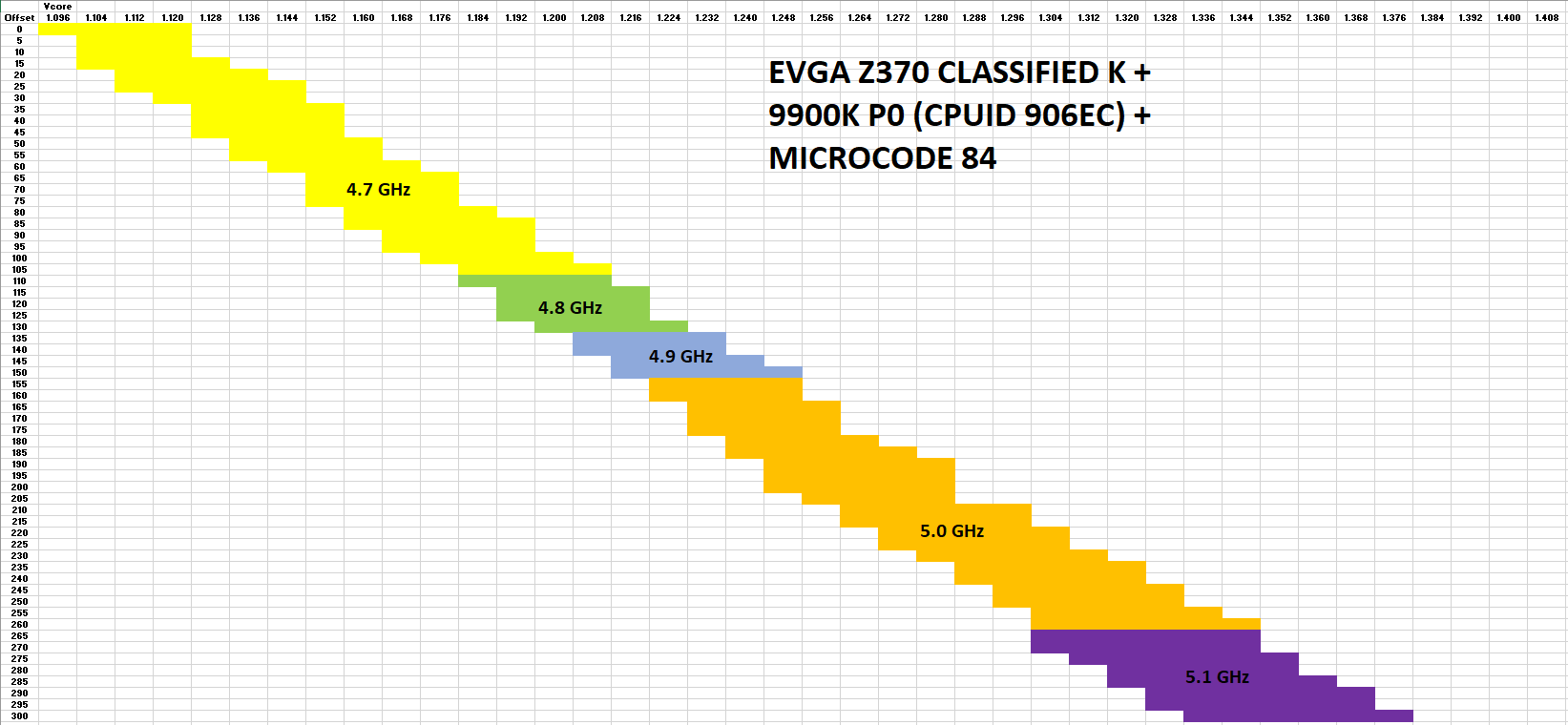
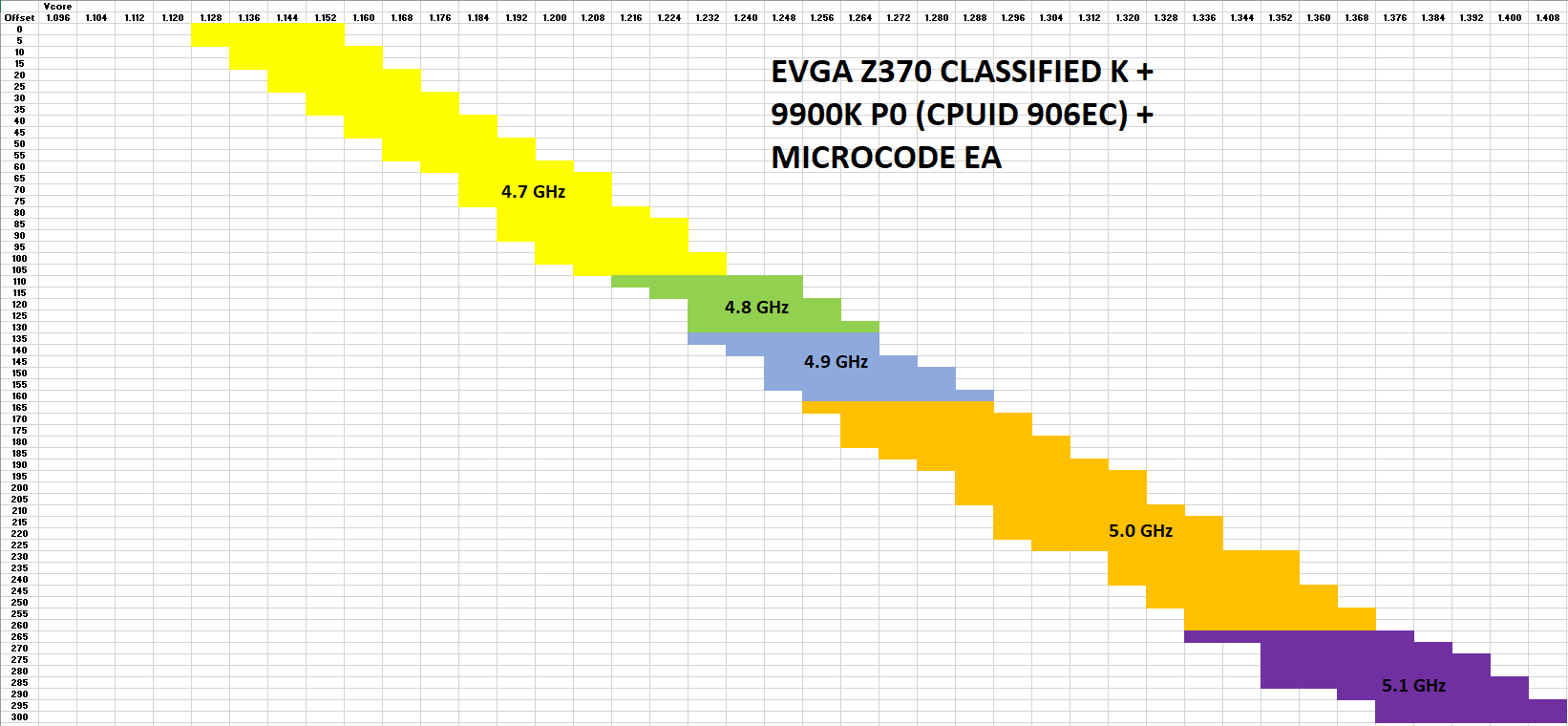
How long have you used this mobo and the Gigabyte one already with those Overclocks?
@lime I have been tuning my overclock since May 2019 for the EVGA Z370 and since July 2019 for the Z390.
what kind of overclocking do you use now? you can show a screenshot of the bios on the first page, the voltage and other overclocking parameters of your processor, I now have a 9700K 906ED R0 is not so successful in my opinion.
@Oneshot The 9900KS I have now is much better silicon than my 9900K P0 or my 9700K R0, see the images below for my BIOS settings at 5.0 GHz all core with RAM @ 4133 MHz;
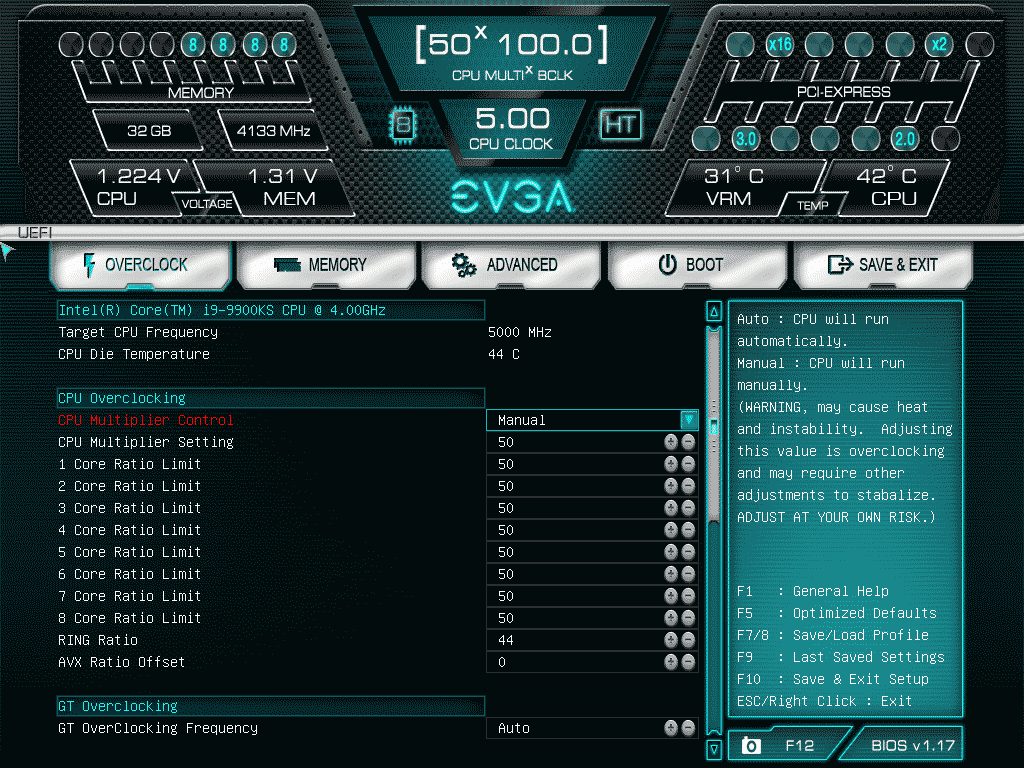
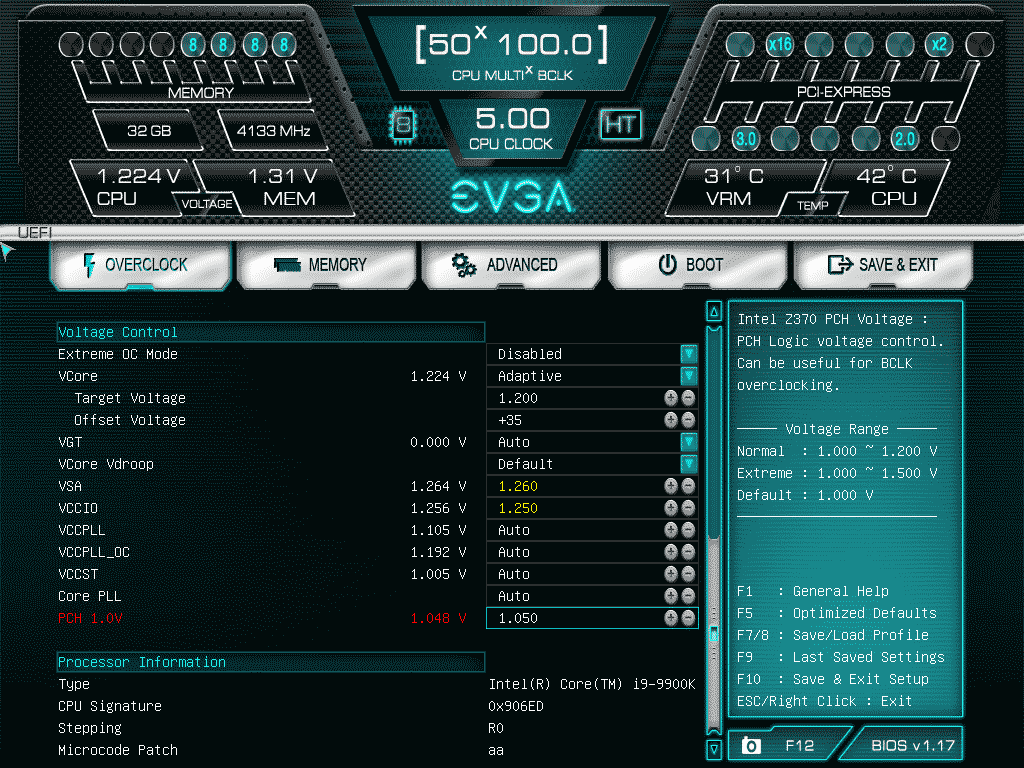
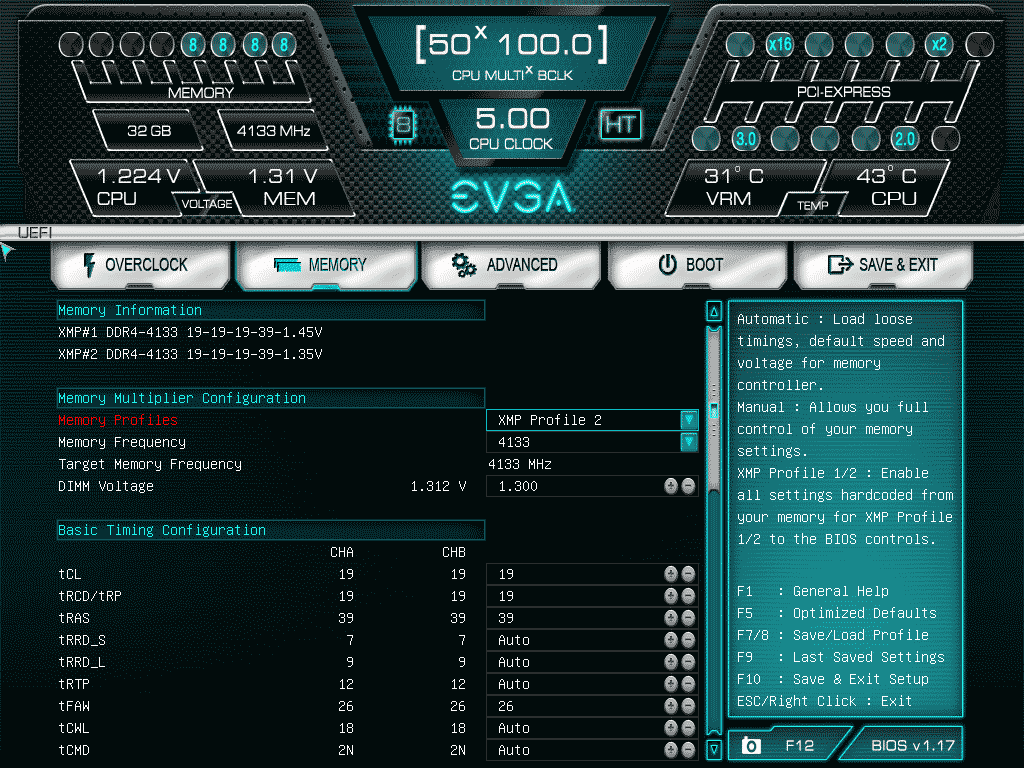
Latest BIOS update for v1.17 unlocked (changes from previous mod in bold);
• Above 4G Memory Assignment has been added by EVGA - thank you!
• Resizable BAR Support has been added by EVGA - thank you!
• CPU Type, Signature (CPUID), Stepping & µcode displayed on ‘Overclock’ page at the bottom
• Memory Training Algorithm for Round Trip Latency enabled
• Memory ‘RTL-IOL Configuration’ menu unlocked (read only)
• Advanced ‘Power & Performance’ menu unlocked
• Advanced ‘OverClocking Performance Menu’ unlocked
• Advanced ‘System Agent (SA) Configuration’ menu unlocked
• Advanced ‘PCH-IO Configuration’ menu unlocked
• HPET unlocked
• Speedshift enabled by default
• XTU Interface enabled (shows ‘Memory’ tuning option in Intel XTU)
• XTU ‘Real Time Memory’ timing unlocked in XTU (shows Secondary and Tertiary RAM timings - read only)
• PL4 limit increased to maximum 1023999
• IRST Premium & OPTANE enabled by default & set to UEFI mode
• Restore AC Power Loss set to off by default
• VBIOS updated to 1062 (VBT 209)
• GOP updated to 1112 (VBT 228)
• RAID OROM updated to 18.35.0.4635
• EFI RAID module updated to 18.31.51.5346
• ME Firmware updated to 11.8.86.3909
• 906EA µcode downgraded to 70
• 906EB µcode downgraded to 72
• 906EC µcode downgraded to 84
• 906ED µcode downgraded to AA
1E379117_mod3.zip
Thanks for this breadcrumb. I upgraded my z370 FTW board from a 9600k to a 9700k and found the PL4 limit of 300 was automatically throttling down my new 9700k chip to the mid 4ghz range. It was odd because I had plenty of thermal headroom, the throttle was instantaneous during benching, and the HWInfo64 readings coming from the VRM controller suggests the CPU VRM is drawing under 200 watts input. Maybe there are other things being added up for calculating PL4? Throttlestop with PL4 at 400 gives me enough room for my modest 5 ghz all-core 9700k R0 chip.
I am jealous of chinobino’s tweaked bios having RTL training RTL-IOL menu though, since that is not in the stock z370 ftw bios and the parameters EVGA defaults to are a poor match for my ballistix / micron rev e memory.
