I inserted the NVMe module into the FC versioned BIOS of Gigabyte 990FXA-UD5.
e9b29d.rar (2.79 MB)
I inserted the NVMe module into the FC versioned BIOS of Gigabyte 990FXA-UD5.
e9b29d.rar (2.79 MB)
Hello,
I’ve downloaded the files but the archive might be corrupted because i cannot extract the file.
Can you please re uploaded.
Kind regards,
Costin
@costin83 - I checked, file is fine and extracts properly, you need newer WinRAR version probably.
@Lost_N_BIOS - You were correct, i changed the WinRAR version and it worked. Thank you, and sorry for doubting your archiving skills.
@costin83 - no need to apologize, I didn’t package it up  I see often this issue, so used to checking and then letting people know. Sometimes file is corrupt though, so you were doing good by asking someone to check
I see often this issue, so used to checking and then letting people know. Sometimes file is corrupt though, so you were doing good by asking someone to check 
@Lost_N_BIOS - I’ve installed the custom BIOS with this new BIOS will my board recognize a NVME. The windows installation cam see that i have a 119Gb drive but in BIOS it show as as PATA SS. I’ve attached some pics with the message that i get when trying to install the OS on the NVME drive and also a pic with my SSD. Are there any specific settings i should do in BIOS for the SSD to be seen, any suggestion is welcomed.
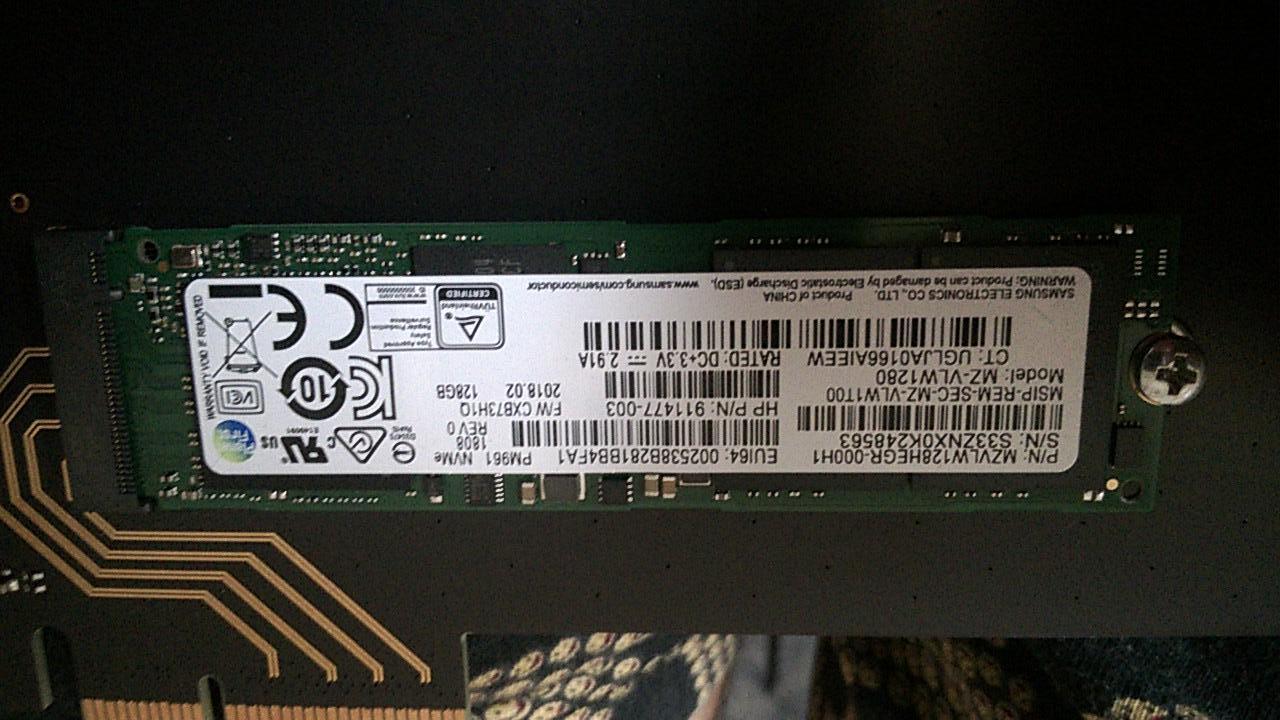
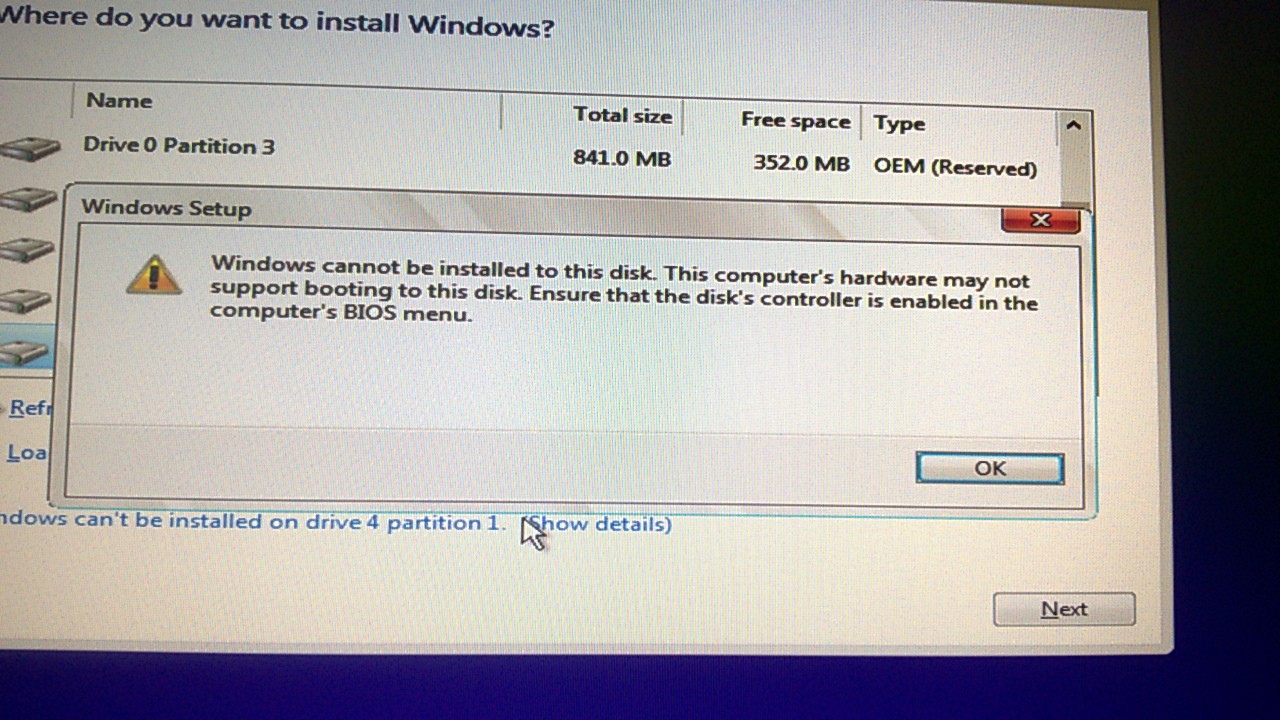
@Lost_N_BIOS - I have managed to set the computer to boot from the NVME SSD. I’ve converted the Windows USB stick to GPT with Rufus and placed the OS.iso on it. The NVME was also formated with Aomei to GPT, this is the pre-installation setup that must be done. In BIOS i’ve set the boot to “UEFI Only” and the drives to “UEFI and LEGACY”. With this done i’ve boted the UEFI:stick drive, also in the boot select the NVME SSD was also visible by the long SSD name. I’ve selected the stick to boot from and when the time came to select the drive upon i will install the OS i’ve selected the NVME SSD.
Thanks again Lost_N_BIOS !
@costin83 - You’re welcome and sorry I’m late, sounds like you got it all sorted out and windows installed now, correct?
@Lost_N_BIOS - Yes that is correct, now i can use Nvme on my AM3+ board. Probably, the speed might not be the same as the ones with the native support, but i am happy with what i have accomplished, with your help.
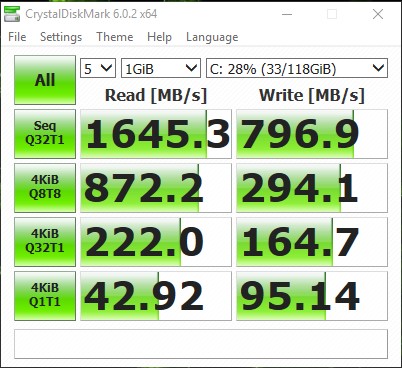
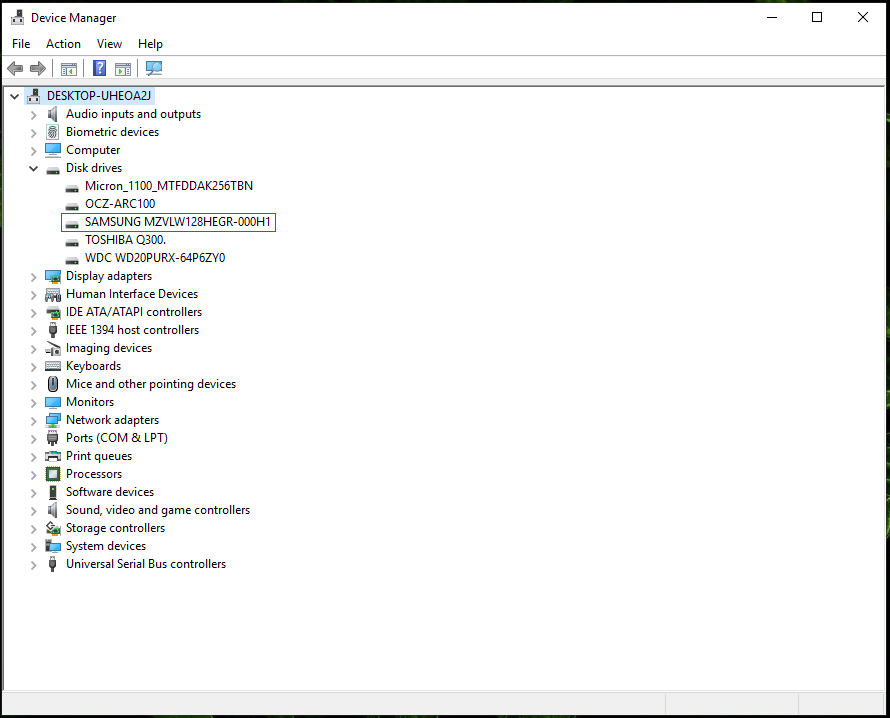
@costin83 - Very nice, and probably 2-3x better than your original regular SSD speeds correct?
@Lost_N_BIOS - That is correct, until now all is working good. Thinking of formating my old OS on the 2.5’’ SSD drive. 




@costin83 - copy over anything you need from the other install, and then format it off and use it for storage or put into another system
@Lost_N_BIOS - That’s exactly what I’ve done, copy what i needed and format it for another purpose.
Or you could sell and make some $$ for something new too 
Thanks a lot @Lost_N_BIOS ! My Gigabyte motherboard is screaming on a 250GB 3D NAND NVMe! When I get some money I’ll send you a donation! Can you answer a question please? I would like to know if it’s the PCIe 2.0 that slows the NVMe or something else? I did get both read and write sequential over 1GBS but it caps there and my NVMe is rated at 3000+ read. Any thoughts my friend?
@Snow_Crash - Thanks, but it’s @CompScientist that made this BIOS for you guys. If you want to donate it would be to him or you can donate to the site from the bottom of the page, thanks
Yes, PCIE 2.0 is limited more than PCIE 3.0, but it depends on what slot you are using (how many lanes your slot and PCIE adapter is giving the NVME to use).
That can be limited by the slot you put it into on the board, or the adapter itself may be limited to (x1, X3, X4 etc for example). Check lane width being used by the NVME with CrystalDiskInfo
Hello! I’m new here, please can some one help me?
I have am Gigabyte 990FXA-UD5 - rev3.0 motherboard and I buy an M2 SSD, I discover is not compatible with my motherboard, after that I buy an adaptor PCIe to M2 but now I can not boot from this adaptor, is there a possibility to sort this problem?
Thank you!
I didn’t see the rar on the first post :), it is a great win this bios for Gigabyte 990FXA-UD5 rev. 3.0, I flashed with the @BIOS flash software from official web page and now the M2 to PCIe adapter works well and I was able to boot from the M2 SSD - on Windows 10 Pro.
Thank you!
would it be possible to do with the GA-990FXA-UD5 (rev 1.x)?
I’m from Brazil, I do not know how to speak English.
Hi friend can I make a request?
Would this bios update work for the 990fxa-ud5 r5 rev 1.0 motherboard? This is the R5 model number.
Thanks!
Carlos
@darkyoulan & @Salazc - No, the BIOS from this thread is for Rev 3.0 boards only (UEFI)
Rev 1.0 boards are not UEFI BIOS, so you can only use one of these “bootloader” methods
[Guide] NVMe-boot without modding your UEFI/BIOS (Clover-EFI bootloader method)
[Guide] NVMe-boot for systems with legacy BIOS and older-UEFI (DUET-REFIND)