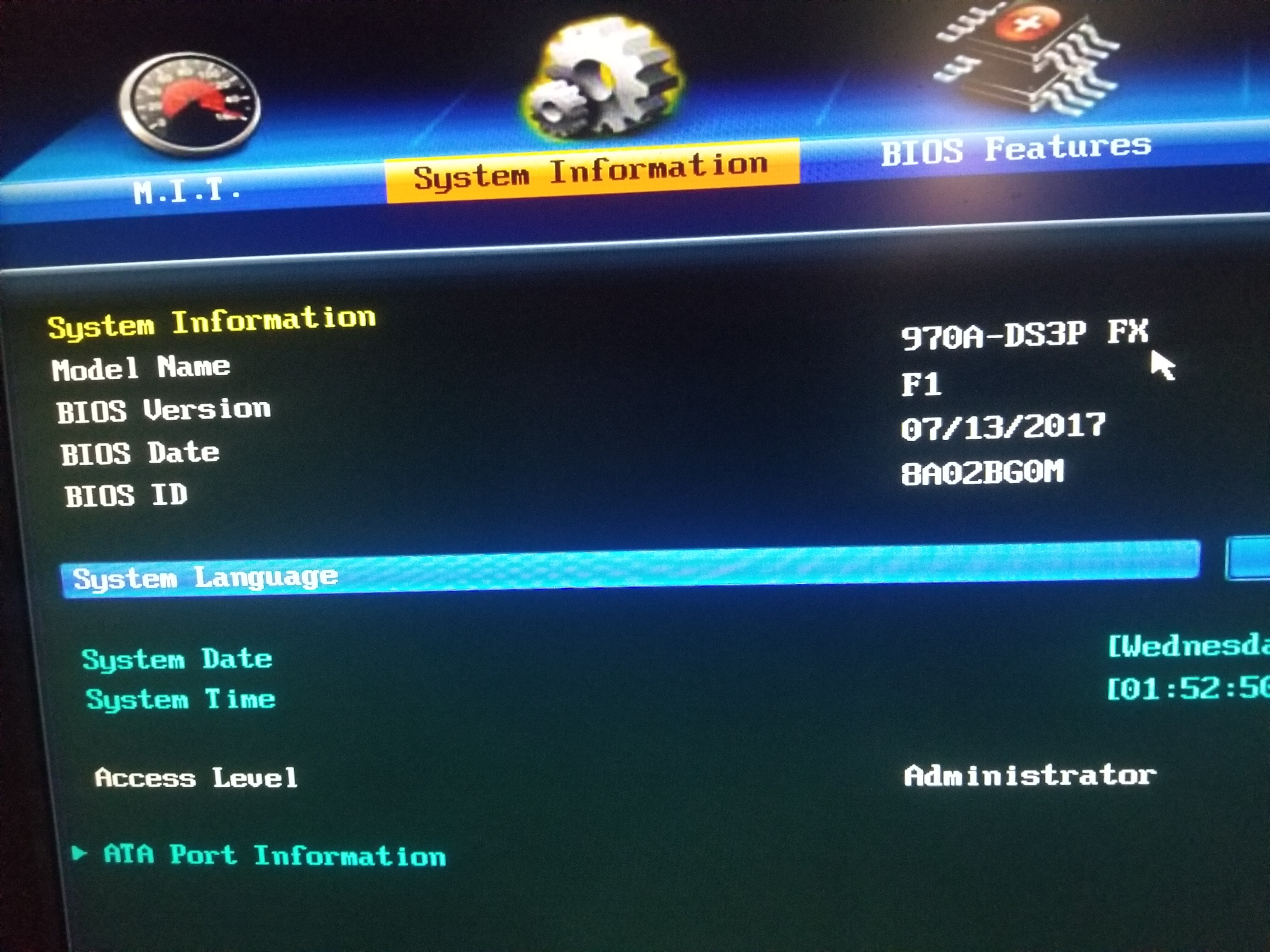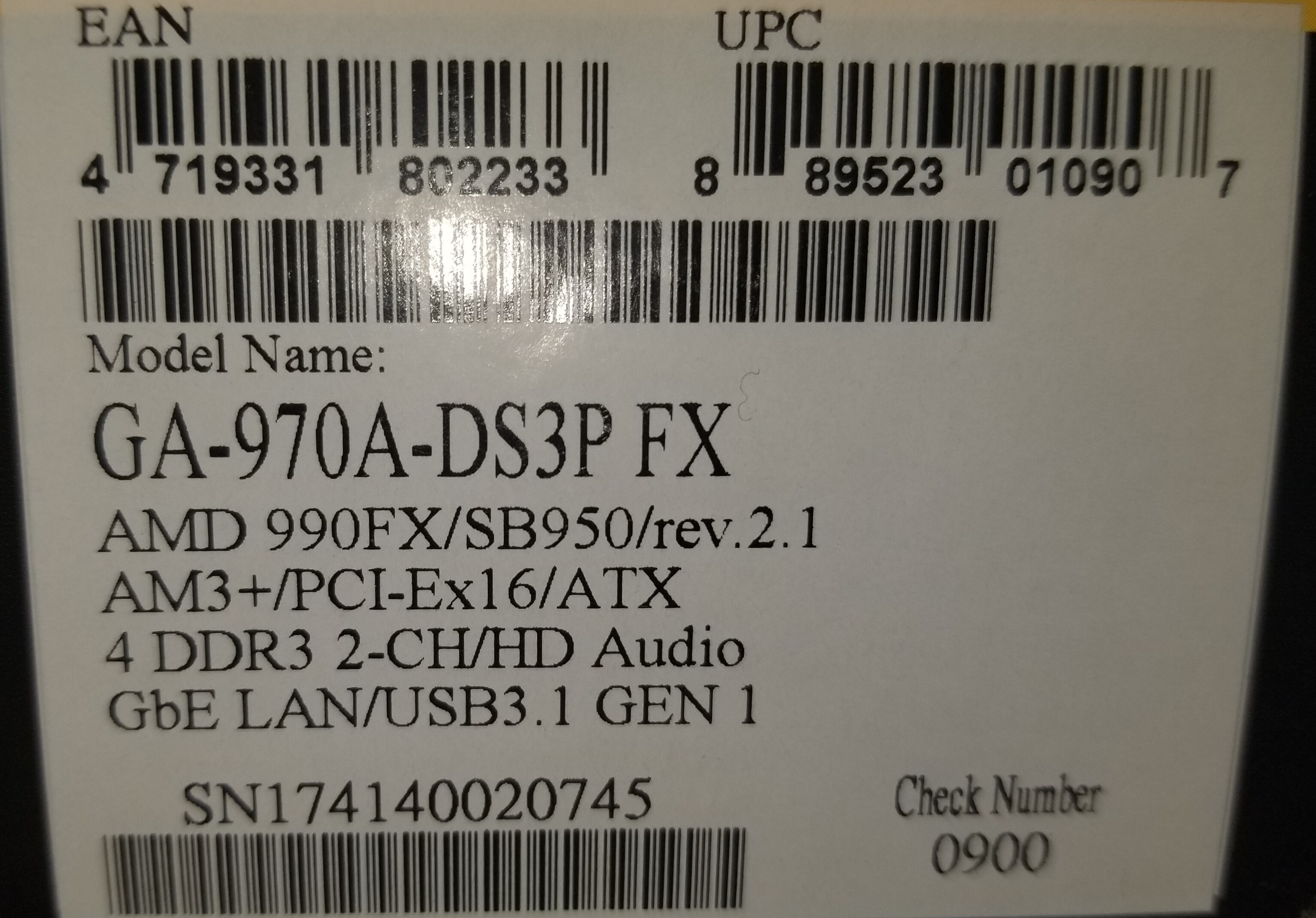@Lost_N_BIOS most probably you are right, i did tried both, and worked only with one of them.
Honestly, i don’t remember which one was it 
That’s why i saved my bios to file, i can assure it is working properly,
please check attachments, also i can give tips of nice OC with FX-8320 with 4x4GB Corsair Vengeance 1600 CL9
FSB - 240Mhz
Memory to 1333Mhz, effective ~1600Mhz at 1.5-1.53V
NB - 2000(which will change multiplier only) effective will be 2400 Mhz
HT - 2000(which will change multiplier only) effective will be 2400 Mhz
Multiplier is set to x18
CPU core voltage is +0.50V
NB voltage is set to +0.75V - a bit hight, but temps are ok
Calibration is set to Extreme
My PC run Prime 95 for 4-6 hours on torture test and doesn’t give errors,
Playing games doesn’t give any issues and CPU doesn’t go over 43-45 Celsius.
My Cooling is deepcool gammaxx l240, bought it to replace stock cooler, which is very loud and keeps CPU at stock around 50-55 Celsius.
btw, i bought CPU+MB from a friend on a good price, since he moved to Ryzen 2700X, he was very happy with this CPU and MB for years without Mods or so.
BR,

GA-970A-DS3P-rev-10_NVMe.zip (2.69 MB)
Hey guys,
I have GA-970A-D3P rev2.0.
I have followed the instruction word by word to mod the bios and successfully flashed the bios to my mobo.
I am able to install Windows 10 into the NVME drive in UEFI mode but for some reason I cannot see the NVME or "windows boot manager" as boot device after the installation finished.
Nothing else is connected as hard drive, only this SM951 nvme with pci-e adapter is installed.
I have used the latest version bios available on the website mb_bios_ga-970a-d3p_v2.x_fd as the source bios to mod.
Any help or clue would be appreciated. Thanks alot.
@kramotax - did you follow all steps exactly, at “What you should do” section #4 here - [Guide] How to get full NVMe support for all Systems with an AMI UEFI BIOS
@cr3a7er - I can only assume the MMTool mod is the one that worked for you, since I rarely use it unless instances like this prove it to be needed, I normally use UEFITool so can only assume that’s what I used back when I posted that. I could have used MMTool and it’s the one that fails, but I doubt that.
Thanks for link to your BIOS, I will update my post on page #2 and point to your BIOS download instead. Thanks for your OC settings too, I’m sure it will probably help someone in the future 
But, wait, I checked your BIOS and this is a full BIOS dump, so people can’t use that or they’ll end up with your serial and LAN MAC ID etc. I also see checksum error at AMDProcessorInitPeim, which is not present in stock BIOS, did you modify this module?
Here is new mod I did on stock BIOS using MMTool, please test and let me know if it’s OK if you don’t mind (Qflash checksum should be D951)
http://s000.tinyupload.com/index.php?fil…957112710418373
@Lost_N_BIOS - Yes, I recreated my Windows 10 USB with Rufus, boot mode selection set to UEFI only in bios, still no luck, am I missing something or a specific bios settings I should change, here is the modded bios attached.
I have tested installing to normal sata HDD in uefi mode, however in bios i still did not see “windows boot manager”, but I can select “UEFI: <HDD name>” as boot device and it works. Does installing Win10 in UEFI mode should make the “windows boot manager” appear as a boot device?
I’m puzzled…or maybe this bios mod is not meant for D3P (not DS3P) mobo?
GA970A-D3P-rev2-nvme.zip (2.74 MB)
Check the link I gave above, at step #4, it tells you exactly what BIOS settings you need to use. UEFI HDD name is fine, as long as you can see the NVME and move it to be first in the list that is all you need, not all BIOS show it as Windows Boot Manager.
You did the mod yourself, so unless you picked the wrong BIOS to modify, you can’t be using the wrong BIOS for your board? Sounds like you already have it working and windows installed now, I’m not sure what you think the issue is now?
Sorry for the confusion @Lost_N_BIOS , I did install Windows to normal Sata HDD to test my Win10 USB UEFI install, just to make sure the issue is not my USB boot.
With the nvme drive I can install windows successfully but still cannot boot from it, it is not showing in bios either as UEFI device nor as "windows boot manager". Just like on the original bios without mod.
The BIOS seems to be the correct one as the version showing in bios is updated after I flashed it.
At this stage my nvme drive still cannot be used as a boot device.
Maybe this is too much to ask but can you mod the bios for me Lost_N_BIOS, maybe I did a mistake with my nvme mod? Thanks
i’ve tested it and it is flashing properly, i am not sure i got this error btw, i’ve added only nvme module, could it be because of overclocking?
I’ve set different settings and will test it few days.
btw how did you read the error from my dump?
Can someone upload a photo of where the nvme boot options are in the BIOS?
@barnito - there is no NVME Options in BIOS, once you are using NVME BIOS you must follow all steps in the “This is what you should do” section at step #4 here exactly as written
[Guide] How to get full NVMe support for all Systems with an AMI UEFI BIOS
@kramotax - @cr3a7er - @KingTVB - By request, here is 970A-DS3P Rev 2.x with updated ucodes and NVME (Contains uCode update BIOS only & uCode+NVME mod)
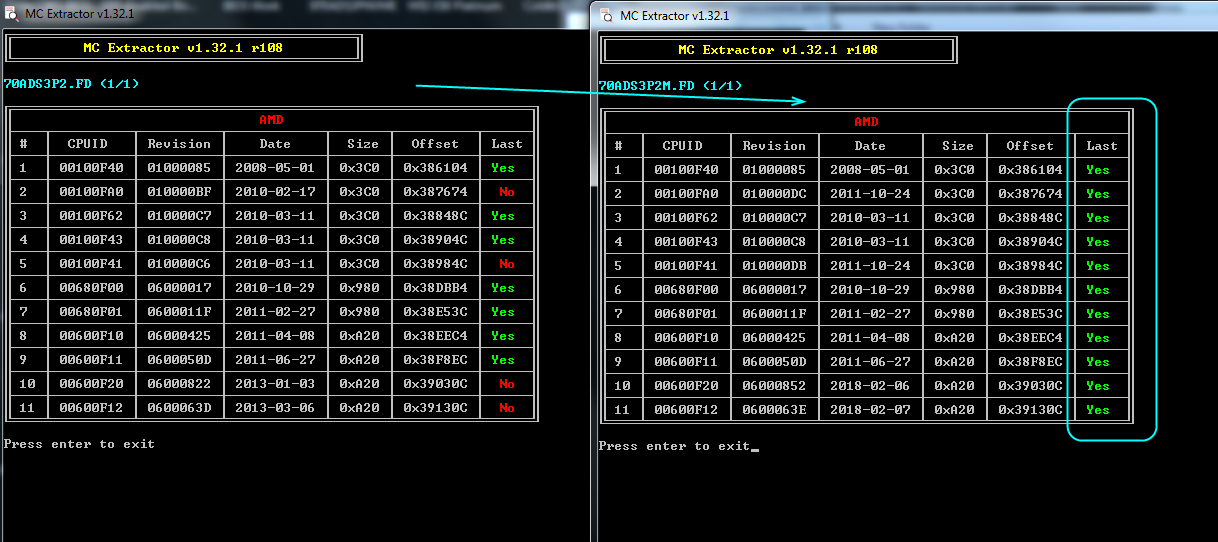
http://s000.tinyupload.com/index.php?fil…777018052215441
This will let you boot from nvme on this board ? @Lost_N_BIOS
@barnito - yes, if you flash the BIOS with NVME in name, then follow all steps exactly from step#4 as mentioned at above link I posted for you (the NVME mod guide)
@Lost_N_BIOS Thanks, but I have D3P board not DS3P. Would it still work though?
I get bios id check error 
Then that BIOS is not for your board @barnito - Please link your exact board and revision, then I will make NVME BIOS for you, or link you to one already posted here. Board revision is printed on the bottom left corner too.
@kramotax - no, you need mod for D3P board then, sorry for my confusion previously (too many posts in this thread for various boards and revisions!  )
)
Here is NVME Mod BIOS for 970A-D3P Rev. 2.x BIOS FD (I checked your BIOS on page 3, looks fine to me, but here is another just in case some issue with your edit I missed?)
To answer your question about windows boot manager and normal HDD/SSD with BIOS showing HDD UEFI or Windows boot manager etc - NVME and HDD/SSD will not look the same, you can see HDD/SSD name usually, NVME you will not, you will see PATA or Windows boot manager etc, but never the drive name
http://s000.tinyupload.com/index.php?fil…753401293261884
* New link (above file extension = .rom, see below) - http://s000.tinyupload.com/index.php?fil…846486976345728
Fixed Extension to .FD, in case Qflash does not accept .rom on this model, and anyone uses above file in future with extension view disabled so can’t see the .rom extension
Leaving above link for mirror in case one of these goes down
It looks like a 2.1, here is the BIOS, I dumped from the board.
MYBIOS.zip (2.71 MB)
@barnito - thanks, you have 970A-DS3P-FX Rev. 2.x that’s why the BIOS here gave you wrong ID when trying to flash - here is NVME Mod to F1 (only BIOS release)
http://s000.tinyupload.com/index.php?fil…188419206417246
This was made from stock BIOS, not your dump, do not put on with programmer, flash using Qflash or from DOS
Well that is confusing. What is the difference between the FX and standard board…?
@barnito - Different models, you’d have to compare their specs and overviews to find out.
Probably different PCI/PCIE layouts, different audio config, different USB or SATA config, maybe different LAN. You’ll have to compare yourself, I didn’t even look, just knew right away you have different model.
FX is likely the newer of all the models, and may be same/similar as some of the other model revisions, just with updated name to stick out from the rest/older models, and to show better FX CPU compatibility at launch date.
*Edit - Here’s an OK quick comparison, I see different chipset and much newer model (By 4 years, your model), also yours officially supports crossfire too
https://pangoly.com/en/compare/motherboa…ga-970a-ds3p-fx
Here is Gigabyte’s spec comparison
https://www.gigabyte.com/us/Comparison/R…?pids=5216,6378
![]()


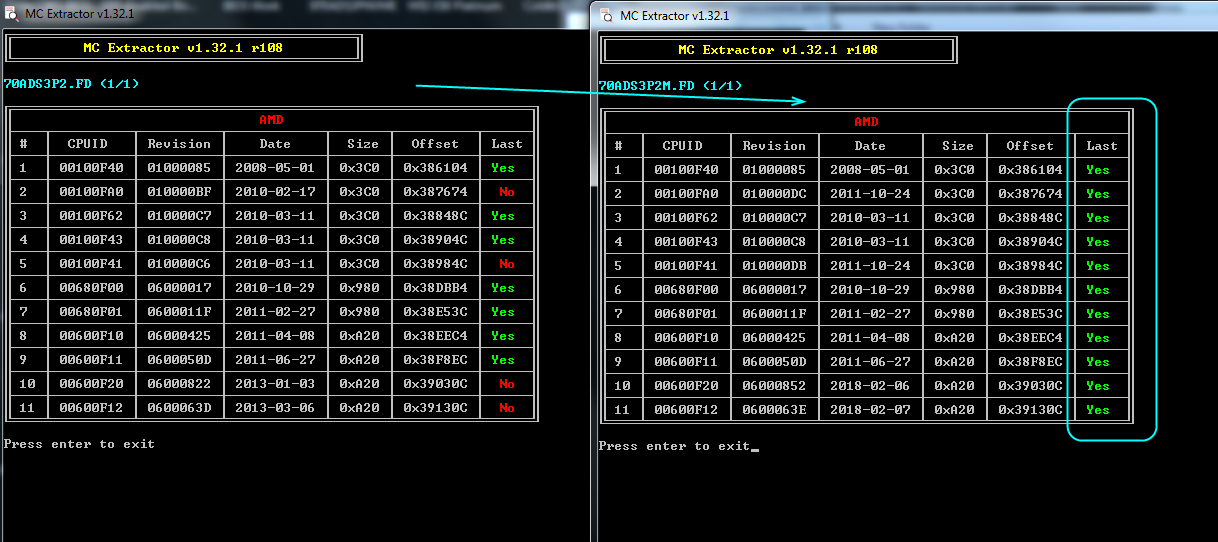
 )
)