Thank you! I couldn’t believe it but with your mod the NVMe in a PCIe adapter DOES show in the boot menu of the BIOS. It even booted off a cloaned MBR drive, and did until I converted it to GPT. Any tips there?
EDIT: I made a 100MB patition at the begining of the drive and rebuilt the BCD with EasyBCD, now windows boots! I didn’t have to reinstall!!!
See…
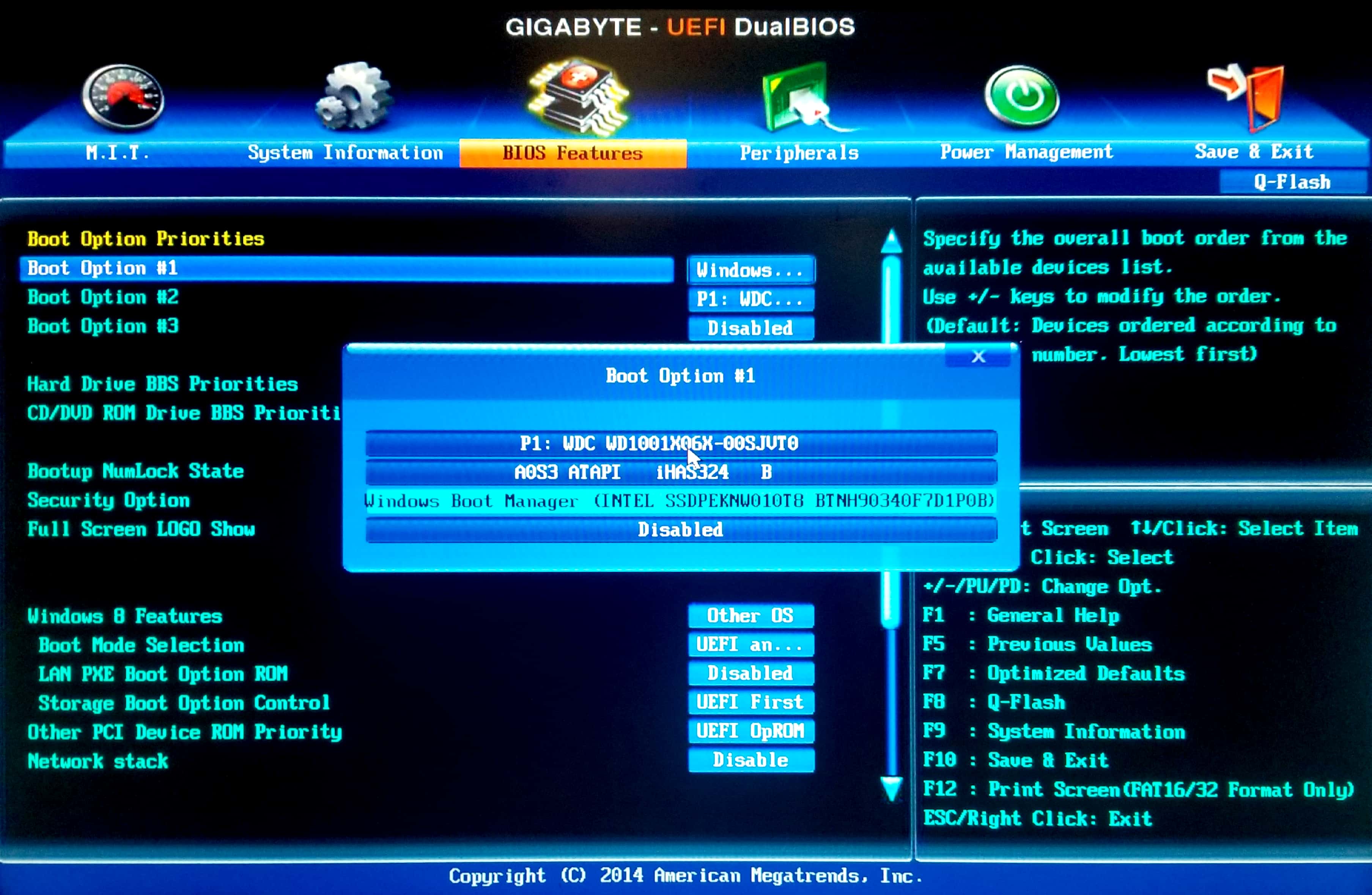
Great it’s all working for you now @barnito and glad you figured out the MBR Clone to GPT stuff, I wouldn’t have been able to help you on that 

Guys, another 5 cents of my practical experience.
After I installed Win10 on my SSD I have been enjoying its performance for a few days but then it started regularly crashing with symptoms of overheating.
After PC crash you may need to wait for a half hour otherwise SSD does not appear in BIOS.
But SSD itself was not hot at all so I started thinking about North Bridge overheating.
So I took motherboard off and checked NB heatsink and found that its thermal compound completely degraded and not transferring heat from ASIC any more.
I cleaned it and applied new compound - it works like a charm.
I believe my experience is not unique, a lot of old motherboards may be suffering from overheating due to degraded thermal compound.
And when you install SSD it develops more workload on the north bridge, especially if it is top speed SSD (>1500).
I read a hundreds of stories on internet about PC crashing when SSD is heavily loaded, and there were a thousands of advises mainly about reinstalling drivers/updates/firmware.
Most of these advises pretty useless so IMHO on old motherboards it is worth it to pay attention first on the north bridge chip temperature if SSD is freezing.
@red_perez - great tip, thanks for sharing 
This especially true on these older boards, launch dates on these probably 5-7+ years ago so thermal paste or pads dried up long ago 
Hey guys I finally got it working !!! on my D3P rev2 board.
I’ve realized that my M.2 Samsung SM951 is the AHCI model not the NVME one, DUUH…never know there are 2 variants.
After having not much luck with many attempts of reflashing my D3P board with bios modded with NVME module by myself and also provided by @Lost_N_BIOS , no wonder it never worked.
I finally stumbled across this post [Guide] How to get M.2/PCIe connected Samsung AHCI SSDs bootable?
and loaded the Samsung_M2_DXE.ffs, now it even showed up in the bios as a bootable device… YAAAYYY
Thanks so much for the help guys
@kramotax - great you found this out and fixed it now 
My request to you: I have a GA-970A-DS3P FX motherboard, bios F1 version, NVME-XPG SX8200 Pro. You would write a new bios to support this disk for a PCIE slot with the ability to boot WINDOUS. Thank you in advance. Potuček.
@potucek - 970A-DS3P-FX F1 NVME-Mod-BIOS - Flash with EFIFlash or from Qflash (Qflash Checksum will be 1D5D, if shown to you)
http://s000.tinyupload.com/index.php?fil…855915885134063
Hey. I’ve read thru this whole topic, and I havent modded my MoBo yet. But I’m a little afraid I’ll mess something up, because I haven’t done it.
My motherboard is Gigabyte 970-Gaming, rev 1.0.
This is link for my bios:
http://download.gigabyte.eu/FileList/BIO…0-gaming_f2.zip
I have the same issue, either (depending on the settings used) NVMe isn’t recognised as HDD, or cannot install to it, or when I’ve installed windows on other PC to my PCI-E NVMe drive, it cannot boot from it. I use PCI-E 4x slot for my PCI-E NVMe drive if that changes anything.
If you could be so nice and mod my bios, I would be very gratefull!
@Burza - Gigabyte GA-970-Gaming Rev 1.0 NVME Mod
Flash BIOS using EFIFlash in DOS, or from within BIOS using Qflash (Suggested)
You must follow all steps exactly as mentioned in this guide at step #4 of the “This is what you should do” section
[Guide] How to get full NVMe support for all Systems with an AMI UEFI BIOS
You must install from a GPT partitioned USB disk, unless you have install DVD, to RAW or GPT partitioned NVME
Thank You very much!![]()
I’ll get back to you as soon as I’m done!
I have a Gigabyte 970A-DS3P rev. 2.x. I bought a Plextor M9PeY 256GB PCIe x4 SSD (PX-256M9PeY) today. After update the BIOS from this link:
http://s000.tinyupload.com/index.php?fil…777018052215441
the system (Windows 10 1903) will boot from this disk without any problems. Thank you very much Lost_N_BIOS user. ![]()
Hi!
I also have the Gigabyte GA-970A-DS3P board and wanted to use a Samsung 970 on it.
I have flashed the bios from the 1st post. This has worked well so far.
Unfortunately, I can not select any legacy running devices in the boot sequence. Since I have only UEFI to choose from.
Of course, I’ve enabled UEFI and Legacy option.
From a SATA SSD I can only boot if I select this manual via the F12 boot menu.
Furthermore, all drives are synonymous double times, although only once exist.
For example:
Samung 970 evo plus
Samung 970 evo plus
Samsung 860 evo
Samsung 860 evo
[…]
I also can not boot from any of these drives.
Only if I select the entry Windows boot manager the operating system is loaded.
Is that the same for you? Is that normal? What can I do about it?
As a card I have a PCIe x4 card installed in the x4 slot. Unfortunately with Windows 7 I can only write 800 MB/s and read 1200 MB/s (Atto and AS SSD).
In Linux I reach 1400 MB / s in both directions. (Should be arround 1800?)
My USB speed is also capped at about 200 MB / s.
Does anyone know what the cause of this could be?
thx CU
--------------------
By the way, I had also written to the manufacturer.
They have sent me a beta bios with the name 70ADS3P2.FEd. The date of the file is 28.06.2018 (not bios date!)
Unfortunately, I have not got any change history until today. Does one of you know the bios and can say something about it?
I also asked the manufacturer for official NVMe support. After several attempts, I got the bios 70ADS3P2.NV4. The file has the date 15.07.2015 ;-( but should can NVMe.
Again, I did not get any further information.
Does anyone know these verions and can say something about it?
@huste511 - for your dupes question, you need to do a clean install following all steps at #4 mentioned in post the “this is what you should do section” in this guide below, or google guides on how to edit BCD. We may have a guide on editing BCD here, or some posted info, I’m not sure, maybe @Fernando can tell you
[Guide] How to get full NVMe support for all Systems with an AMI UEFI BIOS
Actually, here, I found some guides for you on how to remove the dupes
http://www.tenuser.com/config/boot/bcd.htm
https://www.sevenforums.com/tutorials/22…ing-system.html (This for Win7/8, but same applies)
https://www.thewindowsclub.com/remove-ea…ndows-boot-menu
Software tools to do this
https://neosmart.net/EasyBCD/
https://www.easyuefi.com/faq/en-US/how-t…ot-manager.html
Please attach the BIOS you received from Gigabyte, and I will let you know if it’s NVME compatible. I assume it is, and would possibly be better for others to use this in the future too.
What revision is your board? It’s written on the board in bottom left corner.
If you’ve set UEFI mode (OS type Win8-10 etc) then I’m not sure you can boot to legacy disk without changing this setting back to legacy before you need to boot to that drive.
Hey guys, I have a GA-970A-DS3P rev1. 0 who will help update in BIOS F1 microcode??
@nikitared - Here, latest BIOS, NVME Mod + all microcodes updated. I don’t think it would be good idea to use new microcodes with old Agesa in F1 BIOS
If you want F1 anyway, let me know, I will redo on F1 instead. Flash via Qflash - 970A-DS3P_F2j-NVME-uCodeUPD
Here, in case you want, save some time. Hopefully it will work OK (new uCodes w/ old Agesa)
970A-DS3P_F1-NVME-uCodeUPD
Hi,
I have GA-970A-UD3P rev 2 model. I have trying. Install OK, but 4 usb controller not reconize my hard drives and i not see my nvme drive.
(UEFI actived + GPT partition table + efi partition)
Regards
@djynn - what BIOS (what post here) did you install?
You need to do a clean operating system install, follow all steps exactly as mentioned in step #4 of the “This is what you should do” section of this guide - [Guide] How to get full NVMe support for all Systems with an AMI UEFI BIOS
Be sure you follow exactly, especially remove all other HDD/SDD drives and USB drives
Thank’s.
I have “recompiled” my uefi bios. I can boot on nvme now.