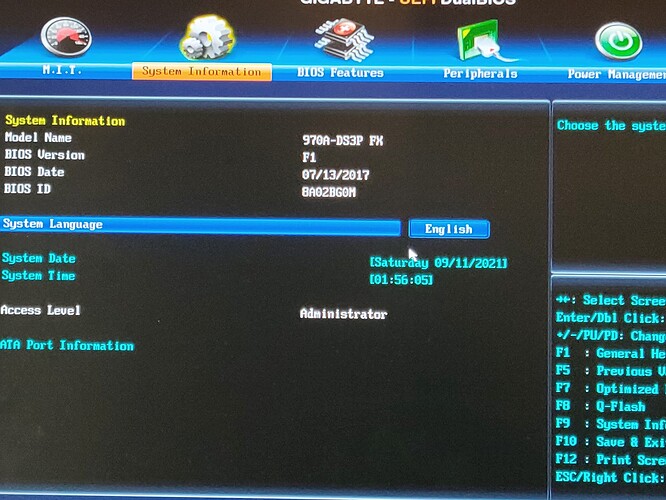Hi. Any way to get a mod of version FC for GA-970A-DS3P (rev. 2.x)? FD unfortunately doesn’t work with my cpu.
@pixxiestix - Here you go, flash via QFlash, checksum should be F900 - 970A-DS3P (rev. 2.x) BIOS FC NVME Mod >> http://s000.tinyupload.com/index.php?fil…426312504335665
FD should work with your CPU too, same as FC. Or do you mean it just doesn’t overclock as nicely, or with similar settings (may not always work with same exact settings between BIOS versions)
@Lost_N_BIOS I’m running a FX 9590 which seems to work on the FC firmware, but when I update to FD my cpu is no longer supported and won’t start up at all, so I had to reflash to FC.
@pixxiestix - very weird, you should let Gigabyte know about that in email, in case they didn’t notice, it should not be that way
Mine is rev 2.1. Tried to mod myself and if i turn the pc with the nvme/pcie connected the system freeze on the bios screen…
good afternoon, i need your help: I have a GA-970A-DS3P FX motherboard, bios FD version, AMD Radeon R5 NVMe Series [R5MP240G8]. You would write a new bios to support this disk for a PCIE slot with the ability to boot WINDOWS. Thank you in advance.
Hello everyone! I found this forum here because I wasnt able to boot Windows with my Samsung 970 Evo Plus (500GB). I’m completly new to bios modding, but I want to try this out to get the NVMe to work in the way I wanted it to. My question is: which Bios version shouldt I use for my GA-970A-DS3P FX motherboard in order to boot windows from the SSD in the PCIe Adapter and which steps do I have to follow afterwards? Thank you !
Anakartım Gigabyte GA-970A-DS3P rev 2.1 nvme m için hangi bios yazılımını kullanmalıyım. Şimdiden teşekkürler.
Hi. Which link to use to download the modified bios for ga970-ds3p motherboard version 1.0 with updated microcodes? Some links have expired so I’m not sure which one to apply to my 1.0 version?
Hero u go GA-970A-DS3P R1.0 F2j mcodes only
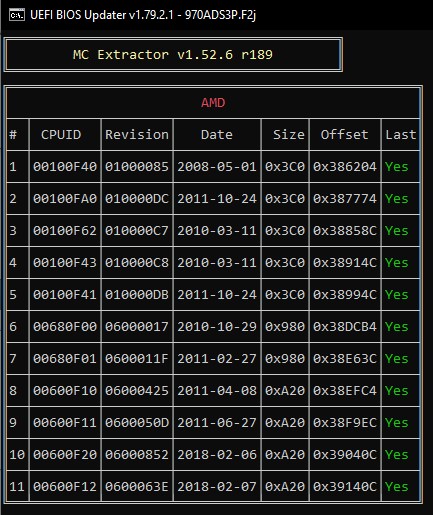
or that is also with all microcode update?
Hi,
Do you have a copy of this modded Bios please pal? The link you uploaded it to is no longer active. It’s to provide the NVME support for a Gigabyte GA-970A-DS3P rev 2.1.
Many thanks in advance.
The “pal” ur referring is not active since January, is this the correct model GA-970A-DS3P FX (rev. 2.1) ?
EDIT: GA-970A-DS3P-FX r2.1 F.1 NVMe mod, rename it to .F1 and use Q-Flash.
EDIT: Ur country restrictions, use Tor browser or VPN
Thanks for the heads up… Yes that’s the one…
Thanks but the link shows " 403 Forbidden" error…
Yeah that was it. ISP was blocking it. I downloaded the file, renamed it and loaded it via FAT 32 formatted USB via QFlash. Seems to have loaded fine but I still don’t see my NVME drive in the HD list. I have attached my BIOS details to verify it’s the correct one…
Ohhhhh and now wot? Always the same…go read and learn, that is what u should done before ur request.
[HowTo] Get full NVMe support for all Systems with an AMI UEFI BIOS
Thanks. All sorted now. I missed a small section in the Guide you sent.
Hi! Reload please!
My board "GA-970A-DS3P rev2.x"
@Marcio_Basilio ITS UP
GA-970A-DS3P_2.x_fd MOD
Q-Flash ONLY, NOT Windows environment. Ensure that ur using already the FD version, before flashing this mod.
EDIT: Its not just NVMe, all the rest is also updated.