F11 Bios Update #1 ( New CPU MicroCode From Intel Not release from Gigabyte yet + Network Orom )
and Intel® Management(ME) 11.8.60.3560 (Firmware)
F11 Bios Update #2 (EFI IRST RAID for SATA - 17.0.0.3713 ) Same has F11 Bios Update #1 only the raid drivers update if amyone wants to try them.
Need some help from someone its not firmware related or it might be lol
has anyone been able to get intel optane working on this motherboard, i have a intel optane .ssd mve installed and can be detected in windows and used but still any optane sofware i install cant detect i even have a intel optane drive installed or refuses to select enable and always greyed out lol
@ViRuS2k - Did you enable Optane in the BIOS? Looks like different ways to enable depending on if SATA mode selection is set to Intel RST or AHCI (And sounds like no matter what, ending setting result will be RST so you can set that now if you want)
From page 84-85 of your manual
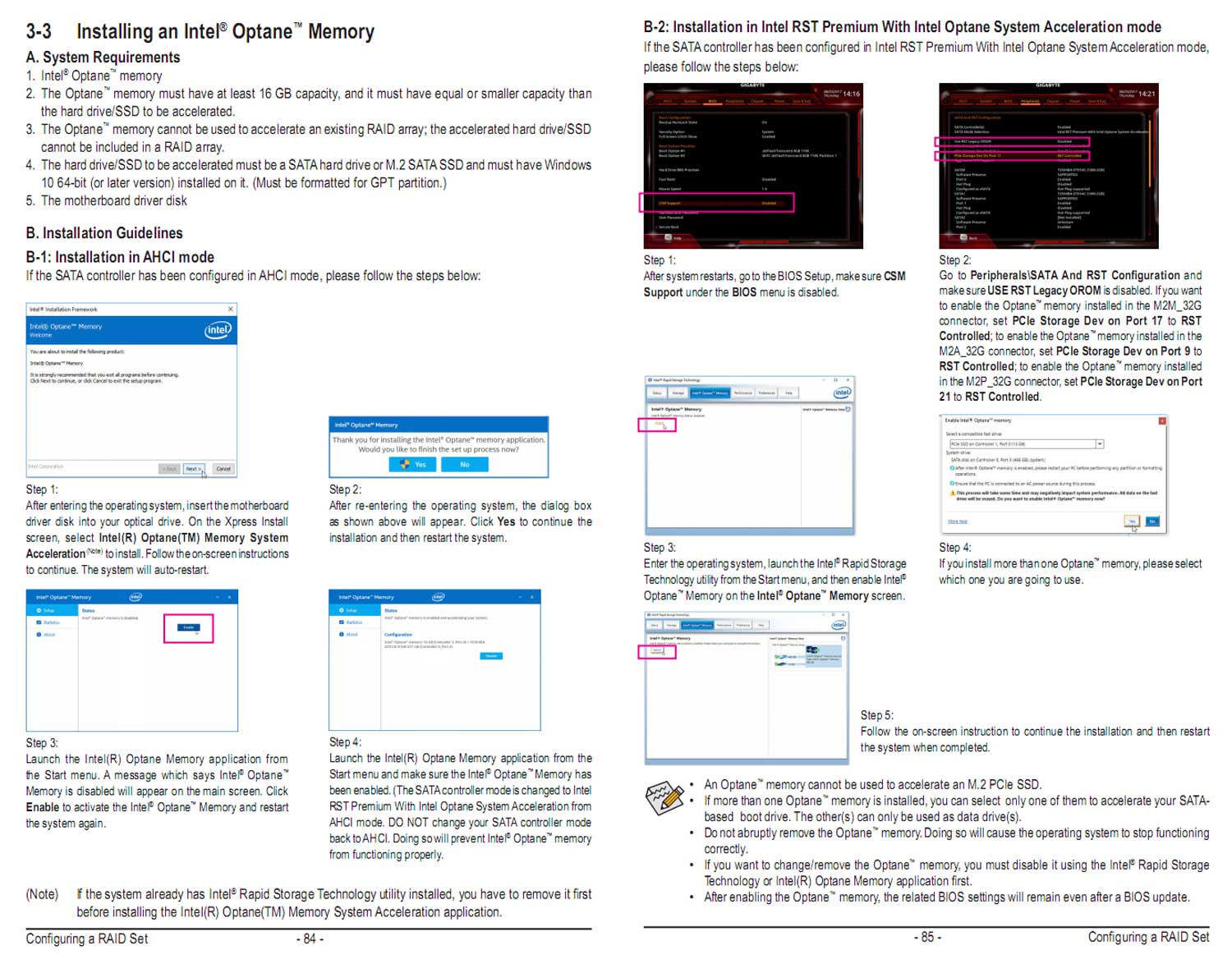
And you need to install Intel Optane driver too if you have not already http://download.gigabyte.us/FileList/Dri…16.5.0.1027.zip
Thanks mate, fixed it for me, issue was in the bios i did not set PCI`e Storage Dev to port 17 to RST controlled ![]()
thanks again.
hi lost mate anything new for us ![]() out there ? with latest modules and Qflash modded
out there ? with latest modules and Qflash modded ![]()
cheers.
No update the last update was new cpu code and Intel raid ROM update to the 17 version. Link on first post. Gigabyte won’t be updating this board much anymore the z390 is out. So when I see ubu tool update I will update the firmware.
guess i need to start looking for a new board now then ![]()
i very well might go AMD next as the 3000 series is looking mighty powerfull ![]()
What’s the /x switch mean? I also found /e switch and /nr switch in efiflash.exe.
/nr means no reboot but I don’t know what /x and /e mean.
F11 Bios Update #3 (EFI IRST RAID for SATA 17.0.0.3720 )
just use Qflash in bios
@dsanke - it’s hidden switch, not sure if you can see /X or /Y or /Z in file itself and may not be present in all versions.
I can’t remember which means what, /X or /Z is flash both BIOS sometimes, other times just flash BIOS no matter what, /Y I cannot remember either, just know sometimes they are in there hidden and sometimes work, sometimes do not.
EFIflash u have to use the file in my bios files it is different then the one then the one in the website. don;t need to use any switch.
Yes, there are a few floating around that are special  , and those have switches too (needed or not)
, and those have switches too (needed or not)
cool i just use Qflash now. efiflash was nice when i didnt know how to edit the bios files to fix qflash .
lol
I agree, Qflash is much easier and quicker to use
Tried flashing latest modded F11 version but got error in qflash stating that bios cannot be updated with this version. @bios also gives error back.
Runing official F10 version.
i will retrying flashing it but i flash it with mind.
Update
i reflash it with no problem.
U can try flashibg the gigabyte version 11 then reflash mod version 11.
also u might want th redownload the file and try it again.
Sorry, was my mistake - BIOS protection was enabled so it couldnt update.
@nvarga - that is not a Qflash error message, please state exact error given, unless you already got this sorted