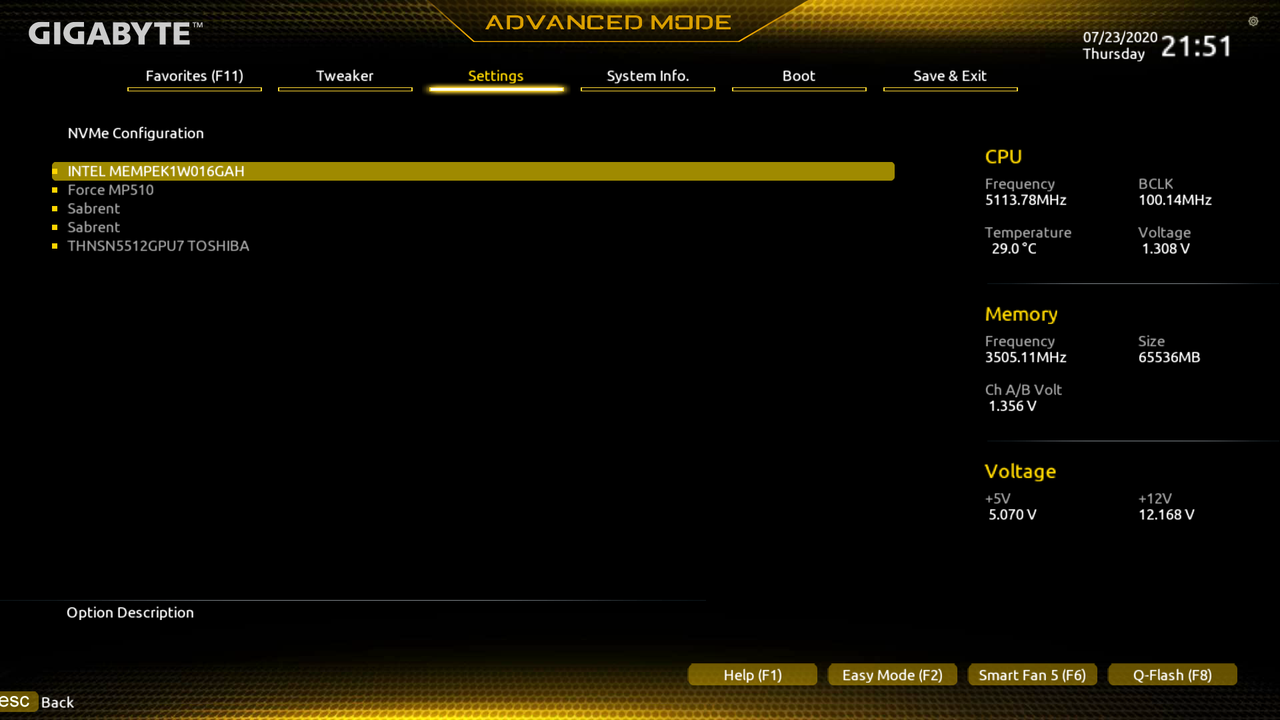Gigabyte Z390 M / Z390M Gaming UPD + Blue Theme
I knew immediately upon my first BIOS entry that I couldn’t stand the Gold/Yellow/Orange theme, so it had to go 

This new blue them I made is very nice on the eyes, I only wish I was good at creating images so I could remake some of this stuff with better images/designs etc.
Hopefully all Z390 M Gaming board owners enjoy this new BIOS w/ refreshed appearance as much as I do! 
This modifcation is built on BIOS F9g, if you want F9h maybe later I will do, but I most likely I will wait until F10x something is release before redoing these.
Sadly, it’s not a simple file swap to redo the theme as updates are release, there is tons of images, 100’s of individual hex edits, across several BIOS modules etc.
I hoped it would be easy to carry over into new BIOS updates as they are released, but I checked and even between F9g and F9h complete redo would be required.
The GUID holding images is same, so that part would be easy, but all text and scroll bar hex edits will need redone one by one 
If you need access to Super IO setting that F9h offers, see bug #2 below, using that you can then access this in F9g anytime (it’s enabled by default)
A few minor things have been updated/replaced since these images, nothing major or really even noticeable to the untrained eye
So, these are not 100% final images (only 99.99%), but I don’t want to retake, edit, and re-upload them all again so this is what you get 
All images are direct click-able to full-sized view 
EZ-Mode Comparison
ADV-Mode Comparison
EZ Mode Logo/Badge Comparison (@ Item #3 below) - I’m not super great in Photoshop, so the original image didn’t look good to me no matter how I re-colorized it
So, now it’s gone and you can choose which of the new “Blue” ones you want to use instead

Full size images of a few more areas for comparison, and to show the newly added-in RGB Fusion @ I/O, it’s all done but I can’t show every single page -
Change Log -
1. Boot Logo UPD + Boot Screen Hotkey text UPD
2. Theme Blue/Black revamp w/ all Gold, Yellow, Orange replaced with various shades of blue
3. Replaced Ultra Durable logo badge in BIOS EZ Mode page (4 optional choices)
4. Default RGB color set 058BFD @ Static
5. All CPU microcodes updated to latest as of 2/15/2020
6. Intel ME FW (& PMC) updated to latest as of 2/15/2020 12.0.55.1521 + 300.2.11.1022
7. Intel RST EFI + Legacy both updated to v17.8.0.4507
8. Added BIOS options for LEDs in Sleep, Hibernation, and Soft Off States (originally hidden) @ Settings >> Misc
9. Added back into BIOS RGB Fusion options so you can directly control onboard LED colors (I/O & LED Strip) via the BIOS and not have to install/control via AppCenter (ALL Gigabyte board owners see Below)
9a. ^^ This new RGB menu is located in the Settings >> IO submenu
10. BIOS Name / Build Date changed >> Version in CPU-z/Apps will show F9g-Blue, other areas such as BIOS Sys info or Qflash it will be BLU - Date 2/15/2020
A mod “similar” to this is possible on all models, without a lengthy or difficult edit, by unsuppressing the original hidden entry in setup and using bug #2 below to access (= Only 1-3 bytes need edited) #8 as well, one byte edit
What I’ve done in this BIOS is not the same at all as what I mention above, I’ve directly replaced a menu item, so you can enter RGB submenu without having to use the BIOS bugged entry method + Edit.
Network modules not updated due to this breaks Network BIOS config options no matter how the mod is done
I only tested updating both (UNDI + Boot Agent) at once, maybe only one causes this but for now I decided to leave as stock, most users never use Boot on LAN or Wake on LAN anyway

I was unable to make HPET option visible and function properly for some reason (or maybe I was not testing properly?)
I can make it visible, but no matter what CPU-Z Timers and clocks remained same with BIOS option enabled or disabled.
Probably I just wasn’t testing or looking at it right when I had it visible and was testing? Oh well, I moved on and this is best way for me in general anyway.
So, due to this, instead I will offer an additional set of all four BIOS with HPET HARD disabled for users that need this, in the end as I mentioned, this is easier on my sanity anyway.
* You should set >> BCDEdit.exe /set useplatformclock yes - for lowest QPC/Timer results (This is the default, so if you have not directly disabled this before then you don’t need to do anything)
HPET CPU_z Timer Info - Before/After HPET Hard Disable

Bugs (or intended secret back doors to some settings?) found in original BIOS - These are carried over, and may be in all of the “new revised” Gigabyte BIOS, even AMD models.
This has been confirmed at least on X570 Aorus-Master by @hydropepon & Z390 Aourus Master by @whosalty (Thanks for confirmation fellas
 )
)Anyway, these bugs will allow you to explore and use other additional hidden BIOS settings as well. Example images below each bug item #
#1. If you mouse-click into “Settings” tab, then mouse-click into PC Health Status, then ESC button on KB out, you’re backed out into a more advanced layout of the Original BIOS M.I.T. section as seen in AMIBCP.
This does not work if trying to click in via KB only. Also, after you do this, you can’t ESC back out of many of these submenus via KB it will try to save/exit from BIOS when using ESC until you click back out of that area to another section and reset it.

#2. Same as the above mentioned “thing”, if you mouse click into System Info, then mouse click into “Plug In Devices” submenu, then ESC via KB back, you’re dropped into a more advanced Peripherals page as well, as you can see it in AMIBCP.
There is more settings inside both of these areas that aren’t visible via regular menu sections, but many still are suppressed even in this trick/bug menu layout (unsuppress via setup edit may reveal anything you see missing).

Actual bugs -
#3. If you enter Qflash via END key at boot, instead of using F8 from within the BIOS or the menu option in BIOS, Qflash language will be French (I believe)
#4. On CMOS Reset language will be French
Big #5. BIOS and boot screen/splash resolution as it sits is 1280x1024, but the BIOS will display 1920x1080. This seems to be a common “issue” across all Gigabyte BIOS right now, and they removed the option to set BIOS resolution from all BIOS now as well…

If you disable CSM and run pure UEFI mode, then BIOS and boot screen will display at 1920x1080 (saved BIOS images via F12 are then this size as well). Most modern graphics cards should do this just fine, others may need updated / added UEFI GOP in the vBIOS before you can disable CSM.
If you don’t do this, then saved BIOS images via F12 will be 1280x1024, you can also tell by looking at the “Load Optimized Defaults (F7)” button on the EZ mode page, at 1280x1024 this text does not fit on button/screen
I know later see this depends on if using HDMI or DP too, rez is different between each of these, with or without CSM enabled too. HDMI seems to give best resolution with CSM disabled, DP will give larger than 1280 but it’s not widescreen, I forget, like 1600x1280 or something
And Badge/Logo and small fans are “squished” as well - General Example Image
Some graphics card vBIOS signature will break and can’t run UEFI mode w/ CSM disabled once you modify the vBIOS.
If this applies to you grab the latest magic UEFI GOP image from @lordkag in post #3 at the thread below and apply as mentioned or ask someone to do for you.
https://www.overclock.net/forum/67-amd/1…x570-rx580.html
Gigabyte Z390 M Gaming BLUE Theme BIOS Downloads - Each Set contains 4x BIOS w/ the 4x EZ Mode Logo/Badge versions.
Decide which you want to use based on the BIOS name & images above, or flash them all and see which you like best in person
Flash these Mod BIOS using Qflash from within the BIOS, with BIOS on USB (FAT32 or NTFS), or via Qflash using END key at startup.
These are built on stock BIOS, DO NOT FPT Flash!
Regular Mod BIOS Set (HPET @ Default/Enabled) -
http://s000.tinyupload.com/index.php?fil…614309552498476
Mirror - https://www.sendspace.com/file/lbi9wb
Mirror (Temp, 30 days - Added - 10/3/2020) - https://ufile.io/h0bt1s86
Hard Disable HPET BIOS Set -
http://s000.tinyupload.com/index.php?fil…669026463046764
Mirror - https://www.sendspace.com/file/5dqwd8
Mirror (Temp, 30 days - Added - 10/3/2020) - https://ufile.io/w5asdvq9
If anyone finds anything still Gold/Yellow/Orange let me know so I can fix, thanks!!

@eurodomenii - I can’t remember, did you grab one of these boards too? If yes, tagging you in case you still have it, if not, sorry for the unnecessary tag

@NoNeEdMyRe & @WillG027 - In a search, it seems maybe you two are the only other forum users here that’s mentioned having this board (I think), so tagging you two in case you want to check it out