I was updated my VBIOS from 2126 to 2170 (i5 2500k and Asrock P67) but i dont know what for is VBIOS on P67 MB that does nor support Intel HD graphics  ?
?
The ASRock P67 Pro3 mainboards do support SandyBridge CPUs. Maybe ASRock was too lazy to sort your mainboard out, when they inserted the Option ROM modules into the different BIOSes.
@Pacman
@All
Hello.
Pacman recently found a new VBIOS for iGPU Hasvell version 1022.
We were very surprised by the version number.
But not after a lot of research, I came to the conclusion that this is really the newest version.
Intel likely to OROM VBIOS does not indicate the full version, but only minor.
Assume that the previous version has VBIOS Hasvell full version in the form of 5.0.2180. The new version has the form 5.5.1022.
Also served as a reference point some differences in VBIOS 2180 and 1022 in offset 0x0BA0:
Version 1022: “B7 00” - BIOS Data Block version - 183, at version 2180: “Â1 00” - 177
Version 1022: “09 11” - BIOS Data Block size- 4361 bytes , at version 2180: “00 11” - 4352 bytes.
So congratulations to all the new version and new versions of confusion in VBIOS Hasvell. :))
Now we need to find a script file BSF for the new version VBIOS to be correctly configured for different motherboard is.
PS If anyone can find more like it will be possible to distinguish between versions, please share your thoughts
Edit:
Do yen has another suggestion why such a change version. Most likely this is due to the new processors from Intel branded Hasvell Refresh, ie Broadwell.
@ SoniX:
@ Pacman:
I just found the same VBIOS version 1022 within the latest BIOS version 1.33 for the ASRock Z97 Extreme 6. You can download this BIOS from >here<.
Here is the link to the extracted Intel Haswell VBIOS module v1022 dated 05/10/2014: >Intel VGA-ROM v1022 for DEV-0402<
All is good, only this VBIOS will not work correctly on other motherboard is without corresponding changes in the settings.
Version 5.1018.
Signed as "Intel Broadwell GOP driver: GUID standard like Haswell. In what what motherboard found? Interestingly, it will work on Haswell processors?
I do not know yet if it works with Haswell, but i will try it tomorrow when i have some more time.
But the way i see it is that it should work, because 9-series supports both Haswell and Broadwell,
i don’t Think mainboard makers would be to happy about making one BIOS for users with haswell and one for Broadwell ![]()
One thing though was that the BIOS contained version 1020 of the Haswell legacy VBIOS.
EDIT: i have to check my files what BIOS it came from, i will be home later tonight.
@Pacman
DrvVer v0.9 - add support the display version fpr Intel Broadwell GOP driver
Edit: It is possible that DrvVer still have to adjust. One little file for accuracy. ![]()
Change of plans i’m home now, so i tried it.
The GOP driver does indeed seem to work with Haswell ![]()
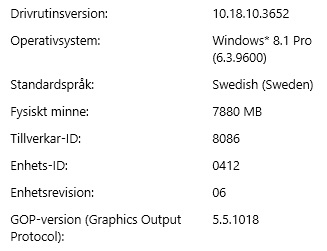
@SoniX
Found new Broadwell GOP version 5.5.1021 ![]()
and Haswell VBIOS Build Number: 1025 PC 14.34 05/28/2014, but VBIOS is customized by Fujitsu.
Will try the 1021 GOP later today, attaching the files.
HSW_VB1025_BWELL_GOP1021.zip (69.9 KB)
Thanks for the file. ![]()
Came the official release OROM VBIOS version 5.5.1027 from 06/20/2014. When waiting to flow away in the open access. ![]()
How about the GOP Driver, you know of anything newer than 1021?
Just informed me that he went out, the official release OROM VBIOS.
If I was newer GOP, it would be immediately shared. While the new GOP 1021 from you. ![]()
It is waiting for you on the test results. ![]()
Ok ![]()
Yes, this version seems to work just fine aswell.
Weird thing though, if you look at my screenshot of 1018, i have 7880MB RAM, with this 7624MB,
i have flashed new BIOS since then, maybe some change by Asus, selected GPU RAM was 512MB with both versions.
EDIT: About RAM size, seems of course more likely that the RAM was Not set to 512MB with the 1018 version for some reason, but now was.
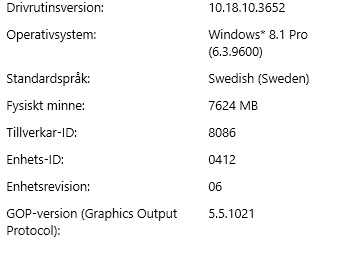
Thank you very much for the test. ![]()
About the size of memory. It is interesting that so influenced the size settings in the BIOS or in the GOP.
BwellGOP1021.bin
MD5 ec11498b5a2c902e21fa32e2618324ff
SHA1 44d5e3ba81db397edc1d655176a5f1d0c5ce10d2
CRC32 B10F58EC
CS ok?
There is a review that does not work on MSI z97 Gaming 7.
5.5.1018 - works without problems.
Added:
All right. The problem was solved by using the reset CMOS. ![]()
But there is a caveat, if you set more than 512 megabytes, stripes appear and artifacts. With version 5.5.1018 no such problems.
OK, strange about the artifacts,
on my Maximus VII Ranger the maximum RAM is 512MB.
I will check the CS once i’m home in the afternoon and post back then.