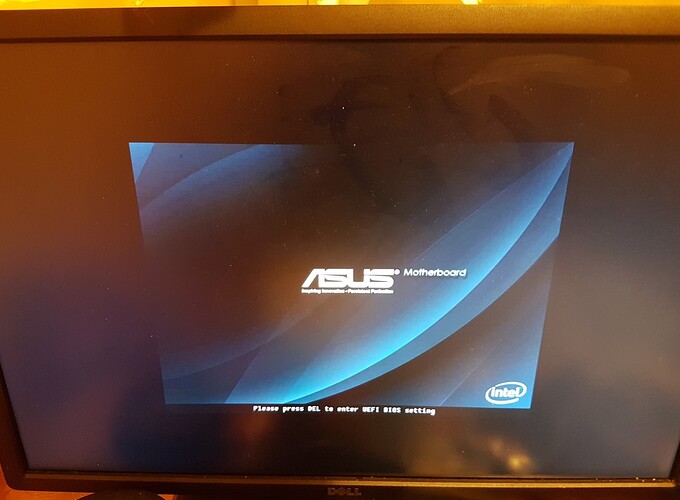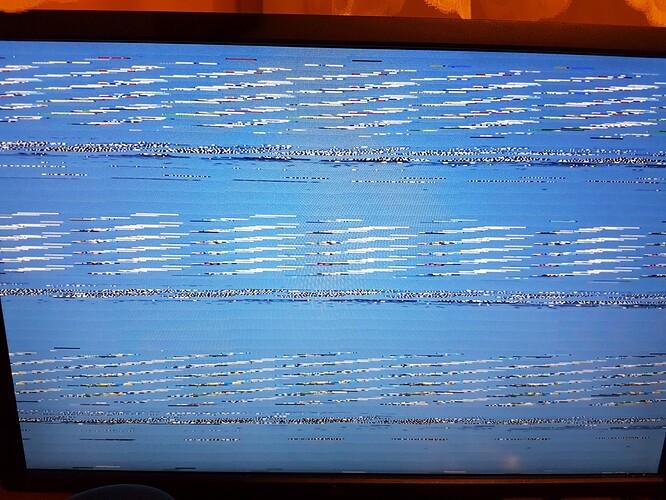I’ve just had a try. Connected a crucial P2 over a PCI-E adapter. I’m having a third of the regular performance of it. ![]() Almost the same as a regular SATA SSD. So not really worth it.
Almost the same as a regular SATA SSD. So not really worth it.
You are welcome - let me know how you get on.
[img]
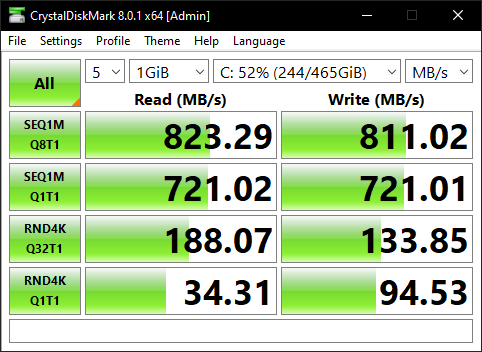
[/img]
Mine is PCIe 2 and it gives a read transfer rate of around 820mbs. If your drive is the sata type (2 slots in the connector) then you wont get the same speeds as the NVMe (Single slot) drive.
Hi,
I bought this drive: https://www.amazon.de/gp/aw/d/B086BGWNY8…g?ie=UTF8&psc=1
With this adapter:
https://www.amazon.de/Tiamu-Adapter-Schl…z/dp/B07WV9JBHG
So MVNE right?
Is the motherboard the bottleneck of it all?
I get 600mb/s where you get 800mb/s for example…
Yes, that’s NVMe. Is your motherboard/memory the same as mine? Have you tried different PCIe slots? I had to switch slots to get the best performance.
Sorry where do I see what you have? I’ve got a P8Z68V PRO. I’ve tried the third slot. The second is to narrow to the GPU to me.
Oh I got it. The third slot should be in x4 mode. Didn’t know about this options… Will have a try.
Thank you rjhwuk for the guide!
My board is P8Z68-V LX. The arrangement of the PCI slots look similar to mine. My adaptor is installed on PCI 2 - the white one on your board and is black on mine.
Let me know how you get on.
Let me know how you get on.
Kingston A2000 (SA2000M8/250G)
I’m quite happy with the results
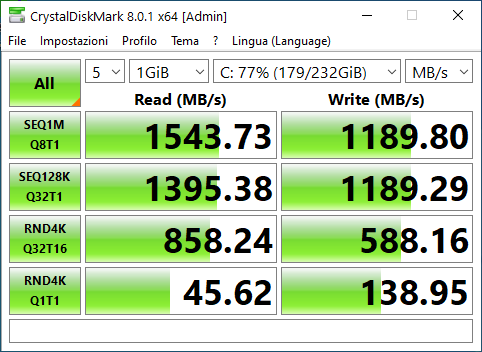
same board and working perfect. I am using the black x4 pci e slot at the bottom, with GPU in the blue x16 slot at the top
I looked at the list of modded bios but didn’t find my motherboard, because I want to add an m.2 disk to my system.
It is the Asus P8P67 EVO currently running version 3602.
I hope you can help me, or tell me witch version I need to use.
According to the UK ASUS website https://www.asus.com/uk/searchresult?sea…ey=P8P67&page=1 the
P8P67, P8P67 EVO, P8P69 PRO and others use the same BIOS version and modded BIOSs for those and are listed on the first page of this thread. It’s quite possible that modding using them would be successful but there’s no guarantee. Modding yours may even brick your board. I would make sure I had a copy of your current bios locally, and check that a verified pre-programmed replacement BIOS plug in chip is available before experimenting. These are cheap and available online and, if you rely on your system daily, get one before you start.
There may be better advice from others so I would wait awhile before jumping in if I were you but those are my initial thoughts.
Hope this helps, let me know how you get on.
I am a newbie and new to the forum… Excuse me, I use google translator … could you help me I have a Jingsha motherboard-X79 dual CPU motherboard, LGA2011, SATA3.0, E-ATX, M2, DDR3 … But I can’t boot with my m.2 nvme because it doesn’t appear (boot override) …You could help me to modify the NVME bios module…
Link x79dualcpu: drive.google.com/file/d/1E0tKYvpatwc7F8qU17hJ9WGaAMM0eDUX/view
Thank you very much !!
Is your mainboard able to boot NVME with selected "PCI ROM Priority" insted of "EFI Compatible" ?
Asking about bios settings, because i have almost the same config:
Bios: 4105 x64 (flashed mod bios with NVME support)
Build Date: 07/01/2013
ASUS Motherboard: P8Z68-V LX
ME Version: 8.0.4.1441
EC Version: MBECD-0006a
South Bridge Stepping: B3
CPU: Intel Core i5-2500K @ 4GHz
Memory: 2x8GB 2133Mhz
GPU: Gigabyte Gtx 1060
SSD: Samsung 870 EVO + gonna buy Samsung 970 EVO+ and PCI Adapter
In theory all my components are EFI compatible. GTx 1060 has GOP driver, SSD is GPT with W10 Pro
But the problem is when select option "EFI compatible rom" there is something weird. UEFI boot screen is much smaller and it takes about 5 minutes to enter using DEL key.
And after that windows 10 loads like usual but after loaded there are graphics problems.
Don’t have NVME ssd yet. Also i din’t update Intel ME firmware yet because there is a risk of bricking PC.
P8Z68-V LX is a weird mobo. In theory it has UEFI support but in reality there are some problems.
So i was wondering if NVME disk boots properly with "Pci rom priority" selected?
Is your mainboard able to boot NVME with selected "PCI ROM Priority" insted of "EFI Compatible" ?
Asking about bios settings, because i have almost the same config:
First I would point out that I have not updated my ME Firmware.
The options that I have under "PCI Rom Priority" are "Legacy ROM" or "EFI Compatible ROM" and if you have anything different then that is perhaps a good indicator to where your problem is.
[[File:IMG_3910(1).jpg|left|auto]]
I have tried booting with both options and they both work in the same manner with no differences in timing or any graphics issues.
My NVME drive is on a PCI adaptor.
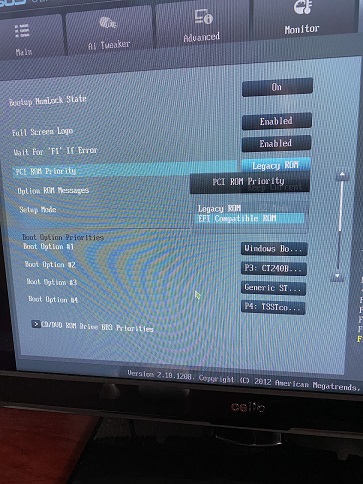
Yes it works!!! To be honest im in shock it works. Thanks for instruction.
I only flashed new modified bios with nvme driver and it works even on Legacy Rom.
Tested on Adata SX6000 pro 512GB:
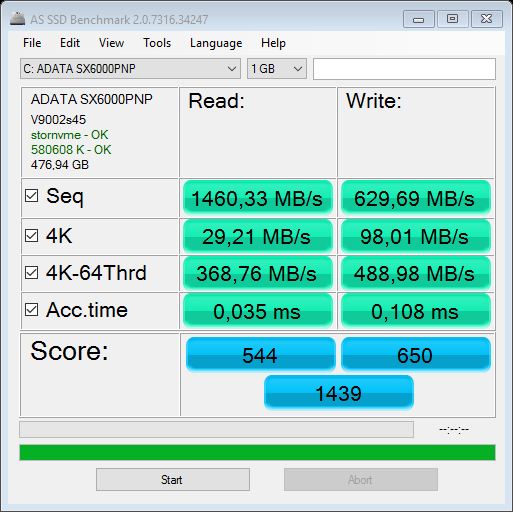
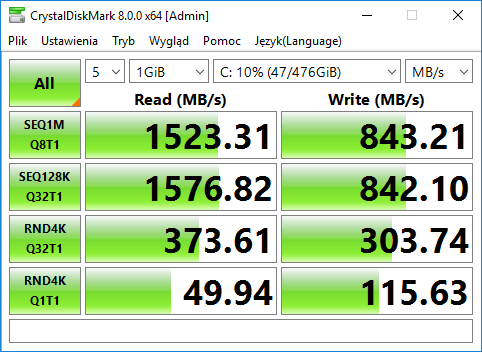
Not great, not terrible. Save speed is not great i wonder why. And 4k speeds are also not the best because that SSD is rather low end.
I bought ICY BOX IB-PCI215M2-HSL pci adapter.
Even restored macrium reflect image works. First boot was blu screen "innacessiable boot device" But after F4 mode and just restart it started working excellent.
Glad you got it going pitur.
I bought Samsung 980 Pro 1TB and these are results:
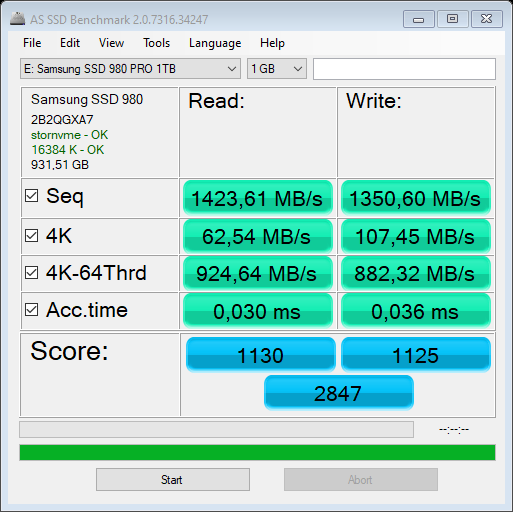
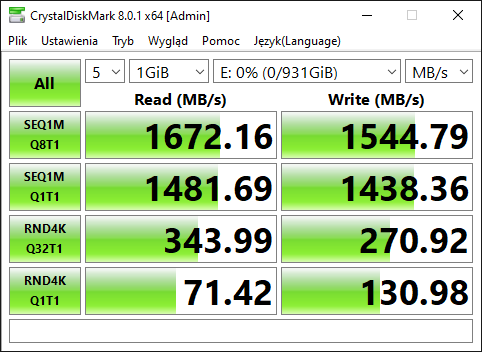
Damn for Pcix 2x4 are very nice.
During windows cloning (170GB) from 870 Evo, hit max temperatures in celcius:
Temperature 1: 44
Temperature 2: 51
Temperatures from HW Info. Its seems 980Pro has 2 temperature sensors.