I flashed this BIOS yesterday and installed a NVME M.2 SSD via a PCIE adapter. Here is the weird thing happening on my board, the PCIE adapter (of course together with the SSD) is only recognizable in BIOS after a cold reboot. Any soft reboot (Reset button or Ctrl-Alt-Del) will cause the adapter and SSD missing in BIOS, in the “Board Explorer”, the PCIE adapter does not exist at all. After a cold reboot, it will appear again.
I switched between PCIE5 and PCIE7 but the issue happens on both plugs. Please refer to the picture below, the adapter is on the very left PCIE plug

Hi, Newbie here. I think I managed to update my bios using this modded BIOS on my MSI Z87 G45 motherboard. It’s still functioning and when I copy over the current bios it appears to have the NvmExpressDxe_4 driver installed when I load it up using the MMTool. I bought a Samsung Evo Plus along with the Asus Hyper Nvme adapter but it does not show up anywhere and no new PATA disk drive has appeared since the update. I was wondering if I’m missing something here? Any help would be much appreciated as I’d love to be able to use my brand new 2TB drive.
Follow up: It was not a bios problem. I shouldn’t have installed the SSD in the second slot of the nvme adapter. It’s now sitting in slot 1, I just formatted the drive and it’s working. Thank you very for creating this and saving me several hundred bucks from having to go buy a new motherboard.
@baaden
Yes some NVMe/SATA adapters have specific slots for specific interface functionality.
Always read the fine print in the adapter manual!
Deligthed you are out of the woods, and into the NVMe wonderland…
I took the hancor BIOS file as a basis for the mod and update him. This bios file have last update Network OROM Intel Boot Agent GE 1.5.62 and EFI Lx Killer Undi 1.1.0.10
NVME driver available too
I tested this bios on my MB with i7-4790k, good work.
E7821IMS.zip (5.95 MB)
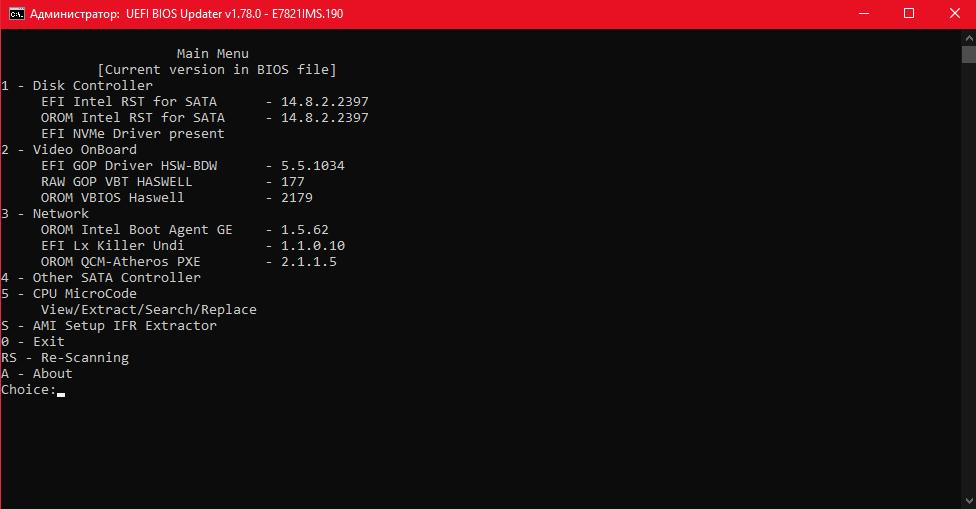
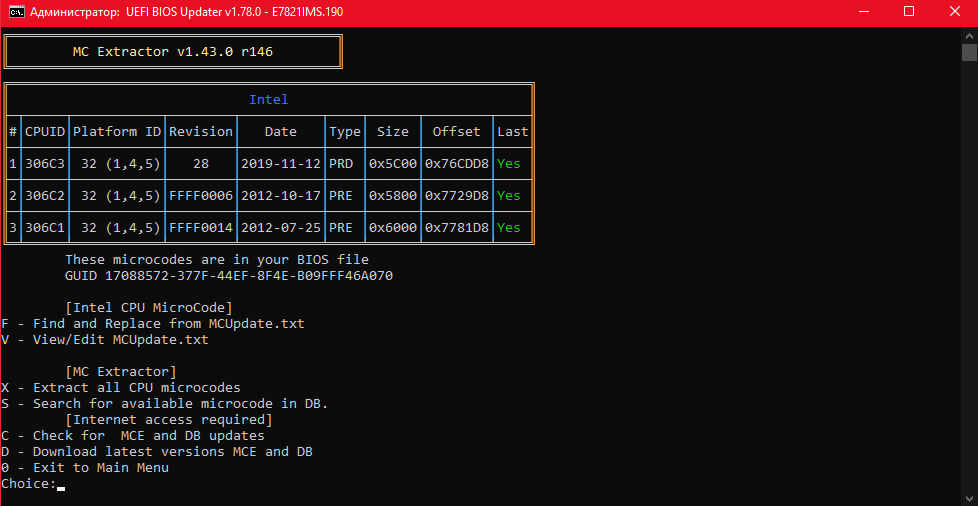
Bonjour il y a t’il des Français pour m’expliquer comment fonctionne ce bios modded ?
Il me suffit de flasher mon bios avec celui ci pour remplacer le mien et que ma CM prenne le boot en pcie nvme ?
Ou trouver un bios tout modded pour msi z87-g45 gaming prenant en charge le boot nvme pcie x3 sur le deuxième port ?
cordialement
Hey thanks workes like a charm with crucial P1
Hi, I have a z87 g45 motherboard, and I have buy today an adaptator Asus hyper m. 2 pcie 16 and a NVMe drive EVO 970.
I have just some questions. My official bios don’t works with that if I don’t flash with your files?
For see the new NVMe in my bios I need flash my bios with your files? I have see 3 files in the previous page, what is the right?
After flash if I need, I must change anythink in the bios menu?
Thanks you in advance for your reply.
Regards
Jonathan
@Jonathan87510
Check the post #1 of this thread for latest bios update.
You will note the NVMe mod is detected in the first pic.
The regular MSI bios does not have the NVMe booting feature as that wasn’t in the contemplated design for the Z87 chipset.
You will need the bios in post #1 to get the NVMe feature.
Latest Killer network EFI added.
Further, you will need to convert all your existing drives from MBR to GPT.
Backup and unhook all your existing drives.
Set the CSM (Compatibility Support Module) to DISABLED; this will allow you to install and BOOT from the NVMe drive.
In the Boot Tab look for the “Windows Boot Manager”, which is where you want to install your OS.
Good Luck!
Thanks for all, I will try that when I receive my disk. ![]()
![]()
Hi all install is okay, works perfectly.
All drivers are installed.
I have just one question
I try to see the power of NVMe with a speed test, result is 2000 or 2500m /second
Or in Samsung details product is write speed up to 3500 m/s.
An idea?
Thanks
@Jonathan87510
Also ensure your adapter are in the second slot which is a PCIe x16 slot
eg graphics card typically in PCI_E2 (see your manual for exact location)
adapter card with NVMe SSD drice typically in PCI_E5
In your ADVANCED TAB
PCI Subsystem Settings should be set to >>>[GEN3]
see for example: PEG0/ 1/ 2 - Gen X [Auto]
Hi, thanks for your reply.
In my z87 g45 I have 3 pcie 16x.
I have set my graphic card in the first slot and the Asus hyper with NVMe in the second slot.
On the manuel is write 8/8/0 with this configuration, I will try to see in bios menu if I have a set configuration for that.
Thanks you
Thanks, this worked great. Video card in first slot, NVME SSD in next available slot with adapter. Didn’t bother with x1 slots, if that’s even possible. Not sure if the port you use matters much.
I did have to reinstall Windows (well, maybe not, but it was getting buggy anyways) to make it bootable. I initially tried to clone with Macrium Reflect, but I suspect it didn’t work because my disk was set to MBR instead of GPT. Changing the boot mode to UEFI (instead of UEFI + Legacy) and reinstalling Windows resulted in my drive being GPT, so I suspect that’s what did it.
Drive is a WD Blue SN550. Seem to be getting full speeds too.
@Flonkeys
MBR drives are plainly a no go.
Your suspicions are correct. NVMe SSDs require UEFI environment and hence GPT drives are the order of the day.
If your adapter is in a PCIe x4 slot or better, that is all that is required.
Cheers
Hans
Dear @hancor ,
I know this post is kind of old. I searched by Google and came here.
Now I wanted to grab this version of a BIOS for this motherboard, but when I download it, the file is corrupted.
Can someone check this and post it again please?
Dear @hancor , I have to apologize.
Seems that my WinRAR 4.01 is out of date. With that older version, I get that the file is corrupted.
I installed 7zip for a test and that did the job. The E7821IMS.190 is shown now without errors and thank you so very much and for your time! ![]()
Other question,
I have a other motherboards here and if I name them, would you be able to do them also?
With all respect.
@Midnight4u
Making a request is the easy part…depends on what you’ve got.
Some mobo updates depend on the chipset, branding ie whether the bios is locked down like HP or lenova.
Most garden variety brands of mobos are doable to some extent.
Cheers

