I’m able to start Windows from my ssd nvme, now how can I view or manage files on my ssd nvme from a standard hd? with my ssd nvme I can see all my old hd but with them I’m not able to see my ssd nvme it is hidden
Hello everyone!
Forgive me for the long absence from the forum in this topic. I said that I use a computer for work, and therefore I am cautiously doing experiments so as not to be left without a working tool. I installed the Windows 10 Pro x64 system on a regular SATA SSD Disk in order to understand how the DELL board is seen by the system itself.
I conducted a series of experiments with the DELL Ultra speed board, the settings of the motherboard and got these results:
1. Installed the DELL board and made the settings as recommended by @JackSted (the second gray connector and changed the settings of IOU1), got the following result:
Two Samsung NVMe drives appeared in the system;
Two controllers “Standard NVMExpress controller”;
Disk D appeared in the disk management system: with a capacity of 710.87 GB and unallocated RAW
[[File:Disks 1 ???.png|none|auto]]
2. Installed blue 5 in the lower PCIe slot (the second blue connector is like a video card):
Rearranged IOU2 to operating mode x4x4x4x4
Booted up and saw another result, the system displayed a disk from the first slot on the DEEL board. As I wrote earlier, I installed the operating system on the DELL disk; I saw only one disk out of four. I began to rearrange it on the card slots in order to understand which slots respond to my experiences.
3. Rearranged the disk on which the operating system is supposedly installed in slot 2 on the DELL board.
It booted up and saw a different result, there was not a single disk in the system with the DEEL board.
4. Rearranged the disk on which the operating system is supposedly installed in slot 4 on the DELL board.
It booted up and saw a different result, there was not a single disk in the system with the DEEL board. As in 3 experiments.
5. Removed the system drive from the DELL board from the fourth slot.
Booted up and saw another result, only one NVMe disk was detected in the system.
6. Installed the DELL board in slot 1 (for a video card, and put the video card in 5 slot)
Rearranged IOU2 to operating mode x4x4x4x4
One disk appeared in the system, the second is not visible.
When reinstalling the system disk from the first slot of the board to the second, the result is the same.
7. Installed the DELL board in slot 4
Rearranged IOU1 to x4x4 mode
One disk appeared in the system, the second is not visible.
When reinstalling the system disk from the first slot of the board to the second, the result is the same.
8. Rearranged IOU1 to x4x4 operating mode
One disk appeared in the system, the second is not visible.
When reinstalling the system disk from the first slot of the board to the second, the result is the same.
9. Installed blue 5 in the lower PCIe slot:
Rearranged IOU3 to operating mode x4x4x4x4
PATA SS appeared in BIOS
The system drive is installed in the 2 DELL card slot.
The system is maintained and displayed as one.
According to the results of the work done, I realized that the board is not quite like an adapter. Most likely, the operating system itself recognizes it as a DELL Ultra-Speed controller. For its full-fledged work, it needs something that is missing on my motherboard.
Based on the results of the experiments, I took a photo of the screen.
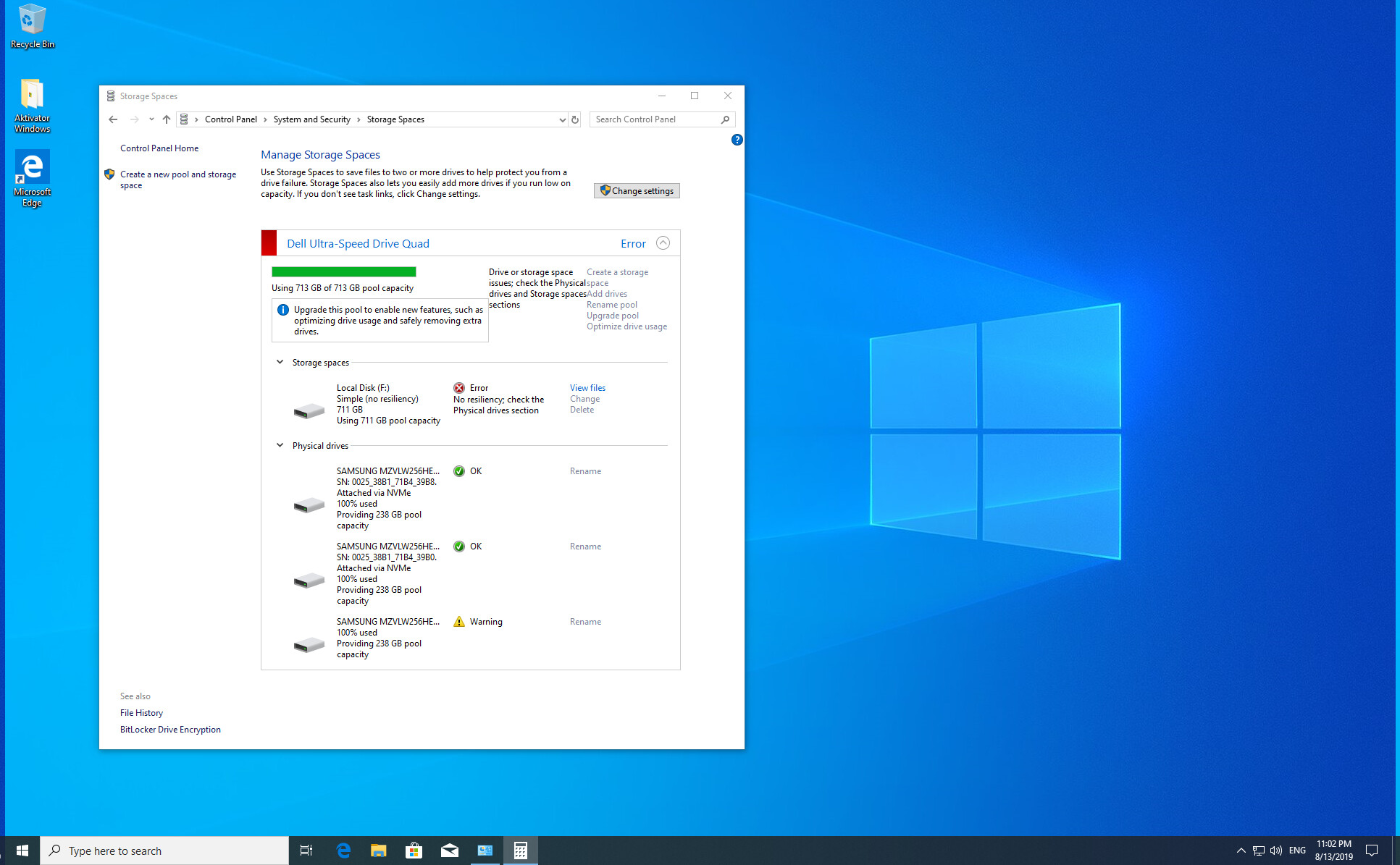
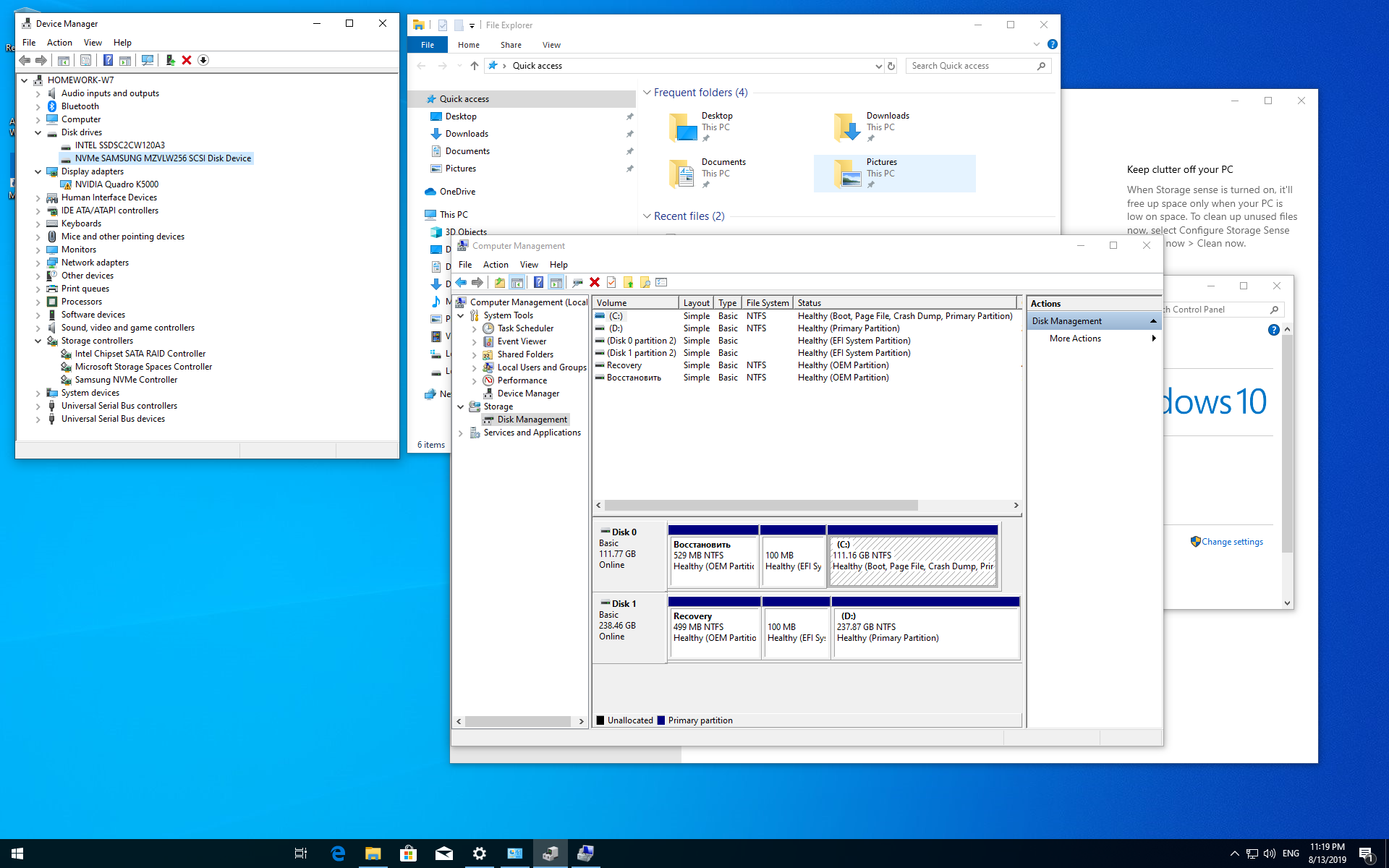
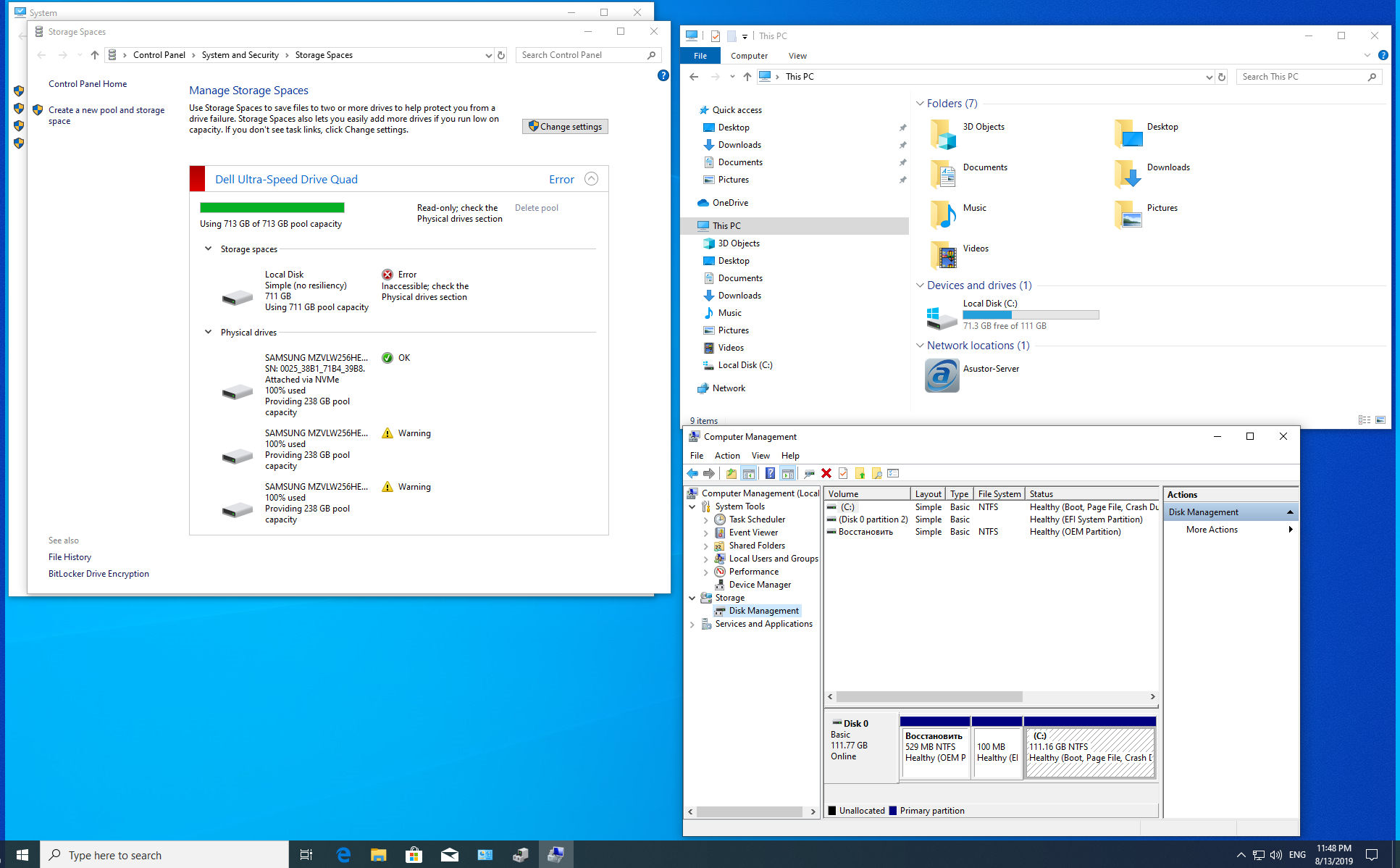
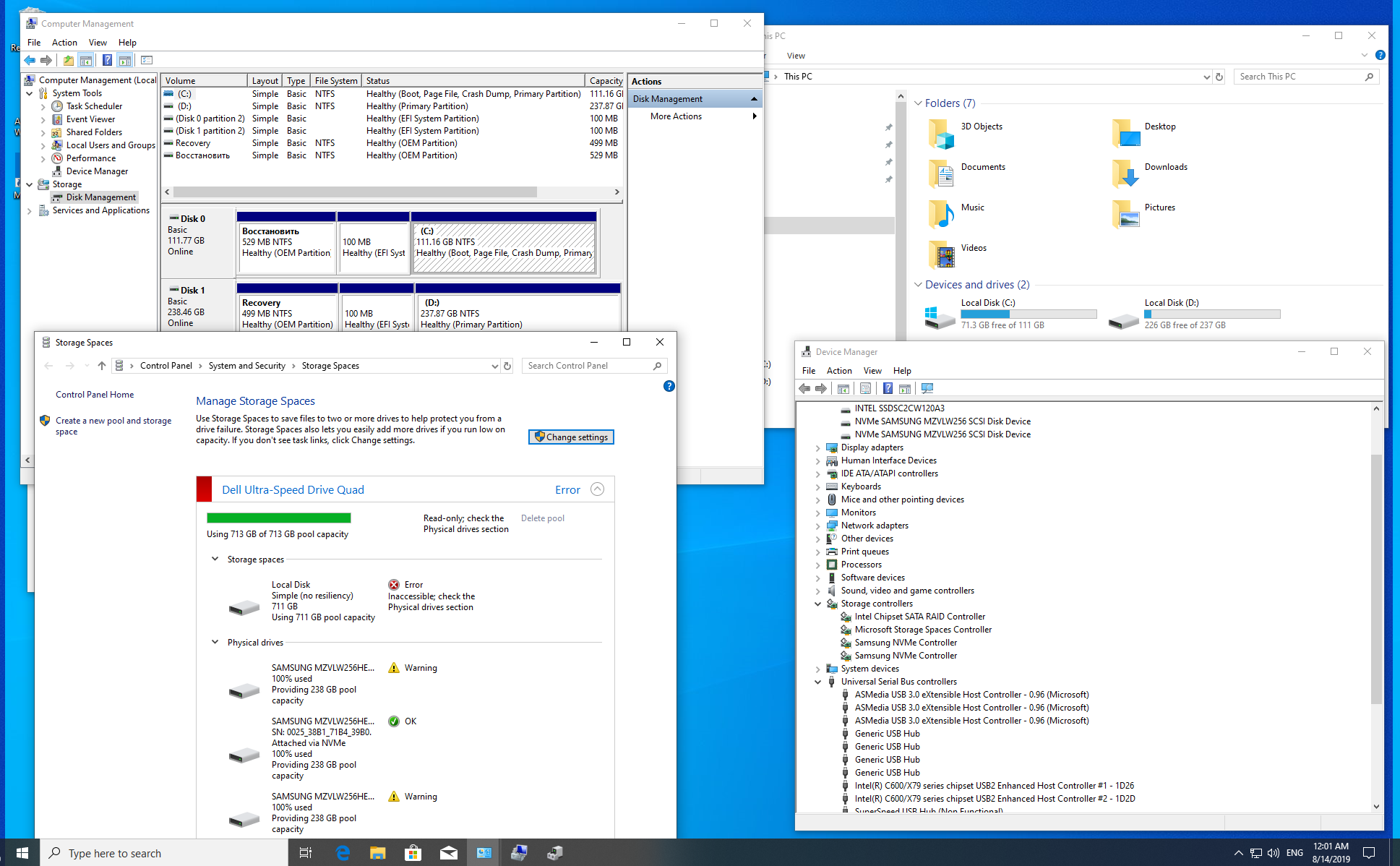
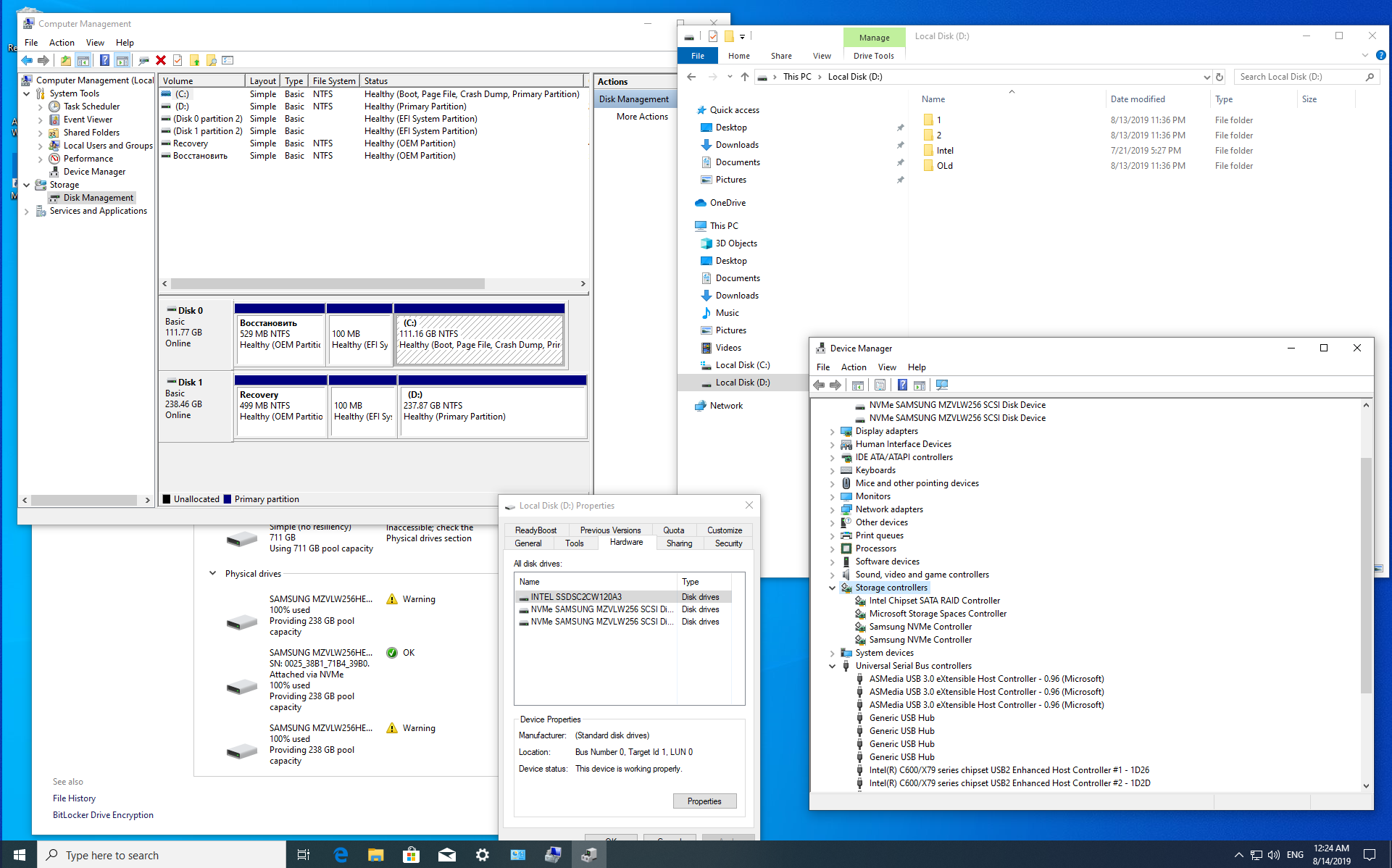
In the SW program can make a system performance test, in it I got a pretty bad result.
[[File:??? SW12.jpg|none|auto]]
There can also go to the page of the site where users post their test results. I found the exact same processor, video card, memory size, and the result of those users differs significantly (by 8-10).
[[File:??? ?? SW12 i7-3930K.jpg|none|auto]]
I had a question, why is it so slow for me, and in the process of work, the SW constantly falls out.
I have attached a document that describes the Dell computer with its device, and its settings to speed up the work.
According to the document, I made the SW settings, but the result is not better.
A friend of mine who recommended the DELL board looked at my computer and said that a lot depended on the operation of the disks due to the principle of SW operation. I installed SW2016 as well, but the result is no better.
If any of you have the opportunity to help in choosing and assembling a computer for working in CAD systems, I would be very grateful and grateful to you. My system is already 7 years old, maybe it’s worth changing something or somehow modernizing this system to get the best results that people post on their tests.
I tried to find a description with the device of the Evga sr-2 classified motherboard, how the PCIe are organized, but could not find. Is there really no switch on this board, why does DELL board work perfectly on it, it has a very old chipset, at that time there were no such technologies on disks.
I found a PCIe card for installing m.2 of four disks with the ASMedia ASM2824 chipset, which does not require the PCIe separation function, and organizes the RIDE due to the installed chipset, someone used such a card maybe should try it? https://ru.aliexpress.com/item/329511366…51b6e30f741d1eb
Thanks a lot to everyone for the discussion and help!
Regards to you!
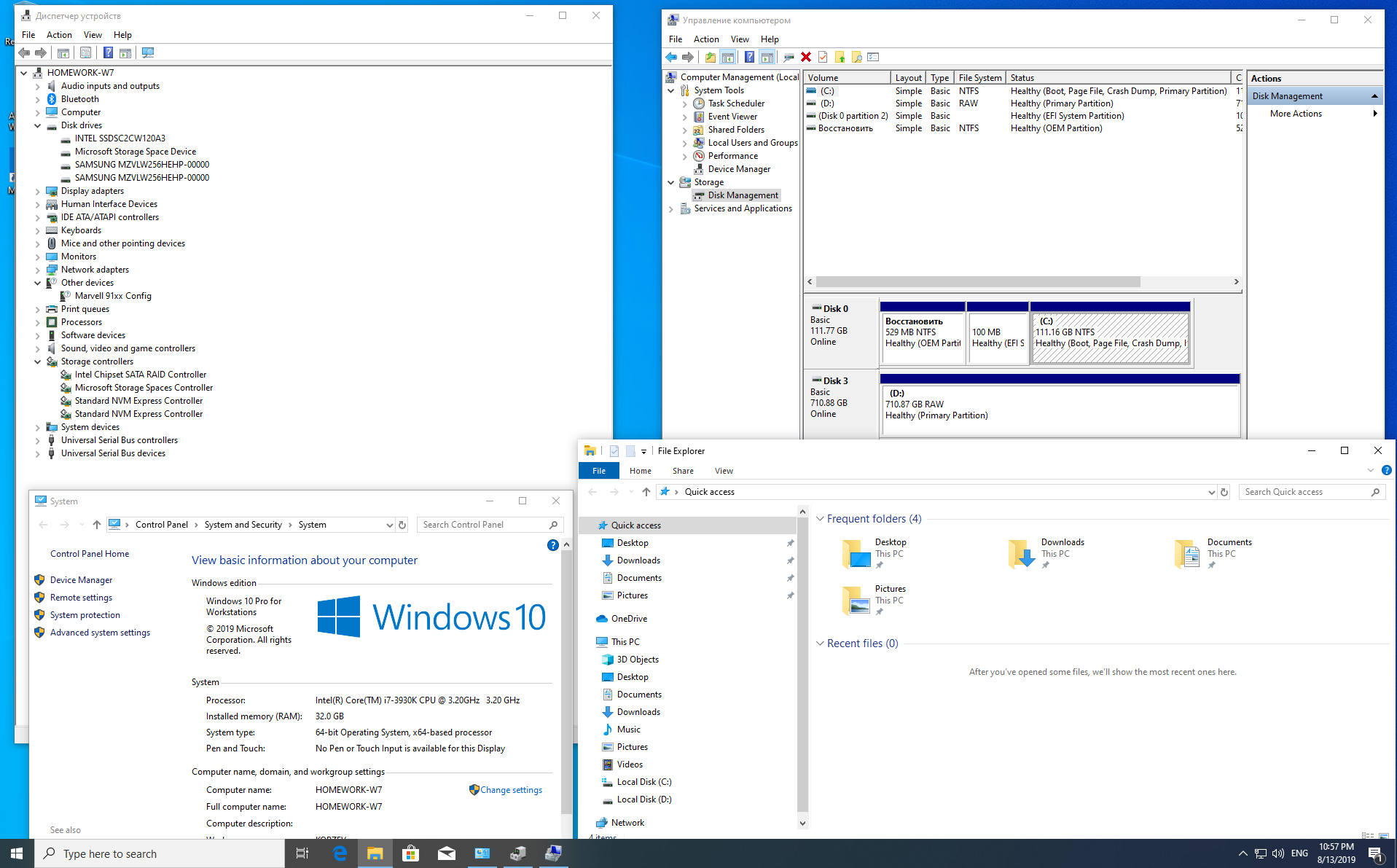
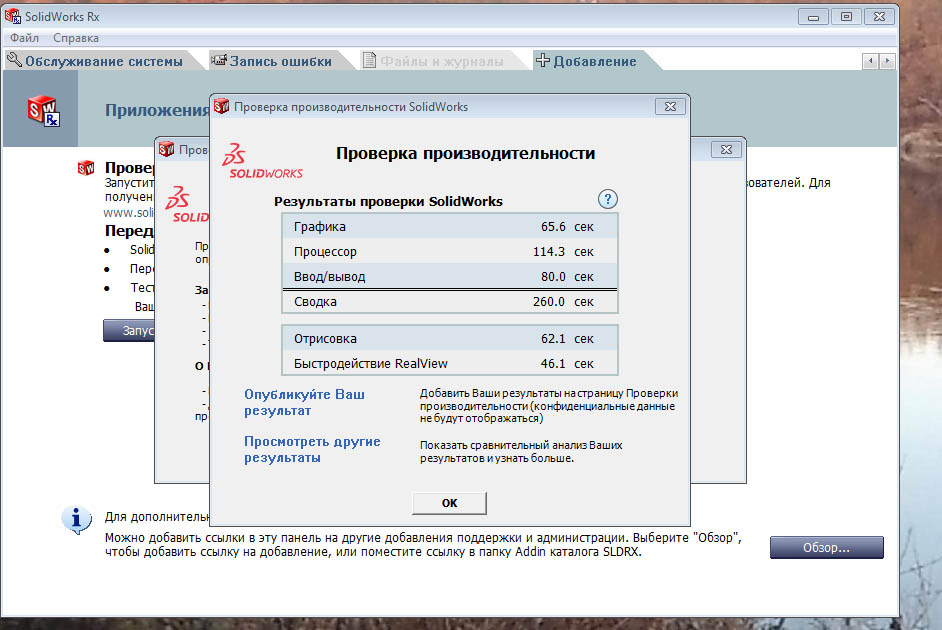
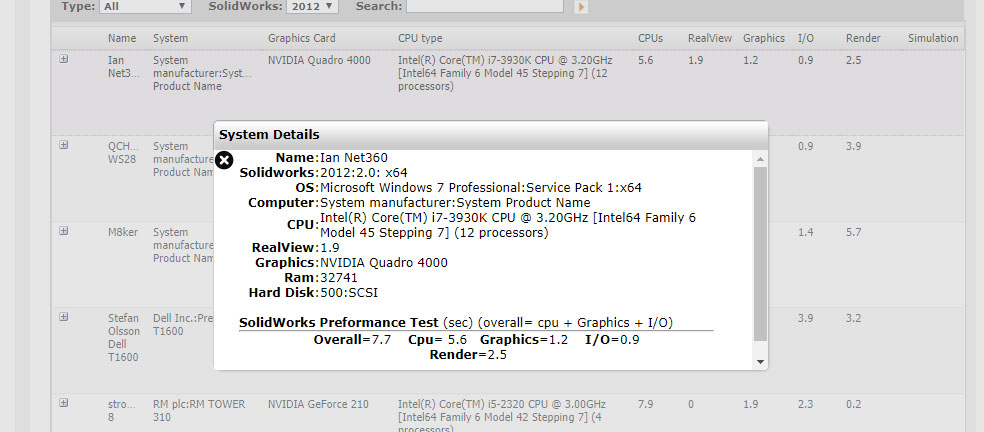
Dokumnet settings DELL [[File:WP_PARTNER_BOXX_Maximizing_SolidWorks_Performance_ENG ??? ???.pdf]] <LINK
For clarity and understanding.
WP_PARTNER_BOXX_Maximizing_SolidWorks_Performance_ENG ??? ???.pdf (1.5 MB)
Hi!!
I will share my BIOS for P9X79 Deluxe 4801, modified to support Nvme drives.
There are 2 files in the archive:
1. File with the * .CAP extension - encrypted, only flashes through BiosFlashBack (you need to rename it to P9X79D)
2. A file with the extension .bin - for firmware via the programmer, because does not have a 2kb encryption block.
P9X79-DELUXE-ASUS-4801.CAP.zip (4.79 MB)
P9X79-DELUXE-ASUS-4801.bin.zip (4.79 MB)
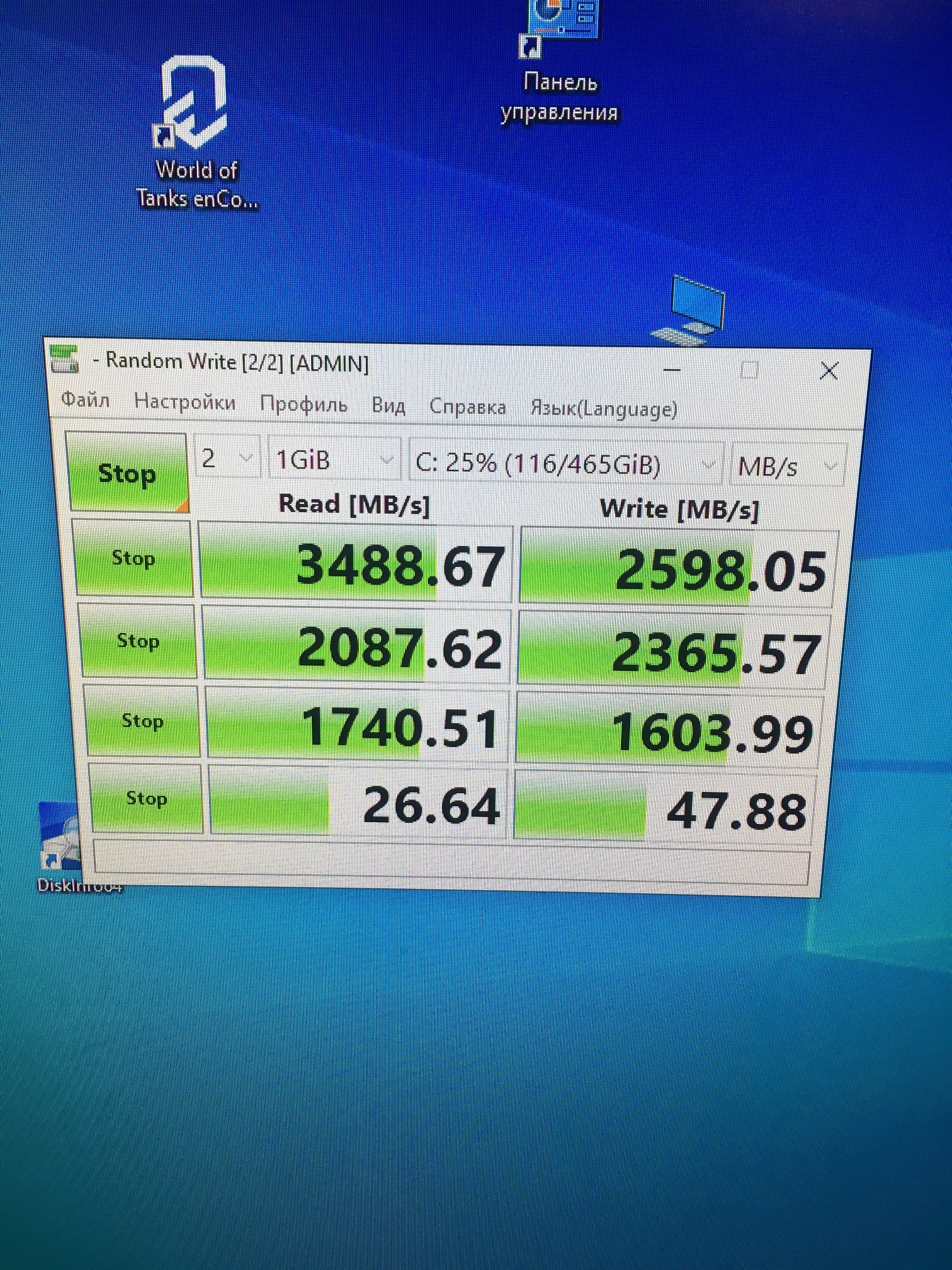
I have asus P9X79 Deluxe with 64 GB RAM Gskill DDR4 2400 Mhz and modded bios 4801
does it supports 128 GB RAM?
I wish upgrdade my pc with 128 GB RAM what are the best compatible modules? sorry if I’m alittle Off Topic where can I find a solution?
thank you
Hello everyone!
I am grateful for the help on this forum.
I want to tell you about my experience with the motherboard that I have.
After they helped me to make BIOS in the branch, I reflashed it.
I didn’t get the result with 4 NVME drives because of the architecture of the motherboard itself.
At most, if you have one 8-lane line to one PCIe, then only two drives on this connector will work. The second two do not turn on.
In order for all four disks to be recognized and work in the system as expected, 16 lines without switches need to go to the PCIe connector.
If there are switches (multiplexers) on the PCIe bus, they will not work in this form, or one or two at most.
All 4 disks in my PC configuration I could only enable by purchasing an adapter with a chip on it (PCI-E 16X to 4P NVMe adapter, Model LM313), ASMedia ASM2824 chipset is equipped with a PCIe 3.0x8 input port.
@Lost_N_BIOS Hi, Please reupload the BIOS from your post #23, as tinyupload is not working since 2020. Thank you in advance
Lost_N_BIOS is been away since the beginning of the year, do the mod yourself, address it to a specific user still active that can share it or post a request.
Hi, I did it myself, all good now. I have A-DATA Spectrix G40 booting on 10 years old P9X79 Deluxe board.
If someone interested, I could share. The only amendment was - insertion of NvmExpressDxe_4 module
@alex_tech @pitajax , did either of you end up adding bi-furcation? Do you mind uploading your bios please?
Can anyone please share a mirror or re-upload their BIOS?
U did noticed my notes regarding the X79 models did u? [OFFER] ASUS X79-DELUXE Bifurcation + uCode + Other Mods (2)
Wot is the problem of doing wot thousands of users already done? U cant read a bit and try urself?
Here you go @dudu , i followed the guide that this forum posted, try the bifurication + nvme mod, and as per post #23 do not flash this using Intel FPT or Direct flash it, only via usb Flashback.
P9X79DELUXEMod.rar (4.31 MB)
Only an Information, i have see these Bios have the "Above 4G Option" is Working or it "Hang the System" ?
A post was merged into an existing topic: [Request] Asus P9x79 BIOS with NVMe support
Hellow
I had and Asus P9X79 Deluxe and install adapter M.2 NVME PCIE TO M2 with SSD M2 NVME OF 256 GB. I can see in the Bios section BOOT the word “PATASS:” After folow all the instruccions in this forum but with the ASUS BIOS 4701 (i aded NvmExpressDxE2.ffs)shared for some one in this forum.
Thansk a lot.
Thank you so much for sharing your BIOS. I have been trying for a week to find or mod the BIOS to get NVME support on my Asus P9x79Deluxe. Yours is the first one to actually work. I wish I could buy you a beer. Cheers mate.
I’m very happy to help you. Thanks for the beer))
Hello,
I’ve been following all the topics and comments related to the modified BIOS for the ASUS P9X79 Deluxe motherboard, and I need your help as I’m not an expert in dealing with modified BIOS updates. I have an ASUS P9X79 Deluxe motherboard and have updated the BIOS with the official 4801 update in ROM format as required by the ASUS website.
A few days ago, I acquired an M.2 990 Pro NVMe drive
and a PCIe M.2 adapter (link)
I installed the M.2 drive in the PCIEX16_1 slot (image)
I need a way to boot from the M.2 990 Pro NVMe drive because it does not appear during boot. What should I do?
-
Will the modified BIOS mentioned in this topic help me solve the problem and enable booting from this M.2 990 Pro NVMe drive?
-
Also, I found that my UUID is a long string of 32 characters, but the field for modification only accepts 20 characters.
-
I need an explanation of this step and whether other files need to be attached to the USB with the MS-DOS system:
“1. MS-DOS flash Force update Bios marvell to run go.bat -b from package firmware 2.3.0.1007 on statio-drivers” -
Finally, how do I use the attached file P9X79D.bin? When modifying the attached file’s data, which includes UUID, MAC, and S/N, should I save the changes in the same .bin format or another format?
My device :
- Intel i7-3820 3.60GHz
- ASUS GTX 2060 (in PCIEX16_2)
- 4 RAM modules:
- G.SKILL RipjawsX 16GB (2 x 8GB) DDR3 2400 MHz
- G.SKILL RipjawsX 8GB (2x 4GB) DDR3 2133 MHz
- Windows 10 Pro
- Storage drives:
- System HDD, and the M.2 drive appears as an additional storage unit within the system, both NTFS, GPT.
Just use the CAP (file 1) file shared on post #44
Perform a backup of the current bios on the system to save board information, for safe keep, before the mod flash.
USB BiosFBack ONLY method, smallest USB drive, FAT32, as instructed in the same post.
OR
Do you it yourself, following the forum guide.
The Marvell update of the 1rst post requires a USB boot disk and the files of the linked update.
The file on the 1rst post doesn’t contain CAP header, if for use in USB BFB (the recommended method for Asus mod flash files), replace the original Intel image on the original Asus bios update file with UEFI tool or HEX edit copy/paste after the header.
The FD44 editor must be used in this file to transfer your motherboard data.
The user ONLY used the .bin for SPI programming.