If your wife’s system is different board @ClarenceE then it should be easy to keep track of what is what, since model name would not be same 
And, if they are same boards, you can put same BIOS on her system too if you wanted, she does not need to use NVME to use that same BIOS, it’s fine without NVME too.
Thanks for the offer ![]() , I’m not worried about the CPU-z bios display if that helps, & got ya
, I’m not worried about the CPU-z bios display if that helps, & got ya ![]() .
.
Although I’m not using it yet, the 4801 bios I’ve modded with the NVMe modules dated from 4/2018, will be the one I want to display 4801-NVMe on the Post screen (assuming that doesn’t exceed a char limit). I used MMTool to mod it, if that makes any difference.
Now I’ve just got to find somewhere to upload it to, does this forum have a file attachment function?.. ah yea ![]() - done.
- done.
P9X79PRO.rar (4.29 MB)
@Assimilator1 - I was just saying I don’t know either which ones are what, so we may need to edit a few if you only want it to show in one place, so we can find which is what, or I edit all instances at once (Doing this now, if you want to only change in one area we’ll have to do lesser edits later)
Luckily there is minimal edits required for this one! On one module, inside a PE32 executable (Asus POST Message) I did not use a hyphen, because on reopen with IDA I got a fixup error, without the hyphen I did not.
I’ve never edited that module, so both may actually brick the board being edited, or both may be OK, not sure, but I know without hyphen seemed more safe there due to no error post edit
Do you have a flash programmer for recovery in case it’s needed? If not, then maybe for now we don’t edit that module, or at least you only try the non-hyphen edit?
Here is the non-hyphen edit file, there is hyphen used on SMI/DMI data location, this is what shows up in DMI tables in AMIBCP, and I think what you’ll see in CPU-z or other apps in windows that pull BIOS Info.
The non-hyphen edit is on the POST message only, so I think that’s the only place you’d see it without the hyphen. If you have programmer, and want to test the BIOS with hyphens in both places let me know I’ll send you that file
http://www.filedropper.com/4801-nvme-nohyphen-onpost
Hi
Ah ok, I thought it would be easier for you to edit just one, but if not, & it’s easier to shot gun them all that’s fine by me ;). I’m quite happy if the new name shows up elsewhere too (e.g. CPU-Z).
If the hyphen causes problems then that’s fine to leave it out, I’m not bothered.
By flash programmer, do you mean USB bios flashback? [edit] I don’t think you do on 2nd thoughts, but wouldn’t the bios flashback option recover the mbrd from a bricked state?
@Assimilator1 - Flash programmer means hardware flash programmer such as CH341A.
No, flashback can’t recover BIOS from many bricked states, sometimes it can, but best to not press your luck when you know in advanced BIOS could possibly brick and to wait/don’t do that until programmer in hand and confirmed backup made.
The above file I made for you should be fine, nothing to worry about there, I didn’t include the edit that made me wonder if you had flash programmer to recover in case it failed.
To: Lost_N.Bios
It would be good to get a few words from you or a link that generally explains how to restore a bricked ASUS P9X79 Pro board using the CH341A to be thoroughly prepared. I want to use the same bios you provide for Assimilator1. We have the same board model.
You likely think it’s better to not fiddle when things are going well, as it is now with the bios you made for me some months ago, but my cooler is reaching its last days and I must soon change it. I plan to do a new install of Windows 10 once the cooler is changed out so I thought that would be a good time to load that bios being prepared for Assimilator1. Being prepared is wise and that is why I am interested in using my CH341A to effect that preparation should my board be bricked, God forbid.
Lost N Bios
Ok, let’s leave the hyphen one alone then, I don’t need it anyway.
I’m a little worried & confused about what you’re saying about the non-hyphen edited bios though, where you said earlier ‘so both may actually brick the board being edited, or both may be OK, not sure, but I know without hyphen seemed more safe there due to no error post edit’, so now you’re saying it should be fine? So it was only the hyphen edited one in the 1st place which would’ve been a problem?
Hey ClarenceE
I stumbled across this ![]() [GUIDE] The Beginners Guide to Using a CH341A SPI Programmer/Flasher (With Pictures!)
[GUIDE] The Beginners Guide to Using a CH341A SPI Programmer/Flasher (With Pictures!)
@Assimilator1 - sorry for any confusion when I explained that initially. The edit that concerned me, I didn’t send that edit out to you at all, only kept for later testing if you wanted once you had a programmer.
Yes, it is true I had concern about either edit, but much more so to that one file when hyphen was used in that specific module. This is for the POST Screen module only.
If you want me to edit a new file, without POST Screen edit, where BIOS model may only show NVME on system apps like windows BIOS info or CPU-z etc I can do that instead.
I sent the file with POST Screen module edit, without hyphen, because that was your initial ask/concern, wanting to see this changed at the POST Screen.
Flashing BIOS is always a risk, even stock BIOS, but yes, if you want to be safer I can send you new edit without the POST Screen module change
@ClarenceE - here is guide on how to setup and use CH341A
[GUIDE] Flash BIOS with CH341A programmer
https://www.bios-mods.com/forum/Thread-G…341A-programmer << Same as one directly above, but with all images expanded/visible at once
As for restoring a bricked BIOS, you cannot use the files I presented here with programmer, those are partial BIOS upgraded from Asus web download (Or someone else’s FPT Dump, I’d have to check to be sure).
Either way, neither would be a complete BIOS (Missing 1x NVRAM volume and contents of the other NVRAM volume) and shouldn’t be put on with programmer. If you want a similar edit to be used with programmer you’ll have to send me your dump, otherwise use file above with flashback only.
First thing you do with programmer, after you open all software versions and uncheck Erase and blank check in the “Auto” function, so no mistaken erases happen.
Then make a backup and get a verified result (Chip and buffer or main memory match). Then have someone check this file for you to be sure it’s a proper and valid backup BIOS.
Yes I mainly wanted/want the post screen to show that the bios has nvme support,e.g. 4801NVMe is fine :).
If you think the POST screen edited bios is no riskier than the NVMe bios I sent you?, then I’ll go for it & flash it.
@Assimilator1 I can’t say for sure how risky it is, no one has ever had me edit that module nor have I ever seen anyone edit it, but the module looks fine post-edit even in assembly (as long as hyphen is not used)
If you want to wait, I can edit this module on my end, not in this board but in an Asus Z170 and see if it’s OK once flashed? I’ll do that tonight if you want to wait, I don’t have time to setup the board right now.
Ah yea, that would be awesome! Thanks ![]() (no rush btw).
(no rush btw).
@Assimilator1 - OK, thanks for waiting! Sorry, I forgot about doing this earlier, I’ll have to do it tomorrow, hope you don’t mind waiting another day 
Unless I can get it done here in a little bit, maybe 
* Pre-post edit 

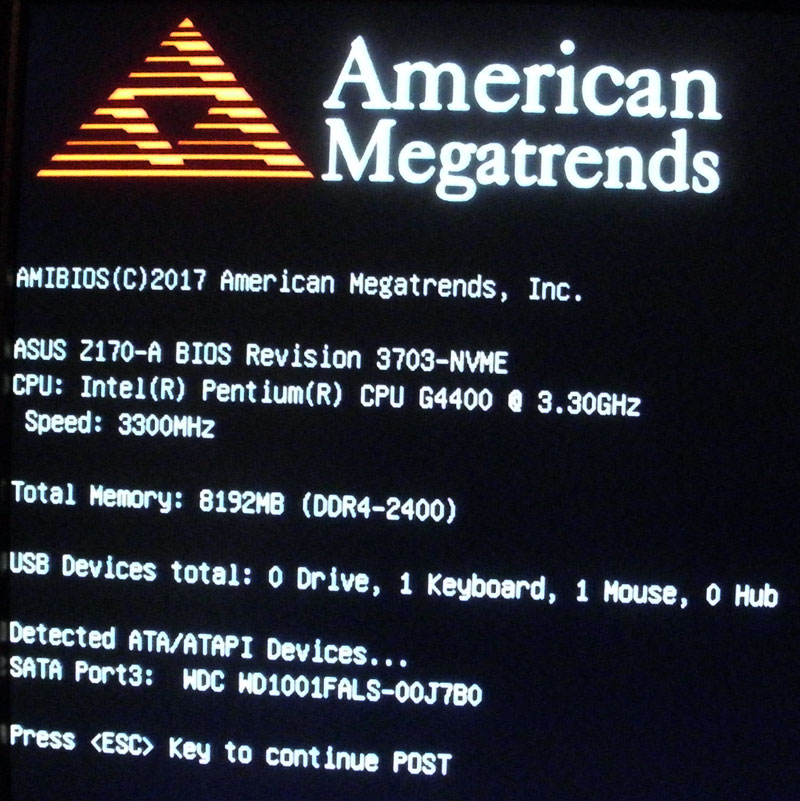
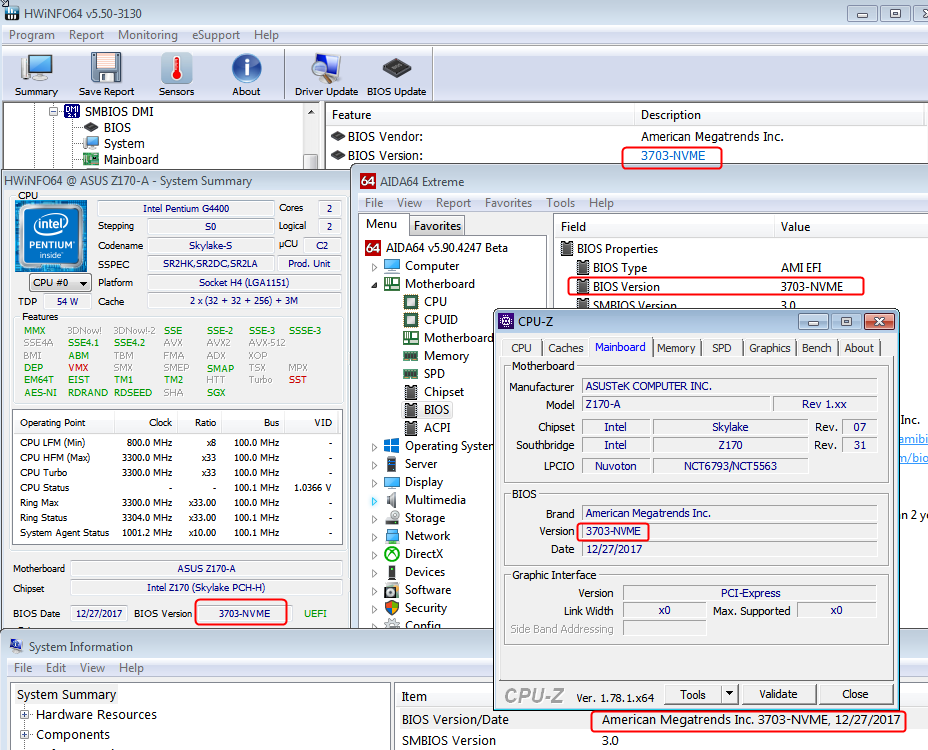
Here is new file for you! Good thing you wanted testing confirmation, I noticed some better ways to do this while editing test BIOS to confirm on my end with Z170-A, and I can include hyphen now too!
So, I’ve re-edited your BIOS again and suggest using this one instead. This will change BIOS POST Screen version ID and what you see in CPU-z, and all the other apps you see in image above.
I did notice the version shown in BIOS remains the same, if you need it changed, I can try to locate later. I removed “ACPI” from the BIOS name string, for more space, otherwise version gets cut off no matter how I re-arrange things, I tried it all 
The previous BIOS may be OK, but I’d stand behind this one more firmly and suggest you use it instead, without being able to directly test on your model.
Flashback ready - BIOS version 4801-NVME - http://s000.tinyupload.com/index.php?fil…884664757351034
And Yes @ClarenceE you can use this with flashback, but not w/ programmer. If you want a file from this to be used with programmer, then flash it with flashback, them dump for complete BIOS to be used with programmer at a later time if needed
* Side note to laugh about, I had to do a huge dance with my BIOS to do this edit  I had to reinsert one module with UEFITool, another edit with AMIBCP, then insert with MMTool or padding file lost above microcodes, then after that I had to re-insert FIT table due to MMTool empties it on this BIOS
I had to reinsert one module with UEFITool, another edit with AMIBCP, then insert with MMTool or padding file lost above microcodes, then after that I had to re-insert FIT table due to MMTool empties it on this BIOS
Took me a second to figure it all out and how to do the edit without it looking broken. You’re BIOS had no issues like this, so don’t worry, I just thought this was a funny wrestling match I had to go through for such a simple BIOS edit.
Of course, I had to redo this 10+ times trying to sort out best way to get it to show up properly too, but no big deal once I knew order/method to reinsert the edited modules 

With regard to potential bricking; if one has a bios chip that contains say the latest ASUS bios for the board and something goes wrong during the flash that bricks the board, would simply taking out the old bios chip and putting in the replacement bios chip with a known good bios already programmed on it; restore the bricked board?
@ClarenceE - Yes, possibly, it depends on what you mean as “BIOS Contains the latest Asus BIOS” If you have a spare chip now, dump your main with programmer, then program that backup onto your spare chip, then you will have 100% original chip ready to go.
If you mean BIOS from Asus web download, this is partial BIOS and inside a capsule so body must be extracted before it could be used to program in and boot a board.
However, if that exact thing is done, you will be missing 90% of one NVRAM volume and another NVRAM volume entirely, and you will loose all board specific details such as Serial, UUID, DTS key, LAN MAC ID etc.
So, it’s not ideal, but yes that can make a board “Function”
Hey Lost N Bios, that’s great to hear  , err the new bios edit that is, not the ton of time you had to spend experimenting with it! Thanks for all your effort btw :).
, err the new bios edit that is, not the ton of time you had to spend experimenting with it! Thanks for all your effort btw :).
I don’t know if you run any distributed computing projects, but if you do I’d be willing to have my main rig crunch for you for a couple weeks in return (it’s on 24/7).
Re in Bios version number, I’m not too worried about that, so don’t worry about it, but thanks for the offer  , I wouldn’t want you to burn anymore time on it ;).
, I wouldn’t want you to burn anymore time on it ;).
Btw, am I right in thinking that flashing the bios returns the settings to default?
You’re welcome! It was funny to see that hassle I ran into, every once in a while you need to use one tool for this and another for that, but it was quite the fiasco and surprised me for such a simple textual edit.
Appreciate the offer, but no I don’t do any folding. As for BIOS Version number, what do you mean? And no more time needed to waste on this, I can edit it to say whatever you want now.
Ohhh! You mean the in BIOS version, yes, I would need to spend more time and find that one, probably in assembly somewhere.
Yes, flashing BIOS resets things, and you should load optimal post flash too, then reset everything to what you originally had set.
You can F12 screenshot to USB if that makes things easier, but you’d need to be looking at those images on something else while you’re in BIOS 
I dumped the last bios you worked on for me some months ago onto the spare bios chip I have. I do not intend to brick my board, but one never knows what stupid antic I might engage in unwittingly. So be prepared is my motto. I want to also take this opportunity to again thank you for what you are doing for Assimilator1 since it will also benefit me by being able to remind myself that I am on an especially tailored bios that enables my aged board to run the latest and greatest WD SN750 despite ASUS telling me to buy a new board. Thanks!
@ClarenceE - you can always redo it today, and have fresh backup, then use the new BIOS I made, if you wanted.
I don’t remember what all we did to your BIOS, so keep in mind that BIOS is only what Assimilator1 gave me, I didn’t edit anything other than the BIOS name as mentioned, you’d have to check with him what all has been changed other than NVME mod
I only added the latest NVMe module (dated 4/18), not the ‘small’ version, which I found from the Bios modding thread here. I used MM Tool to do it.
And yea you’d think a simple text edit would just require a simple text edit! ![]() lol
lol
Re DC offer, not just folding@home, their are many other projects ![]()
Yea I meant in bios version.
Good point on taking screen shots, didn’t think of that! And I have a 2nd PC I could look at them on.
What does load ‘optimal’ optimise?
And thanks again for your work :), I already have the SS 970 evo+ & adapter installed, so I will flash the bios soon & let you know how it goes. Then I will have to consider whether to install win 7 again, or 10 on it, bleh!
Right! On your board it is just a simple hex edit to two files post extracting them, then reinsert, all done. However I did do some double checking in assembly too but that wasn’t required part of the editing.
It’s my luck, I choose that board first to use as test, I should have just picked another one once I ran into all that, but BIOS modder in me said to move forward and not go the easy route 
For optimal, I meant load optimized defaults, from the exit page of BIOS, I think Asus calls it optimal.
Waiting to see screenshots of your POST Screen  I say give it Win7
I say give it Win7 