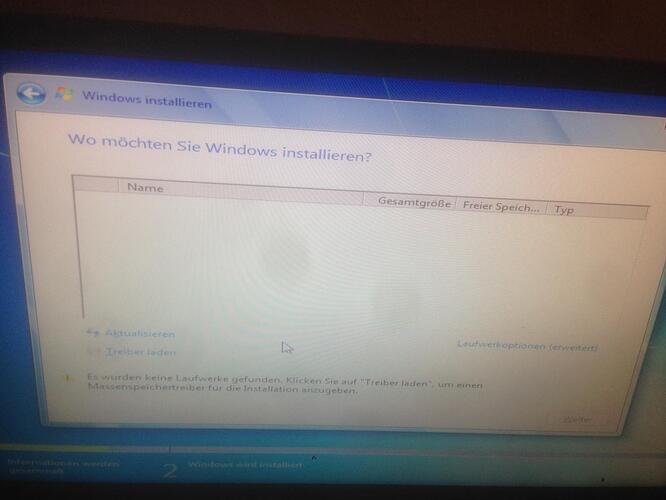NVMe will be shown IF you have bootable files on it.
I suggest trying Windows installation under (U)EFI mode to see if NVMe is detected.
Alternatively, you can use current Windows installation to check if NVMe drive is visible (it should be if adapter works, and that’s regardless of used BIOS be it moded or official one).
@Daserste1 - Have you setup and used NVME Before? If not, you need to do things in certain way before you will see it in BIOS. Please follow all steps at #4 in the “This is what you should do section” here - [Guide] How to get full NVMe support for all Systems with an AMI UEFI BIOS
On your USB install, make that GPT and then create your partition and put install media on there. You have to install from GPT to GPT or RAW disk (or let windows do it for you)
Adapter is probably fine! Unless you bought one of those dual ones with SATA cable attachment, if you have one of those make sure you have it on the slot that does not connect to SATA cable (because that one will not send data though PCIE Slot)
This is one I use, cheapest I could find - https://www.amazon.com/gp/product/B07GPBBCGS
Ah Okay, well this is a blank M2 SSD, checked already few times in different cases if it gets visible but i had no luck with it.
----------------------
To complete my answer: Had 840 evo before and this one crashed and is now writing with like 1mb/sek and nearly 100% exhausted.
Tried now to use new m2 for bootable media / storage but the bootable part should not work since i read the first steps of the guide that has been quotet.
Pci adapter should be fine, is nothing with attached cables or something. Just thought that the pci board is connected intern somehow.
nvm, starting with the guide… thanks ^^
@Daserste1 Which Windows are you trying to install on it ?
(10 / 8[.1] / 7, x86/x64, etc.)
Hello all,
Well I did as much hunting as i could for a USB 2.0 stick. I went to my local junkie computer store (sells older stuff) and they had a kodak 16gb USB 2.0 pen drive (EKMMD16GK7602) it was the only one they had and well, no dice. The same old blinkie blinkie, solid blue.
At that point I gave up, wasn’t going to keep hunting and spending money on more USB 2.0 sticks so I bit the bullet and did a platform upgrade, 9600k ![]()
To be honest, I was riding on sheer luck since my sabertooth x79 has been through so much. Sustaining high OC of 4.8ghz on my 3930k on water, mining, tons of gaming and 2 years ago my 980Ti caught on fire at the PCIE BUS! the motherboard survived! But for how long? well…2 days ago haha.
I was having trouble getting into the BIOS a few times, hitting DEL at post, hearing the beep, seeing the splash screen but then as it tried to enter the BIOS, black screen. It took several battery pulls and full power drains plus cmos clear pin to get into the BIOS sometimes…so perhaps the flashback with the 3.0 stick was only a small contributor to my brick.
I want to thank all of you for responding so quick to my posts and offering all of your support. This is a great community with very supportive tech nerds ![]()
Take care.
Seems Win 7 to me.
I remember this advices from the time I had problems installing:
1) Is NVMe it formatted as GPT ?
2) Are you installing Windows in UEFI mode (CSM must be set to UEFI first on USB/Boot devices)
@d4nt3ch - take that 16GB and format to 1GB FAT32, don’t let the board die, even if you upgraded to another platform bring it back to life so you can sell it and get some $$ back.
You caught a PCIE card on fire? If yes, maybe like you mentioned, that card did something to the Saber board?? Ohh, sorry, I read that wrong, and thought it just happened on your new board from this same card used on your saber when this brick happened.
So what do you plan to do with the saber X79 board now??
You’re welcome, and thank you for the kind words of support too, we all try to help each other best we can 

* Edit - @gdfath3r & @Daserste1 - if it is a clean install of Win7 to NVME you are trying to do, you have to slipstream NVME drivers into Win7 install.wim and boot.wim.
Or you could also do special dance I covered here to clone current Win7 install to NVME (or do clean install, then clone that, both same and covered in my process outlined below
Installing Clean Win7x64 on M2.2280 PCIe Gen3x4 SSD A-DATA SX8200 Pro
I am using win10 x64, thank you.
Win7 is not going to be supported anymore soon, so no point to mess with it.
@ Lost_N_BIOS the x79 board will be sitting in my junk of shame for a while.
I’ve lost hope on it for now. I really don’t think partitioning that stick to 1gb will do anything since it’s been the same result over and over again, blinky blinky fast blinky then solid blue.
-----------------------------
@Ntrako I am quite experienced when building systems and I will say that your steps I have tried several times. I really think the bios is toast, considering even on stock, if i were to reboot and try and enter bios (del at post) it wouldn’t go through, on STOCK settings, default STOCK settings. And I have tried a new battery. Sometimes I could get in, other times I couldn’t. The board is dead.
@d4nt3ch : Whereabouts are you?
@d4nt3ch - How much do you want for it, maybe I can fix it? I’d hate to see it sit unused if it can be saved, also hate to see it go to the trash bin too
@d4nt3ch
i can fix it too, i had this error before with my bios on this motherboard when i bought it…unlikely in the past i didnt had knowledge to fix this issue but now i get hard about mobo fixing(hardware and bios, not mods).
so its in your hands.
This mobo is not to go to rubish, at least not in 2019…i believe in 2028 maybe i will throw mine too 
@gdfath3r I’m in Canada
@d4nt3ch - So, how much do you want for it?
Im in UK…I just wanted to offer my help if you were local…I mean in UK.
I used to live in Toronto for 7 years.
Seems Win 7 to me.
I remember this advices from the time I had problems installing:
1) Is NVMe it formatted as GPT ?
2) Are you installing Windows in UEFI mode (CSM must be set to UEFI first on USB/Boot devices)
1. NVme is still in casual setup. Just sticked it on my pci adapter.
2. Had win10 through w7->w10 upgrade - Win7 Prof 64 licence, but since there are no downloadable win 7 nvme driver, i decided to install instant win10 through windows installer setup assistent.
Still trying.
#Edit, just installed/formated now Win10 Setup tool by chip.de on USB2.0 noname stick, booted from usb and m2 sata is visible. Seems like NVME driver were already implemeted.
Before this, i tried my win7 install media (CD), didn’t work i guess cause of missing drivers. But im proud and feel lucky that i got it now somehow.
I’m going for some speed tests and will show up after.
You can’t install Win 7 from CD, because it doesn’t support EFI booting.
Not having NVMe drivers is secondary issue (you can slipstream them).
@Daserste1 - Win7 can be installed from USB, but you must first edit/slipstream NVME drivers to Install.WIM and Boot.WIM, as mentioned above 
Drivers here for anyone that needs later - https://ufile.io/d9mpdwu2 >> Here’s one Easy way to do it, but there are many others too >> https://www.sevenforums.com/installation…tion-media.html
Yes, for Win10, no drivers needed during OS Install.
@Lost_N_BIOS :
AFAIK there is no need to integrate 2 different MS Hotfixes to get full NVMe support from scratch with Win7 x64. Just the Hotfix named Windows6.1-KB2990941-v3-x64.msu is required.
By the way: The download link to the related Hotfix can be found >here<.
My samsung 970 evo 500gb died after 1 year of use. Symptoms: firmware errormod. What can cause this?