Samsung NVME Controller, This device cannot start. (Code 10) error.
Bios: 4801 NVME only. Any ideas?
Full EFI, no csm.
edit: Sent back samsung, purchased sabrent nvme 1tb gen 4
First error usually occurs when you are trying to do EFI install on MBR driver or MBR install on GPT drive.
Another option is not enough free space on drive (since fresh Windows installer may try to create small hidden partitions for stuff [EFI/Recovery/etc.], and throws error because it doesn’t have enough not-allocated free space to do that).
Second one means you don’t have EFI partition or MBR boot sector (again, depending on what type of drive you got GPT/MBR) or drive is not accesible because of some other issue.
Basic guide :
Drive clone SATA (SSD or HDD), to NVMe is NOT recommended mainly because such errors may occur…
Pugheaven,
Thank you for the speed recomendations.
Hello my friend @Lost_N_BIOS I’m here again because I saw at UBU that there are some microcoding updates. And I came here to see with you if there would be something more than the microcodile to be updated in the bios of this motherboard.
Good man, personally I think theyr’e better anyway I’ve got two of the 2TB rockets amazing… everything working now?
Hello my friend @Lost_N_BIOS I’m here again because I saw at UBU that there are some microcoding updates. And I came here to see with you if there would be something more than the microcodile to be updated in the bios of this motherboard.
Sorry for the late reply.
Nope, it wasnt. Got bsod quite often with Sabrent.
I have an old faithful samsung 850 pro, sticking with it at the moment, however I wish to sell the whole mobo+cpu+ram combo
Hi guys!
I registered myself here to say many thanks and to send big hugs 
Now I’m able to use my new Samsung 970 EVO Plus NVMe 1 TB SSD with my Asus Sabertooth x79! Thank you very much!
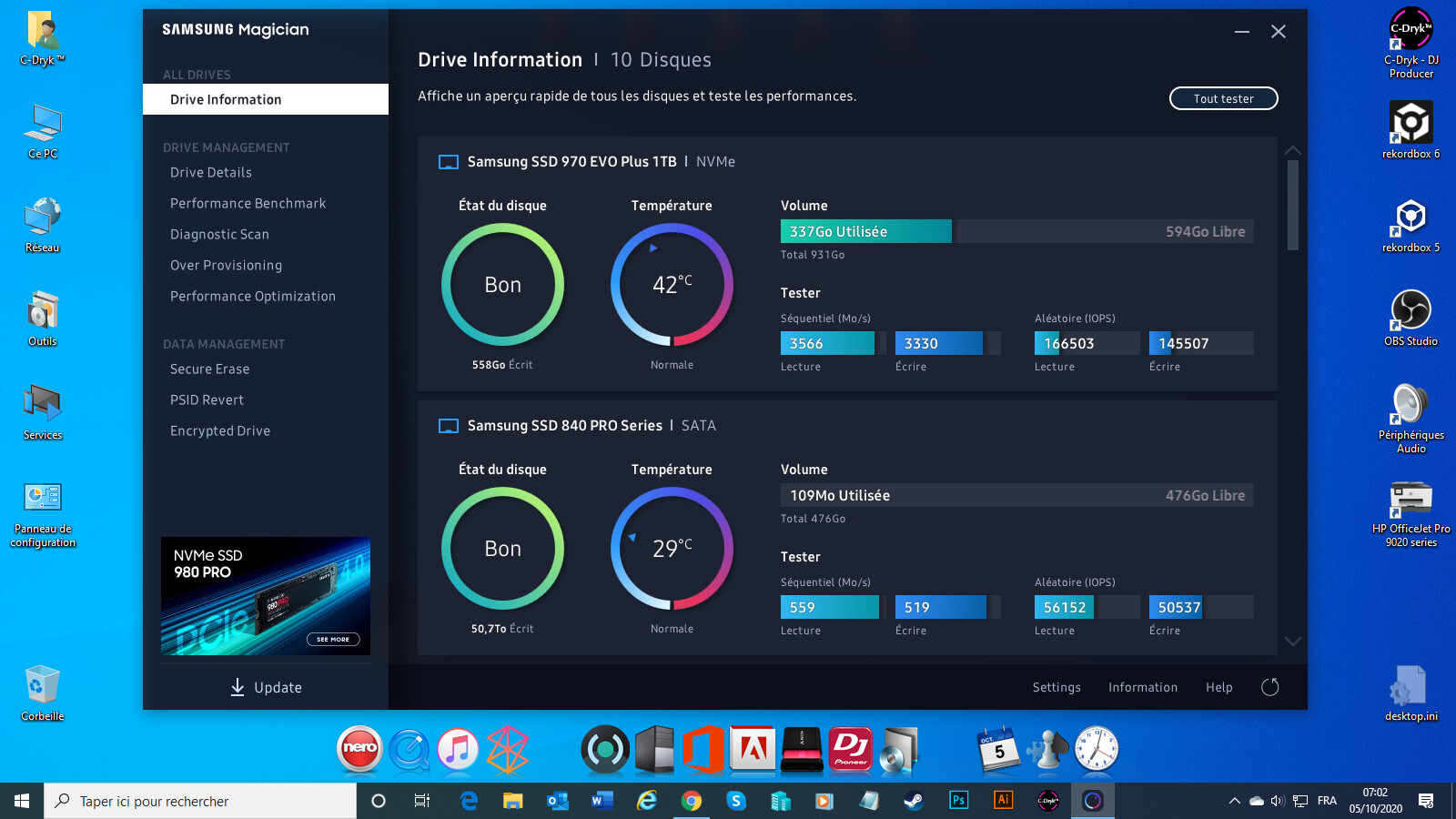
So… For other users, I would like to let what I did (and why) if that can help. But really, all worked at the 1st try for me…
My system: Asus Sabertooth X79, Intel Core i7 4820K @ 3,70 GHz, 16 GB G-Skill DDR3 @ 1866 MHz and GeForce RTX 2080S.
• Concidering:
- I’m not the man well in Bios mod things,
I modded a MSI X58 Platinum Bios myself, flashed succesfuly in the first mobo and the 2nd was bricked… ^^’
- I use Asus SSD Caching for my gaming HDD with a SSD to have like a SSHD working very well for me,
- I have a Creative X-Fi Platinum HD PCI-E soundcard and latest W10 drivers are a bit bugged,
- I wanted only 1 NVME SSD for the OS drive,
- I need XMP profile reliable because I have G-Skill 1866 MHz DDR3, else working at 1600 MHz by CPU design,
- The Asus 4801 beta Bios always worked well here since 2014,
So: I selected the original 4801 Bios modded with only NVMe added.
• Bios Flash
So easy, well done guys! I downloaded the selected modded Bios (on the first post). I copied it to very old USB2 stick, FAT32 formatted.
I goes to the Bios to save my overclocking profiles to another USB stick…
Shutdown PC, always plugged, I plugged the USB2 stick at the right USB port near the Bios Recovery button (round arrow).
Press 3 sec the said button, the round arrow start to blink, faster 1mn later, again faster 1mn later… 3 or 4mn later it was done.
I started the PC, all good, new Bios including NVMe driver!
Tips: If you have Overclocking Profiles, save the profiles on a USB stick before, coz’ new Bios = no longer any profile
• Choosing PCI-E to NVMe Card

As the desired NVMe SSD is PCI-E 4x, as I know SSD are hot in this case of use, and as I wanted only one NVMe, I selected a PCI-E 4x card. I choosed a -cheap but nice- Glotrends card. The card was sent with tools, screws, thermal solution etc. Really good. The card is available here (for my country): www(dot)amazon(dot)fr/gp/product/B07FN3YZ8P/

• Installing PCI-E to NVMe Card
Concidering I want the best bandwidth for my Nvidia RTX, the GPU card is in the PCI-E 16_1 slot. I need to always use my good Creative X-Fi Platinum HD PCI-E 8x, so the audiocard is in the PCI-E 16_3 slot. And as I’m using an extra USB 3.0 card (with Renesas chip, since Logitech Brio don’t work well at 4K on the embeded Asmedia USB 3.0 chip), the USB card is already on the PCI-E 4x slot. So the good deal for me was to select the PCI-E 16_2 slot, who was already available, and I thought it was a good idea…

• OS Migration
So, I started the PC, going 1st to Bios to check all. The PATA SS was well displayed. I loaded my overclocking profiles from the other USB stick. I let CMS Enabled, coz’ sometime, I need to boot on CD/DVD or other (e.g. to load a copy disk or disk partition software on an embeded Debian or WinPE). I set UEFI first. I saved all, restarted, and loaded Windows 10…
My current system was on a Samsung 840 Pro SSD on S-ATA 6G slot (AHCI).
I downloaded the Samsung Data Migration Software and the Samsung NVMe Driver from Samsung’s Website here: www(dot)samsung(dot)com/semiconductor/minisite/ssd/download/tools/
Next I installed the NVMe driver (system restart needed). At the reboot, I did some tests:
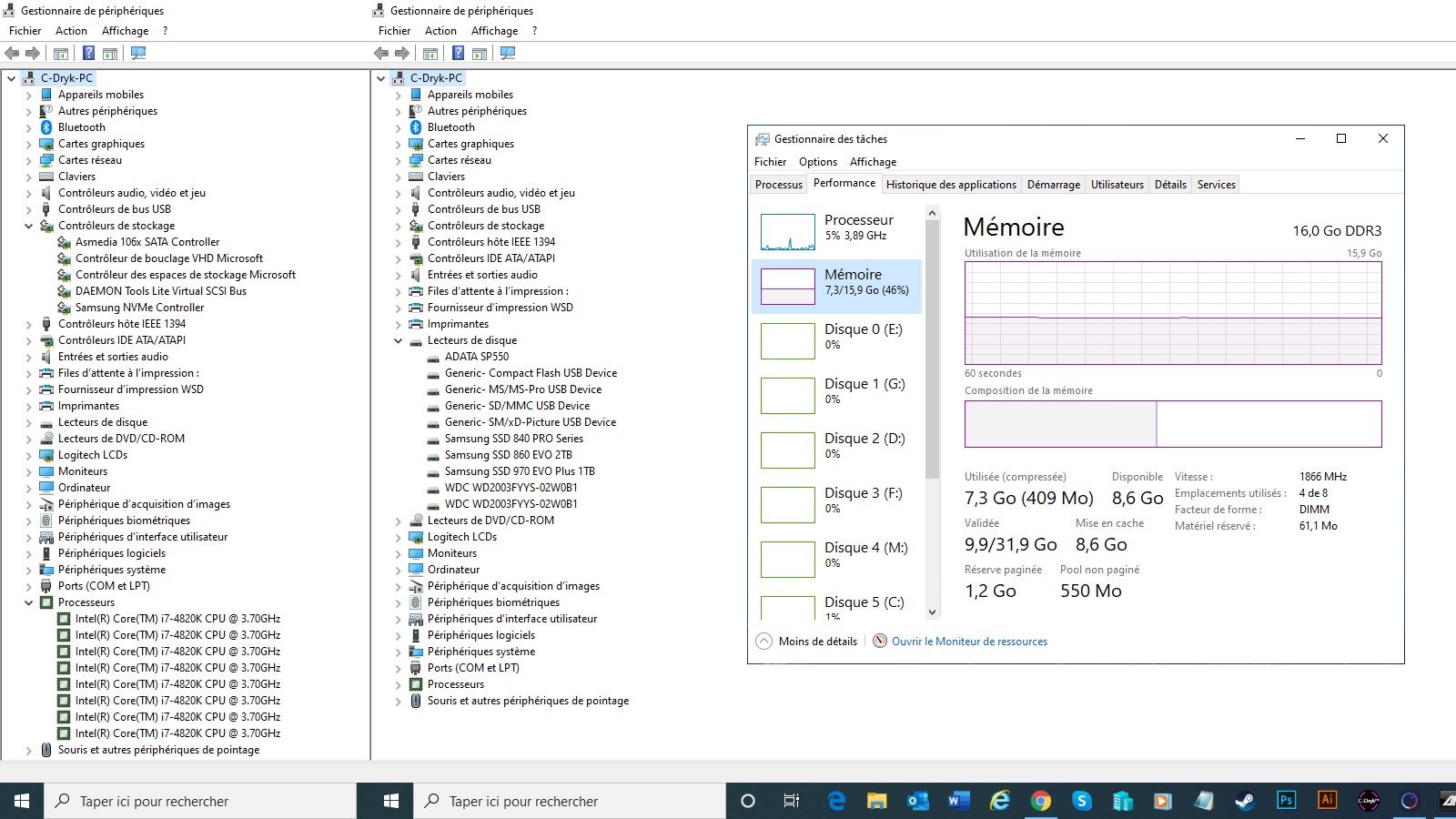
You can see that the NVMe driver is well installed, and the XMP mode allow me to always use my DDR3 @ 1866 MHz. All good! 
So, I started the Samsung Data Migration Software, selected the Samsung 840 Pro as source, the Samsung 970 EVO Plus as target, and waited around 25mn.
At the end, the software did a 20 sec forced reboot. I goes to the bios to check: the Windows Boot Manager was well on the 970 EVO Plus! (And no longer on the 840 Pro).
Windows 10 started correctly, all is good! <3
Tips: I use a multiboot to select the start on Win10 or Win7 (on another small S-ATA SSD). Samsung Data Migration will kill your BCD…
That’s not important for -most part of- users with a single OS. People with multiboot will have to recreate BCD entries (bcdboot / bcdedit etc.).
My last word will be, again, many thanks to Lost_N_BIOS and agentx007, you are the mens 
Hi everyone
Have an Asus Sabertooth X79 board which was running happily on bios 4801, then I thought I try to flash to the nvme firmware. After several USB sticks, I finally located a 128 MB USB drive which has no been doing a flash back for over an hour (the flashback light has been flashing that long).
I assume this is taking too long, so is it advised I try 4701?
edit:
I thought I would edit this as an update. After trying the mod I also thought I bricked my mobo, as every official BIOS was failing to recover my motherboard. I eventually found version 3203 (out of ~22 possible choices of bios for this motherboard) had the renamer packed with it in the zip. It, therefore, turns out this is the “magic” version to recover my motherboard after trying the mod.
So from using the official 3203 version to recover my motherboard on two separate occasions using a USB 2.0 stick in FAT32/MBR, should I just give up on the mod idea if it is not working?
Last edit:
Working at last! What a rollercoaster, but, the following was the general workflow:
1. Flashback (USB) using 3203 from Asus,
2. Update using 4701 from Asus (normal UEFI flashing),
3. Flashback (USB) using 4701 no-bifurcation.
Note: Had to flashback more than once, as sometimes it would fail. Now have PATA SS in UEFI settings and am successfully installing Windows 10 to Nvme drive.
Hi! @agentx007 thank you for your modded bios! Finaly i can to install OS to my old cool pc ![]()
I did update BIOS of my Sabertoth x79 from 4701 to modded 4801 for install win7 to nvme (samsung 960evo). So i successfully installed win7, booting speed is rly high. But i get problem with some devices and now i cant install some software. First time i thought, that problem with nvme, because i saw errors like “unknown boot device”.
By this reason i tried to install Win7 to typicaly sata SSD. And anyway i get same errors. Also i tried to downgrade BIOS back to original version 4701. Interesting fact: before i updated BIOS, i had installed win7 on this system without any problems. For example, i сould install Magix vegas 14 before, and now i can’t do it from same installer.
Also i detected too many problematic Base system devices in Control Panel. And i tried to install Win10 with connected network, i thought that win10 can find all driver automatic, but no, i anyway have long list with unknown base system devices. Someone have any ideas, how i can fix that?
@Lost_N_BIOS - firstly, thanks for your generous work here. I hate to bring this up again, but I cannot get my Sabertooth X79 board to perform a USB BIOS FlashBack for the life of me. I have followed all the instructions with 12 different USB flash drives and the best I get is three LED blinks and then a solid LED. My board is currently running the native 4701 BIOS, and I am trying to flash your 4701 not bifurcated modded BIOS, but no dice. I can’t be that unlucky with all these different pen drives. Any thoughts?
My procedure:
1. Downloaded “SABERX79 (4701 no bifurcation).zip” and extracted SABERX79.cap
2. Formatted pendrives a FAT32 (tried a few times with FAT, tried very old, kinda old and newer USB 3.0 pendrives, created 1GB partition on newer higher capacity pendrives)
3. Copied SABERX79.cap to pen drive
4. Powered down PC, unplugged the PSU for about 15 seconds, then plugged it back in – cleared CMOS and unplugged all cards in a few attempts
5. Inserted USB pen drive into USB BIOS FlashBack port
6. Pressed and help FlashBack button from 2-3 sec → at best got 3 flashes from FlashBack LED and flashes from LED on USB pendrive, but then no action, just a solid ‘on’ FlashBack LED
Any ideas? This is driving me crazy. Thanks.
Maybe you should press a bit longer the flashback button?
Edit: Will not work. Some of the files in in the first post cannot be used in flashback.
I had on my PC bios 4801 with bifurcation and since nvme worked only as pcie gen2 I decided to reflash without bifurcation.
Luckily, I have some saved older bios files and I could do flashback.
Bios-es without bifurcation 4701 and 4801 cannot be used to flashback.
Can be tested and replaced?
Offtopic: Anyone in UK interested in CPU +Motherboard +Ram combo?
I have them running for years reliable.
@gdfath3r , thanks for the PM. Unfortunately, I guess that I am too new here and the system won’t let me reply → An error occurred! The page you were looking for does not exist or you do not have the right to access this page.
I would like to take you up on your kind offer. Are you able to message me by other means, like Twitter or Fb? Just search for @MindFlareRetro [Retro computer rescue, fun and fix-it projects.].
Looking forward to hearing from you.
Just sent you a message over FB
thanks for the info everyone :}
==
Sabertooth X79
i7-3930K
GTX 960
32gb G.Skill TridentX
—
SABERX79 (4801 no bifurcation)
used both of these worked for my flash
SanDisk SDCZ6-2048RB 2gb.
rando 512mb usb
-------------------
Fussed around a bit to get windows installed but followed instructions step 4
t871f50-Guide-How-to-get-full-NVMe-support-for-all-Systems-with-an-AMI-UEFI-BIOS
----
Sabrent 1TB Rocket NVMe gen4 for future proofing
RIITOP NVMe Adapter M.2 PCIe SSD to PCI-e x4/x8/x16
https://imgur.com/ZxpPNjG
Couple questions, Does it matter if i install the micro code updates within windows? does windows detect i have the microcode updates within bios? does having them both installed cause any issues or does it not matter? I know microsoft released microcode updated within windows update center (KB***) but should i uninstall them if i already have them in bios? I wasnt sure how the updates worked via Bios and windows
It can, users have in the past lost the ability to overclock with the cpu microcode loader.
I have a problem. I flashed this bios onto my motherboard, but I don’t have an m.2 ssd, it was for future-proofing, so that I could test the bios and reconfigure settings for when I will decide to order an m.2 ssd. After a few successful boots and bios configurations, I restarted my computer, and there was no video output at all. It seems that none of the pci-e slots work, or at least don’t recognize my graphics card. It seems to post into bios and boot into windows just fine. Re-flashing the bios to any of them didn’t help. Any tips?
Maybe this is the card, cable, screen issue?
I’m quite embarrassed to admit that it was. God that was a pain in the neck.





