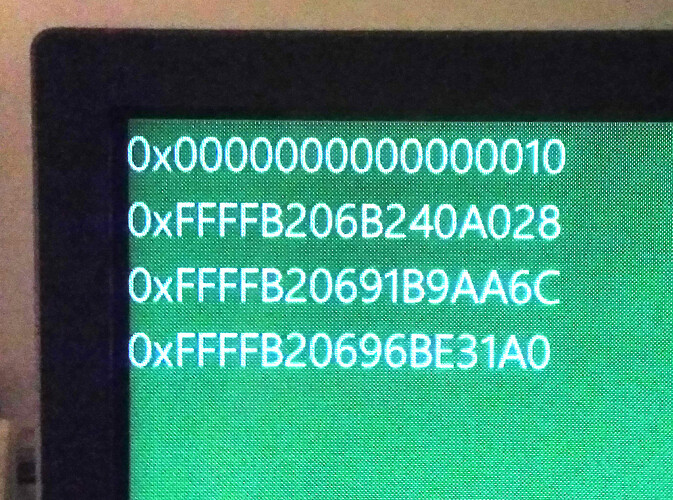Don’t know.
I didin’t tested multiple boards, also don’t know if other x16 M.2 cards develop this issue.
I don’t see the issue here? And, I think from others testing, all Asus X79 can use only x3 NVME’s (not x4, and not limited to only x2 either for sure)
@JackSted or @paranoid_android will be able to tell you how to setup and use x3 NVME, I think they both tested this, I thought @agentx007 did too but maybe I’m mistaken?
The ASROCK 4x adaptor card I’m using seems to have a similar problem BUT I think it could be down to if you use a BOOT drive as one of the drives in the 4x Adaptor cards… I had real trouble with my cards. However, picked up a cheap adaptor PCIE-3 M2 adaptor card card and slapped it in the 3rd PCI-E 8x slot as the boot drive keeping the 5700Xt in the top slot, the ASRock 4x Adaptor in the 2nd PCI-E slot down. I’ve then put the 2nd NVMe card into the ASRock 4x M2 adator for now as I ain’t got time to fiddle around, but I really think it’s a problem with assigning BOOT as the boot manager disappears. I think that if I was to fill these adaptors now with NMVe it’ll pick them up right away as long as they’re all just storage devices. However, because it’s expensive I won’t be for now hahaha.
@Lost_N_BIOS I wasn’t able to use 3 or more NVMe drives out of my ASUS M.2 x16 card (v2 version).
BUT you can use more than 2 NVMe driver, IF you have a second M.2 adapter/card on different PCIe slot.
Thanks guys - all of you - for your input. It seems to be rather MOBO’s chipset limitation then. Or it’s implementation done by ASUS. This is no good for me, because if you check out my screen shot of HWINFO I have all slots occupied, except 1xPCIe x1 2.0 - which is useless.
So time to move on other MOBO which has one more 16x mechanical slot (4x would be sufficient because I do have an cheap Gembird adapter of PCIe x4 for single drive.
The new MOBO I do consider is GIGABYTE GA-X79-UP4. I wonder whether it has moded NVMe and bifurcated BIOS already…
@Jerzy - X79-UP4 all Bifurcation settings are in hidden debug folder (MIT >> System Info >> No-Named folder) in AMIBCP, you can change them from there, but they can’t be made visible in BIOS, only two IOU’s offer 4x4x4x4x
I can make you NVME mod BIOS for that system, if you end up getting the board let me know 
Did you get two running on that Asus car mate? Also, were they both data or was one of them boot as well?
I was wondering if could be the sabertooth x79 modded to have all turbo cores like here: https://www.youtube.com/watch?v=n70kVysF…ndex=22&t=1212s
Yes I did. One did boot, while the other one was data.
They can both be used with CSM enabled as well. Which needed EFI support on PCI-e devices to be enabled, and UEFI as primary boot mode. If you don’t need CSM, just disable it (requires GPU with EFI vBIOS).
Also, it’s worth shutting down MB itself, and not just restarting it :
Sometimes drive wasn’t detected after BIOS setting change, and shutting down board and then powering it on again always solved it for me.
Crucial thing for x16 card is which M.2 ports you use (since not all of them are available), in my case :
1-st one to work is always the top one (or the one furthest from PCI-e slot on M.2 x16 ASUS card).
2-nd to populate, is the third one from top (or second one if you count from PCI-e connector up).
@gdfath3r Isn’t that redundant with low-ish priced overclockable Xeons around X79 platform ?
I know you can get 12 Core Ivy, but at 3,5GHz is this really better than 4,3GHz 1680 v2 ?
Yes I did. One did boot, while the other one was data.
They can both be used with CSM enabled as well. Which needed EFI support on PCI-e devices to be enabled, and UEFI as primary boot mode. If you don’t need CSM, just disable it (requires GPU with EFI vBIOS).
Also, it’s worth shutting down MB itself, and not just restarting it :
Sometimes drive wasn’t detected after BIOS setting change, and shutting down board and then powering it on again always solved it for me.
Crucial thing for x16 card is which M.2 ports you use (since not all of them are available), in my case :
1-st one to work is always the top one (or the one furthest from PCI-e slot on M.2 x16 ASUS card).
2-nd to populate, is the third one from top (or second one if you count from PCI-e connector up).
@gdfath3r Isn’t that redundant with low-ish priced overclockable Xeons around X79 platform ?
I know you can get 12 Core Ivy, but at 3,5GHz is this really better than 4,3GHz 1680 v2 ?
@agentx007 - Brill so based on that, it’s slots 1 and 2 on the ASUS that work which is interesting based on the ASUS layout.
ASUS CARD PICTURE
If I pick up a 3rd M2 card will try in the combo on mine as mine as ther ASROCK has a different layout… and I have to admit I didn’t try them all. Good thought.
ASROCK M2 Picture
As for the 12 core, I myself was going to go that route, however, trust me an overclocked 1680V2 will give you more performance @4.5ghz than the 12 core at low speeds as they’re fubbered by blk changes only. I went in the space of 3 weeks from: i7-3820 Quad Core @4.6ghz to a i7-3970x Extreme Six Core @4.6Ghz, then last week went E5-Xeon 1680 V2 @4.5ghz (it will benchmark at 4.7 but needs `1.40v and that’s not appripriate on a 24/7 board).
?
Based on that photo, it should look like this :
Well, I’ve tested both. and I do prefer ASUS over ASROCK because of its features and robustness of it’s aluminium shield. However when I tried to use ASROCK’S drivers on ASUS’es card it gave me this lovely grassy green screen of death. ![]()
@agentx007 I have an 8 core E5-2667 v2 which turbo’s @4.0 ghz. I dont think worth replacing with E5-1680 v2 since in not too much difference. I would be more happier if the bios can be modded tho. The E5-1680 v2 still hard to come by, and my cpu reaches a respectable speed at default, so I believe it justifies ( moneywise) a good mod.
All sockets work for me but only two of them at once.
OK, will do. Thanks.
Hi Forum
I have ALL Brand New (sitting in Boxes for 7 years):
- Sabertooth X79 MB
- 4930k CPU
- 48Gb - G.Skill Trident X 2400 RAM
- Nvidia Quadro m6000 GPU
So in COVID-19 Self Isolation - i have decided to put the PC together.
I have successfully updated my ASUS SABERTOOTH X79 motherboard with :
- Upgraded to the Modified BIOS 4801 Bifurcation using the ASUS BIOS Flashback.
- Installed SilverStone ECM23 PCIe 3.0 x16 with Heatsink
- Installed Samsung EVO Pro Plus 970 1Tb nvem M.2 SSD
- Installed the Samsung NVMe 970 Drivers to WIN10
- Downloaded WIN 10 iso file
- Used Rufus 3.10 to create a EUFI USB Bootable Drive
- formatted the EVO to MBR and GPT
PROS :
- I can overclock the 4930k to 4.9Ghz @ 1.55v with 69 degrees max temp under Stress Test
- UserBenchMark = CPU 93% - RAM 143%
- CPU-z Bench = 511 single core (5th place) - 3748 Muti-core ( 9th Place -6cores )
- In WIN10, the EVO 970 Pro Plus is recognized and can function.
- The EVO Pro Plus 970 reads and writes at the expected speeds using CrystalMark.
- AOMEI Partiton Assistant works PERFECTLY ( what a great tool !!! ), with cloning and migrating the operating system the the Evo 970 Pro Plus.
- I have ALL the BIOS 4801 NVME settings as pictured on Page 1 of this topic : re : >System Agent Configuration > IOH Configuration
ISSUES :
- Samsung Data Migration Cloning Tool fails ( 8 - 10 hours trying to figure that one out )
- My BIOS only recognizes the new drive as ; pata SSD
- I can not get the EVO 970 to become a boot drive on the ASUS Sabertooth X79 with the 4801 NVME Bios Bifurcation.
- I can not install Samsung Evo 970 Pro Plus Firmware into the BIOS - error, there is no drive recognized
- When installing Windows 10 Pro 64-bit using the USB drive (Where do you want to install windows? screen) I have encountered the following issue:
“Windows can’t be installed on drive 0 partition 1”
After creating a RUFUS USB Bootable disk and installing WIN10:
"we couldn’t create a new partition or locate and existing one"
After everything i have tried i can not go any further.
CONCLUSION / THOUGHTS :
I am guessing the BIOS 4801 NVMe will not recognize the EVO 970 Pro Plus NVMe M.2 SSD
I have Tried ALL BIOS Setting Configurations.
i have disabled / enabled CSM and secure keys
ANY IDEAS ANYONE ???
This was meant to be simple, lol
Cheers
chris
Hi mate I’ll take some pictures of my BIOS tonight mate, took me ages to get mine working and booting, but got there. Also, nice overclock on that schip but 1.55v? I assume you’re water cooled? That’s ALOT. I ran 1.4v through my 3970X 6 core but wouldn’t want anymore than that
Does your RAM work at 2400 Mhz speed?
cheers
Jerzy
I used the BIOS from the #249 reply all is well.
ASUS Sabertooth X79 with Windows10 bootable Sabrent NVMe SB-Rocket-2TB mounted in ASUS Hyper M.2 x16 v2 Card.
I used PCI-E slot 3 to allow for Marvell RAID10
Is there a way to RAID 10 the 6 Intel drives, there currently is a limit of 4 drives on RAID 10
No performance tests yet.
Mate get shut of that Marvell RAID, it’s so slow. I’ve got mine set up as follows:
Radeon 5700XT in top PCIE3.0 Slot
Sabrent Rocket M2 in middle PCIE3.0 Slot (thats my D: drive for games) using an ASRock M.2 x16 x4 card like your ASUS one.
Sabrent Rocket M2 in bottom PCIE3.0 Slot (thats boot drive) usinfg a PCIE3.0 adaptor single
However for my SATA drives and if using RAID, you really need to run the INTEL RAID as it’s x2 as fast. So, I have my 2xSamsung 840 Pro Evo SSD’s in RAID0 and also my 2xIntel SSD’s in RAID0, all on the Intel Controleller. The Samsuns use the full 6GB/s, the INtels 3GB, however if I swicth the INtels to the Marvell 6GB they’re actually slowe than if I leave at 3GB on the INtel set.
It’s knownn that the Marvell Controller is disgracefullt slow mate.