Hello guy,
thanks for my registration,
and sorry for my poor english because i’m french.
I have a problem with a old PC;
COMPAQ PRESARIO CQ5325Fr with motherboard PEGATRON M2N68-LA name compaq Narra6-GL6 bios AMI 5.20 year 2009.
I change the chassis fan but the new is 2000 tr/mn an the old 1500 tr/Mn.
When i boot, bios display a message, fan failed press F2.
I can disable the fan control because the bios is loocked and many fonctions are hidden.
Can you help me for acceed at the hidden fonction?
I attach the ROM of my bios.
Best regards and see you later
@31101958 - No file attached, please reply and then you should be able to attach (use advanced reply, button on right >> then you will see attach button on advanced reply area)
Also, zip image of screen showing the error you get. Do you have flash programmer? What CPU type is in this system AMD/Intel? Please link me to the stock BIOS download page as well.
Thanks for reply,
CPU: AMD ATHLON II X2 275 2,7 ghz
Message: Ventilateur système Défectueux. Afin d’éviter tout danger du système, effectuez une maintenance de l’ordinateur … appuyer sur F2 pour continuer.
I don’t have flash programmer.
annie.rar (658 KB)
@31101958 - Please remove the fan, or put the old one in, then go into BIOS and set BIOS to English. Then put new fan back in, and show me the error screen in English
What is attached file, how did you create this? Please link me to stock BIOS download page.
Attached file is bios!!! I don’t understand “Please link me to stock BIOS download page” can you explain? i show you error screen tomorrow.
file create with AFUWIN
------------------------
Error message in english
-------------------
Attached file name annie is stock bios extract with afuwin the name is the name of my wife pc because, when i extract the file, name was request to copy file.
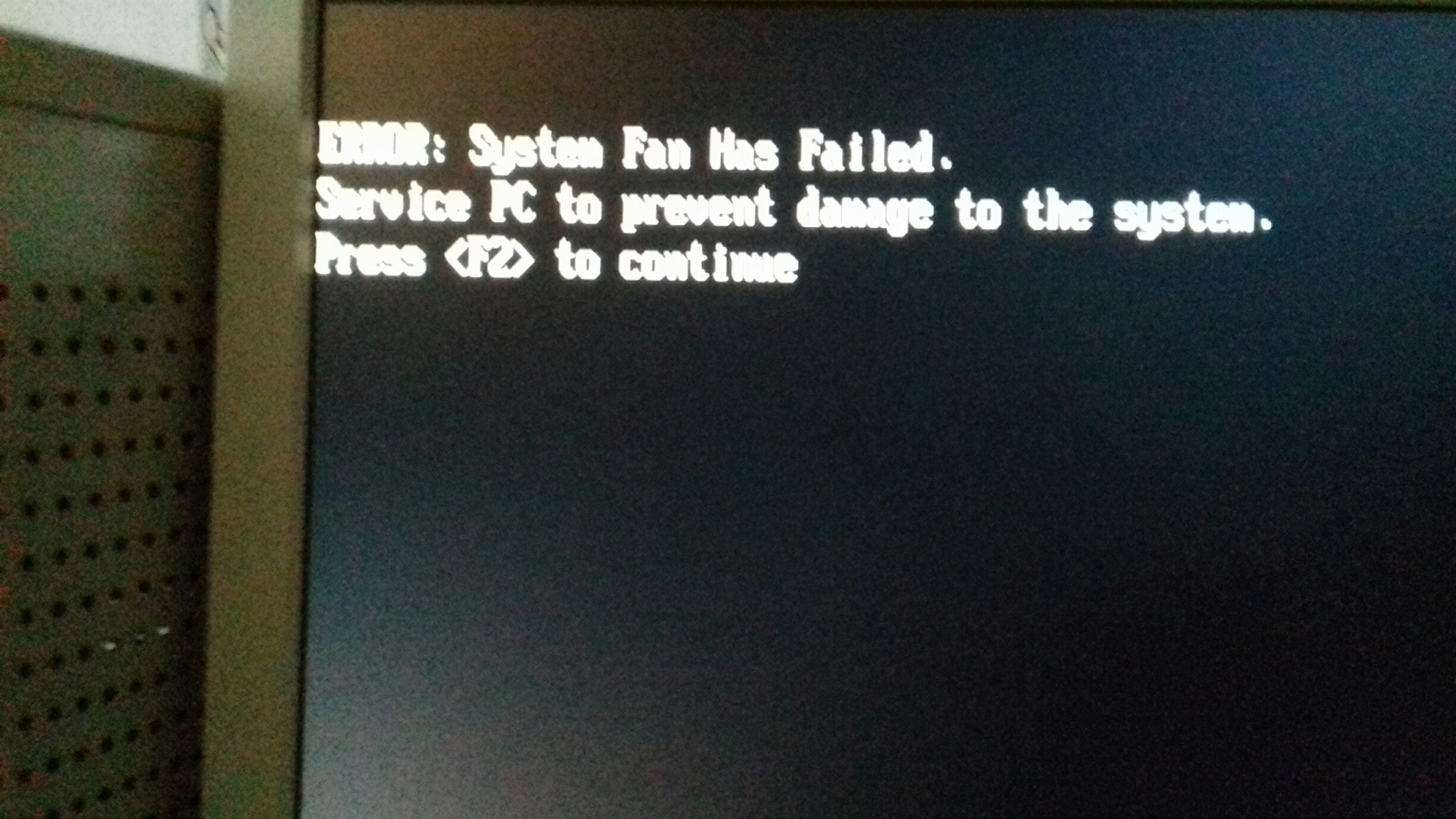
@31101958 - Please use edit button instead of making multiple posts in a row, thanks 

I did not ask you to attach BIOS, I asked you for a link to the BIOS download page. This would be a link to download BIOS from manufacturer, so a COMPAQ or HP download page for this model, where you download drivers and BIOS etc.
What you attached is a BIOS Dump, possibly partial BIOS dump, made with AFU as you mentioned. This is not stock BIOS, or BIOS package etc, that is what I want to look at, before I look at your dumped BIOS.
Thank you for the error message image in English 
Sorry, but compaq or hp don’t longer support update bios, i have no page to link!!! if you have better tool for extract full bios, you can send to me.
no way for me?
I have a little info; when i put the laguage bios in english, the computer start without error message.
But, when the bios language is in french, i have the error message!!!
Error message is in two language, depending external temperature!!!
Hello,
once more time,
When i open my bios rom with amibcp, i see a folder advanced with two sub-folder; usb and harware, hardware folder control fan.
But, when i go to my bios setup, i have just a sub menu, usb!!!
Where is the mystake all cases are "show" and "user"
see attached files
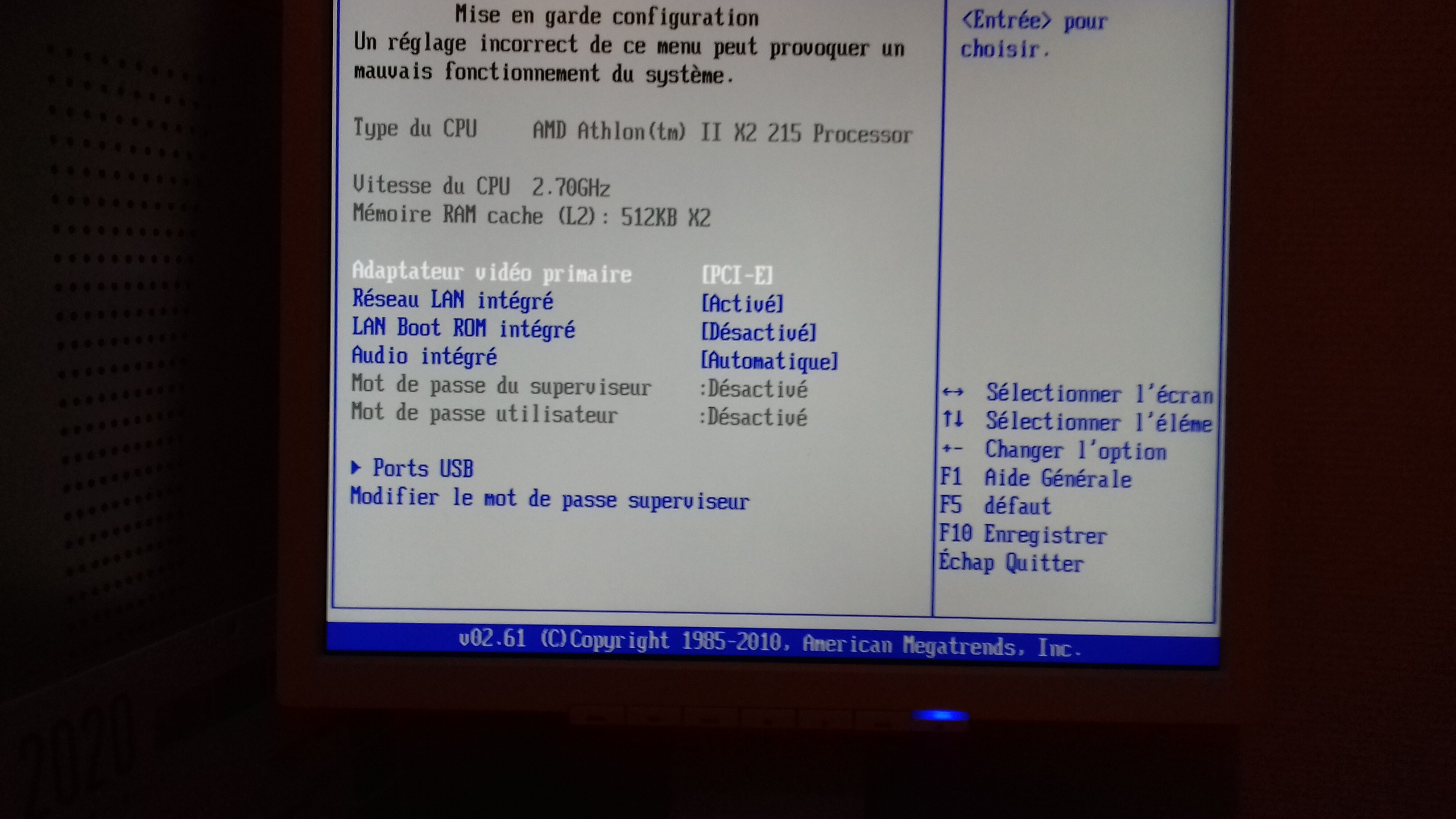
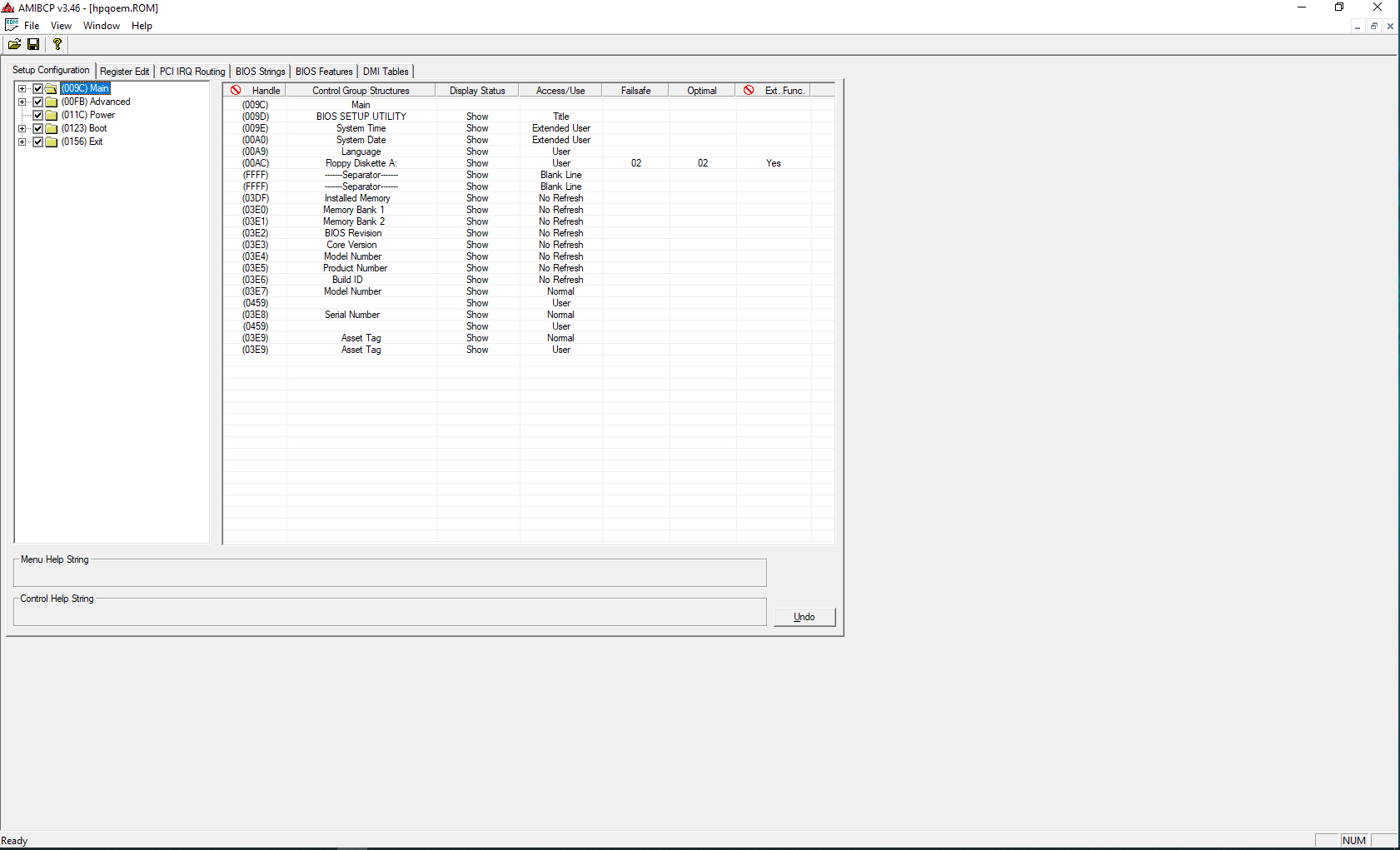

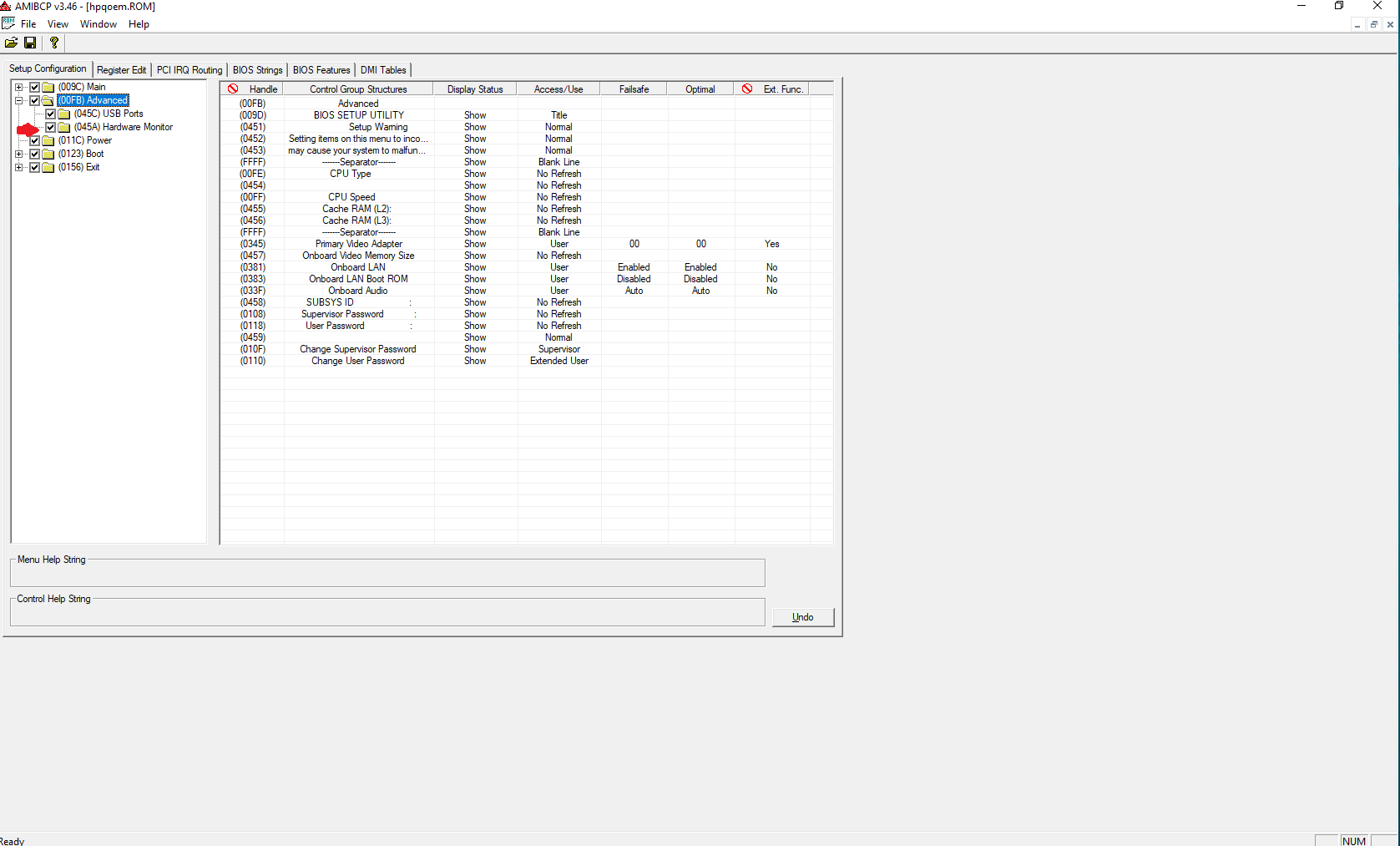
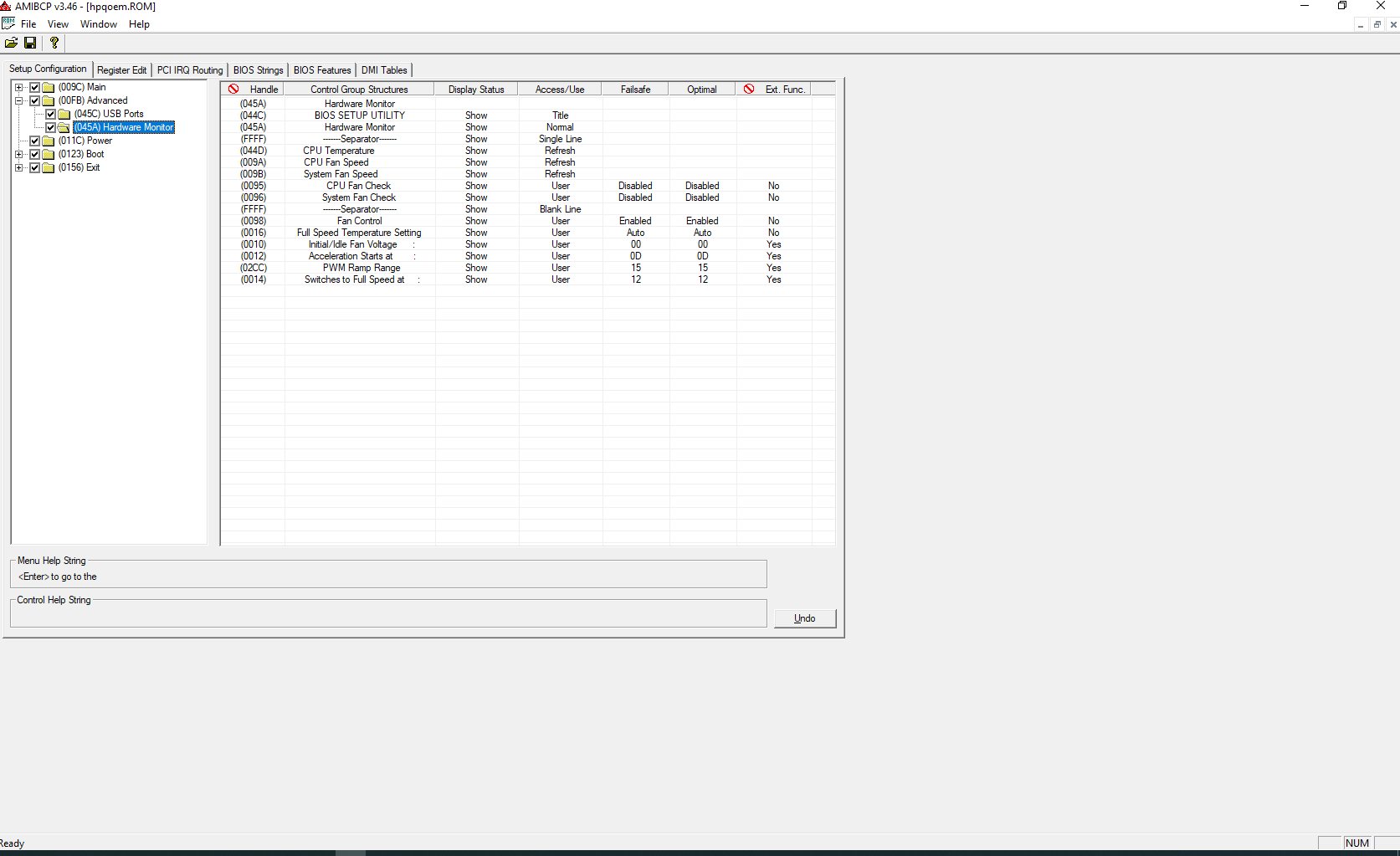
@31101958 - Sorry I missed your thread until now! OK, so you can’t link me to stock BIOS, then I will have to find in google!
Please take new BIOS image in English, thanks
If you only see this error you wanted to fix when BIOS is in French, then nothing I can do, except tell you to leave BIOS in English and you wont have that error problem.
As for the above, about BIOS settings and AMIBCP, I have to see BIOS in English (and show the top of the BIOS page too), so I can see what I am looking at vs AMIBCP
HI!
1° the bios i’ve posted is the original, i never touch it.
2° I write in another post that message appears in both language depending i think of external temperature.
3° attached BIOS in english
see you later.
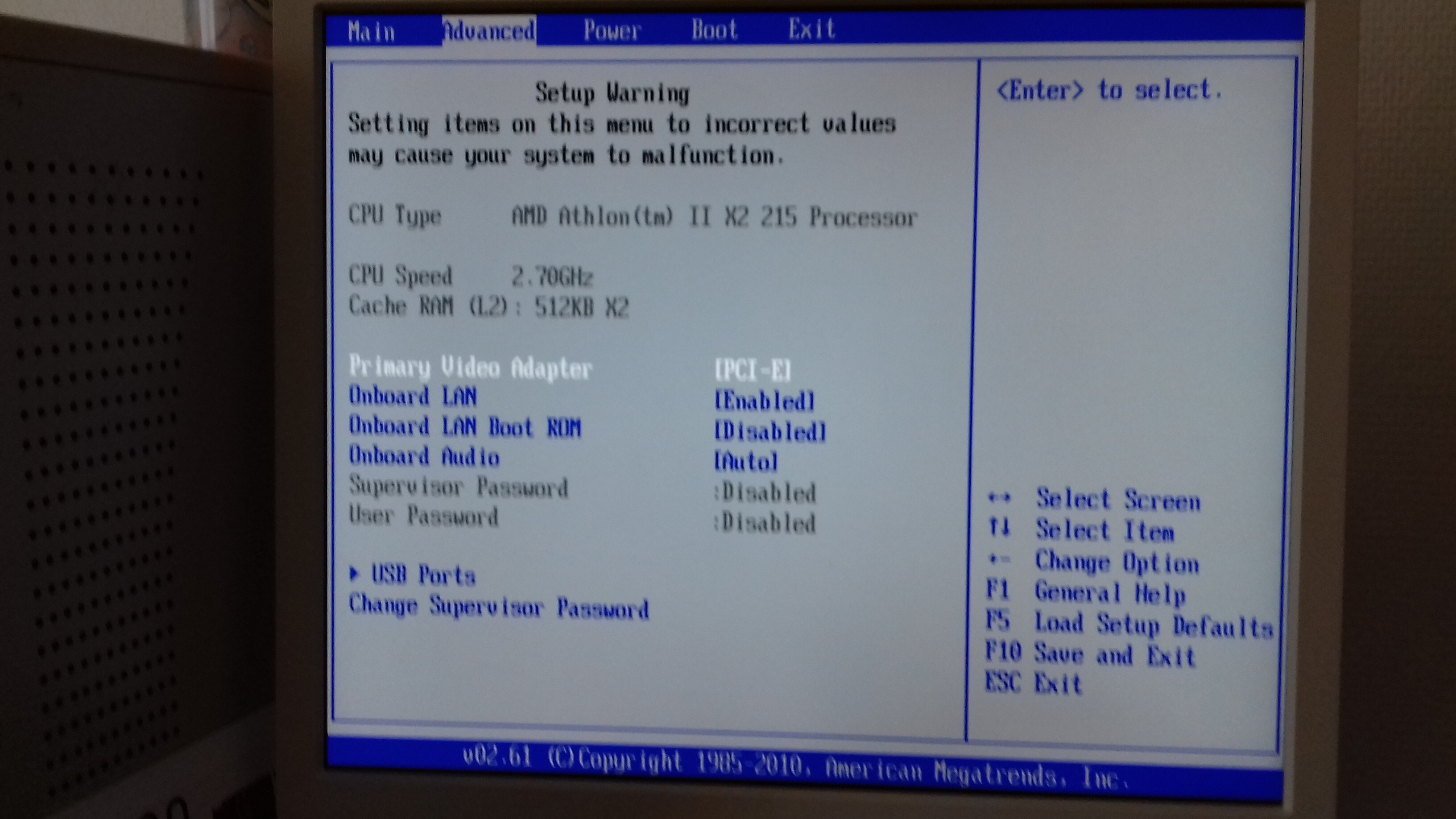
up!!!
@31101958 - Please test both BIOS, does either now show you “Hardware Monitor” section?
Not sure this will help, default for both Fan Check settings in there is already disabled, this seems like a BIOS bug, especially since you get different outcome depending on language set
https://ufile.io/izgrvg30
I don’t test yours modding bios, I find a solution on google: https://retrohelix.com/2012/09/how-to-fi…e-hp-computers/ ctrl+ f10 access to hiden menu, thanks for your time
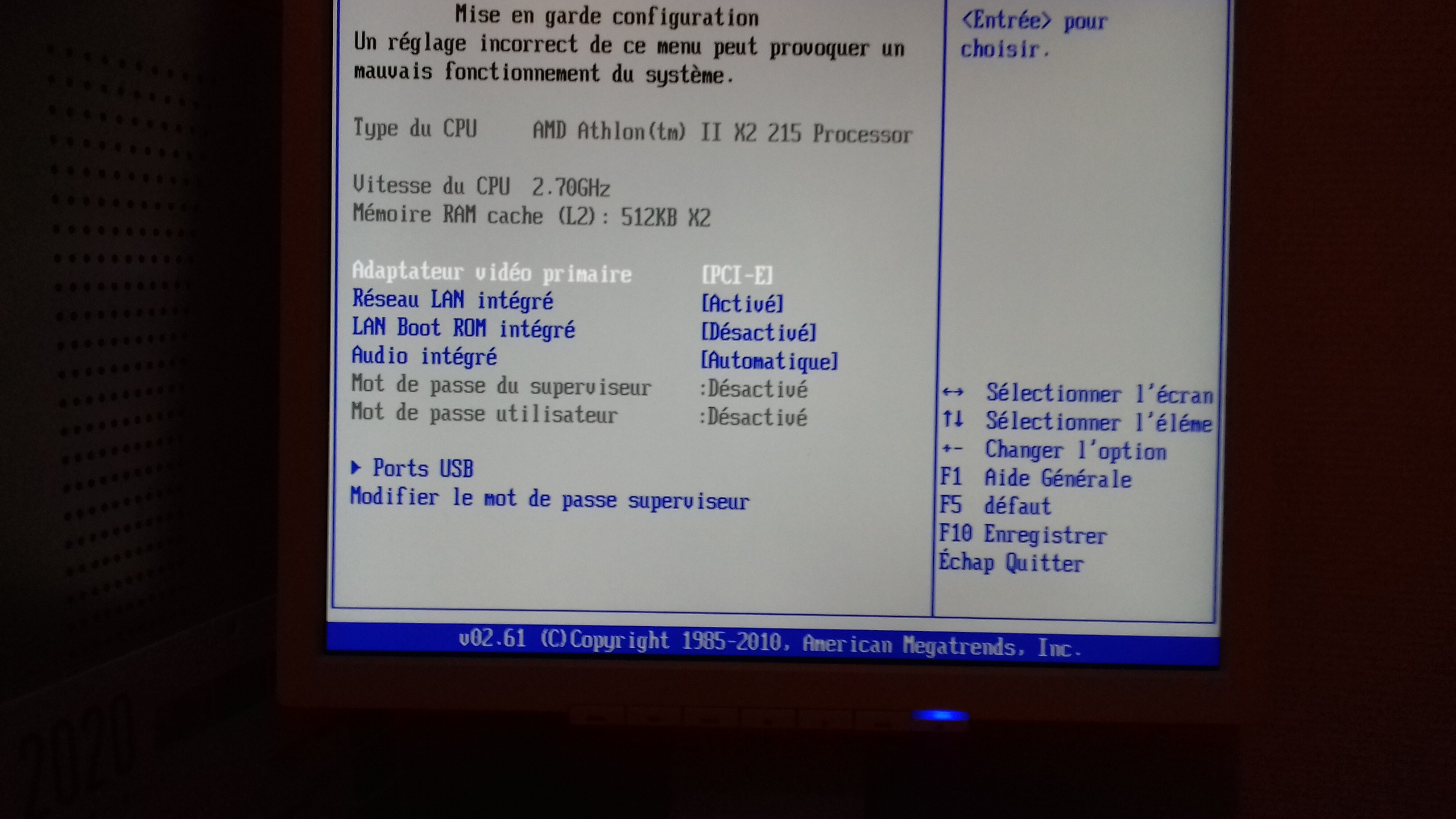
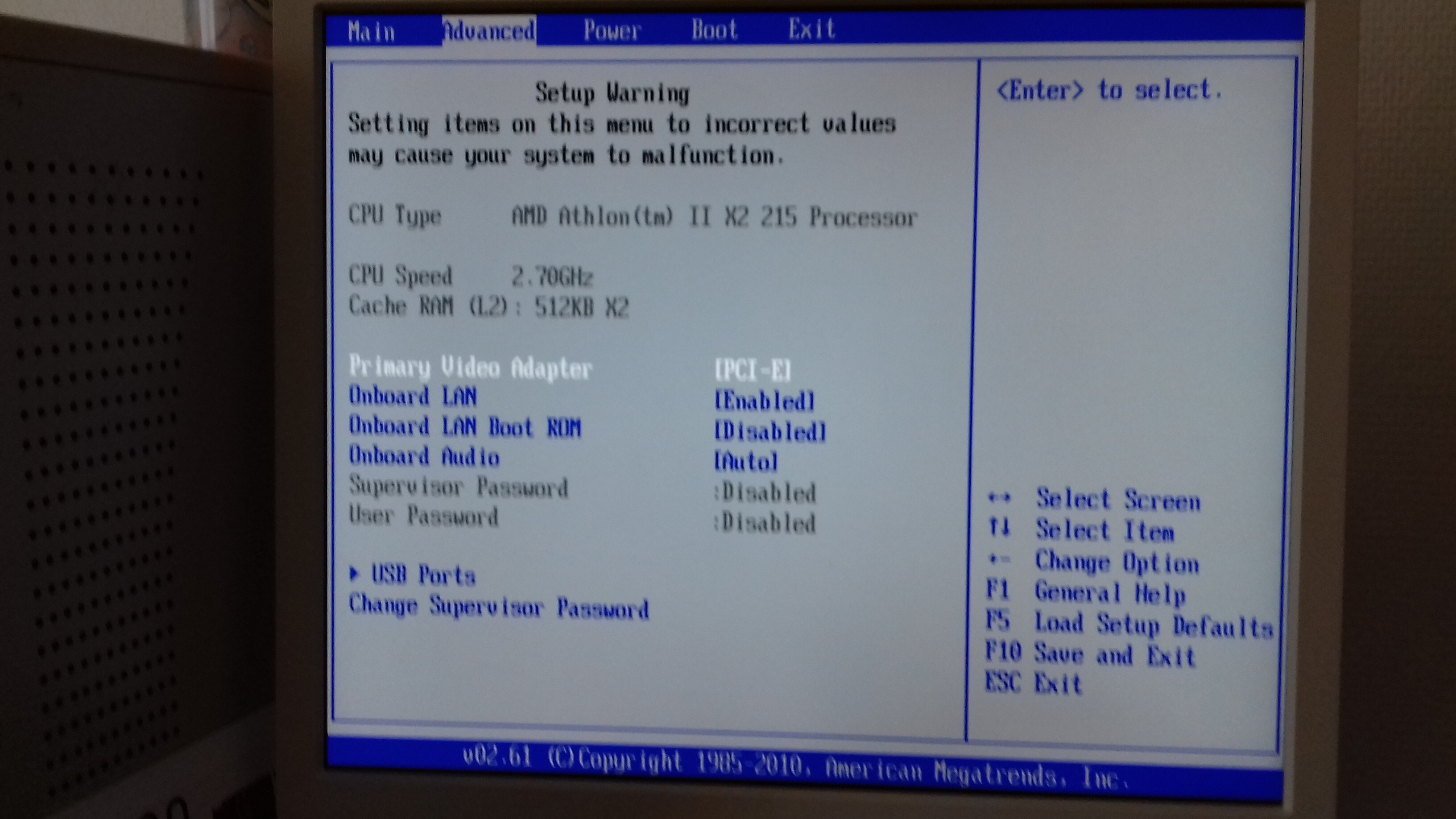
@31101958 - Thanks for posting a solution for this, great to see your BIOS has that possibility.
If you get bored and test the BIOS I sent, please let me know outcome so I can make a note of success/failure in my BIOS folder for this model, thanks
Also, so, once you enter this hidden area via that method you linked, were both fan check options set to enabled, or disabled?
Sorry, i don’ posted the goods images,
For your’s bios i test later and send a response too you for your time
the both fan was enabled
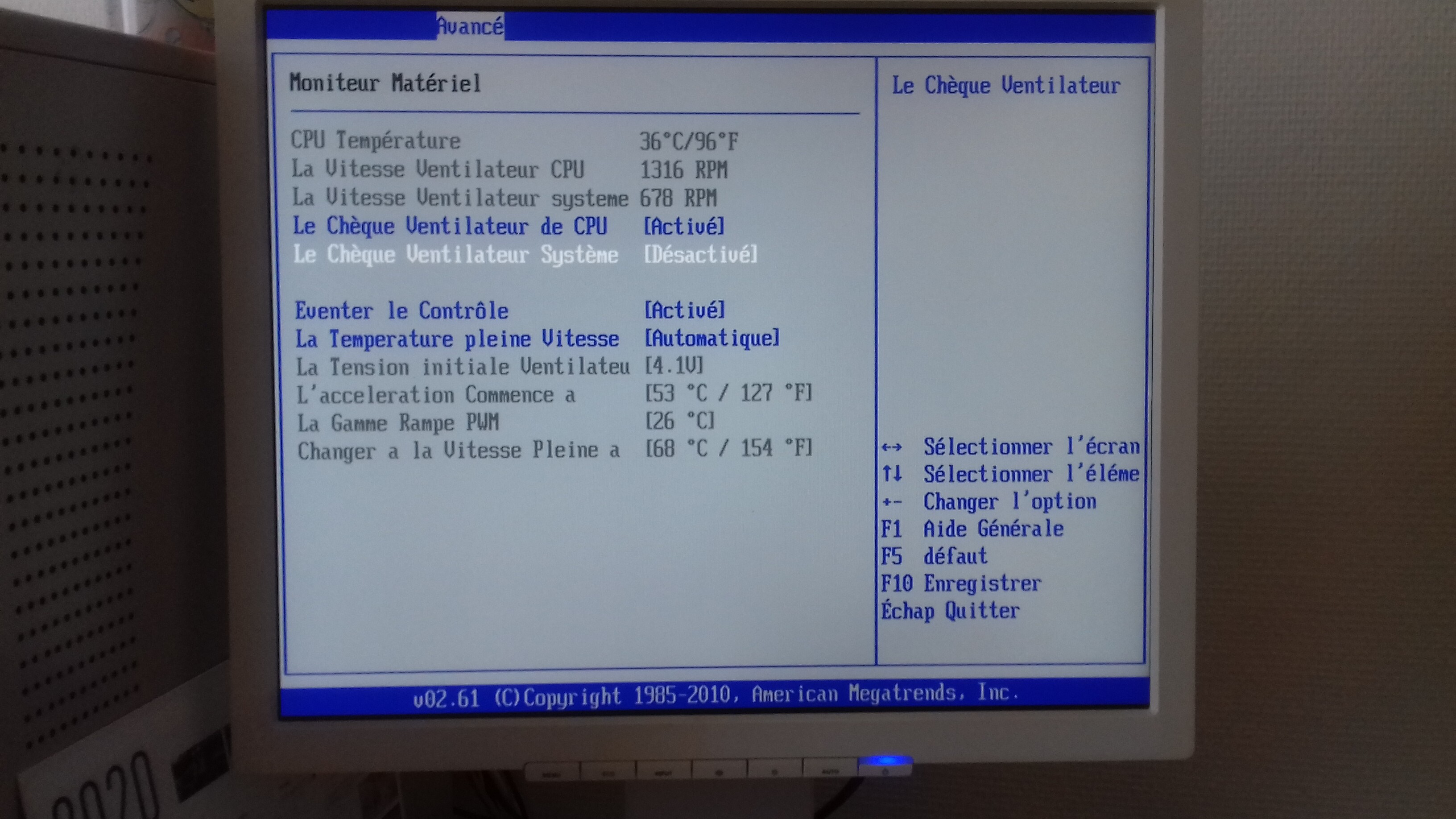
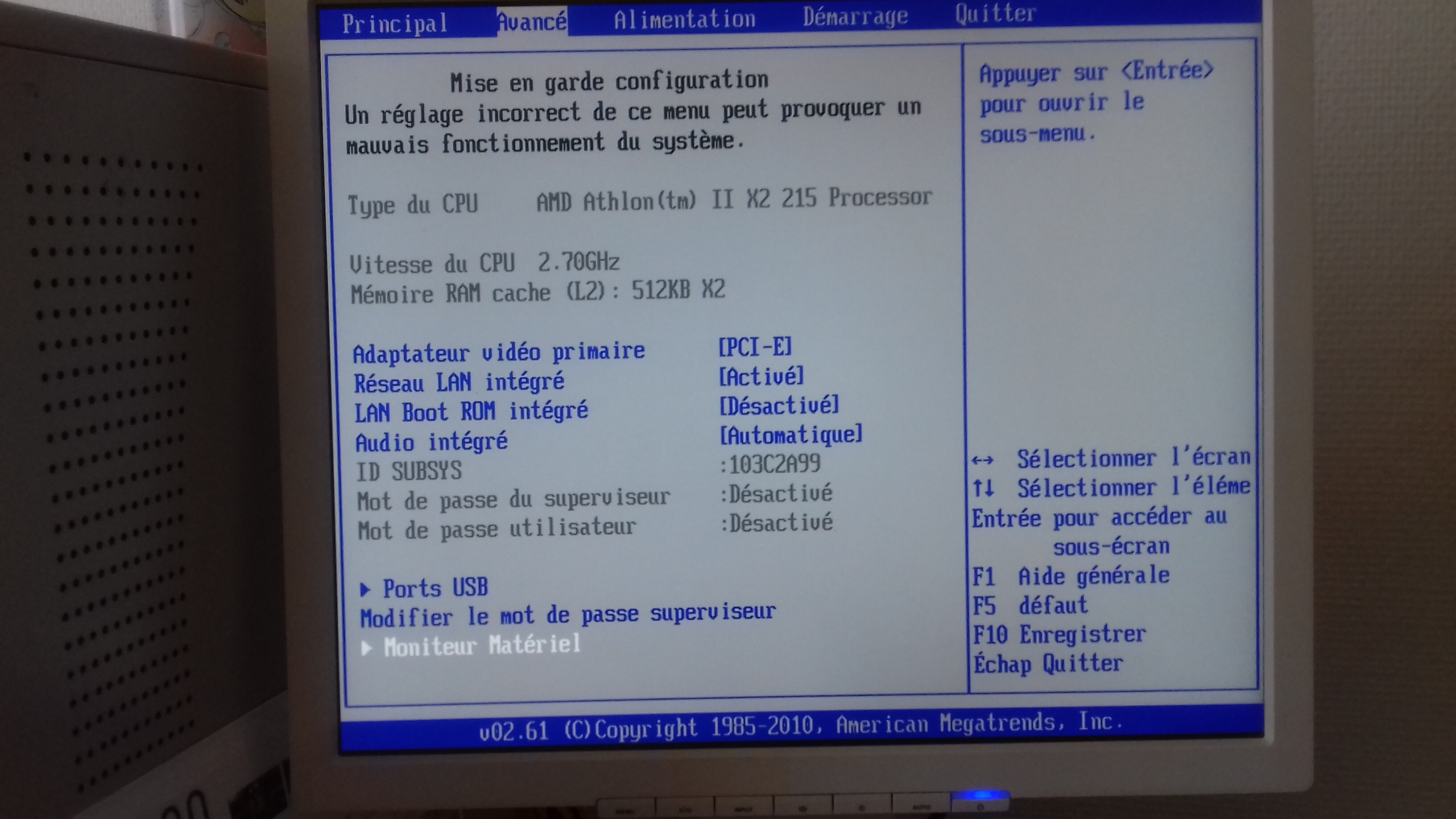
@31101958 - Thanks! Funny to see both "Enabled", but when you look in AMIBCP, both fail safe and optimized default show it as disabled.
testing this afternoon!