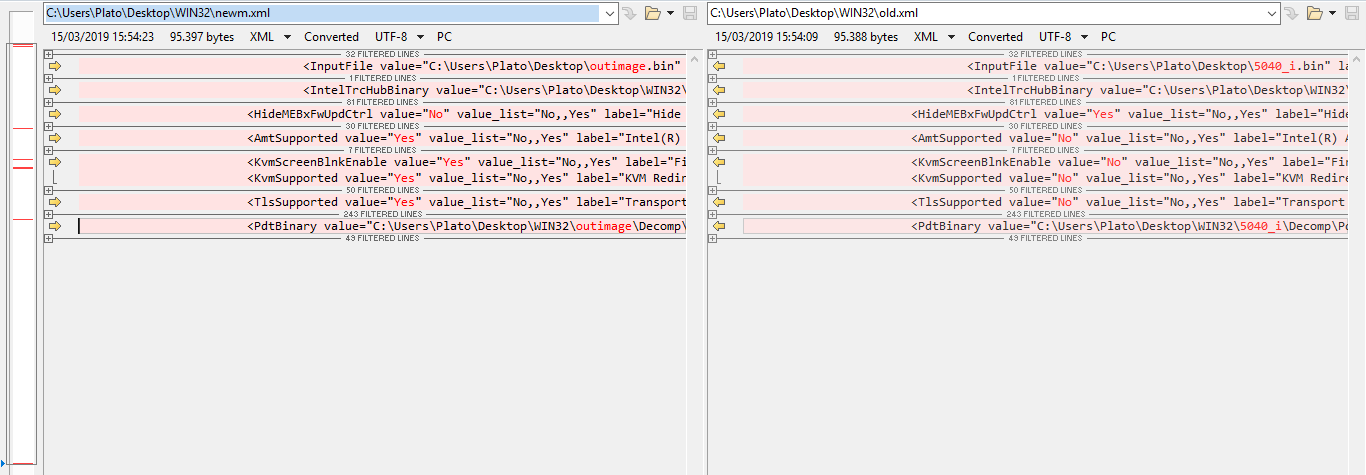Trying to enable full intel AMT on the motherboard has proved quite tricky. I have read all the other post but I’m getting no where fast. I wanted to use the ME from the optiplex 7040 thread but the files are no longer available. I will post my files in a few minutes. I followed the information from this post also RE:HP EliteOne 800 G2 CPU Gen6 to Gen7. Which provided a lot of insight. This one was also very good. Optiplex 5050 - Intel FIT Build Error. Actually he was having the same problems I am having currently. This is my ME region dump. My other SPI dump is too large to post. As far as my research is concerned I need a bios or Me from another OEM machine with AMT enabled.
Any help will be welcomed.
here is more info
Meinfo
Intel(R) MEInfo Version: 11.8.60.3561
Copyright(C) 2005 - 2018, Intel Corporation. All rights reserved.
Intel(R) Manageability and Security Application code versions:
BIOS Version 1.10.1
MEBx Version 11.0.0.0010
GbE Version 0.8
Vendor ID 8086
PCH Version 31
FW Version 11.8.55.3510 H
Security Version (SVN) 3
LMS Version Not Available
MEI Driver Version 11.5.0.1019
Wireless Hardware Version Not Available
Wireless Driver Version Not Available
FW Capabilities 0x791A1146
Intel(R) Standard Manageability - PRESENT/ENABLED
Intel(R) Capability Licensing Service - PRESENT/ENABLED
Protect Audio Video Path - PRESENT/ENABLED
Intel(R) Dynamic Application Loader - PRESENT/ENABLED
Service Advertisement & Discovery - PRESENT/ENABLED
Intel(R) Platform Trust Technology - PRESENT/DISABLED
Re-key needed False
Platform is re-key capable True
Intel(R) AMT State Disabled
AMT Global State Enabled
Intel(R) Standard Manageability State Enabled
TLS Disabled
Last ME reset reason Power up
Local FWUpdate Enabled
BIOS Config Lock Enabled
GbE Config Lock Enabled
Host Read Access to ME Disabled
Host Write Access to ME Disabled
Host Read Access to EC Disabled
Host Write Access to EC Disabled
SPI Flash ID 1 20BA18
SPI Flash ID 2 Unknown
BIOS boot State Post Boot
OEM ID 68853622-eed3-4e83-8a86-6cde315f6b78
Link Status Link Up
System UUID 4c4c4544-0039-5710-8038-c7c04f374a32
MAC Address 48-4d-7e-f9-24-04
IPv4 Address 0.0.0.0
IPv6 Enablement Disabled
IPv6 Address Unknown
Privacy/Security Level Default
Configuration State Not Started
Provisioning Mode PKI
Capability Licensing Service Enabled
OEM Tag 0x00000000
Slot 1 Board Manufacturer 0x00001028
Slot 2 System Assembler 0x00000000
Slot 3 Reserved 0x00000000
M3 Autotest Enabled
C-link Status Enabled
Wireless Micro-code Mismatch No
Wireless Micro-code ID in Firmware 0x24F3
Wireless LAN in Firmware Intel(R) Dual Band Wireless-AC 8260
Wireless Hardware ID No Intel WLAN card installed
Wireless LAN Hardware No Intel WLAN card installed
Localized Language English
Independent Firmware Recovery Disabled
EPID Group ID 0x1FD7
LSPCON Ports None
5K Ports None
OEM Public Key Hash FPF A53EF0C178D288B02E61FD71FC31874E89F041FE9332BA2A787A97F7146FB06C
OEM Public Key Hash ME A53EF0C178D288B02E61FD71FC31874E89F041FE9332BA2A787A97F7146FB06C
ACM SVN FPF 0x2
KM SVN FPF 0x0
BSMM SVN FPF 0x0
GuC Encryption Key FPF 0000000000000000000000000000000000000000000000000000000000000000
GuC Encryption Key ME 0000000000000000000000000000000000000000000000000000000000000000
FPF ME
— –
Force Boot Guard ACM Enabled Enabled
Protect BIOS Environment Enabled Enabled
CPU Debugging Enabled Enabled
BSP Initialization Enabled Enabled
Measured Boot Enabled Enabled
Verified Boot Enabled Enabled
Key Manifest ID 0xF 0xF
Enforcement Policy 0x3 0x3
PTT Enabled Enabled
PTT Lockout Override Counter 0x0
EK Revoke State Not Revoked
PTT RTC Clear Detection FPF 0x0
snakeman
5040.zip (3.54 MB)