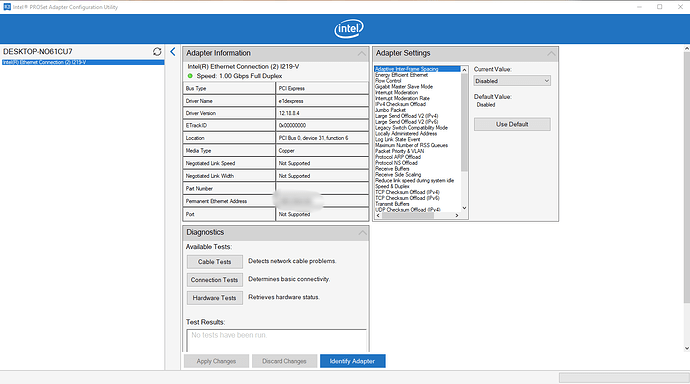So no PROset customization to the network adapter properties for Z97 either?
23.2 works fine for me. From MSI’s support page. 23.4 is just like I installed only the driver, not the software, the Properties page is back to generic.
Exactly.
Zitat von caleb59 im Beitrag #82
Exactly.
That’s annoying. Wonder is we are missing something, like Intel moving those Properties pages someplace else, or maybe the older chipsets are no longer supported for this driver, now that Z390 is out.
Hopefully just a bug.
@Win10 users with a modern Intel chipset system:
The >500 MB sized package named “Intel(R) Ethernet Adapter Connections v23.4” contains brandnew 32/64bit Intel Ethernet drivers v12.18.8.4 dated 10/10/2018 for Win10, but no new Win7 drivers.
For users, who are running Win10 and just want to manually install the extremely small sized suitable 32/64bit driver, I have attached the related download links.
Enjoy it!
32bit Intel Ethernet driver v12.18.8.4 WHQL for Win10 x86.rar (487 KB)
64bit Intel Ethernet driver v12.18.8.4 WHQL for Win10 x64.rar (566 KB)
@Fernando :
Even installing this driver from Device Manager kills the PROset “application” for me. Had to roll back to 12.17.10.7, which allows PROset 23.2.0.1006 to work normally.
Meh, found the answer. It’s because of RS5. We gonna have to wait for next driver.
I really don’t understand how in the world they manage support with an older version of the software/driver, but not with new one? Amazing.
If anyone is interested about what’s new in the 23.4 driver “pack”:
“SW Release 23.4 resolves a potential packet data pointer issue that could occur when using Intel® Ethernet 700 Series products with certain Intel Ethernet device drivers on Microsoft Windows* Operating systems that are using “Jumbo Packet” feature with “Receive Side Coalescing” (RSC) feature.
The issue may lead to a data mismatch between what came in on off wire (RX port) from remote sender and what is transferred up the OS/system stack to receiver (i.e. application). While most applications apply their own additional forms of data integrity checking, there may exist some that do not and so may be exposed to potential data integrity issues.
Note: By default “Jumbo Packet” feature is disabled (off) in Intel Windows drivers.”
Thank you for sharing this information.
Intel Ethernet Adapter Complete Pack v23.5 now available!
https://downloadcenter.intel.com/downloa…k?product=82187
What’s new
Support for Microsoft Windows® 10 1809.
Support for Microsoft Windows Server* 2019
Support for Intel® PROSet Adapter Configuration Utility on Microsoft Windows Server 2019 and Microsoft Windows 10 1809
Universal Windows Driver (UWD)
Advanced Network Services (ANS) Support on Microsoft Windows 10 1809 and Microsoft Windows Server 2019 using Intel PowerShell IntelNetcmdlets
Some adapters will not get any update starting with this release, click on spoiler to show the adapters.
--------------------
Starting with Release 23.5, the drivers for the following adapters and devices
will no longer be tested or updated. The drivers may still be provided in your
download package or on your install media for your convenience.
Intel(R) 82566MM Gigabit Network Connection
Intel(R) PRO/1000 PB Dual Port Server Connection
Intel(R) PRO/1000 EB Network Connection with I/O Acceleration
Intel(R) PRO/1000 EB1 Network Connection with I/O Acceleration
Intel(R) PRO/1000 EB Backplane Connection with I/O Acceleration
Intel(R) 82567V-3 Gigabit Network Connection
Intel(R) 82567V-4 Gigabit Network Connection
Intel(R) 82567LM-4 Gigabit Network Connection
Intel(R) 82567LF Gigabit Network Connection
Intel(R) 82567V Gigabit Network Connection
Intel(R) 82567LM-2 Gigabit Network Connection
Intel(R) 82567LF-2 Gigabit Network Connection
Intel(R) 82567V-2 Gigabit Network Connection
Intel(R) 82567LM-3 Gigabit Network Connection
Intel(R) 82567LF-3 Gigabit Network Connection
Intel(R) 82577LM Gigabit Network Connection
Intel(R) 82577LC Gigabit Network Connection
Intel(R) 82578DM Gigabit Network Connection
Intel(R) 82578DC Gigabit Network Connection
Intel(R) 82567LM Gigabit Network Connection
Intel(R) 82566DM Gigabit Network Connection
Intel(R) 82566DC Gigabit Network Connection
Intel(R) 82562V 10/100 Network Connection
Intel(R) 82566MC Gigabit Network Connection
Intel(R) PRO/1000 PT Dual Port Network Connection
Intel(R) PRO/1000 PT Dual Port Server Adapter
Intel(R) PRO/1000 PT Dual Port Server Connection
Intel(R) PRO/1000 PF Dual Port Server Adapter
Intel(R) PRO/1000 PT Network Connection
Intel(R) PRO/1000 PT Server Adapter
Intel(R) PRO/1000 PF Network Connection
Intel(R) PRO/1000 PF Server Adapter
Intel(R) PRO/1000 PB Server Connection
Intel(R) PRO/1000 PM Network Connection
Intel(R) PRO/1000 PL Network Connection
Intel(R) PRO/1000 PT Quad Port Server Adapter
Intel(R) PRO/1000 PF Quad Port Server Adapter
Intel(R) PRO/1000 PT Desktop Adapter
Intel(R) PRO/1000 EB1 Backplane Connection with I/O Acceleration
Intel(R) PRO/1000 PT Quad Port LP Server Adapter
Intel(R) 82566DM-2 Gigabit Network Connection
Intel(R) 82562V-2 10/100 Network Connection
Intel(R) 82562G-2 10/100 Network Connection
Intel(R) 82562GT-2 10/100 Network Connection
Intel(R) 82562GT 10/100 Network Connection
Intel(R) 82562G 10/100 Network Connection
Intel(R) Gigabit PT Quad Port Server ExpressModule
Intel(R) 82566DC-2 Gigabit Network Connection
Intel(R) 82562GT-3 10/100 Network Connection
Intel(R) 82598EB 10 Gigabit AF Dual Port Network Connection
Intel(R) 10 Gigabit XF SR Dual Port Server Adapter
Intel(R) 10 Gigabit XF SR Server Adapter
Intel(R) 82598EB 10 Gigabit AF Network Connection
Intel(R) 10 Gigabit AT Server Adapter
Intel(R) 82598EB 10 Gigabit AT Network Connection
Intel(R) 10 Gigabit AT2 Server Adapter
Intel(R) 82598EB 10 Gigabit AT2 Network Connection
Intel(R) 82598EB 10 Gigabit AT CX4 Network Connection
Intel(R) 10 Gigabit SR Dual Port Express Module
Intel(R) 10 Gigabit CX4 Dual Port Server Adapter
Intel(R) 82598EB 10 Gigabit KX4 Network Connection
Intel(R) 10 Gigabit AF DA Dual Port Server Adapter
Intel(R) 10 Gigabit XF LR Server Adapter
Intel(R) 82598EB 10 Gigabit Dual Port Network Connection
Thanks! Looks to be the one supporting 1809. So let’s give it a shot. It’s also great that’s a Universal driver, I remember Intel warning that it will be hard to get back to normal drivers. Already using universal for Nvidia and Realtek, so why not.
Works fine. The “Properties” pages in Device Manager are gone. Now we get a separate app. Looks like a normal app, not UWP, like with Realtek Audio Control and Nvidia CP, which you’d have to get from the Store.
Maybe I was a bit overly enthusiastic. Running tests in the Intel new app would kind of bork the interface. For example, running cable tests, and then Connection Test would put the network in a somewhat unrecoverable mode unless a reboot is performed. I tried to Diagnose it and Win 10 tried to reset adapter, took like 5 mins, I Rebooted, and it ended in a BSOD:
"0: kd> !analyze -v
Bugcheck Analysis
BUGCODE_NDIS_DRIVER_LIVE_DUMP (15e)
The operating system recovered from an error in a networking driver.
NDIS has detected and recovered from a serious problem in another network
driver. Although the system was not halted, this problem may later cause
connectivity problems or a fatal bugcheck.
Arguments:
Arg1: 0000000000000030, NDIS bugcheck subcode
Arg2: ffffc18c15acc1a0
Arg3: ffffc18c0956b060
Arg4: 0000000000000000"
It did actually BSOD, DRIVER_POWER_STATE_FAILURE.
I will try to reinstall the driver see what happens, but my feeling is that they just didn’t test properly what the app can and cannot do. i hope the issues are limited to the testing inside Intel’s new app ![]()
@Fernando
I have an ASUS mb, P8CWS, with two 82574L NICs.
I am running Windows 10 1803.17134.472.
The last NIC drivers from ASUS was version 17.3. It would not do teaming, so I have switched to using INTEL NIC drivers.
I am currently working with version 23.4.0.19 from the INTEL download site.
If I install the drivers for the 82579V adapter, I can run teaming fine.
If I install the drivers for the 82574L, I do not get teaming. Team 0 is created and set up without issue; however, it does not connect to the Internet due to a "Windows could not automatically bind the IP protocol stack to the network adapter." error.
What is the risk in using the 82579V drivers? Is that wise?
Here are the device IDs for the 82574L:
PCI\VEN_80868DEV_10D3£SUBSYS_83691043ÄREV_00
PCI\VEN_8086ÄDEV_10D3&SUBSYS_83691043
PCI\VEN_8086ÄDEV_10D38CC_020000
PCI\VEN_8086ÄDEV_10D38CC_0200
I am using the files at this location from the 23.4 download: …\LAN Drivers from Intel 23.4\PRO1000\Winx64.
e1c65x64.inf 89.5 KB Setup Inform… 7/25/2016 8:19 AM -a-----
e1d65x64.inf 174 KB Setup Inform… 10/24/2018 6:53 AM -a-----
e1r65x64.inf 174 KB Setup Inform… 10/22/2018 5:32 PM -a-----
e1s65x64.inf 43.1 KB Setup Inform… 8/4/2016 6:43 PM -a-----
v1q65x64.inf 21 KB Setup Inform… 8/2/2016 8:39 AM -a-----
When I installed the 82579V drivers, it used the first file dated 7/25/2016.
Which one of these files do I modify in order for the 82574L to appear for installation?
Is the modification just the one line of device IDs ( the "PCI\VEN_8086ÄDEV_10D3&SUBSYS_83691043" line) inserted once, or multiple times?
In looking through the inf files it appears that for each type of adapter, there is additional information in the lower section of the file.
Any information you could provide would be appreciated.
@N602 :According to the HardwareIDs of your on-board Intel Ethernet Controller it is the model “E1503NC” and needs the “Intel(R) 82579V Gigabit Network Connection”. The currently latest driver for your Ethernet Controller is v12.15.31.4 dated 07/25/2016.
As long as the currently installed matching driver runs fine with your system, I don’t see any reason to modify a driver, which has not been designed for your specific Ethernet Controller.
@Fernando
Thanks for the fast reply.
I double checked the device id information that I sent. The device ids were taken from the adapter properties screen in device manager. The adapters are clearly labeled 82574L.
I checked my Hwinfo64 information and I provided this:
Feature Description General information
Network Card: Intel 82574L Gigabit Network Connection
Vendor Description: Intel(R) 82574L Gigabit Network Connection
MAC Address: 30-85-A9-A7-CD-CB
Hardware ID: PCI\VEN_8086&DEV_10D3&SUBSYS_83691043&REV_00
Driver Information
Driver Manufacturer: Intel Corporation
Driver Description: Intel(R) 82574L Gigabit Network Connection
Driver Provider: Microsoft
Driver Version: 12.15.22.6
Driver Date: 04-Apr-2016
Devicelnstanceld PCI\VEN_8O86&DEV_lOD3&SUBSYS_83691O43&REV_O0\4S.18326Q35&OS.O0ES
Location Paths PCI ROOT(O)“ PCI ( 1C05)* PCI (0000)
The ASUS manual for the P8C WS also confirms 82574L.
I would be interested in knowing how you determined the model "E1503NC" designation.
That was an error from my side. I am sorry about the confusion.
After having done a second (deeper) look into the INF files of Intels latest Ethernet driver set v23.4, I realized, that there is no driver, which natively supports the specific DEV_10D3 Ethernet Controller of your mainboard.
Furthermore I found >this< page, which verifies, that your on-board Ethernet Controllers with the HardwareIDs PCI\VEN_8086&DEV_10D3&SUBSYS_83691043&REV_00 definitively belongs to the “Intel 82574L Gigabit Network Connection”.
My question is: How did get the Intel Ethernet driver v12.15.31.4 dated 07/25/2016 installed at all? Did you force the installation by using the “Have Disk” button?
No problem. Thanks for the link. That will be useful.
Yes I did “Have Disk” and forced the install. I didn’t intend to do that, but I was looking at the wrong set of notes and selected 82579V.
What is the best approach to resolve this issue?
As long as everything works fine, I would stick with the currently installed Intel Ethernet driver. If you should not be satisfied, I recommend to return to the latest driver, which natively supports the DeviceID of your on-board Controller.
@Fernando
I believe that I will stay with the 82579V drivers, unless I see some problems. That way I have the benefit of teaming until some update in Windows 10 changes that.
Earlier in this thread there was mention of doing modifications in order to run current drivers on older devices. Would that procedure not apply in my situation, or is it just simpler to use the 82579V drivers since they appear to work fine?
I would be nice to see a tutorial at the beginning of this thread that laid out that modification process in detail along with when it can be used and when it should not be used. I followed the steps to a point, but then it appeared that there might be multiple places that needed to have the device ID added.
Thank you.
Meanwhile there is a new Intel Ethernet Connections CD v23.5.1 available at Intel’s Download Center.
Here is the download link to the complete 480MB sized ZIP file: https://downloadcenter.intel.com/downloa…ete-Driver-Pack
For users, who are running Win10 and just want to update the driver of their on-board Intel I217/218/219 Ethernet Controller, I have attached the related small 32/64bit Win10 driver packages, which contain the latest Intel Ethernet drivers v12.18.8.4 dated 10/10/2018.
32bit Intel Ethernet driver v12.18.8.4 WHQL for Win10 x86.rar (613 KB)
64bit Intel Ethernet driver v12.18.8.4 WHQL for Win10 x64.rar (706 KB)
@maks :
The 32/64bit Intel Ethernet drivers, which I have attached yesterday, do support more Intel Ethernet Controllers than the previously attached ones.