@caleb59 :
Sorry, I didn’t remember the previous post.
The newest driver with my I219-V has a new setting called “RSS-Load-Balancing-Profil”, the default value is next cpu core (Nächster Prozessor), but I can change it to conservative scaling (Konservative Skalierung), next cpu core static (Nächster Prozessor statisch) and NUMA-scaling (NUMA-Skalierung), NUMA-scaling static (NUMA-Skalierung statisch). I read a few things about the NUMA, but didn’t understand it really and there are not many information. Did anyone tried that settings or can tell me what the are doing? Does it speed up the network to change the RSS profil?
As a workaround I uninstalled Intel drivers and manually updated the driver using your package v12.18.8.9. Since Intel can’t make the correct installer, there is no point in using it.
I am on Asus P8Z77V Pro MB with onboard networking, model 82579V with win10 OS a driver 12.15.22.6.
I looked on Intel site and 82579v newest driver listed is 20,7.1 but not sure which driver it would load.
I checked snappy driver installer and that lists 12.15.31.4 as newest, which is not much newer.
Does anyone know the newest which supports 82579V?
Hardware info ids
PCI\VEN_8086&DEV_1503&SUBSYS_849C1043&REV_04
PCI\VEN_8086&DEV_1503&SUBSYS_849C1043
PCI\VEN_8086&DEV_1503&CC_020000
PCI\VEN_8086&DEV_1503&CC_0200
The driver has a bug. The default rss load balancing profile in windows 10 is numa-scaling static. If u install the driver for first time it puts the same value.
But If u uninstall the driver and then refresh the device manager to re detect the nic, it puts for load balancing profile closest processor.
So if anyone uninstall the driver for whatever reason don’t forget to put it back to numa-scaling static.
This exist for the last 3 versions.
New driver for Intel I21x Ethernet controllers
12.18.9.7
-https://www.catalog.update.microsoft.com…spx?q=12.18.9.7
two new options in advanced section:
-ptp hardware timestamp
-software timestamp
Both are disabled from default, i enabled ptp hardware timestamp and for software timestamp i choose rxall & txall.
What does enabling ptp hardware timestamp and for software timestamp i choose rxall & txall all do…
Better online gaming experience. More precision in timing but what exactly they do only intel knows.
@Ekiefer
I am on Asus P8Z77V Pro MB with onboard networking, model 82579V with win10 OS a driver 12.15.22.6.
I looked on Intel site and 82579v newest driver listed is 20,7.1 but not sure which driver it would load.
I checked snappy driver installer and that lists 12.15.31.4 as newest, which is not much newer.
Does anyone know the newest which supports 82579V?
Intel Win10 seems to end support at 23.4. You can install more than 23.5, but The version does not seem to exceed 12.15.31.4.
-https://docs.microsoft.com/en-us/windows…insider-preview
all about the two new options in advanced section:
-ptp hardware timestamp
-software timestamp
Precision time protocol
A new time provider included in Windows Server 2019 and Windows 10 (version 1809) allows you to synchronize time using the Precision Time Protocol (PTP). As time distributes across a network, it encounters delay (latency), which if not accounted for, or if it is not symmetric, it becomes increasingly difficult to understand the time-stamp sent from the time server. PTP enables network devices to add the latency introduced by each network device into the timing measurements thereby providing a far more accurate time sample to the windows client.
Software timestamping
When receiving a timing packet over the network from a time server, it must be processed by the operating system’s networking stack before being consumed in the time service. Each component in the networking stack introduces a variable amount of latency that affects the accuracy of the timing measurement.To address this problem, software timestamping allows us to timestamp packets before and after the “Windows Networking Components” shown above to account for the delay in the operating system.
Anybody knows why I’m seeing the top 2 things on the list? Might be a security threat. I checked those dll’s in virustotal and they came clean, but it’s still baffling to see them in there (it didn’t happen before) Check screenshot please.
https://imgur.com/a/hHzWw52
Intel® Ethernet Adapter Complete Driver Pack v24.0 now available.
This version still doesn’t support Windows 10 1903 (19H1), Intel said that version 24.1 will be available early june and will have support for the May Update.
https://downloadcenter.intel.com/downloa…k?product=36773
Driver version 12.18.9.3 for I219-V on Device Manager.
Known Issues
============
Unexpected CPU utilization
--------------------------
You may see one CPU reaching 90%-100% utilization if the RSS Load Balancing
Profile is set to NUMAScalingStatic. Setting the RSS Load Balancing Profile to
ClosestProcessor should correctly balance the CPU load. This issue affects
devices based on the Intel(R) Ethernet Controller X722 in systems running
Microsoft* Windows Server* 2019.
RSS Load Balancing Profile Advanced Setting
-------------------------------------------
Setting the “RSS load balancing profile” Advanced Setting to “ClosestProcessor”
may significantly reduce CPU utilization. However, in some system
configurations (such as a system with more Ethernet ports than processor
cores), the “ClosestProcessor” setting may cause transmit and receive failures.
Changing the setting to “NUMAScalingStatic” will resolve the issue.
^^After updating with v24.0 and still v12.18.9.7 for my I218-V.
You obviously haven’t read >this< post:
I think it might be because of his I218V, on my Z370 board with I219V on 1903 x64 here’s how it looks:
His driver seems to be the one linked earlier. I wonder what’s its date.
Additionally, this last driver package works normally on 1903, even though it’s not supported. After all, it’s the best we have yet.
The driver i post at #126 is newer and probably will be included in 24.1 packet.
@random :
The latest Win10 v1903 Intel Ethernet driver for I219 Controllers is v12.18.9.7 dated 05/07/2019.
Look here:
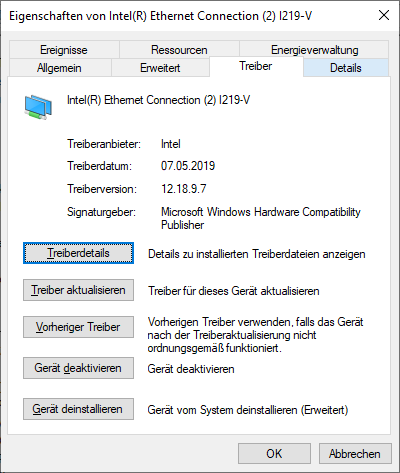
Yeah, but it’s a Microsoft catalog only driver. Intel maybe had some reasons not to include it in their 24 release, so I just played safe and am using the driver inside the Intel provided package.
Just posting some info from Intel about the Windows Update Catalog drivers:
Also the original intel post about Windows 10 19H1:
Source: https://forums.intel.com/s/question/0D50…?language=en_US
Intel® Ethernet Adapter Complete Driver Pack v24.1 is now available!
Driver Version for (2) l219-V: 12.18.9.8 dated 06/06/2019
https://downloadcenter.intel.com/downloa…k?product=82187
What’s new
SW Release 24.1 supports Windows® 10, Version 1903 and Windows Server* 2019, Version 1903.
This release also includes fixes for issues some customers were experiencing with Team and VLAN configuration using Windows PowerShell*.
Advanced Network Services (ANS), Teaming, and VLAN configuration
Currently Team and VLAN configuration are only supported using Intel® PROSet for Windows PowerShell* Software’s cmdlets. This only applies to Windows® 10.
We plan to add Advanced Network Services, including Team and VLAN configuration to the Intel® PROSet Adapter Configuration Utility interface in a future release.
From the Readme
Support for the Intel® Ethernet Connection (10) I219-LM
Support for the Intel® Ethernet Connection (10) I219-V
Support for Windows® 10, Version 1903
Support for Windows Server* 2019, Version 1903
Removed support of Receive Segment Coalescing (RSC) from Windows Server 2019, Version 1903