LoL, overLoad :
We apologize for your inconvenience
Please try again within 24 hours
There is a daily limit on the number of this software.
Unfortunately, the download limit for the day has been reached, please try again within 24 hours.
We apologize for any inconvenience this might have caused you. Thank you.
Can grab it here too :
https://fichiers.touslesdrivers.com/5950…n_Installer.zip
:0)
Update of the Start Post
Changelog:
- Updated: Samsung Magician (now v5.3.0.1910 dated 10/05/2018)
Thanks to Pacman for the info and the link.
Enjoy it!
Dieter (alias Fernando)
New (not really new but not listed here)
Date published: Sept 27th, 2017
MyDigitalSSD Toolbox v1.0![]() BPX 120 Go (MDNVME80-BPX-0128)
BPX 120 Go (MDNVME80-BPX-0128)![]() BPX 240 Go (MDNVME80-BPX-0256)
BPX 240 Go (MDNVME80-BPX-0256)![]() BPX 480 Go (MDNVME80-BPX-0512)
BPX 480 Go (MDNVME80-BPX-0512)![]() BPX 960 Go (MDNVME80-BPX-1024)
BPX 960 Go (MDNVME80-BPX-1024)
MyDigitalSSD
Also:
Kingston SSD Manager goes to v.1.1.1.8
@N6O7 :
Thanks for the info.
Are you willing to overtake the start post of this thread and the job to keep it up-to-date?
@all:
The start post has just been updated according to N6O7’s infos.
@Fernando ,
Oops, of course not…(looks I’m not the only one to keep some updated). Some are just new optimizer tools
you said: "Other SSD “Optimizer” tools will be added, when they are available and if there is a demand for them."
Regards!
PS: I read nearly everyday this forum offline to keep me informed, but my signature specs is still my actuals…not much technical questions that have been already answered to ask now. 
@Fernando ,
1) The new ATTO version v4.00.f2 is a very useful benchmark tools to bench any SSD drives or HDD drives. It is reliable and stable on every different architectures, and tests results are quite accurate:
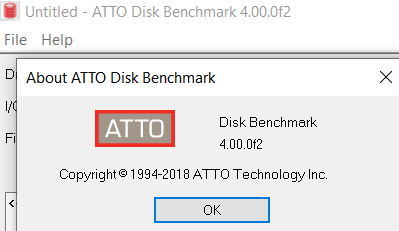
Link for downloading: ATTO v4.00.f2
2) The easy and quick “AJA System Test” Tool does offer also a specificl bench test when SSD is used for videos environment:
MB/sec:

Frame/sec:

Link for downloading: AJA System Test
@100PIER :
Thanks for your contribution.
The big disadvantage of the ATTO tool is, that it only measures the READ and WRITE speed of strongly compressable files, which is far from the reality while doing your daily work with the PC.
@Fernando ,
The ATTO tool is less optimistic than Samsung Magician and CDM tools:
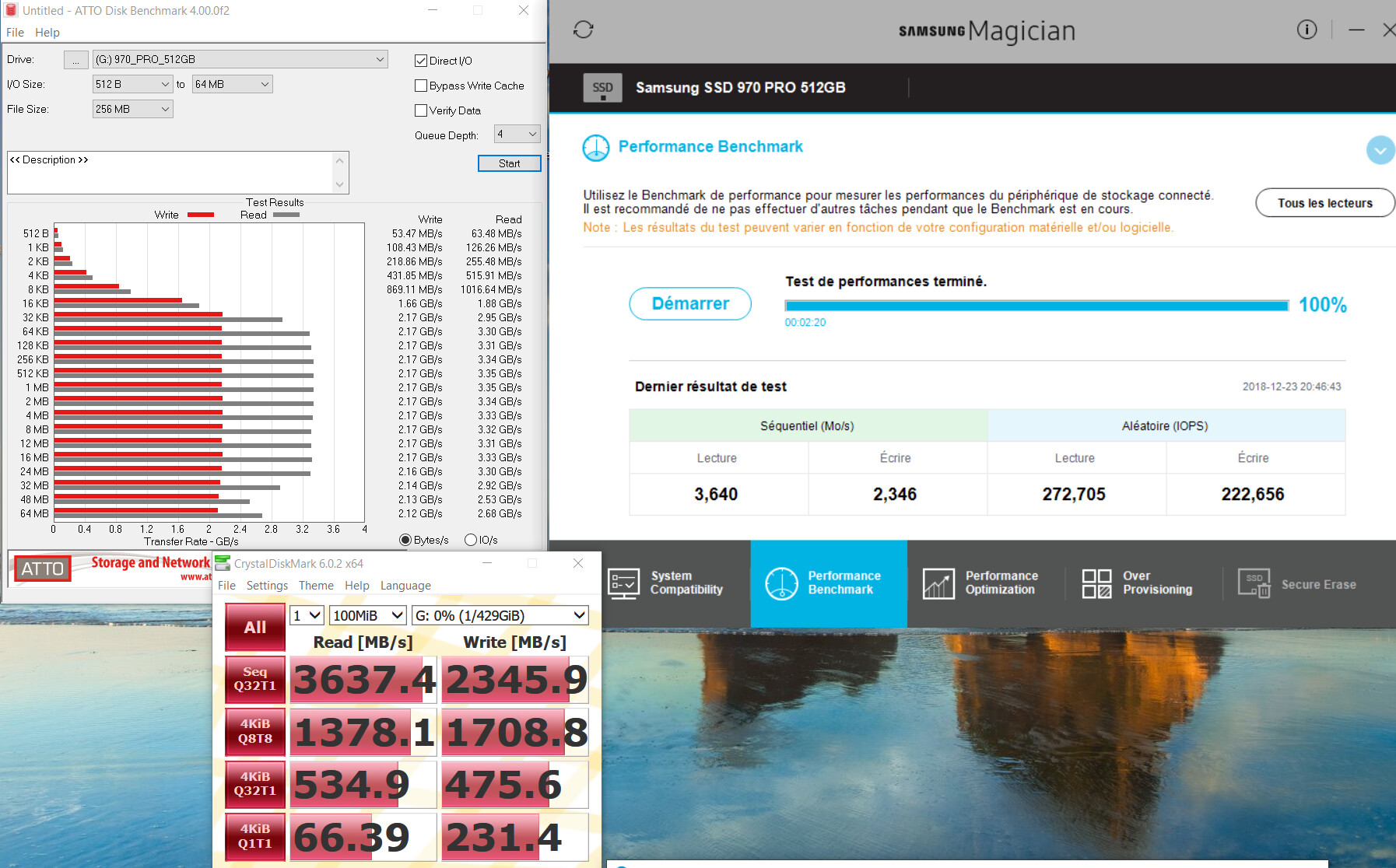
The ANVIL and AJA tools do give similar R/W sequential results:

Hello Fernando-
Latest version of the OCZ SSD Utility is 3.1.3276 released September 19, 2018
https://ssd.toshiba-memory.com/en-amer/download/ssd-utility
There is a command-line tool also:
Command Line Online Update Tool (CLOUT) 4.02.00.695
https://ssd.toshiba-memory.com/en-amer/download/clout#hide
Update of the Start Post
Changelog:
- Updated: Toshiba (OCZ) SSD Utility (now v3.1.3276 dated 09/19/2018)
Enjoy it!
Dieter (alias Fernando)
New: Western Digital SSD Dashboard v2.4.0.0
- Added Gaming Mode feature for WD Black SN750 NVMe SSD
- Now supports SanDisk-branded SSD’s
- Added workaround for even more 3rd-party USB-SATA dongle hardware connectivity issues
Known Issues:
- Gaming Mode is not available on a Win7 or Win8.1 In-box driver. This is a driver limitation
and should be resolved with the installation of your chipset PCIe/NVMe driver
- NVMe devices under iRST 16.x driver does not support SMART
- Progress bar might not accurately reflect actual progress of Self Test and trim
The Western Digital SSD Dashboard helps users maintain peak performance of the Western Digital SSD in Windows® operating systems with a user-friendly graphical interface for the user. The Western Digital SSD Dashboard includes tools for analysis of the disk (including the disk model, capacity, firmware version, and SMART attributes) and firmware updates.
Supported Operating Systems
•Windows 10 32/64-bit versions
•Windows 8.1 32/64-bit versions
•Windows 7 32/64-bit versions
Download Link
PS: It still shows previous version on site page but the download file size is 211Mb and not 209Mb…Allow the page site server, the time to be actualized. Sandisk SSD Dashboard should follow soon since WD and Sandisk look very close SSD software to each others as you can see in the release notes v2.4.0.0.
Update of the Start Post
Changelog:
- New: Western Digital SSD Dashboard v2.4.0.0 dated 01/18/2019)
Enjoy it!
Dieter (alias Fernando)
Update of the Start Post
Changelog:
- Updated: Intel SSD Toolbox v3.5.9 dated 01/28/2018
Since the Intel Download Center link doesn’t yet work, I have additionally uploaded it to my OneDrive account (incl. the related Release Notes).
Enjoy it!
Dieter (alias Fernando)
@Fernando ,
With this version and the previous one, and with the latest 1809 up to date W10 x64 versions I get this sticky (10/114) error on any Intel SSD tested (optimize option) (old i80GB, old i320 Series, and old i750 series).
I don’t understand why. Did you observe the same ‘bug’ ? However, the TRIM via W10 does work without any problem.
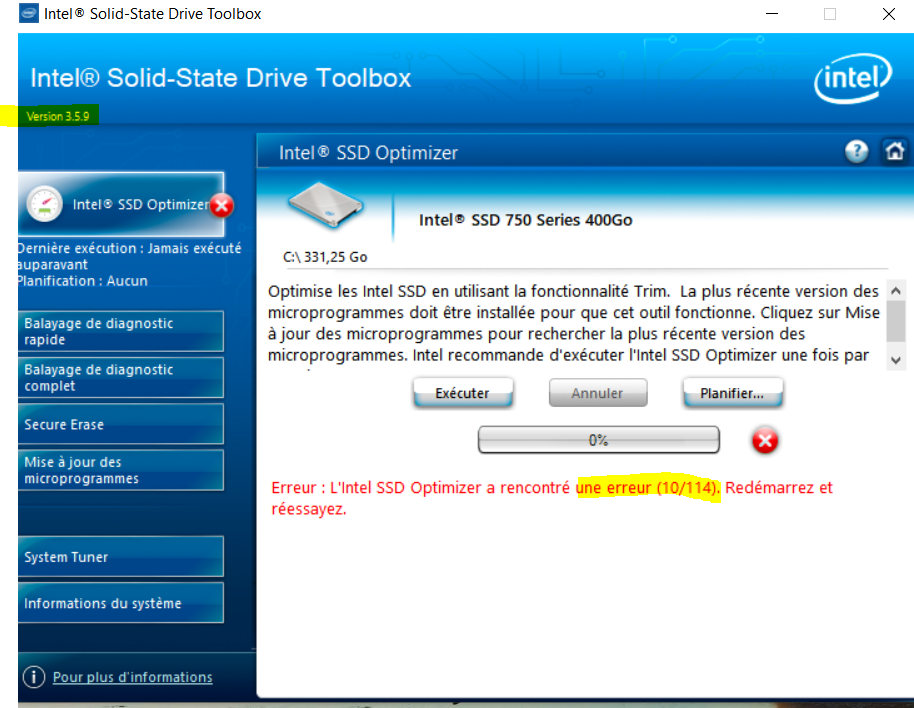
@100PIER :
Since I am currently not using any Intel SSD, I couldn’t test the latest Intel’s SSD Toolbox version.
Update of the Start Post
Changelog:
- Updated: ADATA SSD Toolbox (now v3.0.6 dated 03/21/2019)
Thanks to Kees030 for the info.
Enjoy it!
Dieter (alias Fernando)
Update of the Start Post
Changelog:
- Updated: Intel SSD Toolbox v3.5.10 dated 03/06/2019
Since the Intel Download Center link may not (yet) work, I have additionally uploaded it to my OneDrive account (incl. the related Release Notes).
Enjoy it!
Dieter (alias Fernando)