(oops I guess this is in the wrong place, don’t know where to post it)
Thanks to mrces2, e.v.o and in particular Zwulf for being a big part of the project, and to Fernando: Dude, you are a computer god!
I have a 2-month-old laptop with the latest components (Skylake quad-core CPU, Samsung 950 Pro PCI-e NMVe M.2 SSD, etc.) and have had issues with Intel USB 3.0 since near the beginning. I did a fresh install of Win 10 Pro on the M.2 drive, and installed the needed drivers from a Drivers partition on the HDD that came with the system (replaced with SSD), plus anything remaining from the Lenovo support page for my system.
When all was said and done, my system listed Intel host controller with “- Microsoft 1.0” or similar. After installing the certificate, and needing to use the “have disk…” method for steps 1 & 2, I now have full speed! Woooooooooooooooohoooooooooooooooo!!!
@orbi :
Welcome at Win-RAID Forum and thanks for your positive feedback!
No problem, I have moved it into the best matching thread.
Regards
Dieter (alias Fernando)
@fernando
Hi Fernando,
First of all you are doing an awesome job. I hope you can help me with my problem.
I am having a Rosewill RC505 usb 3.0 add on card with Renesas/NEC uPD720200A chipset with windows 10 Pro 64 bit OS. The driver version 2.1.39 is already installed. But the card is not detecting any USB devices connected(WD My BOOK/Pendrives).
After some troubleshooting, i found out that it will work when the OS is booted into safe mode. PFA the screenshot of the device manager when booted in normal mode and also the device hardware id
Any help will be greatly appreciated.
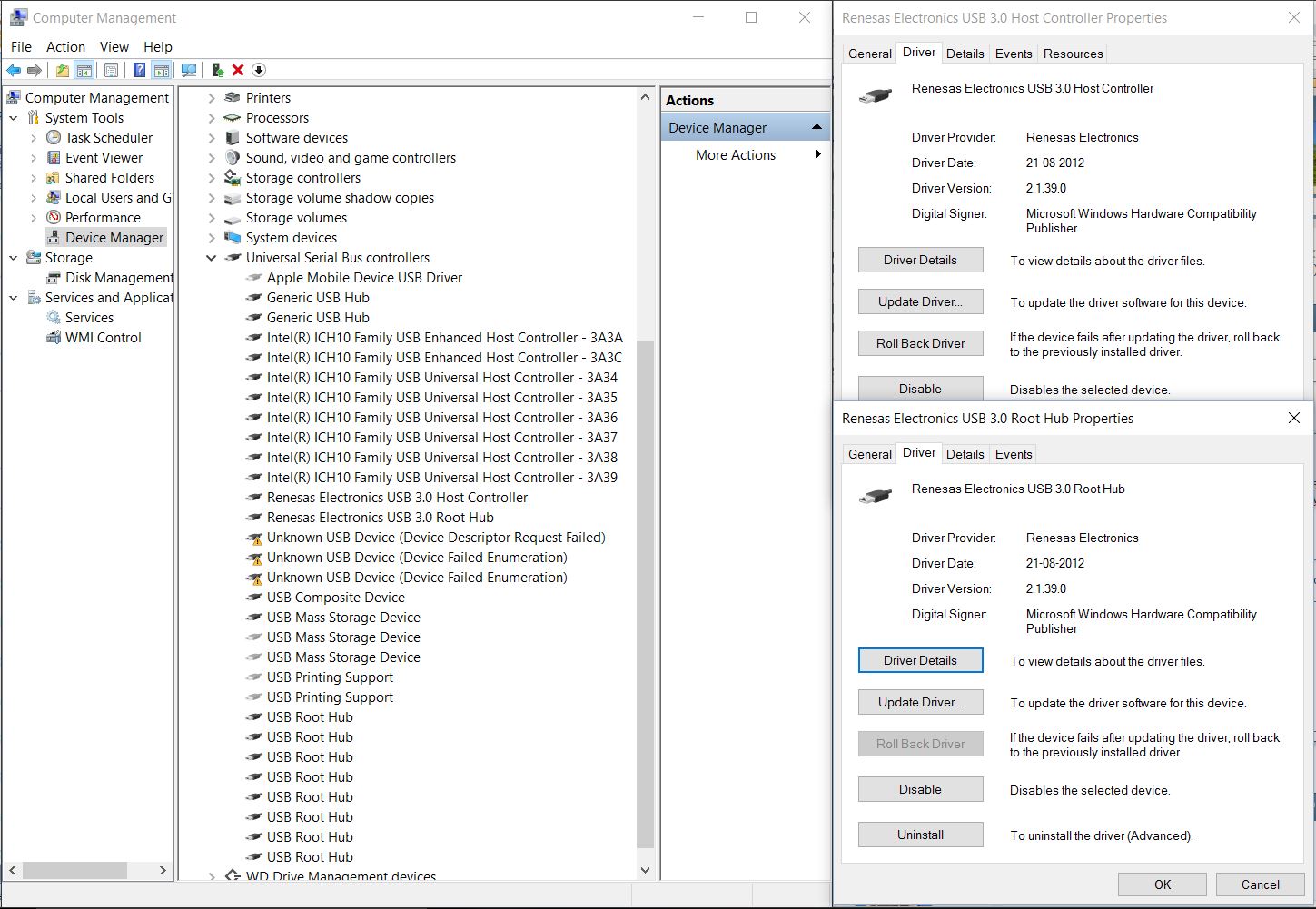
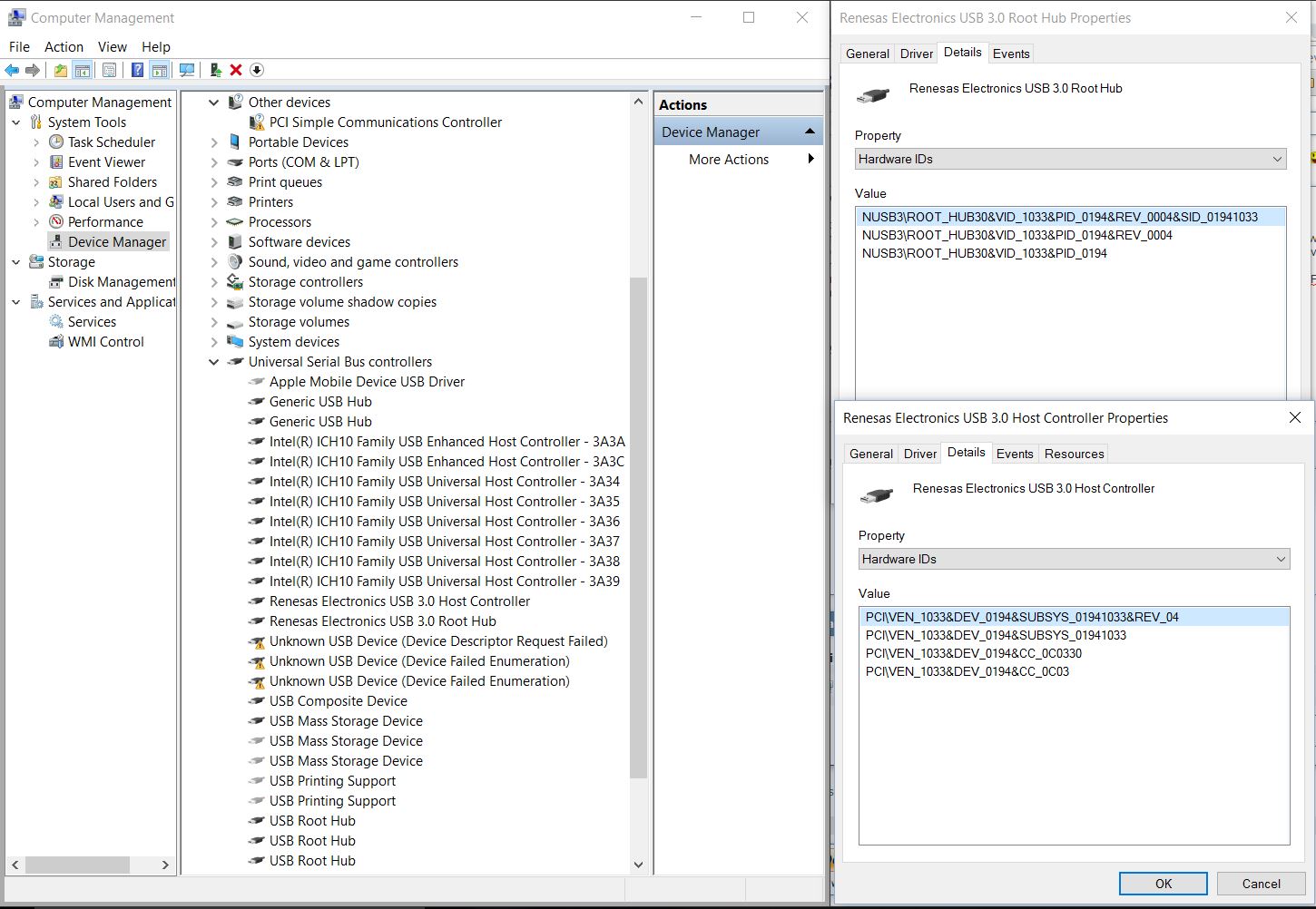
Have you tried the default Windows 10 (Microsoft) drivers? Do they report the same issue? If yes, have you messed with the card’s firmware? Maybe updated it or similar?
Hey there Fernando.
I installed your modded Intel 3.0 drivers on my Windows 10 64bit Lenovo yoga 2 pro hoping that would solve the problems I have been having my gigabit Ethernet usb 3.0 adapters ( I have two).
Unfortunately it didn’t solve the problem. After a few minutes connected or a large file transfer the adapters gets disconnected ![]()
I’ve searched all over and it seems there’s something to do with usb drivers. Actually with your drivers it improved a bit (with unmodedd ones as soon as I transfer something from my network …boom! Dead!)
Thanks and congrats do your work.
Joao
@plutomaniac
The windows 10 drivers does not work either.
Yes the firmware is the latest that is available for the chipset I have mentioned.
Its working when using safe boot @msconfig
@T2MA :
Welcome at Win-RAID Forum!
I am sorry, but I cannot help you, because I don’t have any own experience with Renesas USB3.0 Controllers.
Regards
Dieter (alias Fernando)
@Bassopt :
Welcome at Win-RAID Forum!
Since I have no idea how I can help you to solve your Intel USB 3.0 Controller problem, I recommend to contact either the LENOVO or the Intel support.
Regards
Dieter (alias Fernando)
@fernando
Thank you for the reply.
Do you know any other forum or website where I can get some help regarding Renesas Usb controller?
Not really.
Maybe it will help, if you start here or somewhere else a new thread with a topic like "Renesas USB 3.0 Controller problems". This way you may get an answer from other users with such USB 3.0 Controller.
@T2MA
The mentioned Renesas USB 3.0 drivers are aimed for Vista/7 according to this post. While inf files are working for installing on 10, the cat files (the ones saying they are actually for Vista/7 to your 10) can be preventing 10 from using them outside safe mode. Probably your only solution is finding equivalent drivers for 10.
@ all:
Update of the Start Post
Changelog:
- new: 32/64bit Intel USB 3.0 Drivers v4.0.4.51 WHQL for Win7 dated 12/18/2015
- new: Intel USB 3.0 Drivers & Software Set v4.0.4.51 WHQL for Win7 dated 01/14/2016
- new: 32/64bit Intel USB 3.0 Drivers v4.0.4.51 WHQL mod+signed by me at 01/30/2016
- removed: 32/64bit Intel USB 3.0 Drivers v4.0.3.49 WHQL
- removed: Intel USB 3.0 Drivers & Software Set v4.0.3.49 WHQL
- removed: 32/64bit Intel USB 3.0 Drivers v4.0.3.49 mod+signed by me
Thanks to Station-Drivers for having published the link to the new drivers.
Good luck with the new Intel USB 3.0 drivers!
Dieter (alias Fernando)
Updated my Sabertooth X99 from Intel USB3.0 v4.0.3.49 to v4.0.4.51.
Works fine.
However, be careful when updating, I have done as this:
Set keyboard and mouse on a non Intel USB 2.0 port.
Update Controller USB 3.0 (iusb3xhc.sys),
Reboot,
Update Intel HUB USB 3.0 (iusb3hub.sys),
Reboot,
Update Intel HUB MTT USB 2.0 (iusb3hub.sys)
Reboot
OK, replug keyboard and mouse on Intel USB 2.0 ports.
A big file transfer test is OK (about 180 Mb/s for a USB 3.0 key)
@ all:
Update of the Start Post
Changelog:
- new: ASMedia USB 3.0+3.1 Drivers & Software Set v1.16.32.1 WHQL dated 01/27/2016
- new: pure 32/64bit ASMedia USB 3.0+3.1 Drivers v1.16.32.1 WHQL dated 01/21/2016
Thanks to Pacman resp. Station-Drivers for having published the source package.
Good luck with the new ASMedia USB 3.0/3.1 drivers!
Dieter (alias Fernando)
Hello,
I followed all steps at first message, uninstall reboot, remove all usb device reboot after that, install driver and reboot and check the device manager but nothing changed…
I still have problem with ASMedia. Onboard usb 3 port didnt work with usb 3 device. However i can use usb 2 device with usb3 port. Device manager looks like that (as below). I install the asmedia driver but still nothing changed. I deleted all of usb 3 driver. After that, remove all of my usb device even mouse. Restart pc and again install this asmedia driver however still nothing changed. ( look like SS )
What I did for fix this problem ?
- updated bios 2.7.
- check bios usb 3 settingi usb 3 on.
- Usb legacy disabled from bios ( maybe interested with usb3 … )
Btw, I can use my usb 3 device any other pc like intel lenovo laptop or friends’ gigabyte 970 chipset pc and also this usb 3 device work fine with my usb 2 ports
These are all components,
Windows 10 64 bit.
MSI 970A G46 MB 2.7 bios. ( can check usb 3 driver there: ( https://msi.com/product/motherboard/supp…wn-driver&Win10 64 )
AMD FX6100
16 GB crucial ram
Sandisk SSD
Sandisk usb 3 flash ( https://www.sandisk.com/home/usb-flash/ultra-usb ) it be named sandisk ultra usb 3.0 128 gb
So, what can I do anymore ? Any idea ![]()

Sorry for language at SS. But u can understand what i mean ![]()
@baris :
Welcome at Win-AID Forum and thanks for your detailed report.
According to what you have written I suspect either a hardware issue (ASMedia USB 3.0 Controller) or an ASMedia USB 3.0 Firmware issue.
I recommend to contact the MSI Support.
Regards
Dieter (alias Fernando)
Hi,
I’ve been a long time claimer of “you should always disable USB 3.0, it’s a dpc latency fest” and that sort of thing.
Now I want to give it a chance again because I just stumbled upon this thread.Though, I need few clarifications. I’m on W7 64Bits.
First, This is a correct iD right? iD screenshot
Second, for the modded drivers it says usable with Win8/8.1/10 and all Intel chipsets from 7-Series up Are these usable on Windows 7?
Third, “Users, who don’t have the option to temporarily switch to an USB port,” Problem is that I don’t know if I have this option, could you help me out where I can find it?
Yes!
Yes, but since Win7 (32/64bit) is natively supported by the original Intel USB 3.0 drivers, there is no reason to install the modded drivers.
Since I don’t even know the manufacturer and model of your mainboard, I cannot answer this question. Please look into the manual of your mainboard. There you will find, which sorts of USB Controllers are onboard and where the related USB ports are located.
By the way: Since you are running Win7, you can run the installer of the complete original USB 3.0 Drivers & Software Set and will not expect any problems during the installation. Everything will be done by the installer.
Thank you for replying so quickly. Aren’t the RAW Drivers (with the obvious Device Manager method with Controller Driver first then Hub Driver) better than the usual Software & Drivers set though?
I always prefer the manual installation of the "pure" drivers (to avoid the installation of garbage), but the use of the installer may be the better option for you, if your system doesn’t have any available non-Intel USB ports.