I heavily hesitated but I ended up doing the manual installation, everything went as smooth as one can dream. Drivers installed
@all
@Fernando
Thank you for this modded Intel USB 3.0 Drivers…
Working fine on my Win 10 Pro x64 install on a Z97 mobo…
However when I look at the Device Manger → USB Controllers, Ican see there two remaining Standard Enhanced USB Controllers
Is this normal?
When I check their HW IDs, this is what gets displayed:
1. PCI\VEN_8086&DEV_8CAD&SUBSYS_79141462&REV_00
2. PCI\VEN_8086&DEV_8CA6&SUBSYS_79141462&REV_00
(see attached image file)
Are there no drivers for that for Win 10?
I have looked in the INF Files for Chipset Drivers as well as in USB Controller Drivers, but the HWIDs don’t seem to be listed in them…
Is the situation normal? or are there intel based drivers for these USB controllers?
Yes, I have them as well listed within the Device Manager of my Z97 system. The prefix "Standard" means, that these Controllers are managing the USB 2.0 ports.
There are drivers needed for the USB 2.0 Controllers. You will find them by doing a right-click onto the listed Controller and choosing the options "Properties" > "Driver" > "Driver Details", but they all are made by Microsoft.
AFAIK Intel doesn’t offer any own driver for some of their "standard" devices like the various Intel SATA Controllers (running in IDE mode) or the USB 2.0 Controllers.
Hi Genius…Im able to install windows xp on latest HP Slimline desktop i3 4th generation (H81 chipset) with your instructions. (Universal 32bit Intel RST textmode driver v11.2.0.1006 mod+signed by Fernando)
Authorised Dealer of HP denied the possibility to install xp in this machine but u rocks…
Please help me to install USB 3.0 driver for XP for this machine (Intel H81 Chipset) …is there any modded driver ? I just want to use USB 3.0 Port because I dont want to install internal PCI usb card. It’ll void system warranty …is there any driver for xp to access usb 3.0 as usb 2.0/usb 3.0…please help
@nitin_jindal :
Welcome at Win-RAID Forum and thanks for your feedback regarding the installation of XP using my mod+signed "Universal 32bit Intel RST textmode driver v11.2.0.1006".
Although I doubt, that any of the Intel USB 3.0 drivers will be installable while runnig Windows XP, I have attached such driver package, where the related INF files have been customized by me. Additionally I have given the drivers the Win-RAID CA Digital Signature.
Please read carefully the advices, which I have given within the start post of this and >this< thread and report here, whether you succeeded with the installation or not.
Good luck!
Dieter (alias Fernando)
32bit Intel USB 3.0 Drivers v1.0.10.255 for WinXP mod+signed by Fernando.rar (1.73 MB)
First off thank you your modded drivers got my Z77 with i7 2600k and Intel USB 3.0 to work again speeds are perfect. My only problem is when the computer wakes from sleep the Intel USB 3.0 ports stop working and anything connected to them goes to Intel(R) 7 Series/C216 Chipset Family USB Enhanced Host Controller - 1E26 at usb 2.0 speeds. If I restart PC all is good until sleep and wake. I installed Intel(R) USB 3.0 eXtensible Host Controller Driver and Intel(R) USB 3.0 Hub Driver but can’t see where to install Intel(R) USB 3.0 Host Controller Switch Driver don’t know if it applies to my PC
@danieln :
Welcome at Win-RAID Forum!
If your system has such an USB 3.0 Switch, there must be the related device listed within the Device Manager.
Regards
Dieter (alias Fernando)
Okay so there is no device listed for a switch so that takes care of that what about the other problem where the devices get disconnected after the computer wakes has anybody else experienced this before it works perfect when you restart the computer but after it goes to sleep and wakes devices get disconnected and the USB 3.0 Intel is unusable
Yes, I have them as well listed within the Device Manager of my Z97 system. The prefix "Standard" means, that these Controllers are managing the USB 2.0 ports.
There are drivers needed for the USB 2.0 Controllers. You will find them by doing a right-click onto the listed Controller and choosing the options "Properties" > "Driver" > "Driver Details", but they all are made by Microsoft.
AFAIK Intel doesn’t offer any own driver for some of their "standard" devices like the various Intel SATA Controllers (running in IDE mode) or the USB 2.0 Controllers.
Thank you for that information Fernando
Now I know all is well, I suppose
I EXPERIENCE THE EXACT SAME ISSUE!! Sorry for the caps, but I was excited to see that I’m not going crazy ![]()
I own Asus P8Z77-V-Deluxe mobo and I run Windows 10 x64.
I had to force install unsigned drivers for the Intel eXtensible host controller USB3.0 and force install unsigned driver for the Intel USB3.0 root hub.
I had to try the USB3.0 intel driver version 1.0.10.255 dated as 17/09/2013.
In order to be successful in installing the driver I had to edit the iusb3hub.inf and iusb3xhc.inf files to accept Windows 10 (delete lines with NTAMD64.6.2 and change NTAMD64.6.1 to NTAMD64.10.0).
Then I had to turn off driver signature in Advanced Boot options and install the drivers.
The problem doesn’t seem to go away.
After waking up PC from sleep mode, any USB 3.0 port is operating as USB 2.
I have an external HDD which has blue light if it’s in USB 3 speed and white in USB 2 speeds. I can confirm that this only happens after waking up the system.
However, I suspect this is no longer a driver issue, but a Win 10 issue. Because my mobo has also USB 3 ports by Asmedia and it seems that the HDD will be at USB 2 speeds after waking up regardless of the USB port I use.
This is an error message I see in event viewer after waking up:
2
3
4
5
6
7
8
9
10
11
12
13
14
15
16
17
18
19
20
21
22
23
24
- <Event xmlns="http://schemas.microsoft.com/win/2004/08/events/event">
- <System>
<Provider Name="Application Popup" Guid="{47bfa2b7-bd54-4fac-b70b-29021084ca8f}" EventSourceName="Application Popup" />
<EventID Qualifiers="49156">56</EventID>
<Version>0</Version>
<Level>2</Level>
<Task>0</Task>
<Opcode>0</Opcode>
<Keywords>0x80000000000000</Keywords>
<TimeCreated SystemTime="2016-02-22T13:04:26.299504000Z" />
<EventRecordID>16189</EventRecordID>
<Correlation />
<Execution ProcessID="4" ThreadID="6996" />
<Channel>System</Channel>
<Computer>Gil-PC</Computer>
<Security />
</System>
- <EventData>
<Data />
<Data>USB</Data>
<Data>201006010301</Data>
<Binary>000000000300280000000000380004C000000000380004C000000000000000000000000000000000</Binary>
</EventData>
</Event>
First of all thank you Fernando for all your hard work, effort and time in the project.
Now to my case.
I have an Gigabyte z77x UD3H, running on Win 10 x64.
I have followed the correct procedure, load certificate and install driver one by one in the correct order, all of the three.
they install correctly, no errors no nothing, but upon reboot the USB 3.0 ports dont work, no major problem as this mobo has another VIA controller, so i can keep doing things in the pc and troubleshoot.
As i understood from reading all the posts with the signed drivers and certificate there is no need to disable driver signing in win 10 is that correct?
the XHCI controller in this mobo is DEV_1D31, from the info you provide it should be compatible with the drivers.
is there something i can setup in BIOS that has something to do with this? there are a lot of options in BIOS for USB.
i`ll leave some screenshots.
any help is much aprecciated as USB 3.0 with MS drivers does not get past 30mb/s tops.
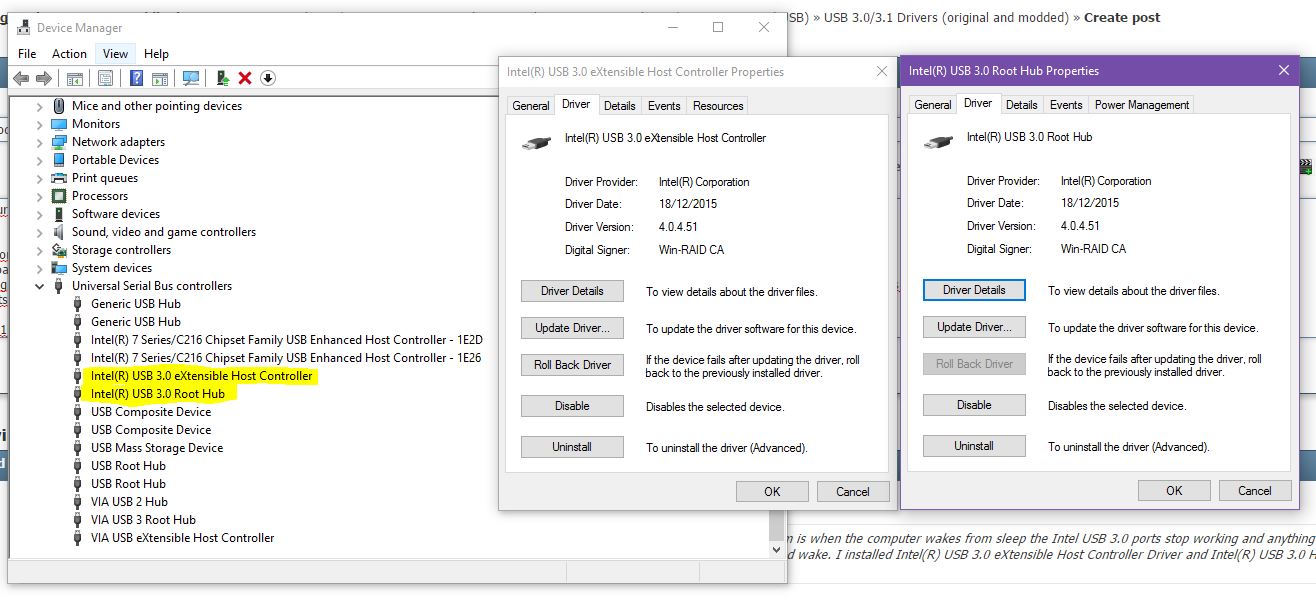
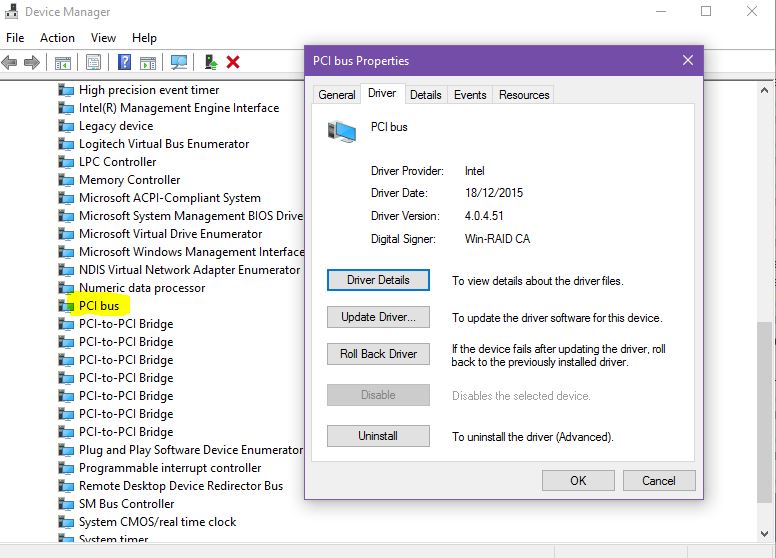
@ramirom ,
Did you have rebooted PC after each Intel USB 3.0 driver update step ? (controller update -> reboot -> hub update -> reboot -> PCI bus update -> reboot)
With MS driver performance are as bad as you report (no more than 30 Mo/s).
With Intel driver i got this:
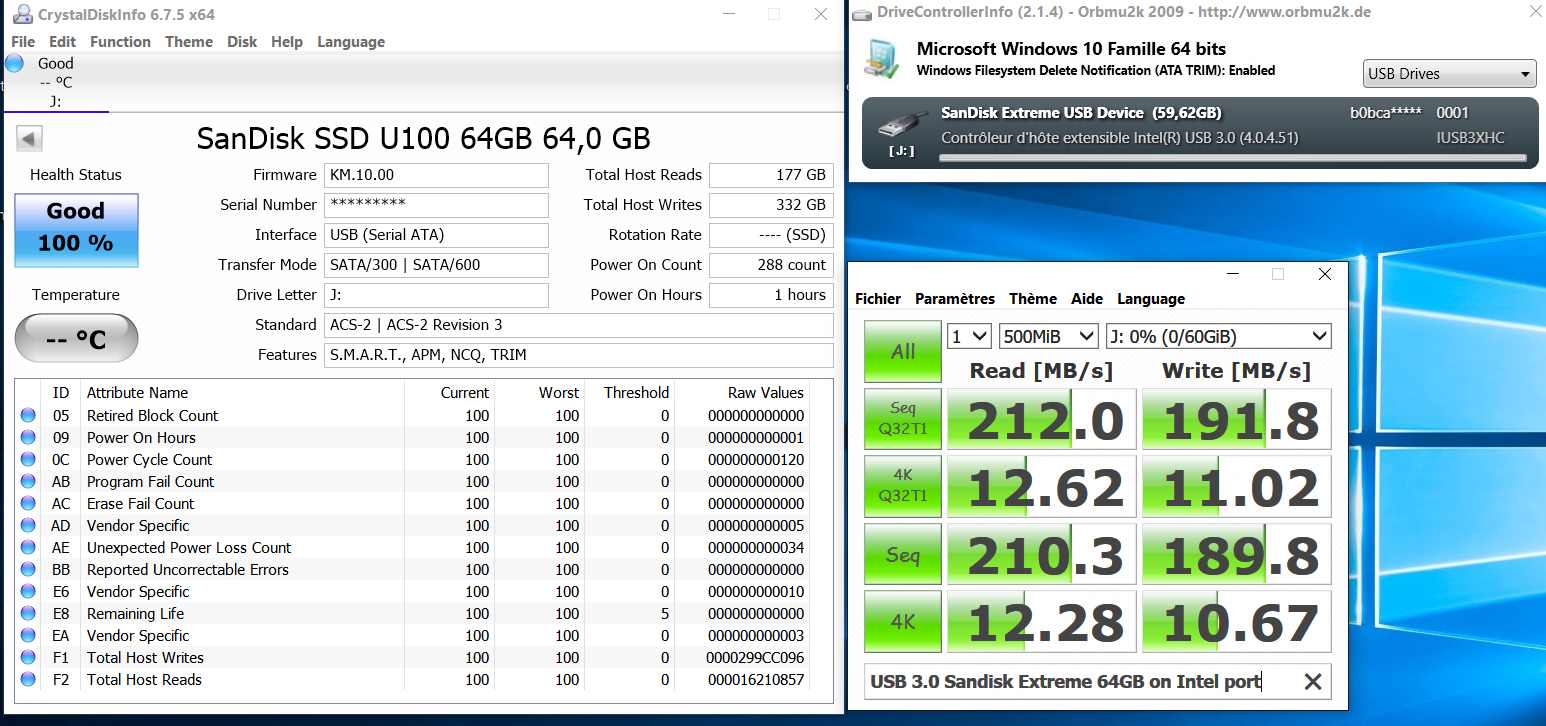
@Fernando
Hey buddy,
When installing USB 3.0 drivers on X99(also 7 series laptop), MSI mode does not seem to work even with MSISupported 1 under windows 10.
This worked in windows 7/8 but for some reason does not. I thought installing intel driver would allow this over default microsoft.
Any ideas how to get it to run in MSI mode?
Thanks
No, I do not even know what "MSI mode" is.
Here is a bit of information about the subject
https://msdn.microsoft.com/en-us/library…v=vs.85%29.aspx
and also on how to switch devices to MSI mode using a utility.
http://forums.guru3d.com/showthread.php?t=378044
basically, MSI mode allows reduced system latency for devices because they are not being polled constantly for IRQ interrupts.
Under windows 7 and 8 i think, MSI mode was enabled when installing intel USB drivers.
@ all:
Update of the Start Post
Changelog:
- new: pure 32/64bit ASMedia USB 3.0+3.1 Drivers v1.16.33.1 WHQL dated 02/04/2016
- new: ASMedia USB 3.0+3.1 Drivers & Software Set v1.16.33.1 WHQL dated 02/16/2016
Thanks to Pacman resp. Station-Drivers for having published the source package.
Good luck with the new ASMedia USB 3.0/3.1 drivers!
Dieter (alias Fernando)
Hello, thank you you for drivers. Could you please help me ? have next situation:
hp probook 450 g3, windows 10 x64, did evr. according to Intel drivers instruction and overall it works great,
but I have also a HD mediaplayer (dune hd 303d with usb 3.0 typeB connector) and when I connect this device to my usb3.0 port and try to copy files - it’s immediately disconnected.
but when I get a HDD out from that mediaplayer and try to use it through usb3.0 adapter - everything works as expected.
HDD - Western Digital 1TB wdc wd10jpvx-08jc3t5
Thank you very much.
@xsba :
Welcome at Win-RAID Forum!
This problem seems to be device related and not caused by the (modded) Intel USB 3.0 drivers.
I have no idea how I can help you.
Regards
Dieter (alias Fernando)
Hi Fernando!
Thanks for helping me out with the sata ahci drivers for the x48/ ich9r chipset.
To be honest I changed it bakc and forth and still I’m stuck at very low read speeds and write speeds (with big single files maximum of 38-40 MB/Sec, otherwise much much lower lik 19-20 MB/Sec) on my samsung 850 pro SSD and my Intel SSD’s.
Ahci enabled in bios of course. On sata300 ports Ok, but in Ahci native mode should it still be better then this.
I cannot figure it out after spending hours on testing and reading.
I will post it in the other thread.
Now for the USB 3:
I’ve got the Renesas Gen 1. (on a pci-e 4x port)
My write speeds are terrible: 10 MB/Sec. Same as on my USB 2 ports.
I can install your drivers, it says the drivers are ok but after that it will not see my usb 3 flashdrive anymore.
With the MS driver , i get these terrible speeds. (write cache enabled in policy of the flash drive in device manager)
This is also why I mention above about my ahci /ssd dissapointing read/writes.
I feel like those two symptoms are connected with each other.
It is as if I don’t use the full potential of the motherboard?
Any ideas? I’m out of options!