They work like a charm for me, thanks!
@ Jest:
Thanks for the info and the link.
@ all:
Update of the Start Post:
Changelog:
- new: 32/64bit Intel USB 3.0 Drivers v3.0.5.69 WHQL
- new: Intel USB 3,0 Drivers & Software Set v3.0.5.69 WHQL
- new: 32/64bit Intel USB 3.0 Drivers v3.0.5.69 mod by Fernando
Important:
- Users, who want to manually install any modified driver from within the Device Manager, have to use the “Have Disk” button! Otherwise they will get the message, that the latest/best driver has already been installed.
- Win8/Win8.1 users have to disable the driver integrity check before trying to install any driver, which is not digitally signed or modified. The procedure how to do it is layed down >here<.
Good luck with these new USB 3.0 drivers!
Fernando
Hi Fernando,
I submit you this question for your advice why I have to get always installed the official Intel USB3 Extension V 1.10.10.255 driver when the V 3.x or V 4.x Controller driver and Hub driver are applied.
If you do a test after removing the V1.x Intel driver you can see all the USB3.0 drivers will be replaced with standard W7 USB 2.0 version, and your USB3.0 key will perform with the low USB2.0 performance.
Here are the screens:
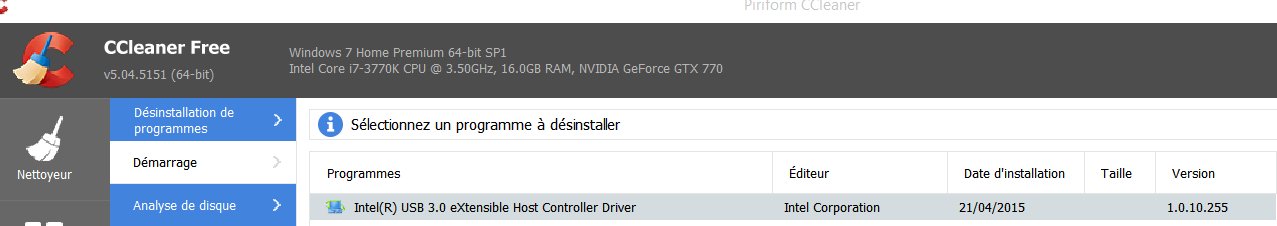
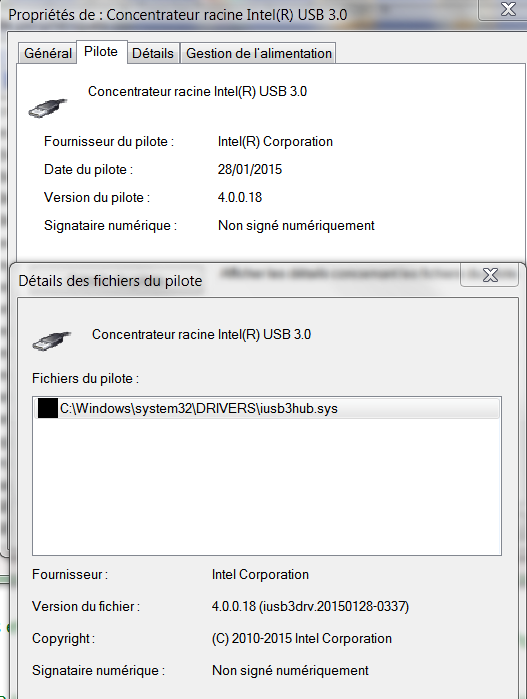
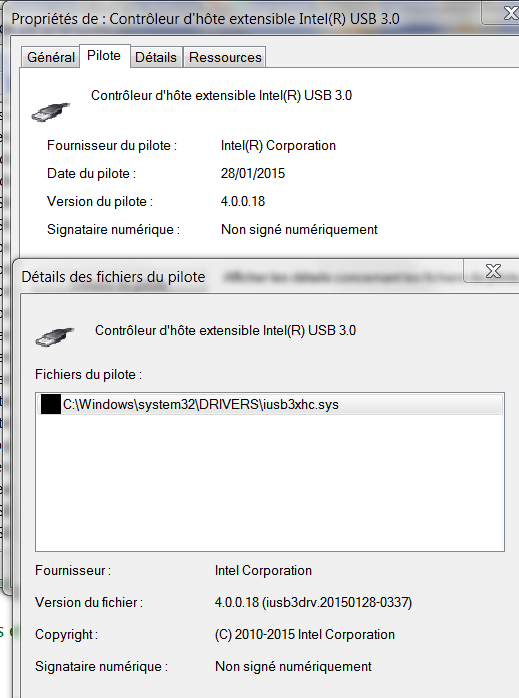
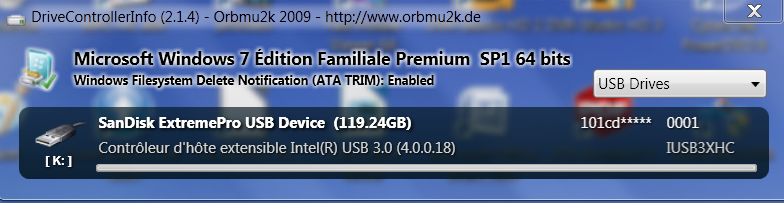
@ 100PIER:
I do not really understand, what mean.
Intel 7-Series Chipset USB 3.0 Controllers (DEV_1E31) are not supported by the original v3 and v4 series Intel USB 3.0 drivers. Users with an Intel 7-Series system, who want to get the much newer (and obviously better) USB 3.0 drivers v3 or v4 series installed, have to use the modded drivers.
What is "my USB3.0 key"? I don’t know, what you mean.
Fernando,
Of course I used your modded x64 drivers V3.0 or V4.0, this is why i reported you the screenshots where you can see that even after installing them (have disk method) the Official "Intel USB 3.0 eXtensible Host Controller Driver"
V 1.0.10.255 remains also in place …
Why V 1.0.10.255 seems necessary to be also installed for that USB 3.0 is working properly ?
I have tried to remove V 1.0.10.255 driver only and observed that doing that the PC no longer support USB 3.0 but only USB 2.0 mode and use standard default MS drivers (dated 2006).
Where did you see the v1.0.10.255 USB driver?
The screenshots you have posted don’t show it.
Hi Fernando,
Please look at the first screenshoot (ccleaner screenshot) and you will see that "official’ Intel USB 3.0 driver remains in place.
If you try to uninstall it, the PC goes into USB 2.0 mode only !!
Ok, now I have seen it, but this doesn’t verify, that the v1.0.10.255 is still in use. The tool CCleaner just found out, that there are still registry and file residues from a previous installation of the USB 3.0 driver v1.0.10.255.
I will try to explain it:
All active or needed drivers are stored within the C:\Windos\System32\drivers folder. If you look there, you should find the currently in use Intel USB 3.0 driver named iusb3xhc.sys.
Notes:
- The Intel USB 3.0 drivers v1, v3 and v4 series and the related information files have the exact same names (iusb3xhc.sys resp. iusb3xhc.inf).
- So if you update the USB 3.0 driver v1.0.10.255 by any USB 3.0 driver of the v3 or v4 series, the older driver named iusb3xhc.sys will be overwritten within the C:\Windows\System32\Drivers folder by the newer one. This way it is impossible, that different USB 3.0 driver versions are running simultaneously.
- On the other hand the OS stores the information files (*.INF) of all drivers, which have ever been installed (even if they are deleted later on), within the C:\Windows\Inf folder by using names beginning with oem0.inf, oem1.inf, oem2.inf etc… When you open these OEMxx.INF files with an Editor like Notepad, you can find the information files of all Intel USB 3.0 driver versions you ever have installed.
- This means, that the INF files have not been overwritten by the updates and are still present within the Windows\Inf folder.
- Furthermore all formerly done driver installations inclusive the OEMxx.INF file entries will relain wthin the registry. This is what the tool CCleaner has detected and showed.
How did you uninstall the driver?
Please remember: There is only 1 Intel USB 3.0 driver (the latest installed one) within the C:\Windows\System32\Drivers folder. If you delete this driver, your USB 3.0 Controller is not supported anymore.
Fernando,
Very nice you understand the problem.
So, at the moment I have 3 pieces of software (“driver”) installed in the PC related to USB 3.0 Intel port.
My surprise is the registry trace of USB 3.0 V1.0.10.255 as you explain.
So, i have tried to remove these traces by uninstalling this ‘driver’.
To do that, i have used Geek uninstaller tool.
As I explained the result is the system goes back to USB 2.0 support only !
Another test done was to uninstall via Ccleaner, same result…
I assume somewhere Intel expects always the presence of this v1.0.10.255 ‘driver’.
This is strange.
What do you suggest to get V3.0 or V4.0 driver only up and running without the necessity to let in place somewhere Intel USB 3.0 extensible Host Controller Driver v 1.0.10.255 ‘trace’ ?
I 'll check the folders you refer in depth and let you know.
Fernando,
Here is the current contain of the C:Windows\System32\drivers folder :
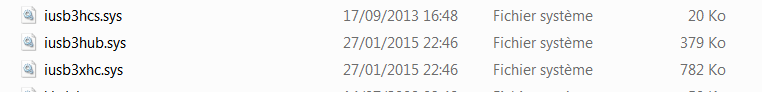
You state: "The Intel USB 3.0 drivers v1, v3 and v4 series and the related information files have the exact same names (iusb3xhc.sys resp. iusb3xhc.inf)."
This is not what you can see.
There is also a file named "iusb3hcs.sys" which is related to the v1 serie as "properties" report:
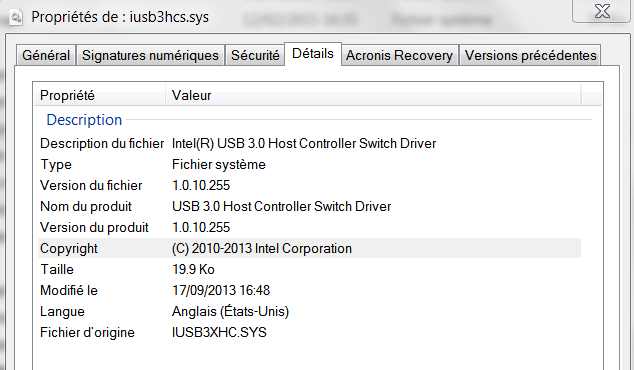
So, you understand why i am confused.
This is the "Intel USB 3.0 Host Controller Switch driver", which has nothing to do with the Intel USB 3.0 Controller itself. It will be only installed, if your system possesses an "USB Switch Controller" (for details you may look >here<).
So it seems to me, that you had once installed the complete Intel USB 3.0 Drivers & Software Set, which installed all 3 USB 3.0 drivers (for the Controller, the Hub Devices and the Switch), but later you did only update the USB 3.0 Controller and Hub Device drivers.
Consequence:
You should either uninstall just the Intel USB 3.0 Host Controller Switch driver v1.0.10.255 or update it the Switch driver v3/v4 series.
Attached is the 64bit Intel USB 3.0 Host Controller Switch driver v3.0.5.69, which I have just modified for being usable with Win8.1 x64.
Good luck!
64bit Intel USB 3.0 Host Controller Switch Driver v3.0.5.69 mod by Fernando.rar (1.62 MB)
Fernando,
Thanks for the informations.
At my knowledge i have absolutely no “Intel switch” hardware installed in my PC nor an embedded “Intel switch” hardware on the ASUS P8Z77-V Deluxe motherboard…
So, i don’t need any “switch” driver…
I ignore why this piece of software is installed on my PC.
I have checked if W7 automatic update had installed it: nothing !
The only Intel USB 3.0 ‘driver’ software installed on this PC before I applied your V4.0 modded USB 3.0 driver was this one:
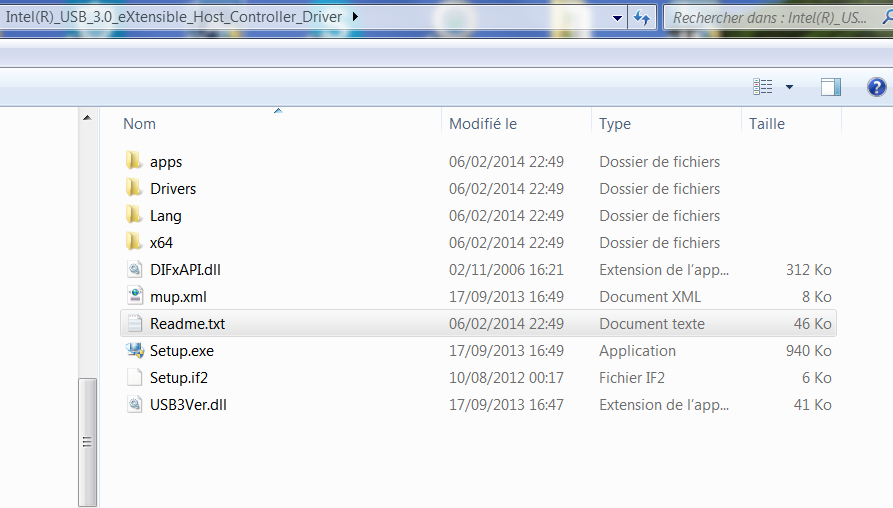
As you can see this is the official “Intel USB 3.0 eXtensible Host Controller Driver” V 1.0.10.255 and ‘theorically’ should not install any piece of software related to a"switch"…
Hereafter is the current “USB” control panel screenshot I have:
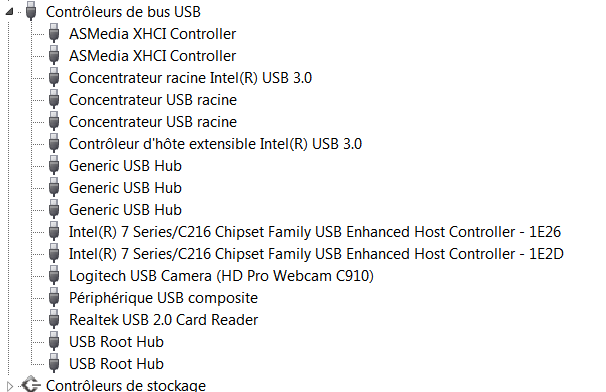
You suggest to uninstall the Intel ‘switch’ driver.
I would like do that, but how can do that from the Control Panel ?
To illustrate the dialog I get with the v1.0.10.255 software setup here is a screenshot:
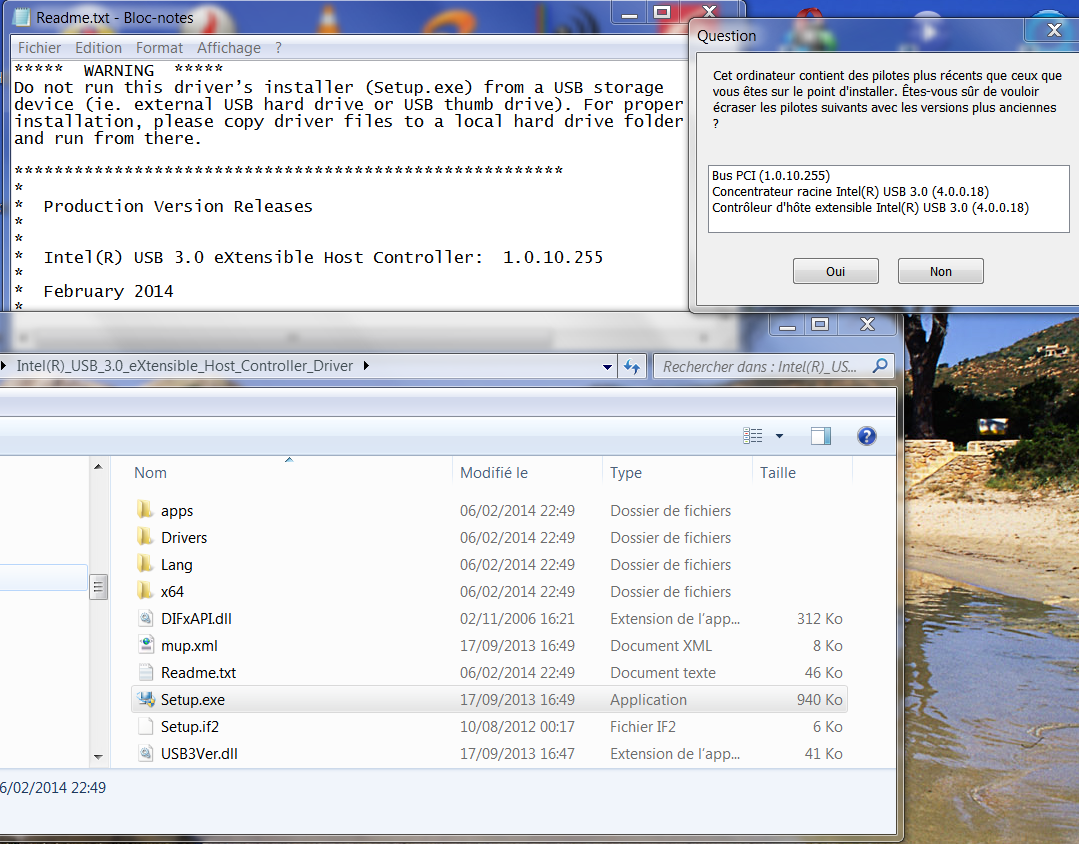
The presence of the "Switch driver" named iusb3hcs.sys within the System32\Drivers folder verifies, that this driver has been installed.
Obviously this "silent" installation happened, when you ran the installer of the Intel USB3.0 Drivers & Software Set v1.0.10.255.
The device, which is still using the old driver v1.0.10.255, is the "Bus PCI", which is shown on the upper right screenshot.
From within the Control Panel you can only uninstall Software packages, but no Drivers, which have been manually installed from within the Device Manager.
This is what I suggest to do:
- Run the installer of the original Intel USB 3.0 Drivers & Software Set v1.0.10.255 (to recover your initial installation).
- Reboot.
- Enter the "Add Remove Software" section of the Control Panel and uninstall the just installed Intel USB 3.0 Software Set again.
- Reboot.
- Enter the Device Manager and look for the 3 Intel USB 3.0 devices named "Controleur d’haute extensible Intel(R) USB 3.0", "Controlleur racine Intel(R) 3.0" and "Bus PCI" (maybe the last one is listed within the "System Devices).
- If all 3 devices are still listed within the Device Manager, delete the related driver software manually from within the Device Manager:
- Make sure, that you found the correct devices by doing a right click onto the device > "Driver" > "Driver Details".
- Uninstall the driver of all 3 devices by doing a right click onto them (one after the other) and choosing the option "Properties" > "Driver" > "Uninstall".
- Reboot.
- Install the desired modded Intel USB 3.0 drivers (except the "Switch driver") manually from within the Device Manager.
- Reboot.
Fernando,
Many thanks for your help.
All is confusing because nowhere you can find the "Intel USB 3.0 Drivers & Software Set v1.0.10.255" you refer.
I have a look on Intel site and found this:
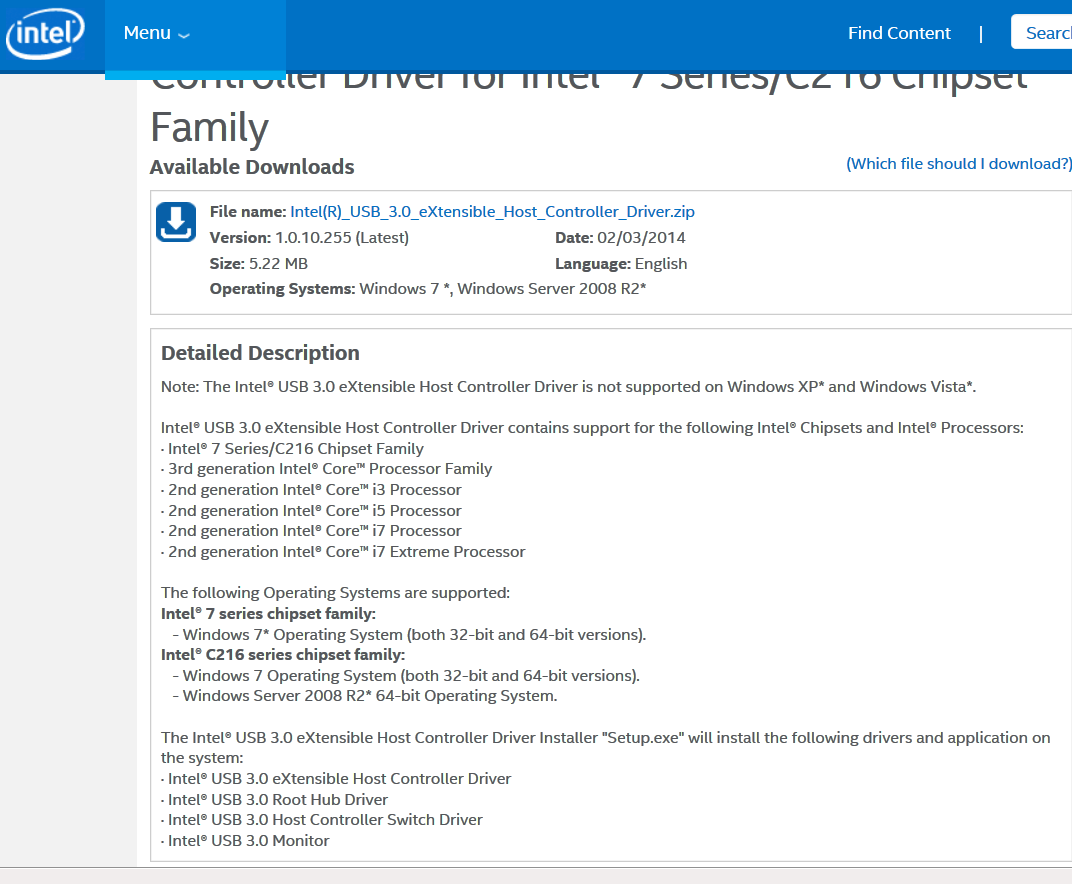
So, you can see the unique official driver package for 7 series/C216 cipset is named: "Intel(R)_USB_3.0_eXtensible_Host_Controller_Driver.zip" file.
This is the software i have used, none any other piece of software.
You can see this "…Host_Controller_Driver" installs (and you have no choice) also the "Host Controller SWITCH Driver".
So, I will follow your procedure and let you know if I succeed to have a clean Intel USB 3.0 modded drivers in place and only them.
This is the way I name a package, which contains more than just the driver files (*.SYS, *.INF and *.CAT) and can be uninstalled by using the "Add/Remove Software" feature of the Control Panel.
The official Intel name of the package seems to be "Intel(R)_USB_3.0_eXtensible_Host_Controller_Driver.zip".
Fernando,
Many thanks again for your help.
I have tried to follow step by step the procedure you described just above. I don’t succeed.
These are the screenshots to illustrate step 1 and 2, unfortunately the step 3 (remove the just installed USB 3.0 ‘package’) produce an immediate BSOD.
I have had to restore my PC (thanks Acronis…).
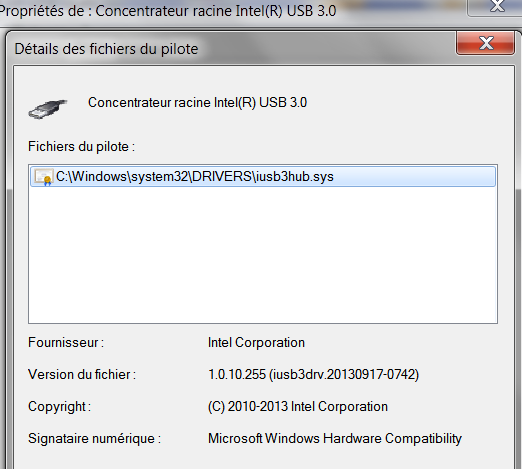
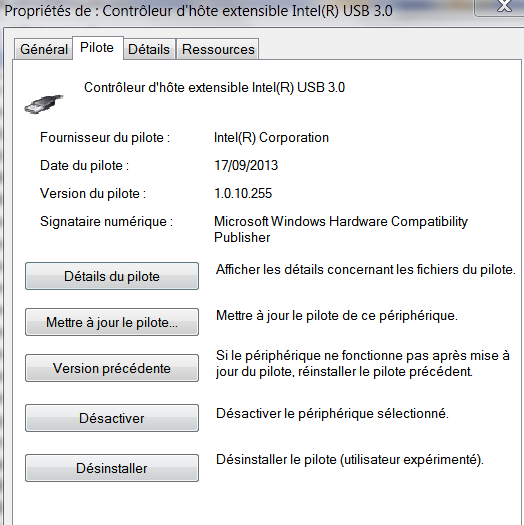
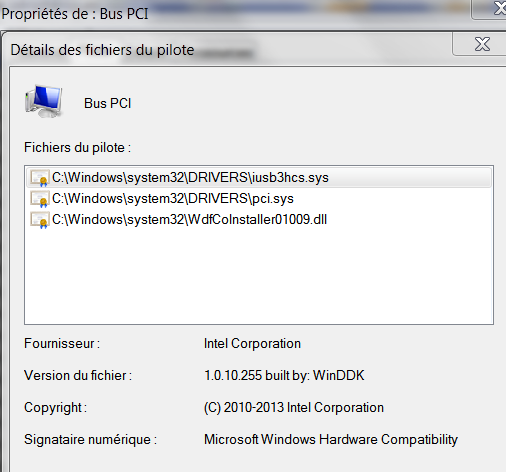
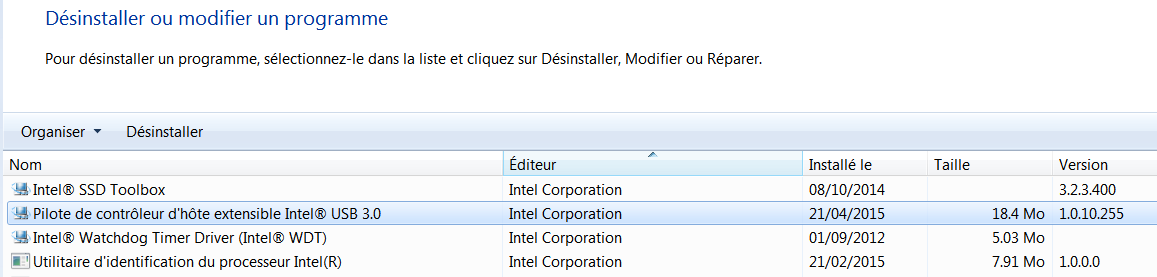
Here is the BSOD screen:
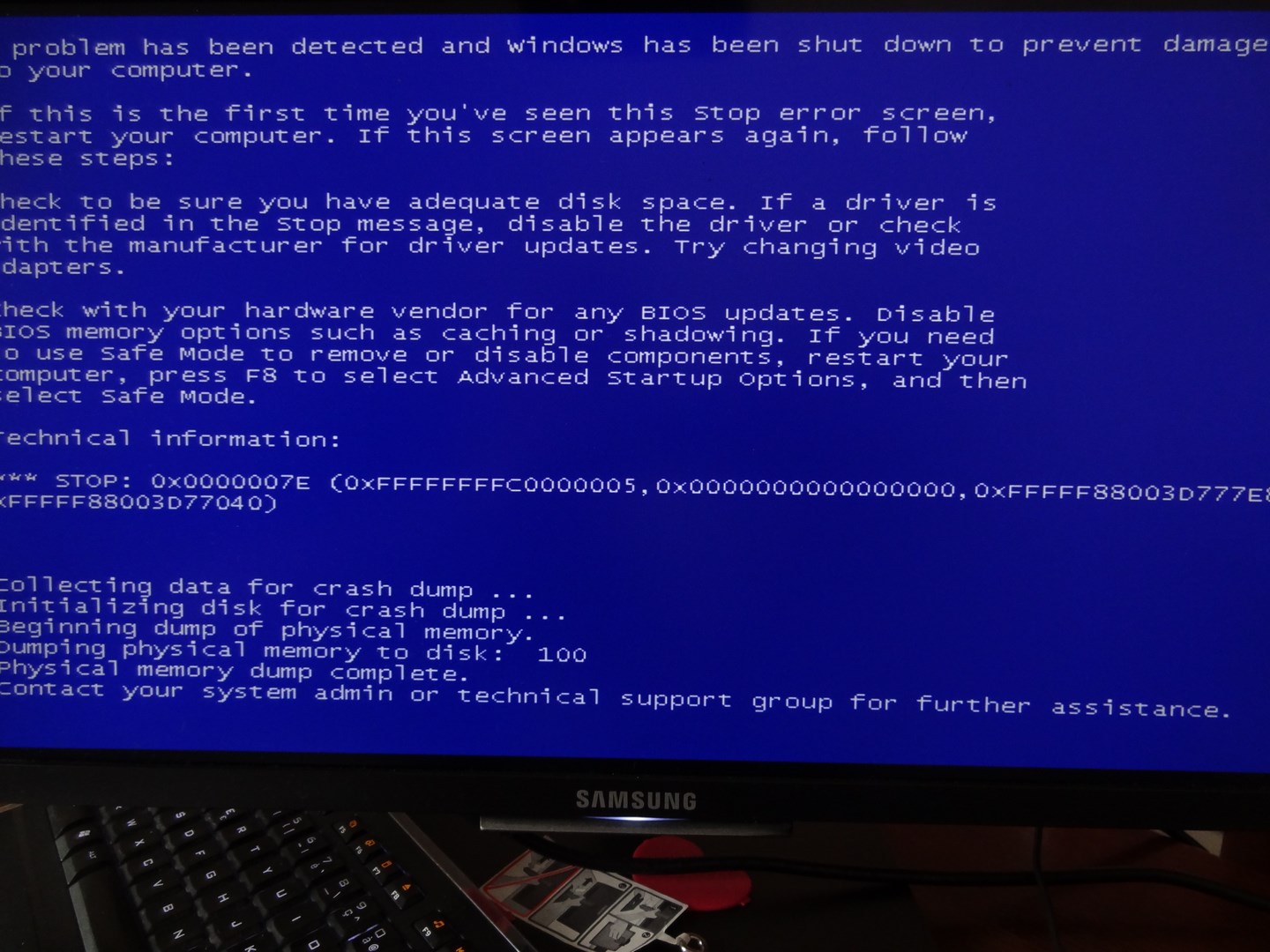
My conclusion, at this time, after all the different tests I have done is that I recommend for the Series 7/C216 chipset users to never try the uninstall any piece of software of the original USB 3.0 V1 software when you update to your modded V3 or V4.
I ignore the logical reason, I reported you this issue, but this is my experience.
This is the typical "wrong driver BSOD", which seems to have been caused by your previous efforts to erase the v1.0.10.255 driver from the registry.
Hitting F8 and booting in safe mode should have worked as well, because the storage driver of your system partition has not been affected.
I see it vice versa: Before the users are going to replace the "standard" USB 3.0 drivers by modded ones, I recommend to uninstall the previously installed USB 3.0 Software.
To uninstall a properly coded software will never induce a BSOD.
@ all:
Update of the Start Post:
Changelog:
- added: 32/64bit Intel USB 3.0 Host Controller Switch Driver v3.0.5.69 WHQL (integrated into the related driverpack)
- added: 32/64bit Intel USB 3.0 Host Controller Switch Driver v3.0.5.69 mod by Fernando (integrated into the related driverpack)
- added: 32/64bit Intel USB 3,0 Host Controller Switch Driver v4.0.0.18 (integrated into the related driverpack)
- added: 32/64bit Intel USB 3,0 Host Controller Switch Driver v4.0.0.18 mod by Fernando (integrated into the related driverpack)
Important:
- Users, who want to manually install any modified driver from within the Device Manager, have to use the “Have Disk” button! Otherwise they will get the message, that the latest/best driver has already been installed.
- Win8/Win8.1 users have to disable the driver integrity check before trying to install any driver, which is not digitally signed or modified. The procedure how to do it is layed down >here<.
Good luck with these new USB 3.0 drivers!
Fernando
@ all:
Update of the Start Post:
Changelog:
- customized: 32/64bit Intel USB 3.0 Drivers v3.0.5.69 mod by Fernando (they are now digitally signed)
- removed: 32/64bit Intel USB 3.0 Drivers v4.0.0.18 mod by Fernando (the v3.0.5.69 are newer and probably better)
Good luck with these new digitally signed modded USB 3.0 drivers!
Fernando